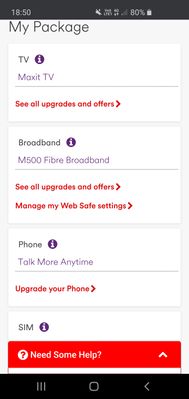- Virgin Media Community
- Forum Archive
- Re: Superhub 3 modem mode with Nighthawk R8000 slo...
- Subscribe to RSS Feed
- Mark Topic as New
- Mark Topic as Read
- Float this Topic for Current User
- Bookmark
- Subscribe
- Mute
- Printer Friendly Page
- Mark as New
- Bookmark this message
- Subscribe to this message
- Mute
- Subscribe to this message's RSS feed
- Highlight this message
- Print this message
- Flag for a moderator
on 23-04-2020 15:47
Hi,
After much frustration with the poor performance of the SH3 I purchased a Netgear Nighthawk R8000 and I'm now running the SH3 in modem mode.
The speed test (which you can carry out within the R8000 web interface itself so its not a wifi issue) is giving me under 200mbps (its actually now 86mbps at time of writing!) despite being on on the 500mbps package. I've tried 3 different cables between the R8000 and the SH3, cat5, cat5e and cat6. I've now ordered a cat7 to try also.
Can someone from virgin media support advise what the issue is? I have powered off other wifi devices during this test.
The online checking service says everything is fine..
The SH3 is coming up to a year old, can you arrange for a replacement to be posted out?
Thanks
Answered! Go to Answer
Accepted Solutions
- Mark as New
- Bookmark this message
- Subscribe to this message
- Mute
- Subscribe to this message's RSS feed
- Highlight this message
- Print this message
- Flag for a moderator
on 23-04-2020 16:00
What speeds do you get when you run a speedtest direct from the hub on ethernet?
If my answer was helpful to you please mark you post as helpful answer and consider leaving kudos.
Thanks Scott
Want to do right by your nearest and dearest and both earn a £50 credit off your bill? It's simple, Just text ‘RAF 92082 to 80011 with your postcode, account number, friend's name and phone number, so we can call them now.
- Mark as New
- Bookmark this message
- Subscribe to this message
- Mute
- Subscribe to this message's RSS feed
- Highlight this message
- Print this message
- Flag for a moderator
on 27-04-2020 20:09
Ok update, my issues appear to be sorted now.
It was a combination of things overall, it required the engineer visit to redo some of the connectors, I had a new SH3 (not sure if this was needed) and I also downgraded the firmware on the R8000 to 1.0.4.18 (although I'm sure I saw 500mbps before I did this)
I've turned off QOS and the Netgear armour thing.
Managed to get over 500mbps connected directly to the R8000 with the SH3 in modem mode.
The speed test within the Nighthawk mobile app and the one in the Web UI cannot be trusted at all as it still shows around 200mbps! Even though the connected devices get more, even on wifi.
The laptop speedtest can't be trusted either as that never went over 200mbps, was maxing out the CPU even though its an i3 with reasonable ram.
- Mark as New
- Bookmark this message
- Subscribe to this message
- Mute
- Subscribe to this message's RSS feed
- Highlight this message
- Print this message
- Flag for a moderator
on 23-04-2020 16:00
What speeds do you get when you run a speedtest direct from the hub on ethernet?
If my answer was helpful to you please mark you post as helpful answer and consider leaving kudos.
Thanks Scott
Want to do right by your nearest and dearest and both earn a £50 credit off your bill? It's simple, Just text ‘RAF 92082 to 80011 with your postcode, account number, friend's name and phone number, so we can call them now.
- Mark as New
- Bookmark this message
- Subscribe to this message
- Mute
- Subscribe to this message's RSS feed
- Highlight this message
- Print this message
- Flag for a moderator
23-04-2020 16:00 - edited 23-04-2020 16:01
What speed do you get if you remove the router and plug straight into the Virgin hub?
*****
If you think my answer has helped - please provide me with a Kudos rating and mark as Helpful Answer!!
I do not work for Virgin Media - all opinions expressed are of my own and all answers are provided from my own and past experiences.
Office 365, Dynamics CRM and Cloud Computing Jedi
- Mark as New
- Bookmark this message
- Subscribe to this message
- Mute
- Subscribe to this message's RSS feed
- Highlight this message
- Print this message
- Flag for a moderator
on 23-04-2020 17:52
210mbps down 37mbps upload plugged directly into SH3 in modem mode.
- Mark as New
- Bookmark this message
- Subscribe to this message
- Mute
- Subscribe to this message's RSS feed
- Highlight this message
- Print this message
- Flag for a moderator
on 23-04-2020 17:56
Send me a pm with postcode, account number and area code if you know this and I will look into it for you.
To PM me, just hover over my profile picture and click Send Message when the option comes up. Please don't post any of the info I've asked for in this thread as it's public
If my answer was helpful to you please mark you post as helpful answer and consider leaving kudos.
Thanks Scott
Want to do right by your nearest and dearest and both earn a £50 credit off your bill? It's simple, Just text ‘RAF 92082 to 80011 with your postcode, account number, friend's name and phone number, so we can call them now.
- Mark as New
- Bookmark this message
- Subscribe to this message
- Mute
- Subscribe to this message's RSS feed
- Highlight this message
- Print this message
- Flag for a moderator
on 23-04-2020 18:07
Message sent thanks
- Mark as New
- Bookmark this message
- Subscribe to this message
- Mute
- Subscribe to this message's RSS feed
- Highlight this message
- Print this message
- Flag for a moderator
23-04-2020 18:43 - edited 23-04-2020 18:44
Are you sure you’re on the 500Mbps package?
*****
If you think my answer has helped - please provide me with a Kudos rating and mark as Helpful Answer!!
I do not work for Virgin Media - all opinions expressed are of my own and all answers are provided from my own and past experiences.
Office 365, Dynamics CRM and Cloud Computing Jedi
- Mark as New
- Bookmark this message
- Subscribe to this message
- Mute
- Subscribe to this message's RSS feed
- Highlight this message
- Print this message
- Flag for a moderator
on 23-04-2020 18:51
yes 100% certain
- Mark as New
- Bookmark this message
- Subscribe to this message
- Mute
- Subscribe to this message's RSS feed
- Highlight this message
- Print this message
- Flag for a moderator
on 27-04-2020 12:44
so virgin engineer has been today, changed some connectors etc, I can get full speed stood next to the SH3 when in router mode with my phone on 5g wifi.
When I put the SH3 in modem mode it won't go over 200, both ethernet connected directly to a laptop or through the R8000!
Why is the SH3 slower in Modem mode than it is in Router mode?
Seems to be many people complain about this and no actual answer?
I wan't to wifi features of the R8000, as the SH3 wifi cannot handle the number of devices.
- Mark as New
- Bookmark this message
- Subscribe to this message
- Mute
- Subscribe to this message's RSS feed
- Highlight this message
- Print this message
- Flag for a moderator
on 27-04-2020 12:50
Try running the speed test on the laptop direct to the hub with the Windows Task Manager open on the performance tab and see if your CPU is maxing out.
I have seen a customer on here unable to get 500Mbps due to their CPU maxing out.
______________________
Scott
My setup: V6 TV box, M350 Fibre broadband with Hub 3 in modem mode connected to a Netgear R7000 router. Telewest/VM user since 2001.
I'm a Very Insightful Person, I'm here to share knowledge, I don't work for Virgin Media. Learn more
Have I helped? Click Mark as Helpful Answer or use Kudos to say thanks
- Packet loss since upgrading to Superhub 5 in Forum Archive
- Inconsistent wi-fi performance on Superhub v3 in Forum Archive
- Was on Hub3 (500Mb), was great. They upgraded me to 1Gb and sent Hub4 - Lucky if I get 100Mb now! in Forum Archive
- Upgraded to 500mb but never get faster than 280mb in Forum Archive
- No speed improvement after upgrade in Forum Archive