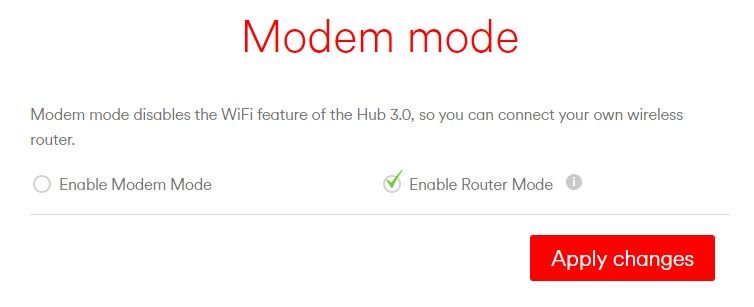- Virgin Media Community
- Forum Archive
- Re: Superhub 3 - Pink Power light - In Router Mode...
- Subscribe to RSS Feed
- Mark Topic as New
- Mark Topic as Read
- Float this Topic for Current User
- Bookmark
- Subscribe
- Mute
- Printer Friendly Page
- Mark as New
- Bookmark this message
- Subscribe to this message
- Mute
- Subscribe to this message's RSS feed
- Highlight this message
- Print this message
- Flag for a moderator
on 23-05-2021 22:04
Got a strange one at the moment, this evening the internet connection dropped for cabled devices only, WiFi appeared to continue to work. Did a power cycle, still the same issue. Pin-hole reset, and the connectivity is restored to the wired devices... However, before and after the the power cycles & reset the Superhub is showing a 'Pink' power LED, no other indicators... Prior to the pin-hole reset, the Superhub responds to a PING, Browser says 'Connected' but the Superhub returns no content...
I've spoken to Tech Support and they were not getting any updated status information back from the Superhub. Fortunately they can get an engineer out tomorrow to have a look.
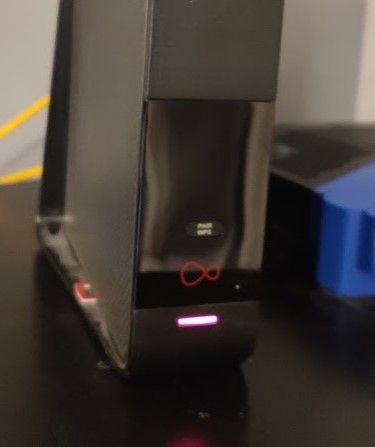
- Tivo v6 (Not upgraded to 360)
- Hub 3
- M350 Fibre Broadband
- 2 x Pods, each with 2 x Ethernet Ports
- 55 - 65 devices connected at the moment.
Answered! Go to Answer
Accepted Solutions
- Mark as New
- Bookmark this message
- Subscribe to this message
- Mute
- Subscribe to this message's RSS feed
- Highlight this message
- Print this message
- Flag for a moderator
on 27-05-2021 09:57
Better safe than sorry in my book on that one!
If a warning light can't show because of a fault - then it needs to be fixed!
------------------------------------------------------------------
Hub 3 - Modem Mode - TP-Link Archer C7

- Mark as New
- Bookmark this message
- Subscribe to this message
- Mute
- Subscribe to this message's RSS feed
- Highlight this message
- Print this message
- Flag for a moderator
on 23-05-2021 23:02
@Pentala wrote:Got a strange one at the moment, this evening the internet connection dropped for cabled devices only, WiFi appeared to continue to work. Did a power cycle, still the same issue. Pin-hole reset, and the connectivity is restored to the wired devices... However, before and after the the power cycles & reset the Superhub is showing a 'Pink' power LED, no other indicators... Prior to the pin-hole reset, the Superhub responds to a PING, Browser says 'Connected' but the Superhub returns no content...
I've spoken to Tech Support and they were not getting any updated status information back from the Superhub. Fortunately they can get an engineer out tomorrow to have a look.
Pink LED
So you have an engineer coming tomorrow?
*****
If you think my answer has helped - please provide me with a Kudos rating and mark as Helpful Answer!!
I do not work for Virgin Media - all opinions expressed are of my own and all answers are provided from my own and past experiences.
Office 365, Dynamics CRM and Cloud Computing Jedi
- Mark as New
- Bookmark this message
- Subscribe to this message
- Mute
- Subscribe to this message's RSS feed
- Highlight this message
- Print this message
- Flag for a moderator
on 23-05-2021 23:24
- Tivo v6 (Not upgraded to 360)
- Hub 3
- M350 Fibre Broadband
- 2 x Pods, each with 2 x Ethernet Ports
- 55 - 65 devices connected at the moment.
- Mark as New
- Bookmark this message
- Subscribe to this message
- Mute
- Subscribe to this message's RSS feed
- Highlight this message
- Print this message
- Flag for a moderator
on 26-05-2021 12:04
Hi @Pentala thanks for posting and welcome back to our forum.
I am sorry for any inconvenience your issues with your hub may be causing. Please can you let us know how the tech visit goes and if they can shed some light?
Regards
Lee_R
- Mark as New
- Bookmark this message
- Subscribe to this message
- Mute
- Subscribe to this message's RSS feed
- Highlight this message
- Print this message
- Flag for a moderator
on 26-05-2021 13:24
Hi,
Tech visit discovered some signal issues which they have now resolved, however, the hub is still displaying the 'strange' indicators. Tech suggested I contact you to request a replacement?
Andrew
- Tivo v6 (Not upgraded to 360)
- Hub 3
- M350 Fibre Broadband
- 2 x Pods, each with 2 x Ethernet Ports
- 55 - 65 devices connected at the moment.
- Mark as New
- Bookmark this message
- Subscribe to this message
- Mute
- Subscribe to this message's RSS feed
- Highlight this message
- Print this message
- Flag for a moderator
on 26-05-2021 13:39
Hi there @Pentala
Thanks for popping back - usually when a Hub swap is required, the technician would do that during the visit. Currently we're not able to book Hub swaps so if you are still having issues, we'd need to book another technician out for you.
Can you advise what you mean by "strange" indicators?
I have located your account from here and can see that the technician closed the visit as resolved after changing some signal levels. They have not noted the account to advise that a Hub swap is needed.
We can see that you last rebooted the Hub around 2 days ago (so that would be around the time of the visit) - all signal levels are looking to be ok from here and no errors are showing at the time of writing
Cheers
Katie - Forum Team
- Mark as New
- Bookmark this message
- Subscribe to this message
- Mute
- Subscribe to this message's RSS feed
- Highlight this message
- Print this message
- Flag for a moderator
on 26-05-2021 14:03
Hi,
The hub is currently showing a 'Pink' power light - It is running in ROUTER mode, NOT MODEM mode.
The tech advised that he only had second-hand/reconditioned hubs on his van and therefore did not want to use one as he was concerned that they would be worse than the one currently installed. He said he was unable to order a replacement but advised me to contact you to request a new one.
There was also an issue logged by yourselves on Sunday evening where you advised me that my Tivo V6 box needed replacing. You have shipped a replacement unit but the one that has arrived is the original style 'Cisco' Tivo box and not a Tivo V6?
Andrew
- Tivo v6 (Not upgraded to 360)
- Hub 3
- M350 Fibre Broadband
- 2 x Pods, each with 2 x Ethernet Ports
- 55 - 65 devices connected at the moment.
- Mark as New
- Bookmark this message
- Subscribe to this message
- Mute
- Subscribe to this message's RSS feed
- Highlight this message
- Print this message
- Flag for a moderator
26-05-2021 16:01 - edited 26-05-2021 16:02
The hub is so buggy that is does not know what led colour it should be showing.
- Mark as New
- Bookmark this message
- Subscribe to this message
- Mute
- Subscribe to this message's RSS feed
- Highlight this message
- Print this message
- Flag for a moderator
on 26-05-2021 17:59
Hi @Pentala,
We can take a further look into this for you, but it is more than likely we will have to book a technician to do this hub swap, but we can certainly say in the notes that a hub swap is required, therefore a new hub would be brought to you.
I will pop you over a PM so we can get this looked into for you.
Thanks
Sasha - Forum Team
New around here? To find out more about the Community check out our Getting Started guide
- Mark as New
- Bookmark this message
- Subscribe to this message
- Mute
- Subscribe to this message's RSS feed
- Highlight this message
- Print this message
- Flag for a moderator
on 26-05-2021 20:28
Hi @Pentala,
I have booked you a technician and have added into the notes regarding the hub swap.
If you do wish to change or cancel this, then you can via your online Virgin media account at your orders sections.
If you also do have any further issues please do let me know and we are more than happy to hep.
Thanks
Sasha - Forum Team
New around here? To find out more about the Community check out our Getting Started guide