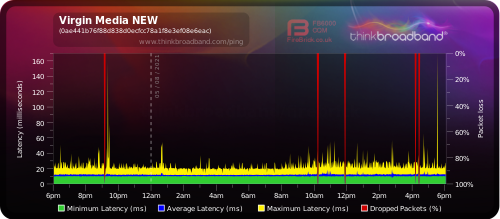- Virgin Media Community
- Broadband
- Networking and WiFi
- Super Hub 3 reboots / resets itself frequently
- Subscribe to RSS Feed
- Mark Topic as New
- Mark Topic as Read
- Float this Topic for Current User
- Bookmark
- Subscribe
- Mute
- Printer Friendly Page
- Mark as New
- Bookmark this message
- Subscribe to this message
- Mute
- Subscribe to this message's RSS feed
- Highlight this message
- Print this message
- Flag for a moderator
on 10-05-2019 00:16
I am having nonstop issues with the Super hub 3 router that keeps resetting rebooting itself since the past few weeks. All wired and wifi connections drop until the reboot is complete and then everything starts working again. This happens at least 7-8 times a day sometimes more. Various complaints made via telephone to Virgin Media who don't appear to care. All phones for technical faults are handled by call takers in India who read from a script and it appears that they don't have a clue about the issues. I have resorted to taking the matter through ADR scheme through the regulators to seek Virgin media bosses attention on this issue as they appear to not really be bothered. Virgin Media will not send a tech out or replace the router and frankly are an appalling company to deal with. Any one have a fix for this?
Answered! Go to Answer
- Mark as New
- Bookmark this message
- Subscribe to this message
- Mute
- Subscribe to this message's RSS feed
- Highlight this message
- Print this message
- Flag for a moderator
on 05-08-2021 17:51
Hi paku,
Thank you for reaching out to us in our community and welcome, sorry to hear you are experiencing drop outs on your connection,
I have been able to locate your account with the details we have for you and have run some checks, it is showing as a connectivity issue, please can you check all you internal and if possible external to make sure everything is hand tight and in correctly, try unscrewing and tightening back up?
Once done please check connection and allow 24 Hours to monitor, if you are still facing the same issue set up a free “Broadband Quality Monitor” to continually monitor the state of your connection and record any network dropouts. It does it 24/7/365 and it keeps a visual record of any/all of your network disconnections, useful data to have to match to the Network logs (in your Hub settings) and also in discussions with us. Make sure you uncheck the “ignore ping from WAN side” box in the settings if you see a wall of "red" - note it will take an hour or two to start seeing a sensible picture. please run this for 72 hours and post the results here so we can have a further look into this for you.
Kind regards
Paul,.
- Mark as New
- Bookmark this message
- Subscribe to this message
- Mute
- Subscribe to this message's RSS feed
- Highlight this message
- Print this message
- Flag for a moderator
on 05-08-2021 18:08
Mine has been out 4 times today. No closer to a resolution and engineer #6 coming out next week.
- Mark as New
- Bookmark this message
- Subscribe to this message
- Mute
- Subscribe to this message's RSS feed
- Highlight this message
- Print this message
- Flag for a moderator
on 05-08-2021 18:24
Hi robinsonpr,
Thank you for reaching out to us in our community and welcome back, we are sorry to see you are still facing the same issues after have 5 previous Technicians, I have had a look into your account and can see one of my colleagues is looking into this for you and has already mailed the technicians and will come back once he has further information.
Regards
Paul.
- Mark as New
- Bookmark this message
- Subscribe to this message
- Mute
- Subscribe to this message's RSS feed
- Highlight this message
- Print this message
- Flag for a moderator
05-08-2021 19:00 - edited 05-08-2021 19:01
Hi Paul_DN
What exactly should I set in HUB3 settings? Currently, I turned off the Firewall completely there, but in ThinkBroadband I still see a red wall.
When I was using another router (HUB3 worked in "Modem mode"), I was able to turn on the appropriate settings in its options, and BQM showed me the correct data. In HUB3 working as a router, I can't see any other settings, except Firewall.
Regards
- Mark as New
- Bookmark this message
- Subscribe to this message
- Mute
- Subscribe to this message's RSS feed
- Highlight this message
- Print this message
- Flag for a moderator
on 05-08-2021 19:17
Hi Paku,
Thanks for coming back to me, you can find out what you need to do to set up a BQM on a Hub 3.0 here.
Regards
Paul.
- Mark as New
- Bookmark this message
- Subscribe to this message
- Mute
- Subscribe to this message's RSS feed
- Highlight this message
- Print this message
- Flag for a moderator
on 05-08-2021 19:45
OK, that's not a problem anymore. It turned out that after one factory of reset HUB3, my public IP changed. I set a new IP on ThinkBroadband and BQM started working properly.
Here is a link to my Live Graph BQM
https://www.thinkbroadband.com/broadband/monitoring/quality/share/fb66ddef3cf27f35b8ca6f627d8cecc9e2...
- Mark as New
- Bookmark this message
- Subscribe to this message
- Mute
- Subscribe to this message's RSS feed
- Highlight this message
- Print this message
- Flag for a moderator
on 05-08-2021 19:52
Please keep monitoring this and when my colleague comes back we can look further into this.
Regards
Paul.
- Mark as New
- Bookmark this message
- Subscribe to this message
- Mute
- Subscribe to this message's RSS feed
- Highlight this message
- Print this message
- Flag for a moderator
on 05-08-2021 21:49
It's me again, I forgot send last "Network log" from my HUB3:
| Network Log | ||
| Time | Priority | Description |
| 05/08/2021 17:33:58 | notice | LAN login Success;CM-MAC=xx:xx:xx:xx:xx:xx;CMTS-MAC=xx:xx:xx:xx:xx:xx;CM-QOS=1.1;CM-VER=3.0; |
| 01/01/1970 00:01:36 | critical | No Ranging Response received - T3 time-out;CM-MAC=xx:xx:xx:xx:xx:xx;CMTS-MAC=xx:xx:xx:xx:xx:xx;CM-QOS=1.1;CM-VER=3.0; |
| 05/08/2021 17:24:56 | Warning! | RCS Partial Service;CM-MAC=xx:xx:xx:xx:xx:xx;CMTS-MAC=xx:xx:xx:xx:xx:xx;CM-QOS=1.1;CM-VER=3.0; |
| 05/08/2021 17:24:55 | Warning! | Lost MDD Timeout;CM-MAC=xx:xx:xx:xx:xx:xx;CMTS-MAC=xx:xx:xx:xx:xx:xx;CM-QOS=1.1;CM-VER=3.0; |
| 05/08/2021 17:24:53 | Warning! | RCS Partial Service;CM-MAC=xx:xx:xx:xx:xx:xx;CMTS-MAC=xx:xx:xx:xx:xx:xx;CM-QOS=1.1;CM-VER=3.0; |
| 05/08/2021 17:24:53 | critical | SYNC Timing Synchronization failure - Loss of Sync;CM-MAC=xx:xx:xx:xx:xx:xx;CMTS-MAC=xx:xx:xx:xx:xx:xx;CM-QOS=1.1;CM-VER=3.0; |
| 05/08/2021 17:24:51 | Warning! | RCS Partial Service;CM-MAC=xx:xx:xx:xx:xx:xx;CMTS-MAC=xx:xx:xx:xx:xx:xx;CM-QOS=1.1;CM-VER=3.0; |
| 05/08/2021 17:24:51 | critical | SYNC Timing Synchronization failure - Loss of Sync;CM-MAC=xx:xx:xx:xx:xx:xx;CMTS-MAC=xx:xx:xx:xx:xx:xx;CM-QOS=1.1;CM-VER=3.0; |
| 05/08/2021 17:24:51 | Warning! | RCS Partial Service;CM-MAC=xx:xx:xx:xx:xx:xx;CMTS-MAC=xx:xx:xx:xx:xx:xx;CM-QOS=1.1;CM-VER=3.0; |
| 05/08/2021 17:24:51 | critical | SYNC Timing Synchronization failure - Loss of Sync;CM-MAC=xx:xx:xx:xx:xx:xx;CMTS-MAC=xx:xx:xx:xx:xx:xx;CM-QOS=1.1;CM-VER=3.0; |
| 05/08/2021 17:24:50 | Warning! | RCS Partial Service;CM-MAC=xx:xx:xx:xx:xx:xx;CMTS-MAC=xx:xx:xx:xx:xx:xx;CM-QOS=1.1;CM-VER=3.0; |
| 05/08/2021 17:24:50 | Warning! | Lost MDD Timeout;CM-MAC=xx:xx:xx:xx:xx:xx;CMTS-MAC=xx:xx:xx:xx:xx:xx;CM-QOS=1.1;CM-VER=3.0; |
| 05/08/2021 17:24:45 | critical | SYNC Timing Synchronization failure - Loss of Sync;CM-MAC=xx:xx:xx:xx:xx:xx;CMTS-MAC=xx:xx:xx:xx:xx:xx;CM-QOS=1.1;CM-VER=3.0; |
| 05/08/2021 17:24:45 | Warning! | RCS Partial Service;CM-MAC=xx:xx:xx:xx:xx:xx;CMTS-MAC=xx:xx:xx:xx:xx:xx;CM-QOS=1.1;CM-VER=3.0; |
| 05/08/2021 17:24:45 | critical | SYNC Timing Synchronization failure - Loss of Sync;CM-MAC=xx:xx:xx:xx:xx:xx;CMTS-MAC=xx:xx:xx:xx:xx:xx;CM-QOS=1.1;CM-VER=3.0; |
| 05/08/2021 17:24:39 | Warning! | RCS Partial Service;CM-MAC=xx:xx:xx:xx:xx:xx;CMTS-MAC=xx:xx:xx:xx:xx:xx;CM-QOS=1.1;CM-VER=3.0; |
| 05/08/2021 14:18:39 | notice | LAN login Success;CM-MAC=xx:xx:xx:xx:xx:xx;CMTS-MAC=xx:xx:xx:xx:xx:xx;CM-QOS=1.1;CM-VER=3.0; |
| 01/01/1970 00:02:20 | critical | No Ranging Response received - T3 time-out;CM-MAC=xx:xx:xx:xx:xx:xx;CMTS-MAC=xx:xx:xx:xx:xx:xx;CM-QOS=1.1;CM-VER=3.0; |
| 05/08/2021 13:33:44 | Warning! | RCS Partial Service;CM-MAC=xx:xx:xx:xx:xx:xx;CMTS-MAC=xx:xx:xx:xx:xx:xx;CM-QOS=1.1;CM-VER=3.0; |
| 05/08/2021 13:33:44 | critical | SYNC Timing Synchronization failure - Loss of Sync;CM-MAC=xx:xx:xx:xx:xx:xx;CMTS-MAC=xx:xx:xx:xx:xx:xx;CM-QOS=1.1;CM-VER=3.0; |
- Mark as New
- Bookmark this message
- Subscribe to this message
- Mute
- Subscribe to this message's RSS feed
- Highlight this message
- Print this message
- Flag for a moderator
on 06-08-2021 14:32
Hi Paku,
Have you received a card through your door recently from us saying a issue has been found, what lights are showing on your Hub?
Regards
Paul.
- Mark as New
- Bookmark this message
- Subscribe to this message
- Mute
- Subscribe to this message's RSS feed
- Highlight this message
- Print this message
- Flag for a moderator
on 06-08-2021 14:41
Hi Paku,
Did you check all your connections as advised yesterday and try the pin reset?
Regards
Paul.