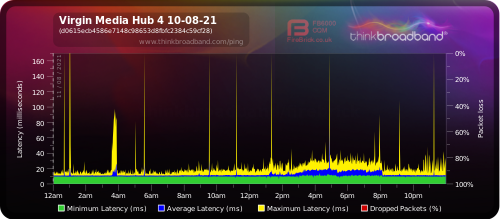- Virgin Media Community
- Broadband
- Networking and WiFi
- Re: Super Hub 3 reboots / resets itself frequently
- Subscribe to RSS Feed
- Mark Topic as New
- Mark Topic as Read
- Float this Topic for Current User
- Bookmark
- Subscribe
- Mute
- Printer Friendly Page
- Mark as New
- Bookmark this message
- Subscribe to this message
- Mute
- Subscribe to this message's RSS feed
- Highlight this message
- Print this message
- Flag for a moderator
on 10-05-2019 00:16
I am having nonstop issues with the Super hub 3 router that keeps resetting rebooting itself since the past few weeks. All wired and wifi connections drop until the reboot is complete and then everything starts working again. This happens at least 7-8 times a day sometimes more. Various complaints made via telephone to Virgin Media who don't appear to care. All phones for technical faults are handled by call takers in India who read from a script and it appears that they don't have a clue about the issues. I have resorted to taking the matter through ADR scheme through the regulators to seek Virgin media bosses attention on this issue as they appear to not really be bothered. Virgin Media will not send a tech out or replace the router and frankly are an appalling company to deal with. Any one have a fix for this?
Answered! Go to Answer
- Mark as New
- Bookmark this message
- Subscribe to this message
- Mute
- Subscribe to this message's RSS feed
- Highlight this message
- Print this message
- Flag for a moderator
on 12-08-2021 11:47
Hi @robinsonpr,
Thank you for coming back to us about your ongoing issue, we really appreciate it.
I'm glad to hear that the technician visit was successful and your connection is back up!
Please keep us updated on how you're getting on! If you see any connection issues, please complete some self-care checks on our Service Status page as well as our WiFi diagnostic page.
Let us know if there's aynthing else we can do to help.
Thanks!
- Mark as New
- Bookmark this message
- Subscribe to this message
- Mute
- Subscribe to this message's RSS feed
- Highlight this message
- Print this message
- Flag for a moderator
12-08-2021 12:04 - edited 12-08-2021 12:23
HI.
An engineer was at my home today, he checked the coaxial cable (everything is good) and replaced my old HUB 3.0 with a new one (also HUB 3.0). Unfortunately, after about 2 hours of trouble-free working, the new HUB 3.0 began to restart exactly like the previous one. 😞
- Mark as New
- Bookmark this message
- Subscribe to this message
- Mute
- Subscribe to this message's RSS feed
- Highlight this message
- Print this message
- Flag for a moderator
on 12-08-2021 12:11
Thanks Paulina. I'm now into day 3 with my new Hub 4 and so far I haven't experienced a single connection loss. So is looking like the problem was with the Hub 3 itself. All in all I'm finally happy as I'm not losing the internet during work calls!
It's a shame the Virgin Media Connect app doesn't support the Hub 4 yet but that's a minor issue for me.
Some latency in the BQM at times but nothing that's caused any actual loss of service:
- Mark as New
- Bookmark this message
- Subscribe to this message
- Mute
- Subscribe to this message's RSS feed
- Highlight this message
- Print this message
- Flag for a moderator
on 14-08-2021 13:51
Hi paku,
Thanks for coming back to us on this one. I'm really sorry to hear that this is ongoing for you.
Taking a look at the account, I can see another visit is booked it. This has come off the back of the visit you had a few days ago. You can view this appointment by signing in to My Virgin Media here: My VM Just go to My Account > Track your orders.
It looks as though the appointment may be related to possibly replacing some cables although someone will be in touch to confirm things further, if they haven't already.
Apologies once again for the continued issues.
- Mark as New
- Bookmark this message
- Subscribe to this message
- Mute
- Subscribe to this message's RSS feed
- Highlight this message
- Print this message
- Flag for a moderator
on 14-08-2021 13:52
Hi robinsonpr,
Thanks for coming back to us and updating us on things.
We're glad to hear that things are resolved for you now. If you have any further issues going forward then you know where we are.
Take care,
- Mark as New
- Bookmark this message
- Subscribe to this message
- Mute
- Subscribe to this message's RSS feed
- Highlight this message
- Print this message
- Flag for a moderator
on 21-08-2021 20:14
Hi.
Today (21/08/2021) visited me a second engineer, this time he replaced the entire coaxial cable between HUB 3 and the connection on the wall. Additionally, he checked the connection in an outside cabinet on the street. Unfortunately, again 2 hours after his departure, HUB 3 restarts by itself.
So at the moment I have replaced HUB 3.0 with a new one, replaced coaxial cable, and a checked connection in the external cabinet. Hub 3.0 is at the factory default settings, the only device connected to it is my laptop (only by WIFI).
The problem with reboots remained. 😞
Regards.
- Mark as New
- Bookmark this message
- Subscribe to this message
- Mute
- Subscribe to this message's RSS feed
- Highlight this message
- Print this message
- Flag for a moderator
on 23-08-2021 20:33
Hi @paku,
I am very sorry to hear that you seem to be having these ongoing issues with your router rebooting itself.
Is it a power reboot? If so, can you try connecting it to a different mains socket to see if that helps at all?
Thanks,
Zach - Forum Team
New around here? To find out more about the Community Forums, take a look at our FAQs!
- Mark as New
- Bookmark this message
- Subscribe to this message
- Mute
- Subscribe to this message's RSS feed
- Highlight this message
- Print this message
- Flag for a moderator
on 23-08-2021 21:19
No it is not power reboot, and yes tried different sockets.All other devices connected to these sockets work without problems, only HUB 3 restarting.
I noticed that restarting only occurs when I am actively using the Internet. For the rest of the time when I am not using the Internet, HUB 3 works without any reboots.
As I wrote above, now I have new HUB 3, and new coaxial cable between HUB 3 and wall socket.
I already have another engineer visit, on September 3rd. This time he want to replace whole the cable between my property and the street cabinet.
Regards
- Mark as New
- Bookmark this message
- Subscribe to this message
- Mute
- Subscribe to this message's RSS feed
- Highlight this message
- Print this message
- Flag for a moderator
on 26-08-2021 08:46
Thanks for coming back to us.
Please do also let us know how the next engineer visit goes.
Kind regards,
Forum Team
Need a helpful hand to show you how to make a payment? Check out our guide - How to pay my Virgin Media bill
- Mark as New
- Bookmark this message
- Subscribe to this message
- Mute
- Subscribe to this message's RSS feed
- Highlight this message
- Print this message
- Flag for a moderator
on 07-09-2021 19:35
Hi All.
I'm new to the forum and have signed up because, after many years of great service, I've been hit by the Hub 3 rebooting issue. My first Customer Services call got routed to the Indian call centre, and I was advised that she had reset the link, and it should now be OK. However, my confidence was somewhat dented when she added that if the modem dropped out again I should log on to VM and run the diagnostics myself - a bit difficult to do with no Internet connection...
After 20 mins, sure enough it dropped again and rebooted. After several repeats I phoned CS again and was told she would arrange an engineer visit in three days time. I wasn't too happy with the delay, and she then said that she would instead arrange for one of their "virtual engineers" to call me this afternoon, before 6pm. I assume "virtual" means "not real", as I never received a call!
Anyway, I then searched for "Super Hub 3 rebooting" and found this thread.
Here's the contents of my network log, with the MAC addresses removed and replaced with "---":
Network Log
Time Priority Description
07/09/2021 17:22:13 notice LAN login Success;---;CM-QOS=1.1;CM-VER=3.0;
07/09/2021 17:14:36 critical No Ranging Response received - T3 time-out;---;CM-QOS=1.1;CM-VER=3.0;
07/09/2021 17:13:43 critical Received Response to Broadcast Maintenance Request, But no Unicast Maintenance opportunities received - T4 time out;---;CM-QOS=1.1;CM-VER=3.0;
07/09/2021 17:09:24 critical No Ranging Response received - T3 time-out;---;CM-QOS=1.1;CM-VER=3.0;
07/09/2021 16:55:59 critical Unicast Maintenance Ranging attempted - No response - Retries exhausted;---;CM-QOS=1.1;CM-VER=3.0;
07/09/2021 16:55:59 critical Ranging Request Retries exhausted;---;CM-VER=3.0;
07/09/2021 16:55:49 critical No Ranging Response received - T3 time-out;---;CM-QOS=1.1;CM-VER=3.0;
07/09/2021 16:55:47 critical Unicast Maintenance Ranging attempted - No response - Retries exhausted;---;CM-QOS=1.1;CM-VER=3.0;
07/09/2021 16:55:47 critical Ranging Request Retries exhausted;---;CM-QOS=1.1;CM-VER=3.0;
07/09/2021 16:55:25 critical No Ranging Response received - T3 time-out;---CM-QOS=1.1;CM-VER=3.0;
07/09/2021 16:55:24 critical Unicast Maintenance Ranging attempted - No response - Retries exhausted;---;CM-QOS=1.1;CM-VER=3.0;
07/09/2021 16:55:24 critical Ranging Request Retries exhausted;---;CM-QOS=1.1;CM-VER=3.0;
07/09/2021 16:41:25 critical No Ranging Response received - T3 time-out;---;CM-QOS=1.1;CM-VER=3.0;
07/09/2021 16:32:20 critical Received Response to Broadcast Maintenance Request, But no Unicast Maintenance opportunities received - T4 time out;---;CM-QOS=1.1;CM-VER=3.0;
07/09/2021 16:28:36 critical No Ranging Response received - T3 time-out;---;CM-QOS=1.1;CM-VER=3.0;
07/09/2021 16:28:36 critical Unicast Maintenance Ranging attempted - No response - Retries exhausted;---;CM-QOS=1.1;CM-VER=3.0;
07/09/2021 16:28:36 critical Ranging Request Retries exhausted;---;CM-QOS=1.1;CM-VER=3.0;
07/09/2021 16:28:15 critical No Ranging Response received - T3 time-out;---;CM-QOS=1.1;CM-VER=3.0;
07/09/2021 16:28:15 critical Unicast Maintenance Ranging attempted - No response - Retries exhausted;---;CM-QOS=1.1;CM-VER=3.0;
07/09/2021 16:28:14 critical Ranging Request Retries exhausted;---;CM-QOS=1.1;CM-VER=3.0;
Should my next call be to request a Hub 4? If this depends on local network support, my postcode is OX11, and I'm in Area 31.
Last year I downgraded to 100Mbps from 200Mbps as part of a cost reduction negotiation, but I notice that the My Account page starts with the announcement "Your speed boost is complete! Your connection speed is now up to 200Mbps." Given that the network has presumably been under greater strain with the increase in home working, performing unsolicoted connetcion speed upgrades seems somewhat odd to me!
Thanks in advance.
Alan