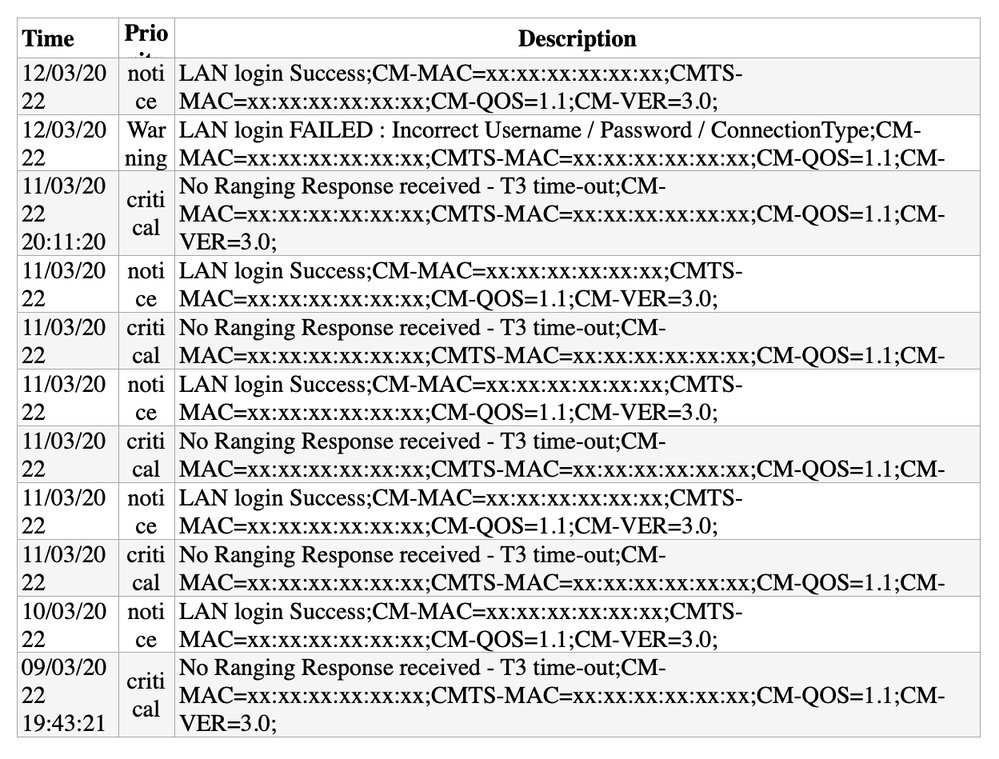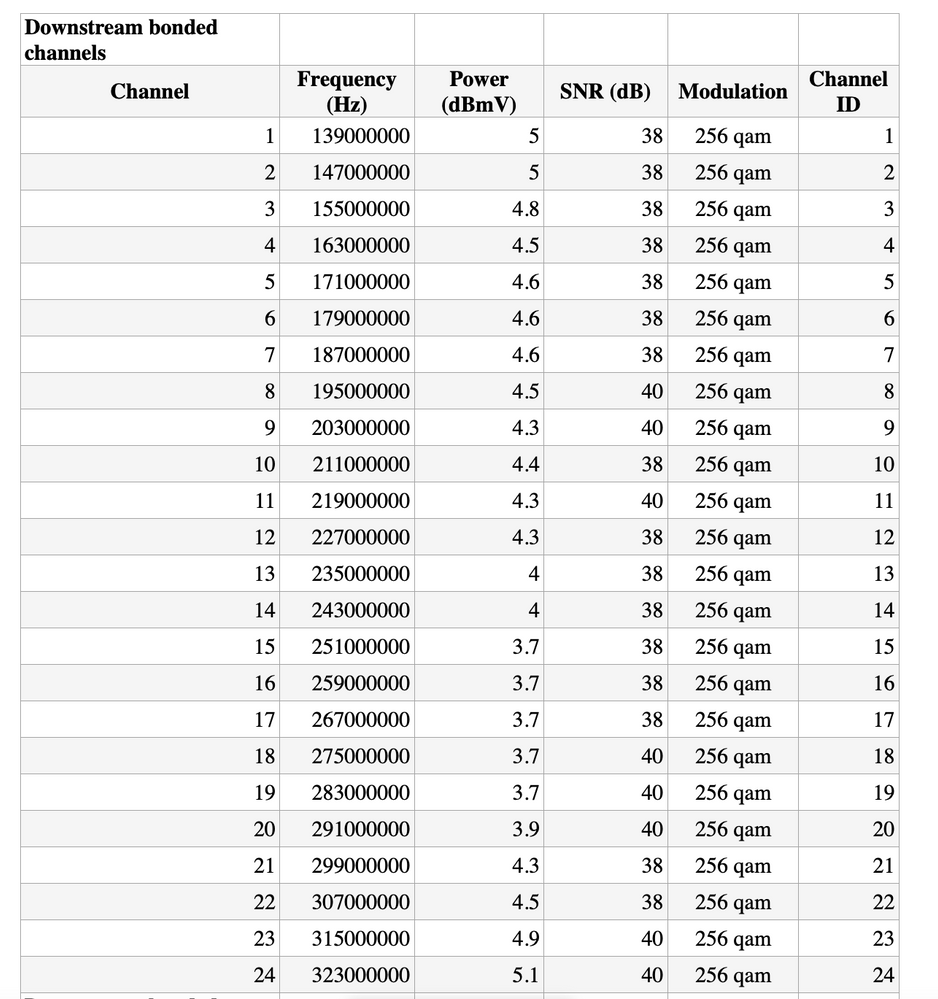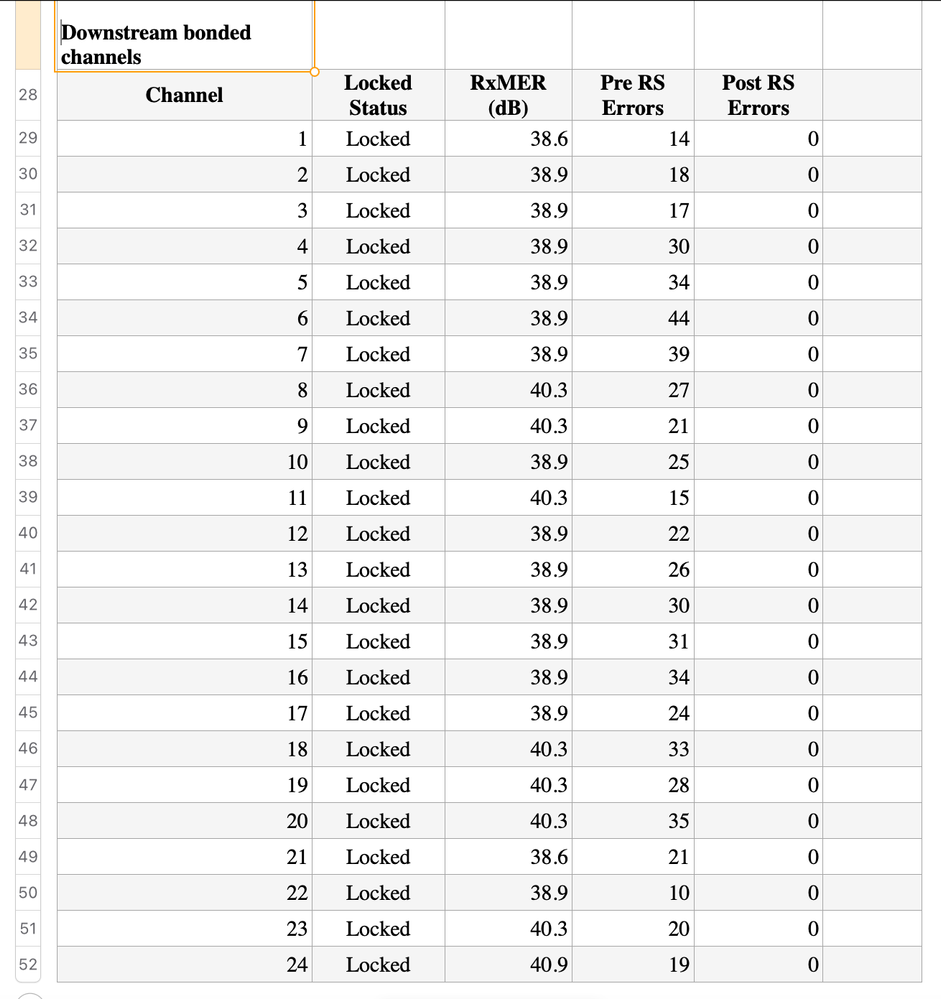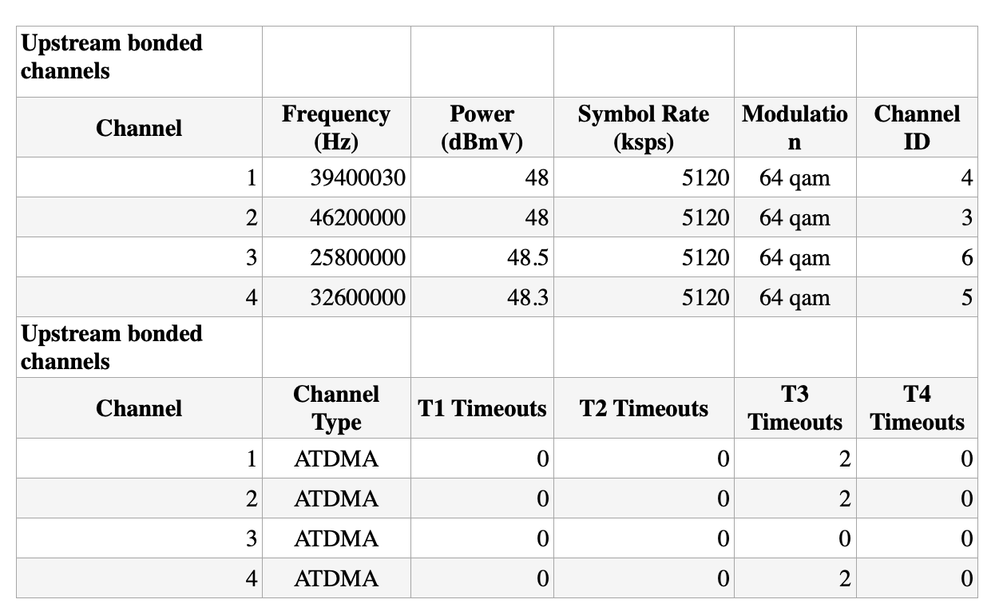- Virgin Media Community
- Forum Archive
- Strange Disconnection Issues - Wired & WiFi
- Subscribe to RSS Feed
- Mark Topic as New
- Mark Topic as Read
- Float this Topic for Current User
- Bookmark
- Subscribe
- Mute
- Printer Friendly Page
Strange Disconnection Issues - Wired & WiFi
- Mark as New
- Bookmark this message
- Subscribe to this message
- Mute
- Subscribe to this message's RSS feed
- Highlight this message
- Print this message
- Flag for a moderator
on 12-03-2022 21:33
For the past 2 days at around 9am (09:04 & 09:20) I have received and email from my NAS (ethernet wired) to say it seems to have dropped off the network. Uptime on the router and other devices seem fine both wired and wifi though I have no way of knowing at the exact time the issue happens as nothing other than the NAS has downtime reporting.
If I look at the Hub 3.0 router logs there is nothing happening at those times at all. Here's the entire (MAC redacted) log for the past 3 days.
I have a wifi extender on my landing (TPLink RE450) whose logs report that its wifi connection to the router dies at exactly the same time as the NAS reports its problem. So there's clearly something happening on the router rather than the NAS or extender. Some of the wifi connected devices attach back to the Hub 3.0 rather than the extender as before so the Hub 3.0 clearly up and working before the extender gets itself sorted again. The extender logs shows it takes approx 30 secs to reconnect back.
I have checked all the ethernet connections / power etc and found no fault and it has never happened before. My Hub 3.0 is configured with 2 separate network SSIDs for 2.4 and 5ghz. I have added no new devices to the network or made any changes recently, either physical or otherwise. The Hub 3.0 was restarted yesterday after the issue then.
I am assuming that either the Hub 3.0 has a fault and has a blip or perhaps there is something more serious happening. I live on a new estate with large amount of new houses going up and people moving in all the time. As Virgin are the only provider perhaps these issues are caused by work they are doing first thing in a morning? This week there was a total service failure for a small while and now I come to think of it these issues have occurred in the days after this.
Here are the other logs from the Hub 3.0 as of now:
Any advice appreciated as although I am fairly IT literate with devices, wifi, ethernet etc the logs on the Hub 3.0 etc mean little to me.
I will see what tomorrow brings as well. Hopefully its just a couple of spikes of some sort. Will report back.
Kind Regards
RADAR
- Mark as New
- Bookmark this message
- Subscribe to this message
- Mute
- Subscribe to this message's RSS feed
- Highlight this message
- Print this message
- Flag for a moderator
on 05-04-2022 15:36
Thanks for coming back to us @Radar1968.
Have you heard anything further from my colleague via private message, how is your connection running at the moment?
Have you had any further issues since you last posted?
Regards,
Steven_L
- Mark as New
- Bookmark this message
- Subscribe to this message
- Mute
- Subscribe to this message's RSS feed
- Highlight this message
- Print this message
- Flag for a moderator
on 05-04-2022 15:54
I’ve logged the state of the cabinet with your colleague. Hopefully it will be tidied up soon but as I say this may not be related to any issues I have.
All I’ve been told is that there is an outage in my area (first logged officially and accepted by VM for compensation on 26th March) and that it is high utilisation. This means nothing to me. All I see are sporadic hub collapses that last a few seconds and kill ALL wired and wireless connections immediately. Nothing in the hub log at all so it appears the hub itself is oblivious to what’s happened.
Because there is a VM acknowledged outage in my area I am not, apparently, entitled to a replacement hub at present. I will have to wait 2 months for any sort of direct help and even then that’s no help to me directly in my house but to the street cabinet.
Although I am sure my outage and the state of the cabinet have been logged to be dealt with I’m not sure what is happening or why it’s going to take 2 months to even look at it. I feel that I’m being strung along a bit. As one user pointed out, if it is high utilisation then nothing can be done without a capacity upgrade. This isn’t going to be achieved at the cabinet is it? Or ever.
I’m frustrated I can’t try a basic hub replacement to see if the collapses disappear but my hands are tied and I’m just taking each day hoping no issues are visible.
The only plus side, I guess, is the longer this goes on the higher the compensation.
- Mark as New
- Bookmark this message
- Subscribe to this message
- Mute
- Subscribe to this message's RSS feed
- Highlight this message
- Print this message
- Flag for a moderator
on 05-04-2022 16:00
https://community.virginmedia.com/t5/Networking-and-WiFi/Internet-keeps-dropping-for-several-minutes...
--------------------
John
--------------------
I do not work for VM. My services: HD TV on VIP (+ Sky Sports & Movies & BT sport), x3 V6 boxes (1 wired, 2 on WiFi) Hub5 in modem mode with Apple Airport Extreme Router +2 Airport Express's & TP-Link Archer C64 WAP. On Volt 350Mbps, Talk Anytime Phone, x2 Mobile SIM only iPhones.
- Mark as New
- Bookmark this message
- Subscribe to this message
- Mute
- Subscribe to this message's RSS feed
- Highlight this message
- Print this message
- Flag for a moderator
on 05-04-2022 17:44
Thank you. He previously pointed me at this.
VM mentioned high utilisation but I am seeing nothing to suggest this inside the house using things day to day. I am seeing a total hub collapse every 2/3 days killing WiFi and wired. It lasts so short a time than no devices seem to suffer apart from the NAS sending me an email. the total time my extender is off WiFi is 20 seconds max but this is because it’s renegotiating with the router. The WiFi devices connected to is have by then reconnected to the VM hub itself. That’s all I ‘see’ inside the house.
I am consistently getting 200+ mbs and ping times around 18-22ms. Nothing more. And those are at ‘peak times’. I have the TV going as well as my iPhone etc and 2 boys upstairs banging away on Xboxes. They have mentioned nothing and you know how kids are with lag and latency.
I can’t fathom it but hope VM will action something soon. Still to do a BQM but not sure what that would show. The hub collapses competely. Not the underlying internet connection from what I can see.
Kind regards
RADAR
- Mark as New
- Bookmark this message
- Subscribe to this message
- Mute
- Subscribe to this message's RSS feed
- Highlight this message
- Print this message
- Flag for a moderator
on 06-04-2022 15:39
--------------------
John
--------------------
I do not work for VM. My services: HD TV on VIP (+ Sky Sports & Movies & BT sport), x3 V6 boxes (1 wired, 2 on WiFi) Hub5 in modem mode with Apple Airport Extreme Router +2 Airport Express's & TP-Link Archer C64 WAP. On Volt 350Mbps, Talk Anytime Phone, x2 Mobile SIM only iPhones.
- Mark as New
- Bookmark this message
- Subscribe to this message
- Mute
- Subscribe to this message's RSS feed
- Highlight this message
- Print this message
- Flag for a moderator
on 06-04-2022 18:13
Thank you again for your time.
I’ll endeavour to set up a BQM at some point.
I’d like to reiterate that I do not notice anything going pear shaped at peak times. My internet connection appears responsive, lag free and solid.
It’s only at random points (not really peak) that the hub collapses both wired and wireless with zero errors or issues in it’s log. I’ve had this happen once a week for the passed 6 weeks.
It’s VM telling me there’s an outage and over utilisation.
Regards
RADAR.
- Mark as New
- Bookmark this message
- Subscribe to this message
- Mute
- Subscribe to this message's RSS feed
- Highlight this message
- Print this message
- Flag for a moderator
on 07-04-2022 14:18
@Radar1968 wrote:
It’s VM telling me there’s an outage and over utilisation.
Then your BQM will concur or refute that.
--------------------
John
--------------------
I do not work for VM. My services: HD TV on VIP (+ Sky Sports & Movies & BT sport), x3 V6 boxes (1 wired, 2 on WiFi) Hub5 in modem mode with Apple Airport Extreme Router +2 Airport Express's & TP-Link Archer C64 WAP. On Volt 350Mbps, Talk Anytime Phone, x2 Mobile SIM only iPhones.
- Mark as New
- Bookmark this message
- Subscribe to this message
- Mute
- Subscribe to this message's RSS feed
- Highlight this message
- Print this message
- Flag for a moderator
on 07-04-2022 19:34
I’ve looked into BQM but I’m confused.
Is disabling the IPv4 firewall the only way to get BQM working on a Hub 3??
I’m not especially keen on disabling anything like that. Even to get a graph. I can’t find any ICMP echo settings anywhere as per BQM guide.
- Mark as New
- Bookmark this message
- Subscribe to this message
- Mute
- Subscribe to this message's RSS feed
- Highlight this message
- Print this message
- Flag for a moderator
on 10-04-2022 20:31
@Radar1968 wrote:I’ve looked into BQM but I’m confused.
Is disabling the IPv4 firewall the only way to get BQM working on a Hub 3??I’m not especially keen on disabling anything like that. Even to get a graph. I can’t find any ICMP echo settings anywhere as per BQM guide.
Anyone?
- Mark as New
- Bookmark this message
- Subscribe to this message
- Mute
- Subscribe to this message's RSS feed
- Highlight this message
- Print this message
- Flag for a moderator
on 10-04-2022 20:37
Hi @Radar1968
When I used the hub 3 I didn't have to change any settings to set up a BQM. It sometimes showed a red screen with no other data, when that happened I just rebooted the hub 3 and the BQM restarted.
You might wnat to check that you are monitoring the correct IP address by checking your on the following site
https://whatismyipaddress.com/
I'm a Very Insightful Person, I'm here to share knowledge.
Problem solved? Click to mark as a Helpful Answer, or use Kudos to say thanks
The do's and don'ts. Keep the community welcoming for all. Please read the FAQ's
- Providing positive feedback for very helpful customer care advisor in Forum Archive
- New Virgin Mobile Contract in Forum Archive
- Early Disconnection Fee dispute in Forum Archive
- Cancellation - services still active and incorrect billing in Forum Archive
- £265 monthly package and disconnection not carried out. in Forum Archive