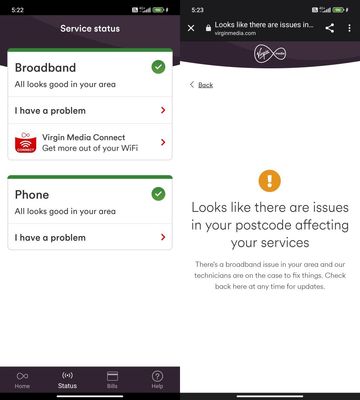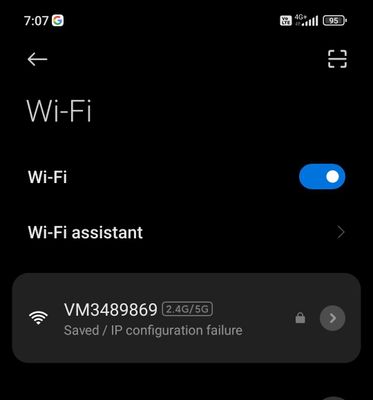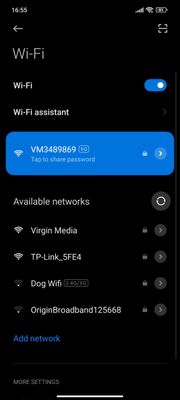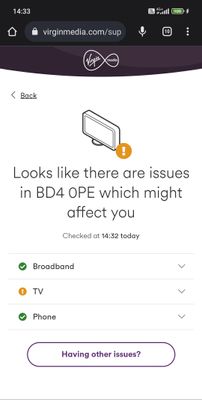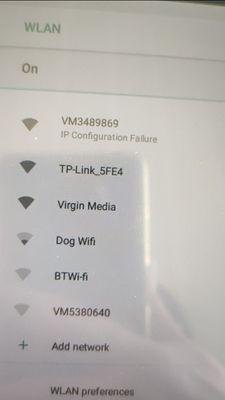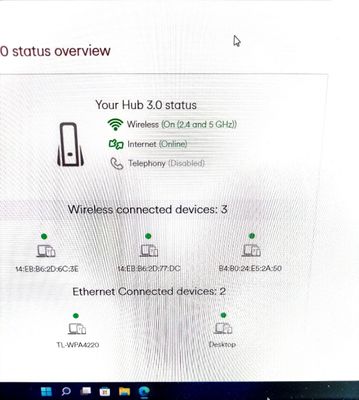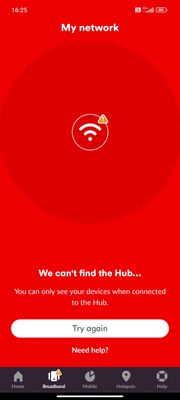- Virgin Media Community
- Forum Archive
- Still off
- Subscribe to RSS Feed
- Mark Topic as New
- Mark Topic as Read
- Float this Topic for Current User
- Bookmark
- Subscribe
- Mute
- Printer Friendly Page
- Mark as New
- Bookmark this message
- Subscribe to this message
- Mute
- Subscribe to this message's RSS feed
- Highlight this message
- Print this message
- Flag for a moderator
27-09-2022 10:53 - edited 27-09-2022 11:09
Been over 6 hours now that my phone or tablet won't connect ,just tried my Xbox which is wired and the pc ,both working fine , so just the WiFi ,rang 150 and there's a recorded message saying their still trying to fix it, Bradford 4 by the way
Answered! Go to Answer
Accepted Solutions
- Mark as New
- Bookmark this message
- Subscribe to this message
- Mute
- Subscribe to this message's RSS feed
- Highlight this message
- Print this message
- Flag for a moderator
27-09-2022 16:57 - edited 27-09-2022 17:10
Well would you believe it searched Google for ip configuration failure and it brought me back here , a simple reset sorted it , switched it off and on a couple of times today ,never thought of resetting it🤦
- Mark as New
- Bookmark this message
- Subscribe to this message
- Mute
- Subscribe to this message's RSS feed
- Highlight this message
- Print this message
- Flag for a moderator
on 27-09-2022 14:23
The "compensation "timer" can also be started on this number.
--------------------
John
--------------------
I do not work for VM. My services: HD TV on VIP (+ Sky Sports & Movies & BT sport), x3 V6 boxes (1 wired, 2 on WiFi) Hub5 in modem mode with Apple Airport Extreme Router +2 Airport Express's & TP-Link Archer C64 WAP. On Volt 350Mbps, Talk Anytime Phone, x2 Mobile SIM only iPhones.
- Mark as New
- Bookmark this message
- Subscribe to this message
- Mute
- Subscribe to this message's RSS feed
- Highlight this message
- Print this message
- Flag for a moderator
on 27-09-2022 14:36
Tried that link a few times , haven't even got TV just broadband and phone line , and it's clearly a WiFi and up address problem
- Mark as New
- Bookmark this message
- Subscribe to this message
- Mute
- Subscribe to this message's RSS feed
- Highlight this message
- Print this message
- Flag for a moderator
on 27-09-2022 14:45
Are all wifi devices affected or just the phone and tablet?
--------------------
John
--------------------
I do not work for VM. My services: HD TV on VIP (+ Sky Sports & Movies & BT sport), x3 V6 boxes (1 wired, 2 on WiFi) Hub5 in modem mode with Apple Airport Extreme Router +2 Airport Express's & TP-Link Archer C64 WAP. On Volt 350Mbps, Talk Anytime Phone, x2 Mobile SIM only iPhones.
- Mark as New
- Bookmark this message
- Subscribe to this message
- Mute
- Subscribe to this message's RSS feed
- Highlight this message
- Print this message
- Flag for a moderator
27-09-2022 14:50 - edited 27-09-2022 14:52
Phone tablet and laptop all wireless ,this is the tablet, same error as phone
- Mark as New
- Bookmark this message
- Subscribe to this message
- Mute
- Subscribe to this message's RSS feed
- Highlight this message
- Print this message
- Flag for a moderator
on 27-09-2022 15:06
Are the assigned ip addresses of the affected devices - all within the same range as the VM Hub/router? If not - they wont connect.
I am all Apple and in my iPhone network settings it shows the Router as 10.0.1.1 and my phone is 10.0.1.22 - so in the range.
What are yours showng as? You may need toi change them manually - mine are set to configure "automatic". As is configure DNS - and Configure Proxy is "off"
--------------------
John
--------------------
I do not work for VM. My services: HD TV on VIP (+ Sky Sports & Movies & BT sport), x3 V6 boxes (1 wired, 2 on WiFi) Hub5 in modem mode with Apple Airport Extreme Router +2 Airport Express's & TP-Link Archer C64 WAP. On Volt 350Mbps, Talk Anytime Phone, x2 Mobile SIM only iPhones.
- Mark as New
- Bookmark this message
- Subscribe to this message
- Mute
- Subscribe to this message's RSS feed
- Highlight this message
- Print this message
- Flag for a moderator
on 27-09-2022 15:31
Just looked in the router settings the 3 wireless are smart plugs the 2 wired are pc and xbox, how is it finding the wireless ones
- Mark as New
- Bookmark this message
- Subscribe to this message
- Mute
- Subscribe to this message's RSS feed
- Highlight this message
- Print this message
- Flag for a moderator
on 27-09-2022 15:41
also checked the link again same message saying it's a complex problem that's why it's taking longer than usual , then pressed 1 and it said there were no problems in my area 🤷
- Mark as New
- Bookmark this message
- Subscribe to this message
- Mute
- Subscribe to this message's RSS feed
- Highlight this message
- Print this message
- Flag for a moderator
on 27-09-2022 16:27
Thought I'd try that virgin connect
- Mark as New
- Bookmark this message
- Subscribe to this message
- Mute
- Subscribe to this message's RSS feed
- Highlight this message
- Print this message
- Flag for a moderator
on 27-09-2022 16:38
Getting sick of this now ,over 12 hours without WiFi , wouldn't be so bad if I had a contract phone but ,I've used a fiver in credit already , any phone numbers that go direct to the boffins🤔
- Re: Write for our Digital life blog in Forum Archive
- Virgin Hub 5 & 1 Gig upgrade in Forum Archive
- Volt/02 The very worst customer service experience I have ever had - after being a customer for 15 years in Forum Archive
- Live chat so I can discuss my options going forward in Forum Archive
- Volt Broadband Not Applied in Forum Archive