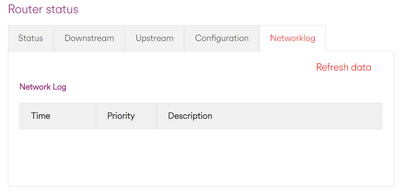- Virgin Media Community
- Forum Archive
- Re: Still issues with Wifi after area fix complete...
- Subscribe to RSS Feed
- Mark Topic as New
- Mark Topic as Read
- Float this Topic for Current User
- Bookmark
- Subscribe
- Mute
- Printer Friendly Page
- Mark as New
- Bookmark this message
- Subscribe to this message
- Mute
- Subscribe to this message's RSS feed
- Highlight this message
- Print this message
- Flag for a moderator
on 25-11-2022 17:19
A couple of week's back we were having problems with Wifi connections dropping out or not being able to connect, occasionally issues with the wired connection as week, I was told that there was a fault in the area and if the issues still occurred then to comeback. I got a message earlier this week to say work had been complete, but we are still getting some issues with network dropping out both on Wifi and Wired connections. I have rebooted the Hub4 a few times but doesn't seem to make much difference. Another issue which may or may not be connected is that my wife's laptop seems not to be able to connect to the 5ghz signal (we have our SSID's split one for 2.4 the other for 5 as some devices won't work on the "mixed wifi") via the inline VM Wifi Extenders, but can connect to the 2.4ghz, it was connecting OK a week ago.
Perhaps some one could take a look at our network remotely to see if we still have the same issues picked up a couple of weeks back.
Regards
Answered! Go to Answer
- Mark as New
- Bookmark this message
- Subscribe to this message
- Mute
- Subscribe to this message's RSS feed
- Highlight this message
- Print this message
- Flag for a moderator
30-12-2022 19:21 - edited 30-12-2022 19:23
Look guys, this really is truly pathetic isn’t it? It is screamingly obvious that the Hub is faulty, wouldn’t surprise me to find that one or more of the internal antennae has fallen off due to the, well not really ‘Apple’, level of build quality! The slope on the downstream channels, in itself, isn’t necessarily an issue, but, it does hint that something else is going on as well.
Now whatever may or may not be happening on the DOCSIS side, this wouldn’t, well OK shouldn’t, effect the WiFi broadcast, even if the WAN side was completely shot, the SSID should still be being broadcast and able to be connected to, (naturally if the WAN side is down you won’t get anywhere, but at least it should connect).*
So you definitely need a replacement hub, now depending on what else might be happening, a new hub may well fix the WAN connectivity issues as well, or maybe not, but best to cross that bridge when we come to it!
So, message to the forum team, please stop messing about as this really is ‘Basic Network Connectivity troubleshooting 101’, no? Organise a tech visit and have the hub swopped out!
Oh, and to the OP, one technique that I have heard of being used, not that I would in any way condone it, is to disconnect the hub completely, call VM’s customer services, and report a complete loss of internet connectivity. They’ll ask you to reboot the hub, tell them what colours the LEDs are on it etc. Just make anything up, ‘well the bottom LED looks like ‘puce’ to me, and the top one is alternating between ‘tangerine’ and a fetching shade of ‘grey’!’ No I have no internet connectivity, but the hub is making noises which sound like the first five bars of Beethoven’s Fifth Symphony!
Ideally, they’ll conclude that the hub is shot and arrange a replacement, alternatively if the conversation goes along the lines of; ‘what’s that you say, “oh that’s all perfectly normal and a manager will call me back within 24 hours!”, excellent, bye then!’
Then you might want to consider if VM is a company you want to be giving money to!
* Yes I do know that in this case the hub will periodically reset itself in an attempt to connect, and it will look for all the world like a reboot and the WiFi will temporarily go off, but in general…..
- Mark as New
- Bookmark this message
- Subscribe to this message
- Mute
- Subscribe to this message's RSS feed
- Highlight this message
- Print this message
- Flag for a moderator
on 31-12-2022 17:49
Another day goes by after replying to a Mods question and getting no response to that answer for the 3rd Time.
- Mark as New
- Bookmark this message
- Subscribe to this message
- Mute
- Subscribe to this message's RSS feed
- Highlight this message
- Print this message
- Flag for a moderator
on 01-01-2023 18:08
Given I am not going to get any response today (not really much different from previous days) I though I would post my logs as we have had a day of frequent disconnects both wired and via WiFi, the WiFi disconnects are causing my wife's phone to dip into her data plan which is costing her, does the same on mine but I have a free Ultimate Oomph Sim card for which there is currently no charges.
Downstream
3.0 Downstream channels
Channel Frequency (Hz) Power (dBmV) SNR (dB) Modulation Channel ID
| 25 | 331000000 | 2.7 | 39 | QAM256 | 25 |
| 1 | 139000000 | 8.8 | 40.4 | QAM256 | 1 |
| 2 | 147000000 | 8.6 | 40.4 | QAM256 | 2 |
| 3 | 155000000 | 8.2 | 40.4 | QAM256 | 3 |
| 4 | 163000000 | 7.6 | 40.4 | QAM256 | 4 |
| 5 | 171000000 | 6.9 | 40.4 | QAM256 | 5 |
| 6 | 179000000 | 6.6 | 40.4 | QAM256 | 6 |
| 7 | 187000000 | 6.3 | 40.4 | QAM256 | 7 |
| 8 | 195000000 | 6 | 40.4 | QAM256 | 8 |
| 9 | 203000000 | 5.7 | 40.4 | QAM256 | 9 |
| 10 | 211000000 | 5.5 | 40.9 | QAM256 | 10 |
| 11 | 219000000 | 5.4 | 40.4 | QAM256 | 11 |
| 12 | 227000000 | 5.6 | 40.4 | QAM256 | 12 |
| 13 | 235000000 | 5.6 | 40.4 | QAM256 | 13 |
| 14 | 243000000 | 5.6 | 40.4 | QAM256 | 14 |
| 15 | 251000000 | 5.5 | 40.4 | QAM256 | 15 |
| 16 | 259000000 | 5.5 | 40.4 | QAM256 | 16 |
| 17 | 267000000 | 5.2 | 40.4 | QAM256 | 17 |
| 18 | 275000000 | 4.8 | 40.4 | QAM256 | 18 |
| 19 | 283000000 | 4.3 | 40.4 | QAM256 | 19 |
| 20 | 291000000 | 3.8 | 40.4 | QAM256 | 20 |
| 21 | 299000000 | 3.2 | 40.4 | QAM256 | 21 |
| 22 | 307000000 | 2.7 | 40.4 | QAM256 | 22 |
| 23 | 315000000 | 2.5 | 39 | QAM256 | 23 |
| 24 | 323000000 | 2.4 | 40.4 | QAM256 | 24 |
| 26 | 339000000 | 3 | 40.4 | QAM256 | 26 |
| 27 | 347000000 | 3.1 | 40.4 | QAM256 | 27 |
| 28 | 355000000 | 2.6 | 39 | QAM256 | 28 |
| 29 | 363000000 | 2.6 | 39 | QAM256 | 29 |
| 30 | 371000000 | 2.5 | 40.9 | QAM256 | 30 |
| 31 | 379000000 | 2.4 | 40.4 | QAM256 | 31 |
3.0 Downstream channels
Channel Lock Status RxMER (dB) Pre RS Errors Post RS Errors
| 25 | Locked | 38.983261 | 0 | 0 |
| 1 | Locked | 40.366287 | 0 | 0 |
| 2 | Locked | 40.366287 | 0 | 0 |
| 3 | Locked | 40.366287 | 0 | 0 |
| 4 | Locked | 40.366287 | 0 | 0 |
| 5 | Locked | 40.366287 | 0 | 0 |
| 6 | Locked | 40.366287 | 0 | 0 |
| 7 | Locked | 40.366287 | 0 | 0 |
| 8 | Locked | 40.366287 | 0 | 0 |
| 9 | Locked | 40.366287 | 0 | 0 |
| 10 | Locked | 40.946209 | 0 | 0 |
| 11 | Locked | 40.366287 | 0 | 0 |
| 12 | Locked | 40.366287 | 0 | 0 |
| 13 | Locked | 40.366287 | 0 | 0 |
| 14 | Locked | 40.366287 | 0 | 0 |
| 15 | Locked | 40.366287 | 0 | 0 |
| 16 | Locked | 40.366287 | 0 | 0 |
| 17 | Locked | 40.366287 | 0 | 0 |
| 18 | Locked | 40.366287 | 0 | 0 |
| 19 | Locked | 40.366287 | 0 | 0 |
| 20 | Locked | 40.366287 | 0 | 0 |
| 21 | Locked | 40.366287 | 0 | 0 |
| 22 | Locked | 40.366287 | 0 | 0 |
| 23 | Locked | 38.983261 | 0 | 0 |
| 24 | Locked | 40.366287 | 0 | 0 |
| 26 | Locked | 40.366287 | 0 | 0 |
| 27 | Locked | 40.366287 | 0 | 0 |
| 28 | Locked | 38.983261 | 0 | 0 |
| 29 | Locked | 38.983261 | 0 | 0 |
| 30 | Locked | 40.946209 | 0 | 0 |
| 31 | Locked | 40.366287 | 0 | 0 |
3.1 Downstream channels
Channel Channel Width (MHz) FFT Type Number of Active Subcarriers Modulation (Active Profile) First Active Subcarrier (Hz)| 159 | 96 | 4K | 1880 | QAM4096 | 759 |
3.1 Downstream channels
Channel ID Lock Status RxMER Data (dB) PLC Power (dBmV) Correcteds (Active Profile) Uncorrectables (Active Profile)| 159 | Locked | 39 | -3.4 | 1230177238 | 3758 |
- Mark as New
- Bookmark this message
- Subscribe to this message
- Mute
- Subscribe to this message's RSS feed
- Highlight this message
- Print this message
- Flag for a moderator
on 01-01-2023 18:09
Upstream
3.0 Upstream channels
Channel Frequency (Hz) Power (dBmV) Symbol Rate (ksps) Modulation Channel ID
| 1 | 36600000 | 40 | 5120 KSym/sec | 64QAM | 3 |
| 2 | 23600000 | 39 | 5120 KSym/sec | 64QAM | 5 |
| 3 | 30100000 | 39.5 | 5120 KSym/sec | 64QAM | 4 |
| 4 | 43100000 | 40.5 | 5120 KSym/sec | 64QAM | 2 |
| 5 | 49600000 | 41 | 5120 KSym/sec | 64QAM | 1 |
3.0 Upstream channels
Channel Channel Type T1 Timeouts T2 Timeouts T3 Timeouts T4 Timeouts
| 1 | US_TYPE_STDMA | 0 | 0 | 1 | 0 |
| 2 | US_TYPE_STDMA | 0 | 0 | 3 | 0 |
| 3 | US_TYPE_STDMA | 0 | 0 | 1 | 0 |
| 4 | US_TYPE_STDMA | 0 | 0 | 2 | 0 |
| 5 | US_TYPE_STDMA | 0 | 0 | 3 | 0 |
3.1 Upstream channels
Channel Channel Width (MHz) Power (dBmV) FFT Type Modulation| 6 | 10.0 | 35.5 | 2K | QAM8 |
3.1 Upstream channels
Channel Channel Type Number of Active Subcarriers First Active Subcarrier (Hz) T3 Timeouts T4 Timeouts| 6 | OFDMA | 200 | 53.9 | 2 | 0 |
- Mark as New
- Bookmark this message
- Subscribe to this message
- Mute
- Subscribe to this message's RSS feed
- Highlight this message
- Print this message
- Flag for a moderator
on 01-01-2023 18:11
Network Logs (won't take long to read as it appears Hub is not recording anything
- Mark as New
- Bookmark this message
- Subscribe to this message
- Mute
- Subscribe to this message's RSS feed
- Highlight this message
- Print this message
- Flag for a moderator
on 01-01-2023 19:03
- Mark as New
- Bookmark this message
- Subscribe to this message
- Mute
- Subscribe to this message's RSS feed
- Highlight this message
- Print this message
- Flag for a moderator
on 01-01-2023 19:30
Yes I am.
Seems they only appear after I reboot router, but then either fail to record after reboot or just disappear again.
I believe there is an issue with the Hub, convincingly VM is the issue, as they just keep asking every few days do Istill have a problem, I say yes, get no answer until they ask the same question again. A bit like Groundhog Day, but not funny.
- Mark as New
- Bookmark this message
- Subscribe to this message
- Mute
- Subscribe to this message's RSS feed
- Highlight this message
- Print this message
- Flag for a moderator
on 03-01-2023 17:45
Can a Mod from VM please respond to answers the questions you have asked and also to my suggestion for a replacement hub to see if this resolves the connectivity is, it is extremely frustrating not to get an response when I have responded to questions asked by Mods.
- Mark as New
- Bookmark this message
- Subscribe to this message
- Mute
- Subscribe to this message's RSS feed
- Highlight this message
- Print this message
- Flag for a moderator
on 05-01-2023 17:31
After going via the complaints process on the VM Webchat an engineer appointment was made for today, originally from this after, but he came at 10 this morning instead.
I showed him the evidence I had collected and he took a look at the set up I have, removed the "very old splitter" on the coax as these were noted at problematic. The outcome of his visit is that the HUB was replaced as it appeared to be faulty and the line extenders removed as we no longer need them as we now have an improved signal around 88% upstairs. Devices have connect to the 5 ghz network without issue, he split the SSIDs for me so those devices that can only work on 2.4ghz have a dedicated connection.
Hopefully these changes will resolve the issue and said he will call me in a week to see how things are going.
- Mark as New
- Bookmark this message
- Subscribe to this message
- Mute
- Subscribe to this message's RSS feed
- Highlight this message
- Print this message
- Flag for a moderator
on 05-01-2023 17:36