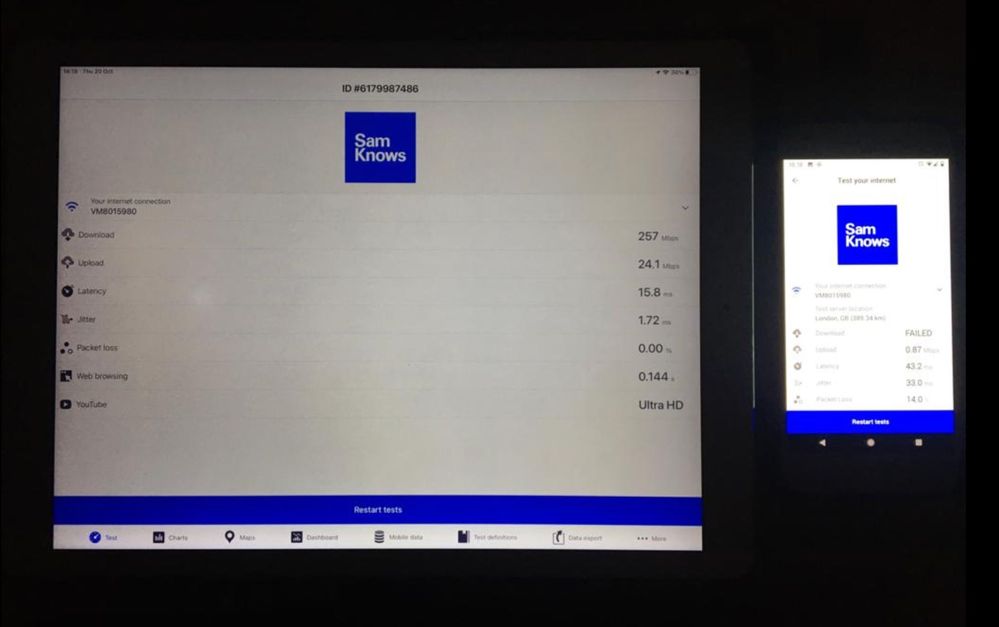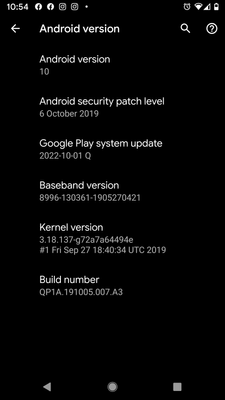- Virgin Media Community
- Forum Archive
- Re: Speed test result on devices different failed
- Subscribe to RSS Feed
- Mark Topic as New
- Mark Topic as Read
- Float this Topic for Current User
- Bookmark
- Subscribe
- Mute
- Printer Friendly Page
Speed test result on devices different failed
- Mark as New
- Bookmark this message
- Subscribe to this message
- Mute
- Subscribe to this message's RSS feed
- Highlight this message
- Print this message
- Flag for a moderator
on 20-10-2022 18:29
Any one got any ideas? This is what I get every time, since the install 3 weeks ago. I ran these tests on a google pixel xl and an iPad a couple of minutes apart in the same spot.
As you can see the phone fails, or gets a speed of 0.03 or similar poor results, it happens every time, but the iPad results are full speed…but the phone is actually connected to the WiFi with a good signal but the usable speed is unusable?
- Mark as New
- Bookmark this message
- Subscribe to this message
- Mute
- Subscribe to this message's RSS feed
- Highlight this message
- Print this message
- Flag for a moderator
on 11-11-2022 16:44
Thanks for getting back to us Kennewby,
To clarify did you attempt what Kath advised with the previous Pod?
Let us know,
- Mark as New
- Bookmark this message
- Subscribe to this message
- Mute
- Subscribe to this message's RSS feed
- Highlight this message
- Print this message
- Flag for a moderator
on 11-11-2022 17:37
No as the 1st pod was removed as it wasn't working.
Also I've been advised by a senior Virgin engineer that more than 1 pod can cause even more issues.
Any comments regarding the monitor results I've been posting? I've not had any comment regarding these. Do they show anything.
- Mark as New
- Bookmark this message
- Subscribe to this message
- Mute
- Subscribe to this message's RSS feed
- Highlight this message
- Print this message
- Flag for a moderator
on 14-11-2022 09:12
Hey Kennweby, thank you for reaching out and I am sorry you are having some connection issues.
I have taken a look at side and everything is running as it should be.
Your levels are very good and in the green which is great.
Please can you let me know if your speed issues is being affected on a WIFI or cable connection?
A WIFI pod is only there to help with signal really and not boost the speed. Thanks
Matt - Forum Team
New around here?
- Mark as New
- Bookmark this message
- Subscribe to this message
- Mute
- Subscribe to this message's RSS feed
- Highlight this message
- Print this message
- Flag for a moderator
on 14-11-2022 10:01
Hi Matt.
I've already said it is with my Google pixel xl phone. I don't want this to come across the wrong way, but after posting multiple times referencing the issue is with my phone in quite a lot of detail, it's frustrating to get a response adding me if it's cable or WiFi issue?
Add it's a phone it's clearly a WiFi issue.
I give up
- Mark as New
- Bookmark this message
- Subscribe to this message
- Mute
- Subscribe to this message's RSS feed
- Highlight this message
- Print this message
- Flag for a moderator
on 16-11-2022 10:31
The virgin connect app tells me I’ve a great connection? Using WiFi on my phone is horrendous, most speedtests fail.
I’m getting no where with this issue.
It is clear now that this issue it’s not a simple fix - everything has been updated, restarted, optimised, etc etc. and it’s gone on long enough.
How do I get this sorted?
- Mark as New
- Bookmark this message
- Subscribe to this message
- Mute
- Subscribe to this message's RSS feed
- Highlight this message
- Print this message
- Flag for a moderator
on 16-11-2022 10:36
Hey Kennewby, thank you for letting me know this.
Please can you just confirm to me what firmware you are currently on.
Is it Android 13 by any chance? Thanks
Matt - Forum Team
New around here?
- Mark as New
- Bookmark this message
- Subscribe to this message
- Mute
- Subscribe to this message's RSS feed
- Highlight this message
- Print this message
- Flag for a moderator
on 16-11-2022 10:55
No
- Mark as New
- Bookmark this message
- Subscribe to this message
- Mute
- Subscribe to this message's RSS feed
- Highlight this message
- Print this message
- Flag for a moderator
on 16-11-2022 10:56
This phone works perfectly on WiFi at work, at parents home..... on every other WiFi connection anywhere.
Except my home WiFi
- Mark as New
- Bookmark this message
- Subscribe to this message
- Mute
- Subscribe to this message's RSS feed
- Highlight this message
- Print this message
- Flag for a moderator
on 17-11-2022 21:35
- Mark as New
- Bookmark this message
- Subscribe to this message
- Mute
- Subscribe to this message's RSS feed
- Highlight this message
- Print this message
- Flag for a moderator
on 17-11-2022 21:36