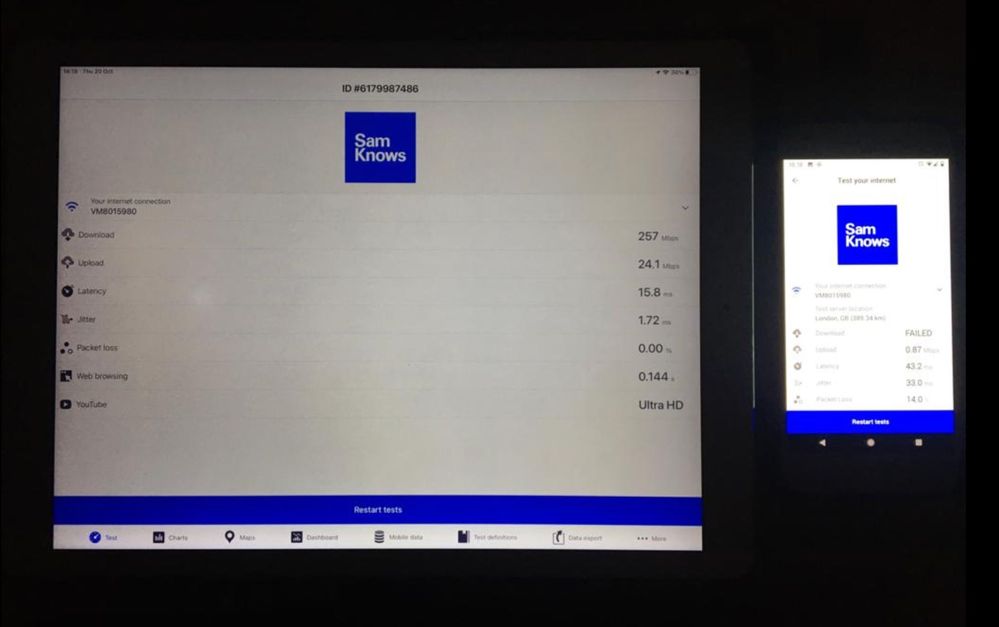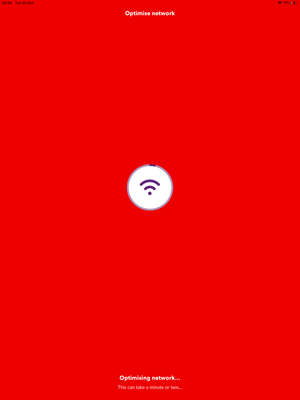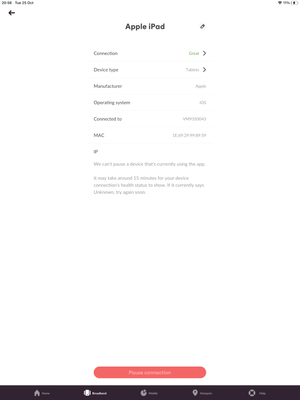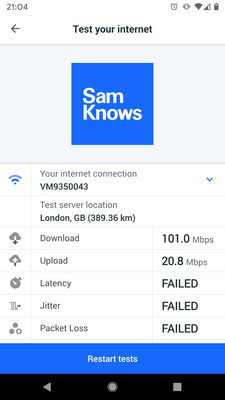- Virgin Media Community
- Forum Archive
- Re: Speed test result on devices different failed
- Subscribe to RSS Feed
- Mark Topic as New
- Mark Topic as Read
- Float this Topic for Current User
- Bookmark
- Subscribe
- Mute
- Printer Friendly Page
Speed test result on devices different failed
- Mark as New
- Bookmark this message
- Subscribe to this message
- Mute
- Subscribe to this message's RSS feed
- Highlight this message
- Print this message
- Flag for a moderator
on 20-10-2022 18:29
Any one got any ideas? This is what I get every time, since the install 3 weeks ago. I ran these tests on a google pixel xl and an iPad a couple of minutes apart in the same spot.
As you can see the phone fails, or gets a speed of 0.03 or similar poor results, it happens every time, but the iPad results are full speed…but the phone is actually connected to the WiFi with a good signal but the usable speed is unusable?
- Mark as New
- Bookmark this message
- Subscribe to this message
- Mute
- Subscribe to this message's RSS feed
- Highlight this message
- Print this message
- Flag for a moderator
on 23-10-2022 08:59
Hi Kennewby, welcome back to the community! Thank you for posting.
Sorry to hear you have been getting variance across your device speed test results.
We would always advise for the most accurate results of the speeds reaching your hub to use a wired (ethernet) connection. It seems as though the issue here may be with a specific device.
Are you able to access the internet otherwise on this device, just not at the desired speeds?
If possible, can you please check there is not any software update required on the device?
Are you able to run a speed test on the device via Speedtest.net rather than Sam knows? (And if so, does it work here?)
Are you doing this via any kind of App on the device or just via a web browser? (If so, which browser?)
Are there any other devices also having this issue?
It may also be a good idea to check the advanced hub settings for this device, you can either do this via the connect app, or through instructions here: How to set up Virgin Media broadband | Virgin Media Help.
Let us know how you get on and we can offer further support!
All the best.
- Mark as New
- Bookmark this message
- Subscribe to this message
- Mute
- Subscribe to this message's RSS feed
- Highlight this message
- Print this message
- Flag for a moderator
on 23-10-2022 10:40
It's a WiFi issue I'm having using my phone at home and only at home, the device works perfectly everywhere else I use WiFi.
The phone has no issues and is fully updated etc.
Testing with a Ethernet cable to a mobile phone ? I can't do that obviously and even if I could it wouldn't be mobile any more.
The issue I'm having is the WiFi quality to this mobile phone only as can be clearly seen in my last post. I'm just asking for help with that.
I work in IT please believe me when I tell you all the devices are running correctly.
I'm asking if anyone has any knowledge or experience in a similar issue. 2 devices, both fully working, both work perfectly with WiFi in any other other building, but when on Virgin fibre (my home) the same network, tested in the same spot. 1 getting full speed, the other pretty much nothing.
I've ran multiple tests, Ookla, samknows, Google, fast.com they all give me the same result. And everyday use of the wi-fi on the phone in my home is horrendous.
And a side note.. the virgin connect app won't run speed tests in my home on any device, it does everything else, just wont run speed tests as that feature on the app thinks it's not connected to the hub, this is another question I can't get an answer on from anyone at Virgin. (It's been reinstalled, many times on phones and tablets)
I'm not doing anything wrong, these issues are not in my control, that's why I'm asking on this forum. I'm no further forward.
- Mark as New
- Bookmark this message
- Subscribe to this message
- Mute
- Subscribe to this message's RSS feed
- Highlight this message
- Print this message
- Flag for a moderator
on 25-10-2022 11:49
Hi @Kennewby thanks for your reply.
Yes this is a strange one, particularly if all your other devices are working well on the WiFI.
Can you please advise if all your software and Operating System is up to date on your phone, can you please try to update this is not and also manually search for updates too?
Many thanks
- Mark as New
- Bookmark this message
- Subscribe to this message
- Mute
- Subscribe to this message's RSS feed
- Highlight this message
- Print this message
- Flag for a moderator
on 25-10-2022 13:56
I've done all of that, I did mention that everything was up to date on my previous posts already
- Mark as New
- Bookmark this message
- Subscribe to this message
- Mute
- Subscribe to this message's RSS feed
- Highlight this message
- Print this message
- Flag for a moderator
on 25-10-2022 21:02
Opened Virgin connect app on iPad,
it tells me everything is connected great.
it then says optimise WiFi to install WiFi pod ( I only have 1 WiFi pod )
then it fails.
I’ve attached screenshots.
something is really wrong with all the issues I’m having this is just another one and I cannot get them fixed?
- Mark as New
- Bookmark this message
- Subscribe to this message
- Mute
- Subscribe to this message's RSS feed
- Highlight this message
- Print this message
- Flag for a moderator
25-10-2022 21:19 - edited 25-10-2022 21:22
Does the hub 5 work with the virgin connect app?
I’ve just seen this on this forum. Pasted it below…….
on 06-12-2021 07:42
We've installed a hub 5 and found that it's not compatible with the virginmedia connect app…
———————————————-
is this the case? If so, did no one working for Virgin on this forum know this? Instead of constantly telling me to check if my phone needed updating. Even though I’m trying to use the app on phones and tablets?
- Mark as New
- Bookmark this message
- Subscribe to this message
- Mute
- Subscribe to this message's RSS feed
- Highlight this message
- Print this message
- Flag for a moderator
on 27-10-2022 14:20
I know it’s Halloween but this is spooky?
sorry for the long message but any ideas on this ?
I don’t think my WiFi pod was working as the connect app didn’t show it. The virgin connect app didn’t work with other things like speedtests and it kept asking me to optimise WiFi and install the pod, then saying “something went wrong”. So I unplugged it and put it away. Also the WiFi on my google pixel phone has been awful the whole time since the whole system was installed.
So I plugged in a new WiFi pod I’ve just received that day, and the connect app suddenly started to work, it optimised my WiFi and ran speedtests, great !
But no WiFi on my google pixel not even connected this time, whereas in the past it connected but was very very slow, now though with the new pod, nothing.
I looked around the newly working virgin connect app and one of the features it has showed me my network name and password and a QR code. I noticed the network name and password was completely different to my current network name and password on my little card, I also checked on the bottom of the router and again it was completely different. I scanned the QR code that the connect app was showing on my phone and ping! my google pixel phone is now connected and running WiFi properly for the 1st time.
But… also the new network name and password is actually the same as the old one I had on my last hub that I only had for a few days before it was replaced with this hub 5?
how has my network changed names and password by itself? And how are my devices like IPad, firestick, kids PC, Xbox, kids phones and more, connected to it and fully working without me changing anything on them? When they were setup on the original network name and password that is on the bottom of the router? I’ve not re-connected them or entered any new passwords on these devices?
if I want to connect a new device to my WiFi I’m now connecting to a network with a name and password completely different to what is on the bottom of the router?
and no - I have not changed anything.
has anyone had a similar issue? I cannot fathom it at all.
thanks, Ken
- Mark as New
- Bookmark this message
- Subscribe to this message
- Mute
- Subscribe to this message's RSS feed
- Highlight this message
- Print this message
- Flag for a moderator
on 30-10-2022 09:55
Hi @Kennewby,
Thanks for your post, and the update on this - it is very odd that this has happened! However, after running some checks on our end, it does appear that the Pods you have are provisioned to your old Hub, or have a fault - this may be why your Network Name/Password has reverted to your old Hub settings.
I'm going to pop you a private message, so I can assist further with this. Please look out for it in the top-right, in the purple envelope.
Cheers,
- Mark as New
- Bookmark this message
- Subscribe to this message
- Mute
- Subscribe to this message's RSS feed
- Highlight this message
- Print this message
- Flag for a moderator
on 30-10-2022 21:11
I get this a lot as well. Does this mean anything?
Failed speed tests, download and upload get a result then when it gets to latency it either crashes the test or sometimes I get FAILED instead of results. Happens a lot.
*As I'm writing this message on my phone the WiFi has dropped out ! Then come back.