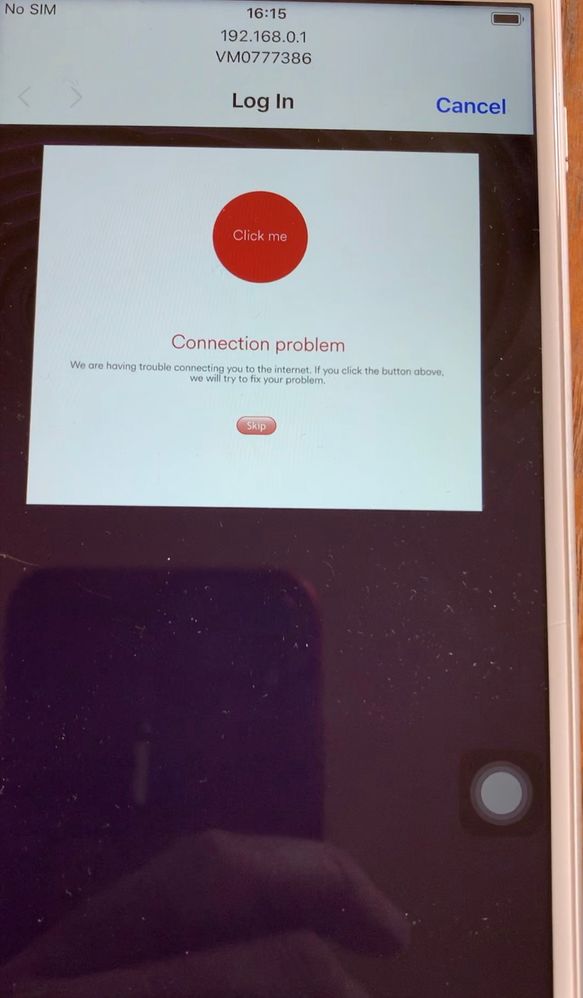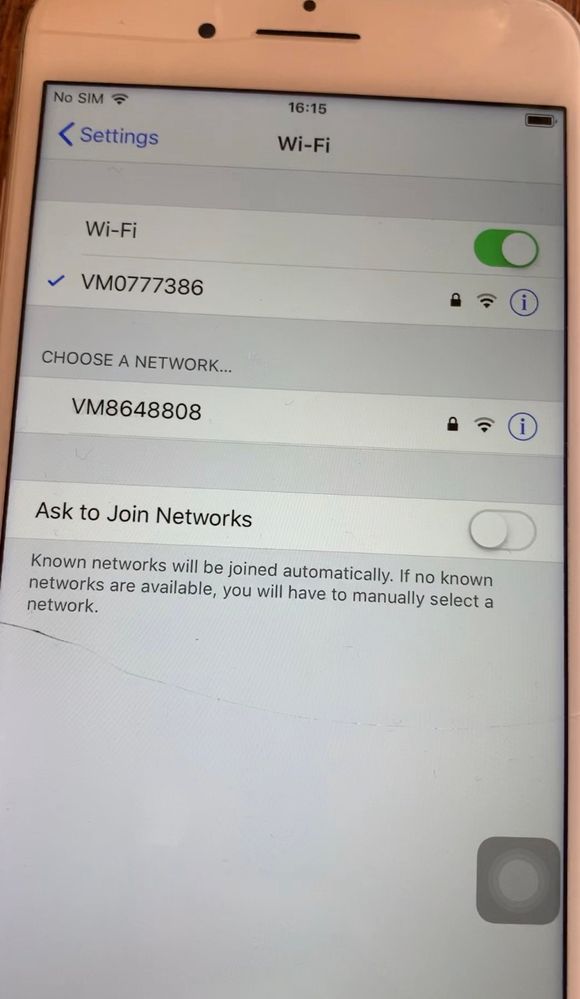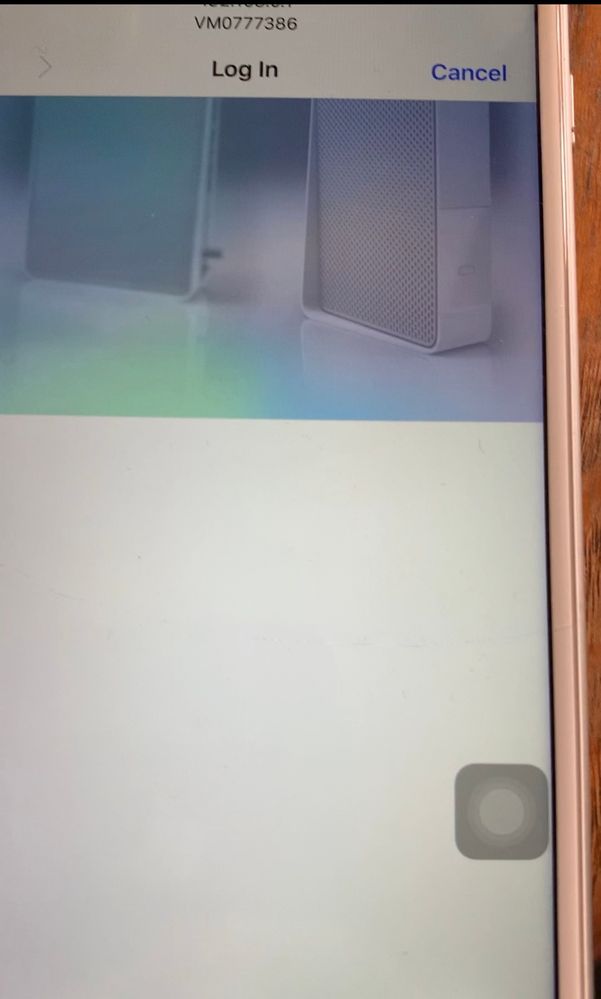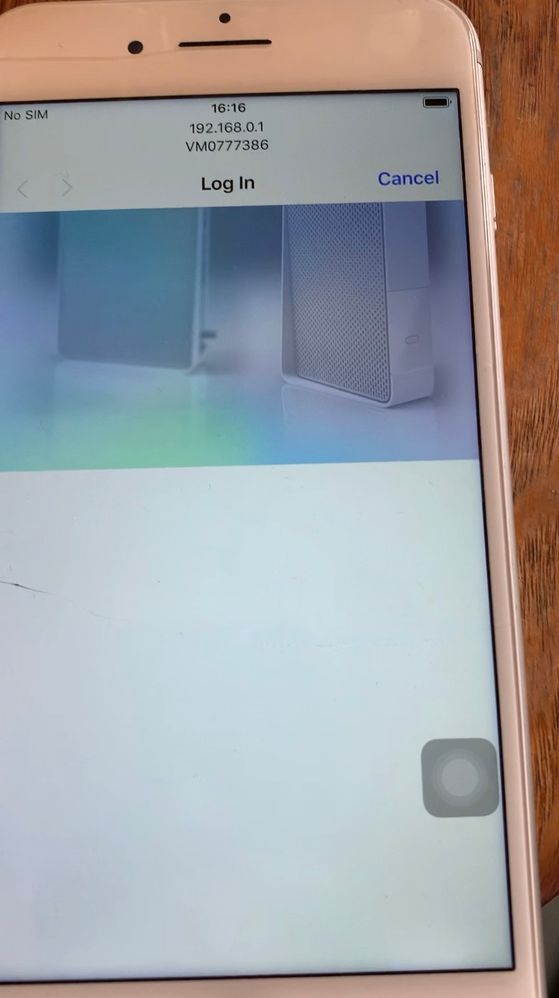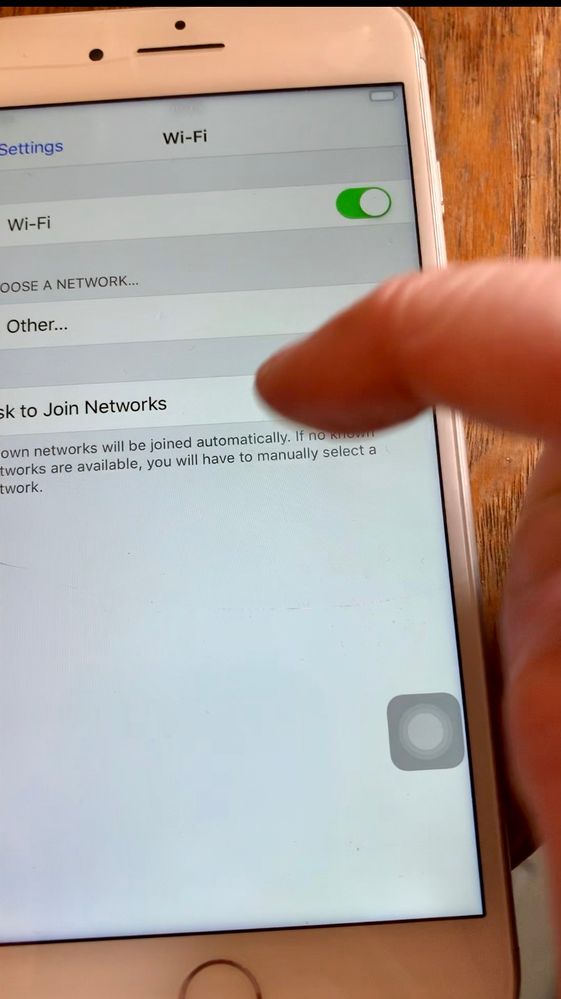- Virgin Media Community
- Forum Archive
- Re: Someone hacking my router
- Subscribe to RSS Feed
- Mark Topic as New
- Mark Topic as Read
- Float this Topic for Current User
- Bookmark
- Subscribe
- Mute
- Printer Friendly Page
Someone hacking my router
- Mark as New
- Bookmark this message
- Subscribe to this message
- Mute
- Subscribe to this message's RSS feed
- Highlight this message
- Print this message
- Flag for a moderator
on 21-04-2019 16:29
Was wondering if anyone could help me regarding the following, have copy and pasted this from an email to VM so excuse it sounding very formal...
I am writing with regards to my home broadband and router issues.
A neighbour of ours has some bizarre obsession with hacking into our broadband router and setting it up as a modem or messing with the settings to enable them to benefit from our 200Kbs connection but also enabling them to view the websites we visit and also restrict access for us at times.
I would know this was happening because as we connected to our old router a strange log in window would pop up saying there has been connection issues and click this box to fix, it would then run through from 1 - 100% and then would allow us to connect to the broadband. This pop up is when he is interfering with our broadband connection.
I expressed my concerns to yourself and you sent us a new virgin media hub 3 however this one still has the same issue but diverts straight through to this “connections error” window and won’t allow us to connect unless we press “fix” but it does this every single time someone wants to connect or reconnect on a device.
I have included a screenshot of the above happening.
I believe that my neighbour is only able to do this by having the password to our WiFi but I am unable to login and change it due to this connections error window that constantly pops up.
At the time we was posted a new hub I signed up to another 18 month contract but currently we are unable to use the broadband without our neighbour interfering with our connection and using it for their own gain.
Are you able to send us another hub 3 which hopefully they won’t have the password to or advice how we can resolve this issue?
- Mark as New
- Bookmark this message
- Subscribe to this message
- Mute
- Subscribe to this message's RSS feed
- Highlight this message
- Print this message
- Flag for a moderator
on 21-04-2019 16:34
You'll want to factory reset the router and then connect to it fairly quickly with one of your PCs and change the wifi password to something secure.
https://www.virginmedia.com/help/virgin-media-reset-your-hub#hub3
- Mark as New
- Bookmark this message
- Subscribe to this message
- Mute
- Subscribe to this message's RSS feed
- Highlight this message
- Print this message
- Flag for a moderator
on 21-04-2019 16:35
it's "possible" to hack such a password, but the time lengths involved make it unlikely.
what actual evidence do you have that shows it is your neighbour? there is no evidence in what you have written so far?
how many people are in your household first of all? of those, how many know the passwords?
what devices do you have connected to your network? are they all virus and malware clean?
- Mark as New
- Bookmark this message
- Subscribe to this message
- Mute
- Subscribe to this message's RSS feed
- Highlight this message
- Print this message
- Flag for a moderator
on 21-04-2019 16:38
Here are the screen shots, the pop up window is what automatically pops up and won’t allow us to connect, if we do the “fix this” box it runs through to 100% and but does it every time you want to connect...
- Mark as New
- Bookmark this message
- Subscribe to this message
- Mute
- Subscribe to this message's RSS feed
- Highlight this message
- Print this message
- Flag for a moderator
on 21-04-2019 16:41
They gained access to the property when no one was home so that’s how they have the password and admin password.
- Mark as New
- Bookmark this message
- Subscribe to this message
- Mute
- Subscribe to this message's RSS feed
- Highlight this message
- Print this message
- Flag for a moderator
21-04-2019 16:41 - edited 21-04-2019 16:43
photos won't show until approved.
however, an easy test is the following.
log in to hub3
change admin password
disable WPS
change WIFI SSID
change WIFI WPA2 password
test and see what happens.
and don't take offence at this, but choose new passwords that aren't easy to guess!
i'm still not convinced any "hacking" is taking place here, but until the photos show up i'm going to stick with the assumption that you have malware on one or more of your devices.
- Mark as New
- Bookmark this message
- Subscribe to this message
- Mute
- Subscribe to this message's RSS feed
- Highlight this message
- Print this message
- Flag for a moderator
21-04-2019 16:42 - edited 21-04-2019 16:43
It’s proving its them.... but I know it’s 100% them but his a computer programmer or something so uses VPNs and is very good at what he does.
The second I reset it, it seems to just do the same....
- Mark as New
- Bookmark this message
- Subscribe to this message
- Mute
- Subscribe to this message's RSS feed
- Highlight this message
- Print this message
- Flag for a moderator
on 21-04-2019 16:43
The popup window sounds very suspicious and by clicking it and running the software it looks like you have infected your PC with malware.
I would download something like Malawarebytes to scan for malware.
I would ensure you have decent firewall\antivirus software installed on your PCs to protect you from malware in future.
This is not a hub 3 problem as the new hub 3 proves.
If you are using WPA2 wireless encryption using a strong password it is very, very, very unlikely your neighbour has hacked your wireless connection.
- Mark as New
- Bookmark this message
- Subscribe to this message
- Mute
- Subscribe to this message's RSS feed
- Highlight this message
- Print this message
- Flag for a moderator
on 21-04-2019 16:44
@griffin wrote:If you are using WPA2 wireless encryption using a strong password it is very, very, very unlikely your neighbour has hacked your wireless connection.
agreed, it would take a very very long time to "hack" a WPA2 password.
- Mark as New
- Bookmark this message
- Subscribe to this message
- Mute
- Subscribe to this message's RSS feed
- Highlight this message
- Print this message
- Flag for a moderator
on 21-04-2019 16:45
@ThisIsntOM- wrote:The second I reset it, it seems to just do the same....
the line alone suggests no "hacking" is taking place.
you have malware on one of your devices.