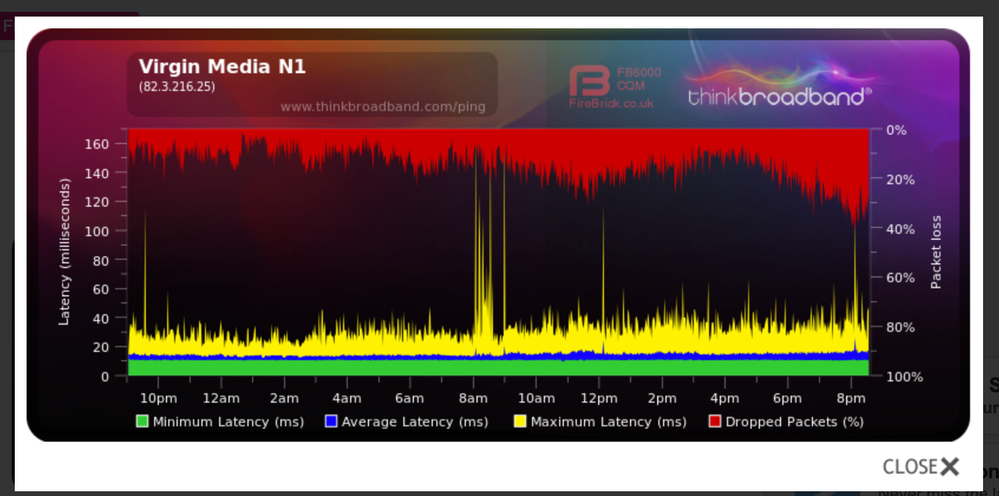- Virgin Media Community
- Forum Archive
- Re: Slow, unreliable broadband - BQM
- Subscribe to RSS Feed
- Mark Topic as New
- Mark Topic as Read
- Float this Topic for Current User
- Bookmark
- Subscribe
- Mute
- Printer Friendly Page
Slow, unreliable broadband - BQM
- Mark as New
- Bookmark this message
- Subscribe to this message
- Mute
- Subscribe to this message's RSS feed
- Highlight this message
- Print this message
- Flag for a moderator
on 17-11-2022 21:11
This is my BQM. I have been suffering from slow and intermittent broadband for several weeks. Virgin Media have not been able or willing to help at all and have ignored my complaints. Does anyone think this is fixable or do I need to switch providers? My wife needs to work from home so we cannot just wait for this to fix itself, unfortunately.
- Mark as New
- Bookmark this message
- Subscribe to this message
- Mute
- Subscribe to this message's RSS feed
- Highlight this message
- Print this message
- Flag for a moderator
on 18-11-2022 15:05
Can you check first for any “known network faults - try in 2 places
1) Try the “check service,”Area status webpage" (link at top right of this forum)
2) Then also try the “free & automated” Service Status number - 0800 561 0061 - which usually gives the most up to date info. and tells you of more local issues down to street cab/ postcode level.
--------------------
John
--------------------
I do not work for VM. My services: HD TV on VIP (+ Sky Sports & Movies & BT sport), x3 V6 boxes (1 wired, 2 on WiFi) Hub5 in modem mode with Apple Airport Extreme Router +2 Airport Express's & TP-Link Archer C64 WAP. On Volt 350Mbps, Talk Anytime Phone, x2 Mobile SIM only iPhones.
- Mark as New
- Bookmark this message
- Subscribe to this message
- Mute
- Subscribe to this message's RSS feed
- Highlight this message
- Print this message
- Flag for a moderator
on 18-11-2022 15:08
I recently had a similar issue with 50% packet loss. Fixed it by doing a 60 second pin hole reset.
- Mark as New
- Bookmark this message
- Subscribe to this message
- Mute
- Subscribe to this message's RSS feed
- Highlight this message
- Print this message
- Flag for a moderator
on 18-11-2022 17:50
Thanks for the reply.
- It is in router mode, although I do not use it for Wifi.
- It is plugged into a network switch which is in turn connected to my wireless routers and a NAS, all of which have worked perfectly for years.
- The problem occurs even with a direct wired connection so this is unrelated to my wireless.
- The Virgin page says no fault. Sometimes when I call the number the message says something vague about a "complex local issue" but with no timeline for a fix.
- I have tried a full pin-hole reset a few days ago, which did not fix it. I will try again just in case.
- Mark as New
- Bookmark this message
- Subscribe to this message
- Mute
- Subscribe to this message's RSS feed
- Highlight this message
- Print this message
- Flag for a moderator
on 18-11-2022 17:52
- Mark as New
- Bookmark this message
- Subscribe to this message
- Mute
- Subscribe to this message's RSS feed
- Highlight this message
- Print this message
- Flag for a moderator
on 19-11-2022 15:32
Electronics do fail and can lead to these issues ethernet cables and network switches have both failed on me. And see the bottom two links
________________________________________________________________
Can you try this experiment. Unplug all the ethernet cable connections from the Hub and just let it run - overnight is best Then in the morning just plug your PC laptop into the Hub directly and look at the overnight BQM and see if it has cleaned up.
If it has - plug the devices back in one at a time for an hour or two until the problem reappears and that should indicate where to look for what is causing the issues
See these Examples. See message 12 in the first and 13 in the second.
https://community.virginmedia.com/t5/Networking-and-WiFi/Internet-connection-dropping/td-p/4781287/p...
https://community.virginmedia.com/t5/Networking-and-WiFi/Intermittent-Connection/td-p/5069984/page/2
--------------------
John
--------------------
I do not work for VM. My services: HD TV on VIP (+ Sky Sports & Movies & BT sport), x3 V6 boxes (1 wired, 2 on WiFi) Hub5 in modem mode with Apple Airport Extreme Router +2 Airport Express's & TP-Link Archer C64 WAP. On Volt 350Mbps, Talk Anytime Phone, x2 Mobile SIM only iPhones.
- Mark as New
- Bookmark this message
- Subscribe to this message
- Mute
- Subscribe to this message's RSS feed
- Highlight this message
- Print this message
- Flag for a moderator
on 21-11-2022 17:18
Hello dstern.
Thanks for your post. Sorry you are having issues with the service.
I can see you were informed on another thread about the SNR issue in your area.
This is still ongoing with an estimated end date: 22 NOV 2022 at 13:15.
Can you pop back on here and quote reference number F010257321.
That way we can update you if the service is still the same.
Gareth_L
- Mark as New
- Bookmark this message
- Subscribe to this message
- Mute
- Subscribe to this message's RSS feed
- Highlight this message
- Print this message
- Flag for a moderator
on 21-11-2022 21:19
Re F010257321
My connection is looking much better now. I presume the local work has now taken place. Thanks.