- Virgin Media Community
- Forum Archive
- Slow speed with Intelligent WiFi Pod
- Subscribe to RSS Feed
- Mark Topic as New
- Mark Topic as Read
- Float this Topic for Current User
- Bookmark
- Subscribe
- Mute
- Printer Friendly Page
- Mark as New
- Bookmark this message
- Subscribe to this message
- Mute
- Subscribe to this message's RSS feed
- Highlight this message
- Print this message
- Flag for a moderator
on 03-01-2022 15:53
I have the Virgin Ultimate Volt bundle with 1 gig broadband and the Hub 4.
Near my hub in the living room I am getting 500-600 Mbps on my iPhone (tested via the SpeedTest app).
If I move upstairs to rooms above the router then this drops to about 200-400 Mbps.
I have a dead-spot in my upstairs extension (which is beyond what was an external wall) so I ordered an Intelligent WiFi Pod.
I have plugged this in the upstairs hallway where previously I got about 200 Mbps, it connects fine, but my speeds then go down from the previous 200 Mbps to about 70 Mbps when connected to the Pod in this area.
I have also plugged the Pod into the extension room and connect its ethernet socket to my home gigabit ethernet network. It connects fine to the hub, but again only gives a maximum speed of about 70 Mbps.
It seems to me that the Pod is maxing out at about 70 Mbps, but I have seen other people post about getting speeds in excess of 400 Mbps.
My Pod only has a single ethernet port and has a model number of PP01-VM.
Anyone any idea why my speed is so slow?
Is the Pod with two ethernet ports a faster model?
Answered! Go to Answer
Accepted Solutions
- Mark as New
- Bookmark this message
- Subscribe to this message
- Mute
- Subscribe to this message's RSS feed
- Highlight this message
- Print this message
- Flag for a moderator
on 04-01-2022 17:44
*****
If you think my answer has helped - please provide me with a Kudos rating and mark as Helpful Answer!!
I do not work for Virgin Media - all opinions expressed are of my own and all answers are provided from my own and past experiences.
Office 365, Dynamics CRM and Cloud Computing Jedi
- Mark as New
- Bookmark this message
- Subscribe to this message
- Mute
- Subscribe to this message's RSS feed
- Highlight this message
- Print this message
- Flag for a moderator
on 03-01-2022 19:08
Sounds like it’s only broadcasting the 2.4Ghz band
*****
If you think my answer has helped - please provide me with a Kudos rating and mark as Helpful Answer!!
I do not work for Virgin Media - all opinions expressed are of my own and all answers are provided from my own and past experiences.
Office 365, Dynamics CRM and Cloud Computing Jedi
- Mark as New
- Bookmark this message
- Subscribe to this message
- Mute
- Subscribe to this message's RSS feed
- Highlight this message
- Print this message
- Flag for a moderator
on 03-01-2022 19:12
what settings have you got on the hub4 - bands need to be the same ssid and intelligent wifi needs to be on - what is the light on the pod doing
if you download inSSIDer it should show if the pod is connected - you should see 4 mac addresses - 2 for the hub and 2 for the pod
Tony.
Sacked VIP
- Mark as New
- Bookmark this message
- Subscribe to this message
- Mute
- Subscribe to this message's RSS feed
- Highlight this message
- Print this message
- Flag for a moderator
on 03-01-2022 20:49
Thanks for those suggestions.
My Hub 4 settings are at the default which is to have both bands enabled on the same SSID and Smart WiFi enabled. I have included a screenshot of this below.
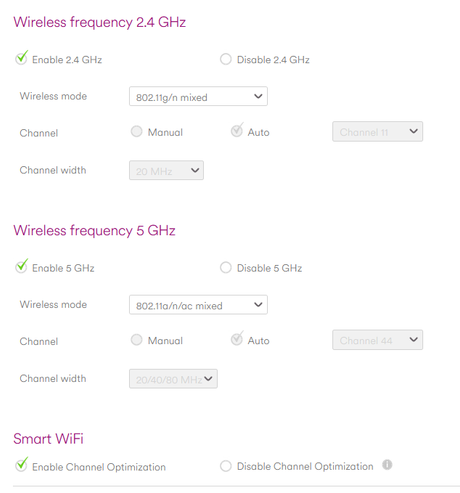
I currently have the Pod in the extension connected via an Ethernet cable.
When I look on the Hub I can see my iPhone connected via "Ethernet 1000" - which fits in with the Pod being ethernet connected.
Using Inssider I can see 4 access points when the pod is plugged in, as shown below.

I am not sure how I can determine which band my iPhone is connecting on.
- Mark as New
- Bookmark this message
- Subscribe to this message
- Mute
- Subscribe to this message's RSS feed
- Highlight this message
- Print this message
- Flag for a moderator
on 03-01-2022 21:08
Forgot to mention that the light on the Pod is off - it is only flashing white when it initially connects.
- Mark as New
- Bookmark this message
- Subscribe to this message
- Mute
- Subscribe to this message's RSS feed
- Highlight this message
- Print this message
- Flag for a moderator
on 04-01-2022 15:25
I have done a bit more investigation on this with a Windows 10 laptop - as you can easily see via the wireless adaptor properties what band the WiFi is connected to.
In my living room the laptop is connecting over 5GHz and is giving me over 200Mbs.
In the extension it is connecting to the Pod over 5GHz, but is only giving me 70MBs.
So it would appear that this is not an issue with 2.4 vs 5 GHz.
Can anyone give details of what speeds they are getting via a Pod and whether it is a single or dual ethernet model?
Thanks
- Mark as New
- Bookmark this message
- Subscribe to this message
- Mute
- Subscribe to this message's RSS feed
- Highlight this message
- Print this message
- Flag for a moderator
on 04-01-2022 15:46
My guess, and it’s only a guess, is that the logic in the pods communicate with with the VM hub on 5GHz up to a set signal point and then drop back to 2.4GHz. So it would not matter is you are connecting to the pod at 5GHz, it’s only talking to the hub at 2.4GHz. One of the reasons why I always advocate connecting Access Points and pods/mesh back to the hub/router by Ethernet.
Tudor
There are 10 types of people: those who understand binary and those who don't and F people out of 10 who do not understand hexadecimal c1a2a285948293859940d9a49385a2
- Mark as New
- Bookmark this message
- Subscribe to this message
- Mute
- Subscribe to this message's RSS feed
- Highlight this message
- Print this message
- Flag for a moderator
on 04-01-2022 15:49
I do have an Ethernet cable in the Pod - so it is connecting back to the router via gigabit Ethernet.
- Mark as New
- Bookmark this message
- Subscribe to this message
- Mute
- Subscribe to this message's RSS feed
- Highlight this message
- Print this message
- Flag for a moderator
on 04-01-2022 17:44
*****
If you think my answer has helped - please provide me with a Kudos rating and mark as Helpful Answer!!
I do not work for Virgin Media - all opinions expressed are of my own and all answers are provided from my own and past experiences.
Office 365, Dynamics CRM and Cloud Computing Jedi
- Mark as New
- Bookmark this message
- Subscribe to this message
- Mute
- Subscribe to this message's RSS feed
- Highlight this message
- Print this message
- Flag for a moderator
on 04-01-2022 19:30
I have to admit to feeling a bit stupid as regards this one now that I have worked out what was wrong!
Asking me to check the ethernet cable (which was CAT 5E) pointed me in the direction of the loft where all of my ethernet cables run to a patch panel.
The patch panel is then connected to a couple of switches - and I thought both of them were gigabit (it is years since I have done anything with them) - WRONG !!
One was gigabit but the other was only 10/100 - and typically connected to the port I was using for the Pod ☹️
Now that I have swapped that switch out for a gigabit version I am now getting 600 Mbs on my iPhone via the Pod - and I am very happy 👏
Connecting the Pod via an Ethernet cable turns out to be an excellent way of doing it - basically I can get a full-speed full-strength WiFi signal in the furthest reachest of my house by only utilising a single Pod.
Many thanks to everyone who has helped.
