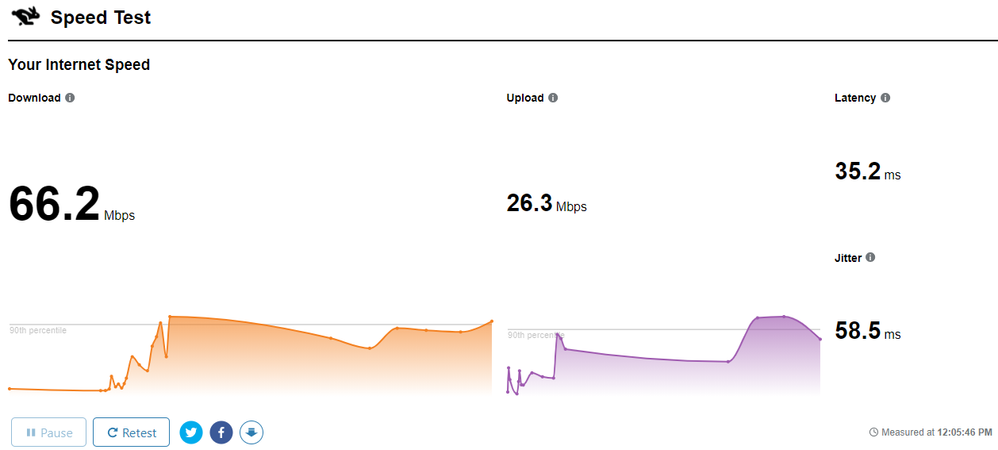- Virgin Media Community
- Forum Archive
- Significant speed drops since moving from M350 to ...
- Subscribe to RSS Feed
- Mark Topic as New
- Mark Topic as Read
- Float this Topic for Current User
- Bookmark
- Subscribe
- Mute
- Printer Friendly Page
Significant speed drops since moving from M350 to M500
- Mark as New
- Bookmark this message
- Subscribe to this message
- Mute
- Subscribe to this message's RSS feed
- Highlight this message
- Print this message
- Flag for a moderator
29-07-2021 22:22 - edited 29-07-2021 22:24
Hi. I would always get around 370mbps down and 38mbps up when on M350. Since migrating to M500 , I now struggle to get 300mbps down and 32mbps up. No equipment or settings changes. Same Hub 3 in MODEM mode with same RT-AC87U. Powered all equipment off, back on etc. Ethernet connection (CAT 6A full duplex). Could someone look over my stats below and advise, please? Cheers. Chris
**
Channel Frequency (Hz) Power (dBmV) SNR (dB) Modulation Channel ID
| 1 | 331000000 | 7 | 40 | 256 qam | 25 |
| 2 | 203000000 | 8 | 38 | 256 qam | 9 |
| 3 | 211000000 | 7.9 | 38 | 256 qam | 10 |
| 4 | 219000000 | 7.1 | 38 | 256 qam | 11 |
| 5 | 227000000 | 7 | 38 | 256 qam | 12 |
| 6 | 235000000 | 6.3 | 38 | 256 qam | 13 |
| 7 | 243000000 | 5.9 | 38 | 256 qam | 14 |
| 8 | 251000000 | 5 | 38 | 256 qam | 15 |
| 9 | 259000000 | 5.5 | 38 | 256 qam | 16 |
| 10 | 267000000 | 6.3 | 38 | 256 qam | 17 |
| 11 | 275000000 | 6.8 | 38 | 256 qam | 18 |
| 12 | 283000000 | 6.6 | 38 | 256 qam | 19 |
| 13 | 291000000 | 6.9 | 38 | 256 qam | 20 |
| 14 | 299000000 | 7 | 38 | 256 qam | 21 |
| 15 | 307000000 | 7.3 | 38 | 256 qam | 22 |
| 16 | 315000000 | 7 | 40 | 256 qam | 23 |
| 17 | 323000000 | 6.9 | 38 | 256 qam | 24 |
| 18 | 371000000 | 6.8 | 40 | 256 qam | 26 |
| 19 | 379000000 | 6.6 | 38 | 256 qam | 27 |
| 20 | 387000000 | 6.1 | 40 | 256 qam | 28 |
| 21 | 395000000 | 5.6 | 38 | 256 qam | 29 |
| 22 | 403000000 | 4.8 | 38 | 256 qam | 30 |
| 23 | 411000000 | 4.5 | 38 | 256 qam | 31 |
| 24 | 419000000 | 4 | 38 | 256 qam | 32 |
Downstream bonded channels
Channel Locked Status RxMER (dB) Pre RS Errors Post RS Errors
| 1 | Locked | 40.3 | 83 | 7101 |
| 2 | Locked | 38.9 | 118 | 7280 |
| 3 | Locked | 38.9 | 145 | 8502 |
| 4 | Locked | 38.9 | 186 | 8837 |
| 5 | Locked | 38.9 | 348 | 7802 |
| 6 | Locked | 38.9 | 318 | 8378 |
| 7 | Locked | 38.6 | 579 | 7479 |
| 8 | Locked | 38.6 | 818 | 7769 |
| 9 | Locked | 38.6 | 778 | 7358 |
| 10 | Locked | 38.9 | 241 | 7836 |
| 11 | Locked | 38.9 | 143 | 7736 |
| 12 | Locked | 38.9 | 141 | 8310 |
| 13 | Locked | 38.9 | 154 | 7630 |
| 14 | Locked | 38.6 | 262 | 7356 |
| 15 | Locked | 38.9 | 168 | 7913 |
| 16 | Locked | 40.3 | 176 | 7361 |
| 17 | Locked | 38.9 | 198 | 7831 |
| 18 | Locked | 40.3 | 97 | 8333 |
| 19 | Locked | 38.9 | 119 | 7507 |
| 20 | Locked | 40.3 | 170 | 8273 |
| 21 | Locked | 38.9 | 314 | 8232 |
| 22 | Locked | 38.9 | 593 | 8121 |
| 23 | Locked | 38.9 | 1037 | 8147 |
| 24 | Locked | 38.9 | 642 | 7794 |
Upstream bonded channels
Channel Frequency (Hz) Power (dBmV) Symbol Rate (ksps) Modulation Channel ID
| 1 | 60300036 | 41.3 | 5120 | 64 qam | 1 |
| 2 | 39400019 | 37.8 | 5120 | 64 qam | 4 |
| 3 | 46199986 | 38.8 | 5120 | 64 qam | 3 |
| 4 | 53700017 | 41.3 | 5120 | 64 qam | 2 |
Upstream bonded channels
Channel Channel Type T1 Timeouts T2 Timeouts T3 Timeouts T4 Timeouts
| 1 | ATDMA | 0 | 0 | 3 | 0 |
| 2 | ATDMA | 0 | 0 | 0 | 0 |
| 3 | ATDMA | 0 | 0 | 2 | 0 |
| 4 | ATDMA | 0 | 0 | 1 | 0 |
- Mark as New
- Bookmark this message
- Subscribe to this message
- Mute
- Subscribe to this message's RSS feed
- Highlight this message
- Print this message
- Flag for a moderator
on 29-07-2021 23:56
- Mark as New
- Bookmark this message
- Subscribe to this message
- Mute
- Subscribe to this message's RSS feed
- Highlight this message
- Print this message
- Flag for a moderator
on 30-07-2021 08:05
Hi Alessandro , cheers for the rapid response. I did what you suggested but had to power cycle the Hub 3 to get an IP. Once I did, 517mbps!! But. And it's a big but. My router could then NOT get an IP either so I duly power cycled the MODEM and sadly back to 300mbps. When I look at my https://beta.speedtest.net/results page, I noted that my WAN IP changed only that one time since 29/12/2020 . In other words, I've had the same WAN IP since 29/12/2020 and have noted degradation ("laggy") , increased ping, jitter and bufferfloat over the past few months. By some fluke, when I power cycled to do your suggested test, I got that one time WAN IP and BOOM - the actual service I'm paying for. Could this be what I would call contention i.e. heavy usage? My area ref is 30. How can I get that magic WAN IP range back again!?
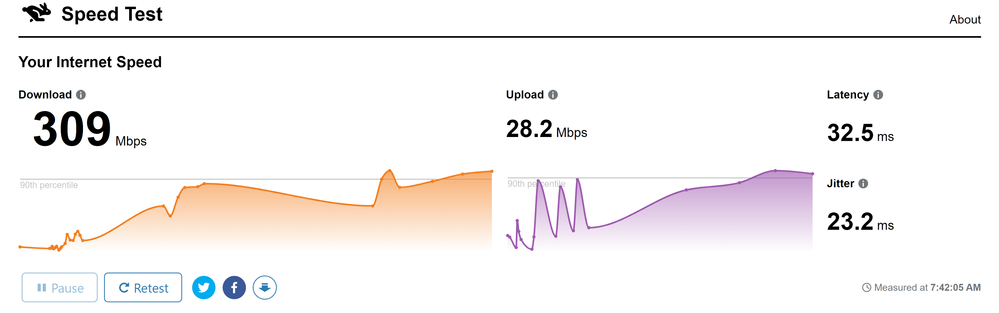
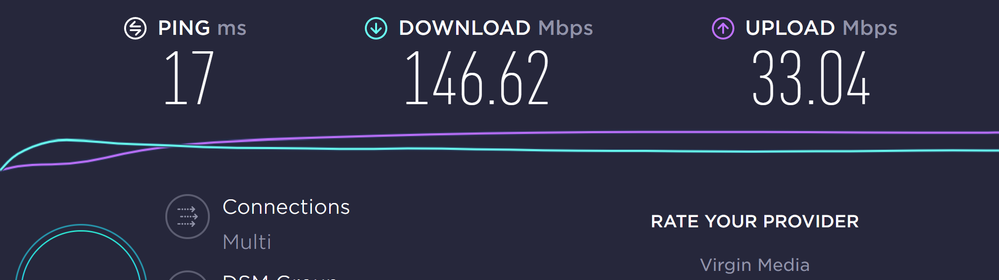
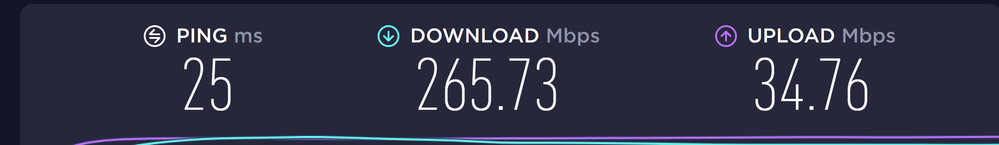
- Mark as New
- Bookmark this message
- Subscribe to this message
- Mute
- Subscribe to this message's RSS feed
- Highlight this message
- Print this message
- Flag for a moderator
on 30-07-2021 10:14
- Mark as New
- Bookmark this message
- Subscribe to this message
- Mute
- Subscribe to this message's RSS feed
- Highlight this message
- Print this message
- Flag for a moderator
on 30-07-2021 11:08
- Mark as New
- Bookmark this message
- Subscribe to this message
- Mute
- Subscribe to this message's RSS feed
- Highlight this message
- Print this message
- Flag for a moderator
on 30-07-2021 12:01
You might find that Asus firmware to be faster will hardware offload NAT
- Mark as New
- Bookmark this message
- Subscribe to this message
- Mute
- Subscribe to this message's RSS feed
- Highlight this message
- Print this message
- Flag for a moderator
on 30-07-2021 12:10
OK, using the MAC of the laptop which hit the 500mbps wired direct to the Hub 3 in MODEM mode earlier (I had to power cycle the Hub 3 for the RT_AC87U to pick up a WAN IP) , it's now . . . .
Struggling to understand what's happening here as now have a 3rd and different WAN IP altogether, lol
- Mark as New
- Bookmark this message
- Subscribe to this message
- Mute
- Subscribe to this message's RSS feed
- Highlight this message
- Print this message
- Flag for a moderator
on 30-07-2021 14:12
Power cycling the hub (including switching mode) causes it to renegotiate all channels, and that's probably the cause of speed improving, and nothing to do with modem mode. Looking at your hub stats, the downstream power range looked suspiciously wide, there were a good score of post-RS (uncorrectable) errors that will affect speed, and there were a few upstream timeouts that are often associated with brief disconnects.
Unless the conditions that caused the connection to deteriorate have been fixed, it will "drift off" again, and you can connect whatever router you want without improving that situation.
- Mark as New
- Bookmark this message
- Subscribe to this message
- Mute
- Subscribe to this message's RSS feed
- Highlight this message
- Print this message
- Flag for a moderator
30-07-2021 14:24 - edited 30-07-2021 14:25
@CJS23 wrote:Struggling to understand what's happening here as now have a 3rd and different WAN IP altogether, lol
Yes I call it a bug on VM DHCP server your PC sends like more options gives you one WAN IP then the RT_AC87U does giving you another WAN IP under the same MAC.
Find another MAC you own and put that in the router and see what you get.
and try Asus firmware
- Mark as New
- Bookmark this message
- Subscribe to this message
- Mute
- Subscribe to this message's RSS feed
- Highlight this message
- Print this message
- Flag for a moderator
01-08-2021 08:31 - edited 01-08-2021 08:37
@legacy1 wrote:
@CJS23 wrote:Struggling to understand what's happening here as now have a 3rd and different WAN IP altogether, lol
Yes I call it a bug on VM DHCP server your PC sends like more options gives you one WAN IP then the RT_AC87U does giving you another WAN IP under the same MAC.
Find another MAC you own and put that in the router and see what you get.
and try Asus firmware
Hi. I'm trying the different MACs aspect but struggling to see why Merlin FW would be an issue, tbh. It's been flawless for me and gave me way above the 500mbps/35mbps when on that one time WAN IP which got issued and then never came back lol