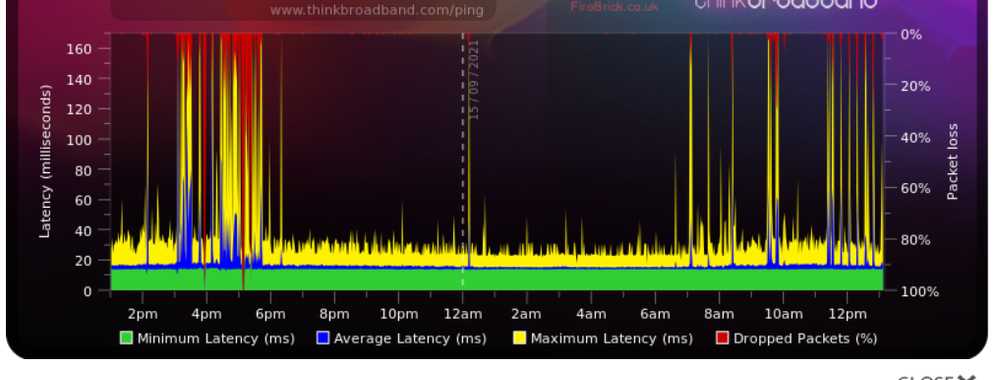- Virgin Media Community
- Forum Archive
- Significant packet loss - upload Area 31
- Subscribe to RSS Feed
- Mark Topic as New
- Mark Topic as Read
- Float this Topic for Current User
- Bookmark
- Subscribe
- Mute
- Printer Friendly Page
- Mark as New
- Bookmark this message
- Subscribe to this message
- Mute
- Subscribe to this message's RSS feed
- Highlight this message
- Print this message
- Flag for a moderator
on 15-09-2021 13:21
Have had a lot of connection issues and TEAMS calls upload failing - ThinkBroadband speed checks show low upload speeds circa 2Mbps and the Quality Check shows significant package losses especially during TEAMS calls etc (high data demand). VM not reporting any errors. Rebooted Hub (in modem mode) several times and also router but no improvement
Answered! Go to Answer
Accepted Solutions
- Mark as New
- Bookmark this message
- Subscribe to this message
- Mute
- Subscribe to this message's RSS feed
- Highlight this message
- Print this message
- Flag for a moderator
on 15-09-2021 14:40
In the meantime can you post up the Hub data as below.
________________________________________________
In your browser’s URL box type in http://192.168.0.1 (or http://192.168.100.1 - if in modem mode) and hit return. On the first page up [there should be no need to login if you have done so before unless you have the New Hub4 when you do] click on the “router status” icon/text at bottom-middle or top/right of the first page up and then just copy/paste the normal “Formatted Text” (not images) 3 FULL sets of data onto here – 2 pages from the Downstream, 2 from the Upstream, & the Network Logs page. Don't worry too much about the formatting it can be easily read & DON’T include personal data or MAC addresses - blank them out - if you copy/paste the data, the board software will do this for you (you may need to click the "submit" button again.
--------------------
John
--------------------
I do not work for VM. My services: HD TV on VIP (+ Sky Sports & Movies & BT sport), x3 V6 boxes (1 wired, 2 on WiFi) Hub5 in modem mode with Apple Airport Extreme Router +2 Airport Express's & TP-Link Archer C64 WAP. On Volt 350Mbps, Talk Anytime Phone, x2 Mobile SIM only iPhones.
- Mark as New
- Bookmark this message
- Subscribe to this message
- Mute
- Subscribe to this message's RSS feed
- Highlight this message
- Print this message
- Flag for a moderator
on 15-09-2021 13:27
Are the problems only evident on wifi connections to Teams - or do you see them at the same times on a devices connected on an ethernet cables? If you don't know, can you check to help diagnose whether it is just a wifi issue or it could be network connection related?
--------------------
John
--------------------
I do not work for VM. My services: HD TV on VIP (+ Sky Sports & Movies & BT sport), x3 V6 boxes (1 wired, 2 on WiFi) Hub5 in modem mode with Apple Airport Extreme Router +2 Airport Express's & TP-Link Archer C64 WAP. On Volt 350Mbps, Talk Anytime Phone, x2 Mobile SIM only iPhones.
- Mark as New
- Bookmark this message
- Subscribe to this message
- Mute
- Subscribe to this message's RSS feed
- Highlight this message
- Print this message
- Flag for a moderator
15-09-2021 13:53 - edited 15-09-2021 13:55
Work pc is on ethernet cable to the router and cable modem. Hub 3 in modem mode, TPLink Archer C3150 cable router. As you see there are drop outs when data handling is high. Not sure if it is only Teams - but no chance to check Zoom etc. currently due to meetings.
Image cropped to remove IP address:
- Mark as New
- Bookmark this message
- Subscribe to this message
- Mute
- Subscribe to this message's RSS feed
- Highlight this message
- Print this message
- Flag for a moderator
on 15-09-2021 14:40
In the meantime can you post up the Hub data as below.
________________________________________________
In your browser’s URL box type in http://192.168.0.1 (or http://192.168.100.1 - if in modem mode) and hit return. On the first page up [there should be no need to login if you have done so before unless you have the New Hub4 when you do] click on the “router status” icon/text at bottom-middle or top/right of the first page up and then just copy/paste the normal “Formatted Text” (not images) 3 FULL sets of data onto here – 2 pages from the Downstream, 2 from the Upstream, & the Network Logs page. Don't worry too much about the formatting it can be easily read & DON’T include personal data or MAC addresses - blank them out - if you copy/paste the data, the board software will do this for you (you may need to click the "submit" button again.
--------------------
John
--------------------
I do not work for VM. My services: HD TV on VIP (+ Sky Sports & Movies & BT sport), x3 V6 boxes (1 wired, 2 on WiFi) Hub5 in modem mode with Apple Airport Extreme Router +2 Airport Express's & TP-Link Archer C64 WAP. On Volt 350Mbps, Talk Anytime Phone, x2 Mobile SIM only iPhones.
- Mark as New
- Bookmark this message
- Subscribe to this message
- Mute
- Subscribe to this message's RSS feed
- Highlight this message
- Print this message
- Flag for a moderator
on 15-09-2021 20:17
Thanks - Hub 3.0 data (still in modem mode):
Downstream bonded channels
Channel Frequency (Hz) Power (dBmV) SNR (dB) Modulation Channel ID
| 1 | 139000000 | 3.4 | 36 | 256 qam | 1 |
| 2 | 147000000 | 3 | 36 | 256 qam | 2 |
| 3 | 155000000 | 2.4 | 36 | 256 qam | 3 |
| 4 | 163000000 | 1.2 | 36 | 256 qam | 4 |
| 5 | 171000000 | 2.7 | 36 | 256 qam | 5 |
| 6 | 179000000 | 2.5 | 36 | 256 qam | 6 |
| 7 | 187000000 | 2.2 | 36 | 256 qam | 7 |
| 8 | 195000000 | 2 | 36 | 256 qam | 8 |
| 9 | 203000000 | 1.5 | 36 | 256 qam | 9 |
| 10 | 211000000 | 1 | 37 | 256 qam | 10 |
| 11 | 219000000 | 0.5 | 36 | 256 qam | 11 |
| 12 | 227000000 | -0.4 | 36 | 256 qam | 12 |
| 13 | 235000000 | -1.7 | 36 | 256 qam | 13 |
| 14 | 243000000 | -1.9 | 36 | 256 qam | 14 |
| 15 | 251000000 | -0.9 | 36 | 256 qam | 15 |
| 16 | 259000000 | 0.4 | 36 | 256 qam | 16 |
| 17 | 267000000 | 1 | 37 | 256 qam | 17 |
| 18 | 275000000 | 1.4 | 37 | 256 qam | 18 |
| 19 | 283000000 | 1.7 | 37 | 256 qam | 19 |
| 20 | 291000000 | 1.7 | 37 | 256 qam | 20 |
| 21 | 299000000 | 2 | 37 | 256 qam | 21 |
| 22 | 307000000 | 2.4 | 37 | 256 qam | 22 |
| 23 | 315000000 | 2.7 | 38 | 256 qam | 23 |
| 24 | 323000000 | 2.7 | 38 | 256 qam | 24 |
Downstream bonded channels
Channel Locked Status RxMER (dB) Pre RS Errors Post RS Errors
| 1 | Locked | 36.6 | 5651388 | 8324936 |
| 2 | Locked | 36.6 | 3453527 | 647221 |
| 3 | Locked | 36.6 | 10939928 | 2483856 |
| 4 | Locked | 36.6 | 8469146 | 6675158 |
| 5 | Locked | 36.6 | 86184 | 461865 |
| 6 | Locked | 36.6 | 9255597 | 1885909 |
| 7 | Locked | 36.6 | 2561201 | 2740 |
| 8 | Locked | 36.6 | 594959 | 31 |
| 9 | Locked | 36.3 | 129011 | 0 |
| 10 | Locked | 37.3 | 87148 | 23 |
| 11 | Locked | 36.6 | 78947 | 1 |
| 12 | Locked | 36.3 | 122647 | 6 |
| 13 | Locked | 36.3 | 137861 | 8 |
| 14 | Locked | 36.6 | 71176 | 1 |
| 15 | Locked | 36.6 | 17334 | 0 |
| 16 | Locked | 36.6 | 4204 | 0 |
| 17 | Locked | 37.3 | 865 | 0 |
| 18 | Locked | 37.6 | 645 | 0 |
| 19 | Locked | 37.6 | 75 | 0 |
| 20 | Locked | 37.6 | 45 | 0 |
| 21 | Locked | 37.3 | 103 | 0 |
| 22 | Locked | 37.6 | 42 | 0 |
| 23 | Locked | 38.6 | 32 | 0 |
| 24 | Locked | 38.6 | 38 | 0 |
Upstream bonded channels
Channel Frequency (Hz) Power (dBmV) Symbol Rate (ksps) Modulation Channel ID
| 1 | 53700049 | 48 | 5120 | 64 qam | 2 |
| 2 | 39400050 | 48.5 | 5120 | 64 qam | 4 |
| 3 | 46200166 | 48.5 | 5120 | 64 qam | 3 |
| 4 | 60300000 | 47.8 | 5120 | 64 qam | 1 |
Upstream bonded channels
Channel Channel Type T1 Timeouts T2 Timeouts T3 Timeouts T4 Timeouts
| 1 | ATDMA | 0 | 0 | 2 | 0 |
| 2 | ATDMA | 0 | 0 | 2 | 0 |
| 3 | ATDMA | 0 | 0 | 2 | 0 |
| 4 | ATDMA | 0 | 0 | 3 | 0 |
General Configuration
| Network access | Allowed |
| Maximum Number of CPEs | 1 |
| Baseline Privacy | Enabled |
| DOCSIS Mode | Docsis30 |
| Config file | cmreg-vmdg505-bbt057-b.cm |
- Mark as New
- Bookmark this message
- Subscribe to this message
- Mute
- Subscribe to this message's RSS feed
- Highlight this message
- Print this message
- Flag for a moderator
on 15-09-2021 20:18
Primary Downstream Service Flow
| SFID | 145272 |
| Max Traffic Rate | 117000047 |
| Max Traffic Burst | 42600 |
| Min Traffic Rate | 0 |
Primary Upstream Service Flow
| SFID | 145271 |
| Max Traffic Rate | 10500047 |
| Max Traffic Burst | 16320 |
| Min Traffic Rate | 0 |
| Max Concatenated Burst | 16320 |
| Scheduling Type | BestEffort |
Network Log
Time Priority Description
| 15/09/2021 19:04:3 | Warning! | RCS Partial Service;CM-MAC=xxxx;CMTS-MAC=xxxx;CM-QOS=1.1;CM-VER=3.0; |
| 15/09/2021 19:03:44 | notice | LAN login Success;CM-MAC=xxxx;CMTS-MAC=xxxx;CM-QOS=1.1;CM-VER=3.0; |
| 15/09/2021 19:03:16 | Warning! | LAN login FAILED : Incorrect Username / Password / ConnectionType;CM-MAC=xxxx;CMTS-MAC=xxxx;CM-QOS=1.1;CM-VER=3.0; |
| 15/09/2021 19:02:36 | Warning! | RCS Partial Service;CM-MAC=xxxx;CMTS-MAC=xxxx;CM-QOS=1.1;CM-VER=3.0; |
| 15/09/2021 18:50:33 | critical | SYNC Timing Synchronization failure - Loss of Sync;CM-MAC=xxxx;CMTS-MAC=xxxx;CM-QOS=1.1;CM-VER=3.0; |
| 15/09/2021 16:14:18 | Warning! | RCS Partial Service;CM-MAC=xxxx;CMTS-MAC=xxxx;CM-QOS=1.1;CM-VER=3.0; |
| 15/09/2021 16:10:43 | critical | SYNC Timing Synchronization failure - Loss of Sync;CM-MAC=xxxx;CMTS-MAC=xxxx;CM-QOS=1.1;CM-VER=3.0; |
| 15/09/2021 16:08:12 | Warning! | RCS Partial Service;CM-MAC=xxxx;CMTS-MAC=xxxx;CM-QOS=1.1;CM-VER=3.0; |
| 15/09/2021 16:07:19 | critical | SYNC Timing Synchronization failure - Loss of Sync;CM-MAC=xxxx;CMTS-MAC=xxxx;CM-QOS=1.1;CM-VER=3.0; |
| 15/09/2021 15:08:23 | Warning! | RCS Partial Service;CM-MAC=xxxx;CMTS-MAC=xxxx;CM-QOS=1.1;CM-VER=3.0; |
| 15/09/2021 15:07:39 | critical | No Ranging Response received - T3 time-out;CM-MAC=xxxx;CMTS-MAC=xxxxCM-QOS=1.1;CM-VER=3.0; |
| 15/09/2021 15:07:23 | Warning! | RCS Partial Service;CM-MAC=xxxx;CMTS-MAC=xxxx;CM-QOS=1.1;CM-VER=3.0; |
| 15/09/2021 15:07:0 | critical | SYNC Timing Synchronization failure - Loss of Sync;CM-MAC=xxxx;CMTS-MAC=xxxx;CM-QOS=1.1;CM-VER=3.0; |
| 15/09/2021 14:46:49 | Warning! | RCS Partial Service;CM-MAC=xxxx;CMTS-MAC=xxxx;CM-QOS=1.1;CM-VER=3.0; |
| 15/09/2021 14:44:30 | critical | SYNC Timing Synchronization failure - Loss of Sync;CM-MAC=xxxx;CMTS-MAC=xxxx;CM-QOS=1.1;CM-VER=3.0; |
| 15/09/2021 13:16:51 | Warning! | RCS Partial Service;CM-MAC=xxxx;CMTS-MAC=xxxxCM-QOS=1.1;CM-VER=3.0; |
| 15/09/2021 12:57:44 | critical | SYNC Timing Synchronization failure - Loss of Sync;CM-MAC=xxxx;CMTS-MAC=xxxx;CM-QOS=1.1;CM-VER=3.0; |
| 15/09/2021 12:57:5 | Warning! | RCS Partial Service;CM-MAC=xxxx;CMTS-MAC=xxxx;CM-QOS=1.1;CM-VER=3.0; |
| 15/09/2021 12:56:19 | critical | SYNC Timing Synchronization failure - Loss of Sync;CM-MAC=xxxx;CMTS-MAC=xxxx;CM-QOS=1.1;CM-VER=3.0; |
| 15/09/2021 11:48:20 | Warning! | RCS Partial Service;CM-MAC=xxxx;CMTS-MAC=xxxx;CM-QOS=1.1;CM-VER=3.0; |
- Mark as New
- Bookmark this message
- Subscribe to this message
- Mute
- Subscribe to this message's RSS feed
- Highlight this message
- Print this message
- Flag for a moderator
on 15-09-2021 20:57
_____________________________
Switch the Hub off and unplug it from the mains supply for five minutes. Whilst it's off, do a quick check that all of your coax cable connections are in nice and "finger" tight - at the Hub and wall box and also at any connectors etc. Ensure there are no “unterminated cable loose ends. Disconnect all the connections and reconnect to be sure. Also check that the internal wiring is ok with no kinking or chaffing, check that all looks good with the outside cabling and wall box (no “staples, etc.,) piercing the cables.. Then switch the Hub back on and leave ~5 minutes
When all done, check back in the settings immediately and ensure that the RS error counts and T3’s have all reset to 0. Then check every hour or so to see if they start reappearing - they shouldn't. If they do (particularly the postRS ones) you have a problem (noise) that only a Tech visit will sort.
--------------------
John
--------------------
I do not work for VM. My services: HD TV on VIP (+ Sky Sports & Movies & BT sport), x3 V6 boxes (1 wired, 2 on WiFi) Hub5 in modem mode with Apple Airport Extreme Router +2 Airport Express's & TP-Link Archer C64 WAP. On Volt 350Mbps, Talk Anytime Phone, x2 Mobile SIM only iPhones.
- Mark as New
- Bookmark this message
- Subscribe to this message
- Mute
- Subscribe to this message's RSS feed
- Highlight this message
- Print this message
- Flag for a moderator
on 16-09-2021 11:14
Thanks for your time and advice, based upon this I called VM for support and they've remotely reset the modem/router which appear to have addressed the issues as indicated below and a speed check (awaiting BQM to update sufficiently to check):
Upstream bonded channels
Channel Channel Type T1 Timeouts T2 Timeouts T3 Timeouts T4 Timeouts
| 1 | ATDMA | 0 | 0 | 0 | 0 |
| 2 | ATDMA | 0 | 0 | 0 | 0 |
| 3 | ATDMA | 0 | 0 | 0 | 0 |
| 4 | ATDMA | 0 | 0 | 0 | 0 |
Downstream bonded channels
Channel Locked Status RxMER (dB) Pre RS Errors Post RS Errors
| 1 | Locked | 37.3 | 5208 | 0 |
| 2 | Locked | 37.3 | 8686 | 0 |
| 3 | Locked | 37.3 | 7545 | 0 |
| 4 | Locked | 36.6 | 6521 | 4 |
| 5 | Locked | 36.6 | 6318 | 1 |
| 6 | Locked | 36.6 | 4426 | 0 |
| 7 | Locked | 36.6 | 1277 | 0 |
| 8 | Locked | 37.3 | 441 | 0 |
| 9 | Locked | 37.3 | 138 | 0 |
| 10 | Locked | 37.6 | 66 | 0 |
| 11 | Locked | 37.3 | 33 | 0 |
| 12 | Locked | 37.6 | 25 | 0 |
| 13 | Locked | 37.3 | 25 | 0 |
| 14 | Locked | 37.6 | 23 | 0 |
| 15 | Locked | 38.6 | 22 | 0 |
| 16 | Locked | 38.6 | 35 | 0 |
| 17 | Locked | 38.6 | 21 | 0 |
| 18 | Locked | 38.6 | 23 | 0 |
| 19 | Locked | 38.6 | 23 | 0 |
| 20 | Locked | 37.6 | 15 | 0 |
| 21 | Locked | 38.6 | 20 | 0 |
| 22 | Locked | 38.6 | 27 | 0 |
| 23 | Locked | 38.6 | 19 | 0 |
| 24 | Locked | 38.6 | 17 | 0 |
- Mark as New
- Bookmark this message
- Subscribe to this message
- Mute
- Subscribe to this message's RSS feed
- Highlight this message
- Print this message
- Flag for a moderator
on 16-09-2021 11:23
------------------------------------------------------------------
Hub 3 - Modem Mode - TP-Link Archer C7

- Mark as New
- Bookmark this message
- Subscribe to this message
- Mute
- Subscribe to this message's RSS feed
- Highlight this message
- Print this message
- Flag for a moderator
on 20-09-2021 09:48
HI StuartGMC,
Thanks for your post 🙂
I am so sorry you have been having issues with your upload, I have managed to locate your account and checked your power levels and can see you require a tech.
I will pop you over a PM and we can go from there 🙂
Zoie
- Intermittent and frequent time outs, slow to open websites, hangs in Forum Archive
- HUB 5 is working well - would a gaming router make it better? in Forum Archive
- Extremely Low Upload Speed in Forum Archive
- Daily outages - significant packet loss - hub 3.0 in Forum Archive
- Upload speed incredibly slow in Forum Archive