- Virgin Media Community
- Forum Archive
- Re: Setting up TP Link VR2100 router
- Subscribe to RSS Feed
- Mark Topic as New
- Mark Topic as Read
- Float this Topic for Current User
- Bookmark
- Subscribe
- Mute
- Printer Friendly Page
- Mark as New
- Bookmark this message
- Subscribe to this message
- Mute
- Subscribe to this message's RSS feed
- Highlight this message
- Print this message
- Flag for a moderator
on 20-02-2021 14:09
Am trying to set up WIFI router TP Link VR2100 but having problems getting Internet to router. All works OK with laptop connected but not router. TP Link are asking me for "username" & "password" from Virgin but what is and where is this information so that I fill in. Have phoned VM twice and getting 2 different answers.
Can somebody please help.
Answered! Go to Answer
Accepted Solutions
- Mark as New
- Bookmark this message
- Subscribe to this message
- Mute
- Subscribe to this message's RSS feed
- Highlight this message
- Print this message
- Flag for a moderator
20-02-2021 17:23 - edited 20-02-2021 17:30
@davrob wrote:Sorry to come back but under settings under Internet Connection Type it greyed out with PPPoA under it or is it under any other heading? - possible under IP & MAC Binding? Sorry I am lost.
- Make sure the HUB is in modem mode, then turn OFF.
- The HUB must be plugged into the 'WAN' LAN port on the TP-LInk.
- Access the TP-Link and setup the 'Internet Connection Type' as 'Dynamic IP' (Do the 'Quick Setup' again if you need to).
- Turn on HUB.


- Mark as New
- Bookmark this message
- Subscribe to this message
- Mute
- Subscribe to this message's RSS feed
- Highlight this message
- Print this message
- Flag for a moderator
on 20-02-2021 19:20
- Mark as New
- Bookmark this message
- Subscribe to this message
- Mute
- Subscribe to this message's RSS feed
- Highlight this message
- Print this message
- Flag for a moderator
on 20-02-2021 14:34
Check this out https://community.virginmedia.com/t5/Networking-and-WiFi/Hub3-with-Archer-VR-2800-Archer-will-not-co...
Router needs to be set to dynamic ip, reset modem with nothing connected, then connect router.
- Mark as New
- Bookmark this message
- Subscribe to this message
- Mute
- Subscribe to this message's RSS feed
- Highlight this message
- Print this message
- Flag for a moderator
on 20-02-2021 14:49
Thanks for your quick reply. I take this dynamic ip set up is within the superhub3 - then put it in modem mode - then connect TP router.
Cheers I'll a go.
David
- Mark as New
- Bookmark this message
- Subscribe to this message
- Mute
- Subscribe to this message's RSS feed
- Highlight this message
- Print this message
- Flag for a moderator
on 20-02-2021 14:56
No Dynamic IP setting is in the setup pages of TP-Link router
- Mark as New
- Bookmark this message
- Subscribe to this message
- Mute
- Subscribe to this message's RSS feed
- Highlight this message
- Print this message
- Flag for a moderator
on 20-02-2021 17:14
Sorry to come back but under settings under Internet Connection Type it greyed out with PPPoA under it or is it under any other heading? - possible under IP & MAC Binding? Sorry I am lost.
- Mark as New
- Bookmark this message
- Subscribe to this message
- Mute
- Subscribe to this message's RSS feed
- Highlight this message
- Print this message
- Flag for a moderator
20-02-2021 17:23 - edited 20-02-2021 17:30
@davrob wrote:Sorry to come back but under settings under Internet Connection Type it greyed out with PPPoA under it or is it under any other heading? - possible under IP & MAC Binding? Sorry I am lost.
- Make sure the HUB is in modem mode, then turn OFF.
- The HUB must be plugged into the 'WAN' LAN port on the TP-LInk.
- Access the TP-Link and setup the 'Internet Connection Type' as 'Dynamic IP' (Do the 'Quick Setup' again if you need to).
- Turn on HUB.


- Mark as New
- Bookmark this message
- Subscribe to this message
- Mute
- Subscribe to this message's RSS feed
- Highlight this message
- Print this message
- Flag for a moderator
on 20-02-2021 17:32
I've looked into this further and can see how the confusion is occurring.
The Vr2100 is made to use a DSL connection of which Virgin is not but no problem, in that case you need to login it the TP-Link router, head to Advanced tab and then into Operation Mode make sure its set to Wireless Router Mode
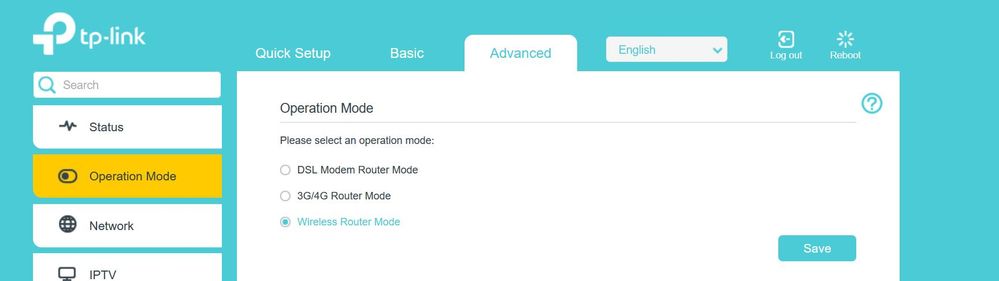
- Mark as New
- Bookmark this message
- Subscribe to this message
- Mute
- Subscribe to this message's RSS feed
- Highlight this message
- Print this message
- Flag for a moderator
on 20-02-2021 17:52
Well things have changed but still no Internet. Come to end of set up and says Please reconfigure your parameters.
Internet connection type is Dynamic IP and above says VLAN Tag which is enabled?
- Mark as New
- Bookmark this message
- Subscribe to this message
- Mute
- Subscribe to this message's RSS feed
- Highlight this message
- Print this message
- Flag for a moderator
on 20-02-2021 18:01
disable VLAN tag
- Mark as New
- Bookmark this message
- Subscribe to this message
- Mute
- Subscribe to this message's RSS feed
- Highlight this message
- Print this message
- Flag for a moderator
on 20-02-2021 18:29
- Have disabled no difference or at least no Internet - TP still showing red. Thanks for your help guys but shall have to enable Super Hub3 to I can get some WiFi. I shall have another go tomorrow. Thanks once again your a great help
