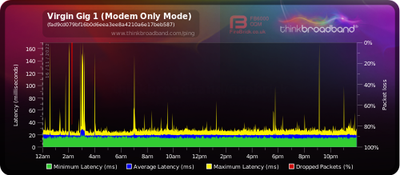- Virgin Media Community
- Forum Archive
- Re: Same problem as others with disconnection issu...
- Subscribe to RSS Feed
- Mark Topic as New
- Mark Topic as Read
- Float this Topic for Current User
- Bookmark
- Subscribe
- Mute
- Printer Friendly Page
Same problem as others with disconnection issues
- Mark as New
- Bookmark this message
- Subscribe to this message
- Mute
- Subscribe to this message's RSS feed
- Highlight this message
- Print this message
- Flag for a moderator
on 18-09-2022 00:21
For the past month or so, my Hub5 broadband has frequently lost connection around midnight.
This happens both on WiFi and Ethernet. The only thing I can do is wait for it to come back.
When checking the router's log, the message I get is:
"Cable Modem Reboot from SNMP" followed by a bunch of critical errors.
This happens for about an hour, and occurs every couple of minutes.
It's very frustrating.
It appears to be the same error that this person is having:
I've tried resetting the router, and have ensured that the cables are tightly connected.
Any help would be appreciated, as it's driving me mad!
- Mark as New
- Bookmark this message
- Subscribe to this message
- Mute
- Subscribe to this message's RSS feed
- Highlight this message
- Print this message
- Flag for a moderator
on 04-11-2022 09:41
Thank you for keeping us updated with that AnD4D.
I have taken a further look on our side and it does look as though there could be some issue with your power levels.
This will require a technician to resolve. I will private message you now to confirm your details.
^Martin
- Mark as New
- Bookmark this message
- Subscribe to this message
- Mute
- Subscribe to this message's RSS feed
- Highlight this message
- Print this message
- Flag for a moderator
on 09-11-2022 00:21
Happened again tonight - the program I was watching on netflix was interrupted at 23:57.
Devices were still connected reported no internet including the TV Box which has a wired conenction to the hub.
Light still showing steady white on the box.
Bit of a useless indicator light - you could save energy by removing it!!
I waited a few minutes, and it did not recover automatically so I turned the hub off and on.
Service came back.
Guess what - a bunch of "Cable Modem Reboot from SNMP" messages, which do not appear to reboot it but did stop it from working.
Whatever maintenance system you have that keeps sending these SNMP requests needs turning off as it is breaking service for customers.
- Mark as New
- Bookmark this message
- Subscribe to this message
- Mute
- Subscribe to this message's RSS feed
- Highlight this message
- Print this message
- Flag for a moderator
on 09-11-2022 09:02
I had exactly the same problem last night as well. Oddly enough a Virgin engineer came out to us yesterday as well. He removed the 6db attenuator from the line and put on a wide band attenuator instead. he also re-terminated all of the coax connections and replaced a splitter box.
Once again same problem last night.
As you can see from the log it received a Simple Network Management Protocol reboot from Virgin which once again triggered this entire problem as I have been saying from the very beginning. My wife managed to get it restarted in the morning following a few resets and reboots.
There is nothing further a Virgin engineer can do as they have replaced and checked everything. Its a problem with the HUB5 - be it a firmware issue or the packet sent to reboot these devices?
| 09-11-2022 05:55:10 | critical | Cable Modem Reboot due to power button reset |
| 09-11-2022 05:55:10 | critical | Cable Modem Reboot due to power button reset |
| 09-11-2022 05:55:06 | critical | Cable Modem Reboot due to master console reset |
| 08-11-2022 23:53:18 | critical | Cable Modem Reboot from SNMP |
- Mark as New
- Bookmark this message
- Subscribe to this message
- Mute
- Subscribe to this message's RSS feed
- Highlight this message
- Print this message
- Flag for a moderator
on 09-11-2022 09:24
As someone who used to work with networks, SNMP is a Simple Network Management Protocol, used by the platform management system. It can be used to read information, such as stats or to remotely change settings. These messages are probably being sent all the time, only the significant ones are logged. It could be that if it doesn't get a reply to a routine message it automatically sends a reboot request. Bottom line is their network management platform is triggering these rebootS.
- Mark as New
- Bookmark this message
- Subscribe to this message
- Mute
- Subscribe to this message's RSS feed
- Highlight this message
- Print this message
- Flag for a moderator
on 10-11-2022 14:18
I would say the mechanism of how they are being rebooted is well understood, it's the total lack of information around why: Why at this time, why is it often multiple SNMP commands in a row without allowing for time for the device to feedback status before deciding if further changes are needed which also require further reboots. To me, this feels like a task which should be bering managed at least partially manually but someone has scripted it when they shouldn't.
As an aside: This is something I've had to deal with at work with someone scripting a monthly unattended server upgrade when they should have been doing it manually, this came to light when it clashed with a change and made a mess of things. Needless to say the engineer concerned was still putting in the OT and when it all came to light as a result of a MI they were given their marching orders.
Whatever the reason this cluster of SNMP reboots is happening and happening so frequently, we don't know anything (beyond VM are rebooting our Hubs for us) and that is the biggest issue. Obviously the Hub 5 users are still a relatively small cohort and as it's a new piece of kit, I am sure they are still ironing out issues, although one day they will release new H/W with significantly less issues. And, whilst I wouldn't expect VM to share sensitive technical/commercial information, some information about how long this is going to go on would be good and at least high level reason as to why it has to happen before midnight. As I am sure you can appreciate, changes should always be scheduled at the quietest part of the day, in a 24*7 business, one would usually do this AFTER midnight not before, reality being you would usually schedule for post 1am at which point you still have plenty of time to roll back any change before core business hours. If I were the change manager looking at this I would never have approved changes to network equipment or firmware, or working on consumer kit this early WITHOUT notifying users.
- Mark as New
- Bookmark this message
- Subscribe to this message
- Mute
- Subscribe to this message's RSS feed
- Highlight this message
- Print this message
- Flag for a moderator
on 14-11-2022 19:57
It just went again.
| 14-11-2022 19:54:43 | critical | Cable Modem Reboot due to power button reset |
| 14-11-2022 19:54:43 | critical | Cable Modem Reboot due to power button reset |
| 14-11-2022 19:54:43 | critical | Cable Modem Reboot due to power button reset |
| 14-11-2022 19:54:43 | critical | Cable Modem Reboot due to power button reset |
| 14-11-2022 19:54:43 | critical | Cable Modem Reboot due to power button reset |
| 14-11-2022 19:54:39 | critical | Cable Modem Reboot due to master console reset |
Haven't seen it go this early before.
Virgin - what's going on?
- Mark as New
- Bookmark this message
- Subscribe to this message
- Mute
- Subscribe to this message's RSS feed
- Highlight this message
- Print this message
- Flag for a moderator
on 14-11-2022 22:20
Is everyone running their Hub5 in router mode or anyone have it in modem mode. And, if you are running it in modem mode, does it make any difference to the reboots? I’ve just gone back to modem mode, I realise if they still want to reboot it they will, just interested to see if it does make any difference.
- Mark as New
- Bookmark this message
- Subscribe to this message
- Mute
- Subscribe to this message's RSS feed
- Highlight this message
- Print this message
- Flag for a moderator
on 15-11-2022 07:49
Router Mode for me. Unfortunately I do not have a spare router to test in Modem mode.
- Mark as New
- Bookmark this message
- Subscribe to this message
- Mute
- Subscribe to this message's RSS feed
- Highlight this message
- Print this message
- Flag for a moderator
on 17-11-2022 12:13
Hey @handsomeinked thanks for reaching out to us on the forums.
I'm sorry to hear that this issue is still on-going.
May I ask if you're able to share live screenshots of the BQM graph?
Is there a specific time when the router drops out or is it just random?
Kind regards,
Ilyas.
- Mark as New
- Bookmark this message
- Subscribe to this message
- Mute
- Subscribe to this message's RSS feed
- Highlight this message
- Print this message
- Flag for a moderator
on 18-11-2022 00:33
Hi handsomeinked and Zanderman,
I have just joined this merry group of SH5 users, having "upgraded" my GigOne SH4 service to a SH5...
Erm starting to think I made a mistake, now given the issues you have had.
I am using Modem Only Mode and I have what appear to be the same issues.
First thing I noticed is that speeds are stuck around 750Mbps (ish) which might be because I was using round robin link aggregation before (to get the full 1.15Gbps) so I need to fully unpick that and hope that I can the full 1.15Gbps on the 2.5GbE port.
Secondly also getting the Cable Modem Reboot from SNMP message, though this didn't appear until day 5 of SH5 ownership.
| 17-11-2022 02:03:04 | critical | Cable Modem Reboot due to master console reset |
| 17-11-2022 02:03:04 | critical | Cable Modem Reboot due to master console reset |
| 17-11-2022 02:03:04 | critical | Cable Modem Reboot due to master console reset |
| 17-11-2022 02:03:04 | critical | Cable Modem Reboot due to master console reset |
| 17-11-2022 02:01:26 | critical | Cable Modem Reboot from SNMP |
| 16-11-2022 02:11:51 | critical | Cable Modem Reboot from SNMP |
The outages don't seem to be particularly long but long enough to register on BQM. But that's right in the middle of my backup window and is around 2am (did they listen to previous requests and move the window away from 12am?)
Does this show up? I can never seem to see my own graphs
I also didn't have this issue with SH4 😞