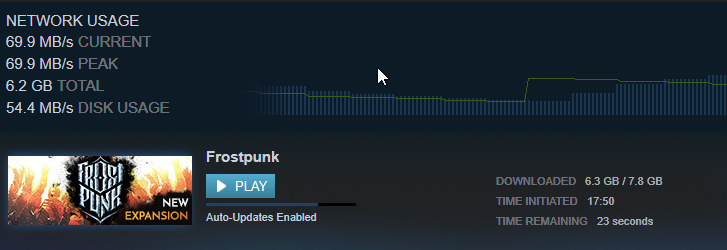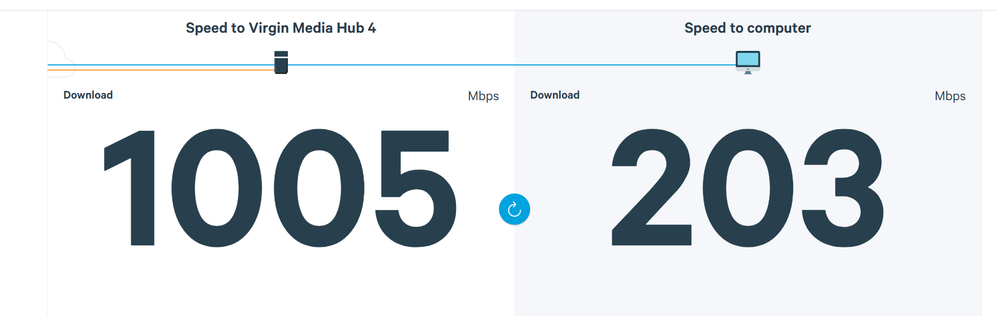- Virgin Media Community
- Forum Archive
- Sam Knows RealSpeed is wrong
- Subscribe to RSS Feed
- Mark Topic as New
- Mark Topic as Read
- Float this Topic for Current User
- Bookmark
- Subscribe
- Mute
- Printer Friendly Page
Sam Knows RealSpeed is wrong
- Mark as New
- Bookmark this message
- Subscribe to this message
- Mute
- Subscribe to this message's RSS feed
- Highlight this message
- Print this message
- Flag for a moderator
on 28-04-2020 18:14
How on earth can it give me one LAN figure, yet a real download comes out at 3 times that speed. I'm not 100% convinced on the WAN speed either. Screenshots attached.
- Mark as New
- Bookmark this message
- Subscribe to this message
- Mute
- Subscribe to this message's RSS feed
- Highlight this message
- Print this message
- Flag for a moderator
on 29-04-2020 12:21
Hi,
When you do a speed test. It tests your total internet speed.
When you download something, you are only allocated so much bandwidth of your total internet speed.
If you want to take full advantage of your download speed. Buy a 3rd party router that allows you to put in custom bandwidth allocation.
I assume you know who LinusTechTips is. Look at one of his videos on a really good router that allows you to do that. It will set you back I think it was a couple hundred pounds though.
I will try to find it if I get time and link it for you to think about it.
Don't forget too, you are also limited by your physical hardware. You would need a pretty decent CPU to handle high download speeds as well as the ability for your Hard Drive to write fast enough.
Although that said I assume you'd have a good enough CPU and you're on a either SATA or NVMe SSD.
If I've helped in any way, please give me Kudos and mark my response as a helpful answer!
Fancy £50 off your bill? Ask me how and you might just get it!
I am a Service Field Technician at Virgin. However, all responses on here are based on my experiences in the field alone and my own equipment at home and should be taken as such.
- Mark as New
- Bookmark this message
- Subscribe to this message
- Mute
- Subscribe to this message's RSS feed
- Highlight this message
- Print this message
- Flag for a moderator
on 29-04-2020 12:29
The speed to computer is the speed you computer is getting from the hub.
Are you connecting direct to the hub or via a switch or powerline adaptor etc?
*****
If you think my answer has helped - please provide me with a Kudos rating and mark as Helpful Answer!!
I do not work for Virgin Media - all opinions expressed are of my own and all answers are provided from my own and past experiences.
Office 365, Dynamics CRM and Cloud Computing Jedi
- Mark as New
- Bookmark this message
- Subscribe to this message
- Mute
- Subscribe to this message's RSS feed
- Highlight this message
- Print this message
- Flag for a moderator
on 29-04-2020 12:34
If you see the speed test he done, it also recorded speed to his computer too. That is more so what he is on about with the difference in speed than the speed to the Hub its self.
Again it is more so a thing that is from a possible hardware limitation and also at how the VM Hub allocates bandwidth. Let alone what the download servers at steam can pump out in a time I'm sure are being hit hard right now too.
- Mark as New
- Bookmark this message
- Subscribe to this message
- Mute
- Subscribe to this message's RSS feed
- Highlight this message
- Print this message
- Flag for a moderator
on 29-04-2020 20:27
Sam Knows is supposed to tell me my WAN and LAN speed. The second box is LAN. It's wrong (slower). I am actually downloading 3 times faster than Sam Knows is telling me. This is an issue because Virgin will not look at faults because they just shift the blame onto you by having you run the RealSpeed test (which is proven to be wrong as per my screenshots). I am having serious speed issues, and and because of this app, and the fact it's telling me the speed they are sending to my router, they won't escalate.
I don't want another router, I don't have the space for it. And for the record I was maxing out at 950 meg when the service was installed, in December. So the router was working ok when new.
Maybe they should send me another to confirm that hardware isn't at fault.
- Mark as New
- Bookmark this message
- Subscribe to this message
- Mute
- Subscribe to this message's RSS feed
- Highlight this message
- Print this message
- Flag for a moderator
on 29-04-2020 20:27
CAT6
- Mark as New
- Bookmark this message
- Subscribe to this message
- Mute
- Subscribe to this message's RSS feed
- Highlight this message
- Print this message
- Flag for a moderator
on 29-04-2020 20:30
It’s still working “OK” otherwise it wouldn’t be showing speeds of 1GB going to the router.
Theres nothing wrong with the line going to your hub/property.
*****
If you think my answer has helped - please provide me with a Kudos rating and mark as Helpful Answer!!
I do not work for Virgin Media - all opinions expressed are of my own and all answers are provided from my own and past experiences.
Office 365, Dynamics CRM and Cloud Computing Jedi
- Mark as New
- Bookmark this message
- Subscribe to this message
- Mute
- Subscribe to this message's RSS feed
- Highlight this message
- Print this message
- Flag for a moderator
on 29-04-2020 21:26
If they can't get the L:AN metric right, I doubt the WAN metric is right. Tell me what's making a directly wired devices only show 200 mbps.
Also check the wording, that's the speed to the hub. If the hub is at fault then it would show that. Things can go wrong in the hub between WAN and LAN side.
You have just totally proven my point with your answer.
- Mark as New
- Bookmark this message
- Subscribe to this message
- Mute
- Subscribe to this message's RSS feed
- Highlight this message
- Print this message
- Flag for a moderator
on 29-04-2020 21:27
And I actually said they should send me a new router, since that's the next obvious fault.
- Mark as New
- Bookmark this message
- Subscribe to this message
- Mute
- Subscribe to this message's RSS feed
- Highlight this message
- Print this message
- Flag for a moderator
on 29-04-2020 22:17
What do you get wired to the hub using speedtest.net ?
*****
If you think my answer has helped - please provide me with a Kudos rating and mark as Helpful Answer!!
I do not work for Virgin Media - all opinions expressed are of my own and all answers are provided from my own and past experiences.
Office 365, Dynamics CRM and Cloud Computing Jedi