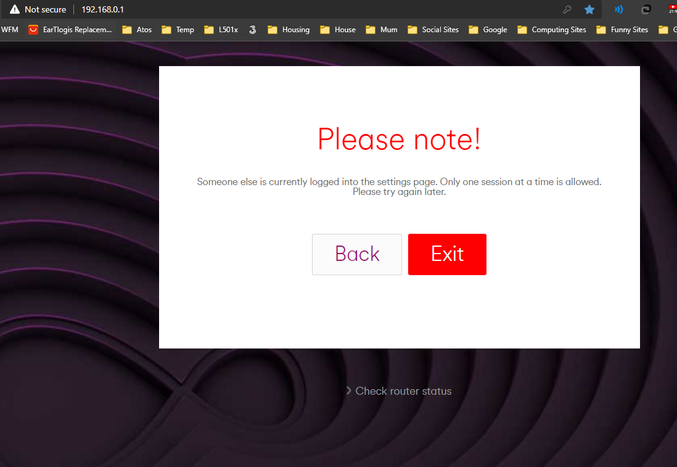- Virgin Media Community
- Forum Archive
- Router will not let me log in
- Subscribe to RSS Feed
- Mark Topic as New
- Mark Topic as Read
- Float this Topic for Current User
- Bookmark
- Subscribe
- Mute
- Printer Friendly Page
Router will not let me log in
- Mark as New
- Bookmark this message
- Subscribe to this message
- Mute
- Subscribe to this message's RSS feed
- Highlight this message
- Print this message
- Flag for a moderator
07-08-2021 17:22 - edited 07-08-2021 17:28
No-one else is logged into the router, I'm the only person who lives here.
Is anyone else getting this?
Tried the support page which is absolutely useless, you need to sign in, then you're sent to a tools page to run tests, offered pre-assigned problems (none of which match my issue) with no way to contact via chat.
- Mark as New
- Bookmark this message
- Subscribe to this message
- Mute
- Subscribe to this message's RSS feed
- Highlight this message
- Print this message
- Flag for a moderator
on 07-08-2021 17:41
Hi DJSubterrain,
That screen often appears if a user has used the Connect app.
If you've used the connect app then either delete the data and cache, or uninstall and reinstall it.
You should be able either reboot the hub and then log into the 192.168.0.1 interface or perform a hard reset of the hub and try again.
Keep the hub switched on and disconnect any ethernet connections, then push the reset button firmly with a paperclip or something similar. keep it pressed in for around a minute.
Wait around 10 minutes and it should revert to factory settings. You can now reconnect the ethernet cables.
If you previously changed your router password it won't work and you will have to use the one printed on the sticker on the router. You can always change it again by going into the settings
I'm a Very Insightful Person, I'm here to share knowledge.
Problem solved? Click to mark as a Helpful Answer, or use Kudos to say thanks
The do's and don'ts. Keep the community welcoming for all. Please read the FAQ's
- Mark as New
- Bookmark this message
- Subscribe to this message
- Mute
- Subscribe to this message's RSS feed
- Highlight this message
- Print this message
- Flag for a moderator
on 07-08-2021 19:12
Back up and running, I had used the Connect app but not for a while. Logged back into it, connected to the hub and then I was able to get the page again on my computer.
Thanks for the help
- Mark as New
- Bookmark this message
- Subscribe to this message
- Mute
- Subscribe to this message's RSS feed
- Highlight this message
- Print this message
- Flag for a moderator
on 09-08-2021 19:32
Glad to hear you've managed to resolve this. Please do contact us if you run into any further issues 🙂
Regards