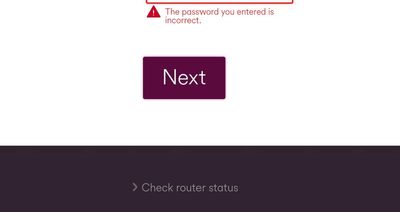- Virgin Media Community
- Forum Archive
- Router settings not working
- Subscribe to RSS Feed
- Mark Topic as New
- Mark Topic as Read
- Float this Topic for Current User
- Bookmark
- Subscribe
- Mute
- Printer Friendly Page
- Mark as New
- Bookmark this message
- Subscribe to this message
- Mute
- Subscribe to this message's RSS feed
- Highlight this message
- Print this message
- Flag for a moderator
on 26-07-2022 20:51
I'm trying to use the numerical setting password to login to the router and I get this message. New customer who joined a few weeks ago.
Any ideas how to get passed this?
I have held the reset button for 30 seconds, waited for the WiFi to return then login but no joy.
Answered! Go to Answer
Accepted Solutions
- Mark as New
- Bookmark this message
- Subscribe to this message
- Mute
- Subscribe to this message's RSS feed
- Highlight this message
- Print this message
- Flag for a moderator
26-07-2022 20:55 - edited 26-07-2022 21:00
Do the reset again as below and try again. Can you do it on an ethernet cable connected computer/laptop instead of on wiffi ?
____________________________-
Disconnect any ethernet cables from the Hub (leave the coax connected), and then with the Hub still "switched on" throughout, press pin in firmly with paper clip/SIM tray tool or similar "thin thing" and hold it firmly for at least 60 (a timed sixty) seconds, release the pin, leave for 5’ to stabilise - dont manually switch it off at any time. Passwords and SSID’s will reset to those on the sticker.
See if that sorts it. If not try the reset one last time and hold pin longer 90 seconds.
--------------------
John
--------------------
I do not work for VM. My services: HD TV on VIP (+ Sky Sports & Movies & BT sport), x3 V6 boxes (1 wired, 2 on WiFi) Hub5 in modem mode with Apple Airport Extreme Router +2 Airport Express's & TP-Link Archer C64 WAP. On Volt 350Mbps, Talk Anytime Phone, x2 Mobile SIM only iPhones.
- Mark as New
- Bookmark this message
- Subscribe to this message
- Mute
- Subscribe to this message's RSS feed
- Highlight this message
- Print this message
- Flag for a moderator
26-07-2022 20:55 - edited 26-07-2022 21:00
Do the reset again as below and try again. Can you do it on an ethernet cable connected computer/laptop instead of on wiffi ?
____________________________-
Disconnect any ethernet cables from the Hub (leave the coax connected), and then with the Hub still "switched on" throughout, press pin in firmly with paper clip/SIM tray tool or similar "thin thing" and hold it firmly for at least 60 (a timed sixty) seconds, release the pin, leave for 5’ to stabilise - dont manually switch it off at any time. Passwords and SSID’s will reset to those on the sticker.
See if that sorts it. If not try the reset one last time and hold pin longer 90 seconds.
--------------------
John
--------------------
I do not work for VM. My services: HD TV on VIP (+ Sky Sports & Movies & BT sport), x3 V6 boxes (1 wired, 2 on WiFi) Hub5 in modem mode with Apple Airport Extreme Router +2 Airport Express's & TP-Link Archer C64 WAP. On Volt 350Mbps, Talk Anytime Phone, x2 Mobile SIM only iPhones.
- Mark as New
- Bookmark this message
- Subscribe to this message
- Mute
- Subscribe to this message's RSS feed
- Highlight this message
- Print this message
- Flag for a moderator
on 27-07-2022 12:03
Connecting with an ethernet cable fixed it, thanks.