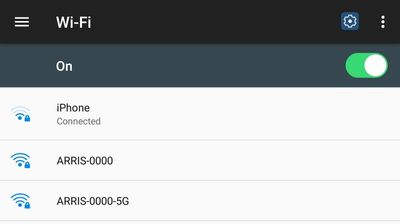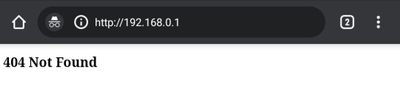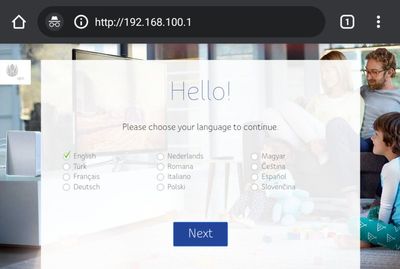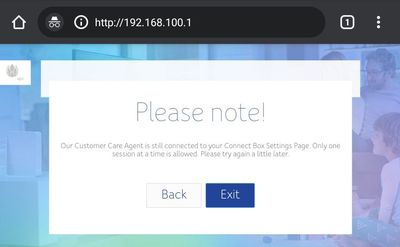- Virgin Media Community
- Forum Archive
- Router is in complete Stock firmware
- Subscribe to RSS Feed
- Mark Topic as New
- Mark Topic as Read
- Float this Topic for Current User
- Bookmark
- Subscribe
- Mute
- Printer Friendly Page
Router is in complete Stock firmware
- Mark as New
- Bookmark this message
- Subscribe to this message
- Mute
- Subscribe to this message's RSS feed
- Highlight this message
- Print this message
- Flag for a moderator
30-06-2021 19:15 - edited 30-06-2021 19:16
For the last few I have tried all troubleshooting options, your resets, reboots etc.
Currently the WIFI SSID: ARRIS-0000 or ARRIS-0000-5G
default Gateway is: 192.168.100.1
UPC is the interface.
There is no lights apart from a flashing WiFi one ( WPS button ). One solid yellowish Light thin line below the WPS pair button.
So basically I’ve got NO Landline and NO Broadband but what I do have is a barebone superhub3.
Sending engineer as soon as possible however with work in the morning, I’d like to dabble in some solutions from the community.
What should i do?
- Mark as New
- Bookmark this message
- Subscribe to this message
- Mute
- Subscribe to this message's RSS feed
- Highlight this message
- Print this message
- Flag for a moderator
on 30-06-2021 19:22
If the hub is in router mode then the default gateway is 192.168.0.1. If in modem mode then the gateway is 192.168.100.1
- Mark as New
- Bookmark this message
- Subscribe to this message
- Mute
- Subscribe to this message's RSS feed
- Highlight this message
- Print this message
- Flag for a moderator
on 30-06-2021 19:28
Here the thing, I've done a complete reset etc.
Okay, how do I get out of Modem modem mode?
When I have no access to router setting,
Reset does not reset it etc.
Instructions please.
- Mark as New
- Bookmark this message
- Subscribe to this message
- Mute
- Subscribe to this message's RSS feed
- Highlight this message
- Print this message
- Flag for a moderator
on 30-06-2021 19:29
Make sure the 2 passwords on the Hub sticker are still there and legible first ! Disconnect any ethernet cables from the Hub (leave the coax connected), and then with the Hub still "switched on" throughout, press pin in firmly with paper clip/SIM tray tool or similar "thin thing" and hold it firmly for at least 60 seconds, release the pin, leave for 5’ to stabilise - dont manually switch it off at any time.
See if that sorts it.
--------------------
John
--------------------
I do not work for VM. My services: HD TV on VIP (+ Sky Sports & Movies & BT sport), x3 V6 boxes (1 wired, 2 on WiFi) Hub5 in modem mode with Apple Airport Extreme Router +2 Airport Express's & TP-Link Archer C64 WAP. On Volt 350Mbps, Talk Anytime Phone, x2 Mobile SIM only iPhones.
- Mark as New
- Bookmark this message
- Subscribe to this message
- Mute
- Subscribe to this message's RSS feed
- Highlight this message
- Print this message
- Flag for a moderator
30-06-2021 19:34 - edited 30-06-2021 19:46
Already did exactly what you mentioned with a call line technicians.
Did not change anything.
Next idea mate.
- Mark as New
- Bookmark this message
- Subscribe to this message
- Mute
- Subscribe to this message's RSS feed
- Highlight this message
- Print this message
- Flag for a moderator
on 30-06-2021 19:44
If you still cant connect - clear the cache - and/or try a new browser.
Then if you are on wifi - connect on a laptop/pc connected directly to the Hub by ethernet cable. I have occasionally not connected on wifi and so have had to get the cable out and then it worked fine.
--------------------
John
--------------------
I do not work for VM. My services: HD TV on VIP (+ Sky Sports & Movies & BT sport), x3 V6 boxes (1 wired, 2 on WiFi) Hub5 in modem mode with Apple Airport Extreme Router +2 Airport Express's & TP-Link Archer C64 WAP. On Volt 350Mbps, Talk Anytime Phone, x2 Mobile SIM only iPhones.
- Mark as New
- Bookmark this message
- Subscribe to this message
- Mute
- Subscribe to this message's RSS feed
- Highlight this message
- Print this message
- Flag for a moderator
on 30-06-2021 19:49
There is no access to the Router settings.
192.168.0.1 is a------ 404 gateway
No login options.
No change is Router status.
- Mark as New
- Bookmark this message
- Subscribe to this message
- Mute
- Subscribe to this message's RSS feed
- Highlight this message
- Print this message
- Flag for a moderator
on 30-06-2021 19:52
If so....
Call in and report the issue. Or a VM person will respond on here in a day or so.
--------------------
John
--------------------
I do not work for VM. My services: HD TV on VIP (+ Sky Sports & Movies & BT sport), x3 V6 boxes (1 wired, 2 on WiFi) Hub5 in modem mode with Apple Airport Extreme Router +2 Airport Express's & TP-Link Archer C64 WAP. On Volt 350Mbps, Talk Anytime Phone, x2 Mobile SIM only iPhones.
- Mark as New
- Bookmark this message
- Subscribe to this message
- Mute
- Subscribe to this message's RSS feed
- Highlight this message
- Print this message
- Flag for a moderator
on 30-06-2021 19:58
So I've tried Ethernet and WIFI.
After reset
WiFi password is: [Removed]
SSID: ARRIS-0000
hopefully some pictures above will help.
[MOD EDIT: Personal and private information has been removed from this post. Please do not post personal or private information in your public posts. Please review the Forum Guidelines]
Hope any of this helps.
- Mark as New
- Bookmark this message
- Subscribe to this message
- Mute
- Subscribe to this message's RSS feed
- Highlight this message
- Print this message
- Flag for a moderator
on 30-06-2021 20:05
I don't think there's any way around it. I've only known it to happen once with the Hub3 where a surge wipes the VM Software off the box and resets it back to Arris. A bit like if you deleted windows off your laptop and started it up