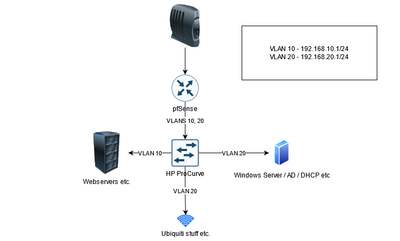- Virgin Media Community
- Forum Archive
- Re: Replacement for Hub3?
- Subscribe to RSS Feed
- Mark Topic as New
- Mark Topic as Read
- Float this Topic for Current User
- Bookmark
- Subscribe
- Mute
- Printer Friendly Page
- Mark as New
- Bookmark this message
- Subscribe to this message
- Mute
- Subscribe to this message's RSS feed
- Highlight this message
- Print this message
- Flag for a moderator
14-07-2021 18:06 - edited 14-07-2021 18:09
Yet again the Hub3 is dying.
it will randomly reboot, often this factory resets the device, so I have to set up the wifi & passwords again. but worse is the fact the time from it turning off until I can log in is 19 mins!!!
that is unacceptable, if I upload the config it has to reboot to take effect making it 40 mins before I can reconnect with wifi.
the hub 3 is obviously not up to the job, so I am looking for a replacement, what can I use to connect from the Coax to my switch?
The Wifi, DNS & DHCP is all been offloaded to other systems, but the hardware still can't keep the connection alive.
this is the second Hub 3 to take 20 mins to boot, this one is 2 months old.
Answered! Go to Answer
- Mark as New
- Bookmark this message
- Subscribe to this message
- Mute
- Subscribe to this message's RSS feed
- Highlight this message
- Print this message
- Flag for a moderator
on 14-07-2021 21:52
I believe the Hitron uses the same Intel Puma 6 chipset as the Hub 3, and the same crummy two core Atom CPU, so it either still has the well known Puma bugs in it, or that bug has been fixed and some of the processing has, as with the Hub 3, been foisted onto the router chipset, potentially limiting capabilities in some undocumented manner. And the Hub 4 is still constrained by the only marginally better Puma 7 chipset, and still uses a two core Atom.
VM's hubs are pound shop affairs, and if you're confident that your needs are exhausting the Hub 3, they'll likely have the same effect on a Hitron or a Hub 4. If you want more router grunt, you need to either go to an ISP who offer a better hub, or you invest in a decent router of your own choosing.
- Mark as New
- Bookmark this message
- Subscribe to this message
- Mute
- Subscribe to this message's RSS feed
- Highlight this message
- Print this message
- Flag for a moderator
on 14-07-2021 21:57
@Andrew-G wrote:If you want more router grunt, you need to either go to an ISP who offer a better hub, or you invest in a decent router of your own choosing.
I've got a call already in with some other FTTP providers for quotes, the copper here (& BT exchange) is dire, 4MB when schools are off, 14MB working day, that was with BT Business 80MB FTTC connection running on a Cisco DSL router, which is who I had before virgin installed in the street.
- Mark as New
- Bookmark this message
- Subscribe to this message
- Mute
- Subscribe to this message's RSS feed
- Highlight this message
- Print this message
- Flag for a moderator
on 14-07-2021 23:21
So, i agree with @jem101 and @-tony- - the hub appears to be faulty (or perhaps there's an underlying cable fault)- it shouldn't be taking 20 minutes to boot. If it's behaving this way with nothing connected to it, then you need hte engineer to investigate and resolve. Make sure that you demonstrate the boot time when the engineer is onsite - sounds like it's easy to replicate..
That said, your internal network seems overly complex.. and since you're already running pfSense, you might want to reconsider how you have it configured.
IMHO, you'd be better off putting the hub in modem mode and using pfSense as your router/gateway device for everything. Configure a couple of VLANs on the pfSense LAN interface, one for your webservers / DMZ and the other for your LAN. logically it would look something like this:
you could still use your AD server on the LAN as DHCP/DNS/whatever else, if that's your preference.. and you'd be taking all load off the hub other than traffic arriving from, or destined to the internet, with /everything/ else being handled internally by vastly superior kit. it might also do away with the need for a load balancing VM.. pfSense can/should take care of all of that for you..
- Mark as New
- Bookmark this message
- Subscribe to this message
- Mute
- Subscribe to this message's RSS feed
- Highlight this message
- Print this message
- Flag for a moderator
on 15-07-2021 01:21
@sophist yep that should do it just fine. The only real complication I see, is that the pfSense firewall is a VM running on a host with only two physical NICs (ignoring the iLo card). Now presumably one of these would need to be assigned as the 'untrusted' interface for pfSense and connect to the hub, leaving just one 'trusted' connection to go into the switch, which all of the other VMs would need to share.
@Riffraffs how are you with VLANs and tagging and untagging the virtual switch ports in ESXi and the physical ports on your switch? First thing to check is that your HP switch is a fully managed one and can support multiple VLANs. This all can be done with the setup you have but I can't help thinking that you would do yourself a massive favour by getting an additional four-port gigabit ethernet card for the HP server which would give you a lot more interfaces to play with. It's much easier to visualise the traffic flows when you can see the physical connections rather than they all being virtual connections inside a black box!
Of course none of this addresses the spontaneously falling over hub but hopefully a technician visit will sort that out. I suppose it is possible that the way you had it connected up 'might' have overwhelmed the £1.25 worth of components in the hubs switching circuitry, but it still shouldn't take that long to come back up again. Doing something similar to the above will mean that the hub is doing nothing more than being an internet gateway and should all be more stable.
- Mark as New
- Bookmark this message
- Subscribe to this message
- Mute
- Subscribe to this message's RSS feed
- Highlight this message
- Print this message
- Flag for a moderator
15-07-2021 12:59 - edited 15-07-2021 13:09
HUB 3
You have had loads of advice which is good.
The hub 3 does not normally factory reset unless the physical reset pin is pressed for 60 seconds, I have only ever had one incident where that happened and the hub was replaced shortly after as it kept doing this, similar to your faulty hub and loosing settings. Following a reset it usually takes only a few minutes for the hub to restart with default settings. I presume you have done a speed check on the broadband.
I see someone mentioned the virgin business hub hitron, it has similar tecnology to the hub 3
see-
Hitron Router Guide | Virgin Media Business
The superior hub 4 is now available in some areas, but many are still using the hub 2 and earlier hubs which are even lower specification and may have security issues, the hub 3 is considered secure.
One disadavantage of modem mode is that virgin can not see your system so can not assist in the same way.
Having your own router may solve this, I have considered this but not much advice available on the subject of compaible routers and set up procedure which involves a new ip address. My own tp link router stopped working, so bought a new one and that did not work so I use the hub3 now.
My own issue with my hub three recently was that I could not get into the settings page, I was locked out but solved that now.
I presume you have checked the connections are tight and the power lead is conneting properly- no bad connections.
Virgin do regularly update the hub and also on power up and keep the firmware up to date (the green data light flashes), which is often neglected with private routers and in some cases such as tp link if the router is old they stop updating firmware leaving database vulnerablities that hackers can use.
The virgin hub 3 has no datadbase vulnerabilities so should be secure if the firewall settings are switched on.
It is also possible to run diagnostics in the hub settings page which checks gateway and wifi signals etc.
For area faults these can be checked by logging into your virgin account and looking at the service status for your area.
One thing I do is print off my hub3 network settings upstream, downstream, network logs etc and if they change you then have a record of what they should be nornmally.
As the hub is a "rented" paid for device, if it is not working properly then it should be up to virgin to replace the hub or send an engineer to investigate the signal and cable to the property, voltage levels etc., (not gadget recue). With the covid 19 lockdown it has been difficult, I had an engineer call out and it was fixed in the ouside cabinet, he did not attend my property, my local street cabinet usually has the door left open or some pvc tape to keep the door partly closed !! Now that the covid lockdown is due to end on 19/7/2021, perhaps the service will improve?
alf28
- Mark as New
- Bookmark this message
- Subscribe to this message
- Mute
- Subscribe to this message's RSS feed
- Highlight this message
- Print this message
- Flag for a moderator
on 15-07-2021 19:18
Yea VLANs, I tried that before, I lost internet access for a long weekend before I wiped them out & set it up how it was.
as I said, networks are not my strong point. Hardware, OS's, exchange etc I can do.
I've shutdown the Sites, PFsence & removed the Cable to the Hub.
there was a reboot today but it was short, 15 mins reboot. no reset so thats 2 resets out of 5 reboots.
- Mark as New
- Bookmark this message
- Subscribe to this message
- Mute
- Subscribe to this message's RSS feed
- Highlight this message
- Print this message
- Flag for a moderator
16-07-2021 08:44 - edited 16-07-2021 09:09
REBOOT
This is usually when the power is switched off for 60 seconds and back on, or virgin reboot for some reason or update the hub.
I often get an interuption that can last a few minutes and lose connection, longer periods of loss of connection may be area faults.
RESET
This is a pin reset , I use the end of a paperclip and press the resest button for 60 seconds, this usually fixes most problems and goes to factory default settings.
Reset hub 3 - Page 2 - Virgin Media Community - 4337212
HUB INDICATOR LIGHTS
see- What do the Virgin Media Hub lights mean? | The Big Tech Question
-------------------------------------------------------------------------------
If you ring150 and select broadband fault virgin send a signal to rectify any issues, it can sometimes work or they advise of any area issues.
I rang recently about a connection problem and was advised to use gadget rescue which costs money but should only apply to non virgin equipment.
It is possible the cable/signal has a problem, that would require an engineer visit.
DDOS OR HACKING/SECURITY
The other possiblity is the IP adress is being tragetted or flooded with data.
I recently lost access to my settings page, the password had changed.
If the guest channel is switched on that can be an enable attacks.
Ensure the hub3 firewall is switched on and all ticked. Also software firewall on computers are enabled.
If using wifi use the wpa2 enccryption and switch of wps to be secure.
see Denial of Service (DoS) Attacks | Virgin Media
How to check if you have been "DDoS"ed on a Home H... - BT Community
How to check if you have been "DDoS"ed on a Home H... - BT Comm
The issue is not so bad if the hub keeps its settings during rebooting, but if it resets to default then sound like the hub needs replacing as this wipes out all the settings of ssid, passwords etc.
SURGE PROTECTOR or 240v power adaptor fault
Try removing the surge protector or replace with 4 way plug connector block, it could be faulty or a bad plug connection, I have had that. There could be a power supply issue or even the supply adaptor faulty.
LOGS
Check your settings page network logs for any issues, this is agood indicator of problems
alf28
- Mark as New
- Bookmark this message
- Subscribe to this message
- Mute
- Subscribe to this message's RSS feed
- Highlight this message
- Print this message
- Flag for a moderator
on 16-07-2021 13:41
HUB 3 IN DEFAULT AFTER RESET-security issue
If the hub has a reset to default settings, the hub may still connect to equipment, and it is not advised to have default passwords.
There is a reset option in the hub settings page also, so possible that a hacker has reset the hub without pressing the pin?
Hackers usually know the Virgin default passwords, and they can be easily hacked, default passwords are not strong passwords
If a hub has gone to "default settings" for no reason then that could be a security issue, wise to set the ssid different to default, and then it can be checked in the Wi-Fi list on your computer that the hub is not on default settings but showing your chosen ssid, I need to do that to my hub.
My settings page was recently locked out and the password was changed.
alf28
- Mark as New
- Bookmark this message
- Subscribe to this message
- Mute
- Subscribe to this message's RSS feed
- Highlight this message
- Print this message
- Flag for a moderator
on 16-07-2021 14:18
--------------------
John
--------------------
I do not work for VM. My services: HD TV on VIP (+ Sky Sports & Movies & BT sport), x3 V6 boxes (1 wired, 2 on WiFi) Hub5 in modem mode with Apple Airport Extreme Router +2 Airport Express's & TP-Link Archer C64 WAP. On Volt 350Mbps, Talk Anytime Phone, x2 Mobile SIM only iPhones.
- Mark as New
- Bookmark this message
- Subscribe to this message
- Mute
- Subscribe to this message's RSS feed
- Highlight this message
- Print this message
- Flag for a moderator
on 16-07-2021 14:23
DDoS- can it happen?
https://nvd.nist.gov/vuln/detail/CVE-2018-19037
https://www.cvedetails.com/cve/CVE-2018-19037/
https://www.reddit.com/r/VirginMedia/comments/n83iop/question_about_my_hub_30/
Hope the hub 3 is safe?
alf28