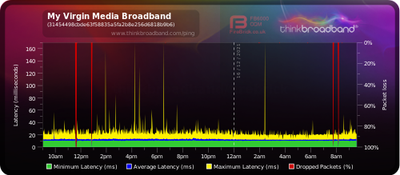- Virgin Media Community
- Forum Archive
- Repeated internet dropouts
- Subscribe to RSS Feed
- Mark Topic as New
- Mark Topic as Read
- Float this Topic for Current User
- Bookmark
- Subscribe
- Mute
- Printer Friendly Page
Repeated internet dropouts
- Mark as New
- Bookmark this message
- Subscribe to this message
- Mute
- Subscribe to this message's RSS feed
- Highlight this message
- Print this message
- Flag for a moderator
on 16-12-2021 09:43
I erroneously closed out my last post on this forum, and moderator hasnt re-opened, so I will update as follows:
Using superhub 3 (second new superhub in 5 weeks after 3 different engineer visits). Various devices connected via wifi (phones/tablets/laptop/printer/ovens). Virgin V6, Apple tv, Xbox via wired ethernets.
The wifi and ethernet connections drop together at random intervals, on average a couple of times a day. No regular pattern to these dropouts. Usually noticed whilst I'm on my phone, and then Netflix will drop out. Checking Xbox/Apple tv their network connections are down and ovens disconnected too. BQM implies internet gets to the house fine (perhaps a couple of ping surges before the dropouts, but not always?). The BQM red lines I believe are my superhub restarts.
The repeated temporary solution is restarting via the superhub switch, although on occasion Ive reset via pinhole too, but dropouts persist . Last engineer replaced the terminal (old NTL) into the house and moved my port connection at the local exchange which he thought was loose. Superhub was changed by previous engineer couple weeks prior - so effectively all new kit, bar the cabling in house to the TV/hub splitter and the TV box itself.
Last VM engineer now escalated to his Team Manager and "Networks" department, but no update beyond this as yet. My setup has been unchanged for 5 years without any issues until recently, only adding 2 x wifi ovens recently which I've now turned them off wifi in the slim chance they somehow caused this, but the drop outs persist. Superhub Network Diagnostics tells me I have weak wifi and to move all devices nearer, but they are all fine (when working) and Connect App shows full signal in all rooms across the house, when this app works as recently it will not connect and show the various devices around the house.
Latest router data and BQM folllow below. I welcome any further thoughts/advice please. This is very frustrating in years of being fine to now continually refuse maintaining stable internet with no obvious cause.
[url=https://www.thinkbroadband.com/broadband/monitoring/quality/share/cbbd1a653879154ac25c34bcca38b67c0cc2d849][img]https://www.thinkbroadband.com/broadband/monitoring/quality/share/thumb/cbbd1a653879154ac25c34bcca38b67c0cc2d849.png[/img][/url]
- Mark as New
- Bookmark this message
- Subscribe to this message
- Mute
- Subscribe to this message's RSS feed
- Highlight this message
- Print this message
- Flag for a moderator
on 16-12-2021 09:44
Cable Modem StatusItem Status Comments
| Acquired Downstream Channel (Hz) | 138750000 | Locked |
| Ranged Upstream Channel (Hz) | 53700000 | Locked |
| Provisioning State | Online |
Channel Frequency (Hz) Power (dBmV) SNR (dB) Modulation Channel ID
| 1 | 138750000 | 7 | 40 | 256 qam | 1 |
| 2 | 146750000 | 6.9 | 40 | 256 qam | 2 |
| 3 | 154750000 | 6.9 | 40 | 256 qam | 3 |
| 4 | 162750000 | 6.6 | 40 | 256 qam | 4 |
| 5 | 170750000 | 6.9 | 40 | 256 qam | 5 |
| 6 | 178750000 | 6.5 | 40 | 256 qam | 6 |
| 7 | 186750000 | 6.8 | 40 | 256 qam | 7 |
| 8 | 194750000 | 6.9 | 40 | 256 qam | 8 |
| 9 | 202750000 | 6.9 | 40 | 256 qam | 9 |
| 10 | 210750000 | 7 | 40 | 256 qam | 10 |
| 11 | 218750000 | 6.9 | 40 | 256 qam | 11 |
| 12 | 226750000 | 6.9 | 40 | 256 qam | 12 |
| 13 | 234750000 | 6.9 | 40 | 256 qam | 13 |
| 14 | 242750000 | 6.9 | 40 | 256 qam | 14 |
| 15 | 250750000 | 7.3 | 40 | 256 qam | 15 |
| 16 | 258750000 | 7.5 | 40 | 256 qam | 16 |
| 17 | 266750000 | 7.9 | 40 | 256 qam | 17 |
| 18 | 274750000 | 8 | 40 | 256 qam | 18 |
| 19 | 282750000 | 8.4 | 40 | 256 qam | 19 |
| 20 | 290750000 | 8.5 | 40 | 256 qam | 20 |
| 21 | 298750000 | 8.9 | 40 | 256 qam | 21 |
| 22 | 306750000 | 8.6 | 40 | 256 qam | 22 |
| 23 | 314750000 | 8.5 | 40 | 256 qam | 23 |
| 24 | 322750000 | 8.5 | 40 | 256 qam | 24 |
Downstream bonded channels
Channel Locked Status RxMER (dB) Pre RS Errors Post RS Errors
| 1 | Locked | 40.3 | 7 | 0 |
| 2 | Locked | 40.3 | 5 | 0 |
| 3 | Locked | 40.3 | 6 | 0 |
| 4 | Locked | 40.3 | 5 | 0 |
| 5 | Locked | 40.9 | 8 | 0 |
| 6 | Locked | 40.3 | 5 | 0 |
| 7 | Locked | 40.3 | 4 | 0 |
| 8 | Locked | 40.3 | 20 | 0 |
| 9 | Locked | 40.9 | 8 | 0 |
| 10 | Locked | 40.3 | 7 | 0 |
| 11 | Locked | 40.3 | 5 | 0 |
| 12 | Locked | 40.3 | 5 | 0 |
| 13 | Locked | 40.3 | 3 | 0 |
| 14 | Locked | 40.3 | 7 | 0 |
| 15 | Locked | 40.9 | 5 | 0 |
| 16 | Locked | 40.3 | 5 | 0 |
| 17 | Locked | 40.3 | 3 | 0 |
| 18 | Locked | 40.3 | 6 | 0 |
| 19 | Locked | 40.9 | 5 | 0 |
| 20 | Locked | 40.3 | 6 | 0 |
| 21 | Locked | 40.3 | 7 | 0 |
| 22 | Locked | 40.9 | 5 | 0 |
| 23 | Locked | 40.3 | 6 | 0 |
| 24 | Locked | 40.3 | 6 | 0 |
- Mark as New
- Bookmark this message
- Subscribe to this message
- Mute
- Subscribe to this message's RSS feed
- Highlight this message
- Print this message
- Flag for a moderator
on 16-12-2021 09:45
Upstream bonded channels
Channel Frequency (Hz) Power (dBmV) Symbol Rate (ksps) Modulation Channel ID
| 1 | 53700000 | 41.3 | 5120 | 64 qam | 2 |
| 2 | 39400000 | 41.3 | 5120 | 64 qam | 4 |
| 3 | 46200000 | 41.5 | 5120 | 32 qam | 3 |
| 4 | 32600000 | 41 | 5120 | 64 qam | 5 |
Upstream bonded channels
Channel Channel Type T1 Timeouts T2 Timeouts T3 Timeouts T4 Timeouts
| 1 | ATDMA | 0 | 0 | 0 | 0 |
| 2 | ATDMA | 0 | 0 | 0 | 0 |
| 3 | ATDMA | 0 | 0 | 0 | 0 |
| 4 | ATDMA | 0 | 0 | 0 | 0 |
General Configuration
| Network access | Allowed |
| Maximum Number of CPEs | 1 |
| Baseline Privacy | Enabled |
| DOCSIS Mode | Docsis30 |
| Config file | cmreg-vmdg505-bbt062+voc-b.cm |
Primary Downstream Service Flow
| SFID | 68728 |
| Max Traffic Rate | 402500089 |
| Max Traffic Burst | 42600 |
| Min Traffic Rate | 0 |
Primary Upstream Service Flow
| SFID | 68727 |
| Max Traffic Rate | 38500089 |
| Max Traffic Burst | 42600 |
| Min Traffic Rate | 0 |
| Max Concatenated Burst | 42600 |
| Scheduling Type | BestEffort |
- Mark as New
- Bookmark this message
- Subscribe to this message
- Mute
- Subscribe to this message's RSS feed
- Highlight this message
- Print this message
- Flag for a moderator
on 16-12-2021 09:46
Network Log
Time Priority Description
| 16/12/2021 09:40:7 | notice | LAN login Success;CM-MAC=**:**:**:**:**:**;CMTS-MAC=**:**:**:**:**:**;CM-QOS=1.1;CM-VER=3.0; |
| 16/12/2021 09:39:37 | Warning! | LAN login FAILED : Incorrect Username / Password / ConnectionType;CM-MAC=**:**:**:**:**:**;CMTS-MAC=**:**:**:**:**:**;CM-QOS=1.1;CM-VER=3.0; |
| 01/01/1970 00:01:37 | critical | No Ranging Response received - T3 time-out;CM-MAC=**:**:**:**:**:**;CMTS-MAC=**:**:**:**:**:**;CM-QOS=1.1;CM-VER=3.0; |
| 16/12/2021 02:28:57 | notice | NOTICE ATOM is restarted as part of Self Healing Mechanism;CM-MAC=**:**:**:**:**:**;CMTS-MAC=**:**:**:**:**:**;CM-QOS=1.1;CM-VER=3.0; |
| 15/12/2021 19:06:26 | critical | No Ranging Response received - T3 time-out;CM-MAC=**:**:**:**:**:**;CMTS-MAC=**:**:**:**:**:**;CM-QOS=1.1;CM-VER=3.0; |
| 15/12/2021 10:47:29 | notice | NOTICE ATOM is restarted as part of Self Healing Mechanism;CM-MAC=**:**:**:**:**:**;CMTS-MAC=**:**:**:**:**:**;CM-QOS=1.1;CM-VER=3.0; |
| 01/01/1970 00:01:41 | critical | No Ranging Response received - T3 time-out;CM-MAC=**:**:**:**:**:**;CMTS-MAC=**:**:**:**:**:**;CM-QOS=1.1;CM-VER=3.0; |
| 14/12/2021 09:11:4 | notice | LAN login Success;CM-MAC=**:**:**:**:**:**;CMTS-MAC=**:**:**:**:**:**;CM-QOS=1.1;CM-VER=3.0; |
| 14/12/2021 08:46:26 | Warning! | LAN login FAILED : Incorrect Username / Password / ConnectionType;CM-MAC=**:**:**:**:**:**;CMTS-MAC=**:**:**:**:**:**;CM-QOS=1.1;CM-VER=3.0; |
| 14/12/2021 07:48:35 | notice | NOTICE ATOM is restarted as part of Self Healing Mechanism;CM-MAC=**:**:**:**:**:**;CMTS-MAC=**:**:**:**:**:**;CM-QOS=1.1;CM-VER=3.0; |
| 13/12/2021 21:18:42 | Warning! | LAN login FAILED : Incorrect Username / Password / ConnectionType;CM-MAC=**:**:**:**:**:**;CMTS-MAC=**:**:**:**:**:**;CM-QOS=1.1;CM-VER=3.0; |
| 13/12/2021 19:46:18 | notice | LAN login Success;CM-MAC=**:**:**:**:**:**;CMTS-MAC=**:**:**:**:**:**;CM-QOS=1.1;CM-VER=3.0; |
| 13/12/2021 19:06:9 | Warning! | LAN login FAILED : Incorrect Username / Password / ConnectionType;CM-MAC=**:**:**:**:**:**;CMTS-MAC=**:**:**:**:**:**;CM-QOS=1.1;CM-VER=3.0; |
| 01/01/1970 00:01:40 | critical | No Ranging Response received - T3 time-out;CM-MAC=**:**:**:**:**:**;CMTS-MAC=**:**:**:**:**:**;CM-QOS=1.1;CM-VER=3.0; |
| 13/12/2021 18:47:57 | notice | NOTICE ATOM is restarted as part of Self Healing Mechanism;CM-MAC=**:**:**:**:**:**;CMTS-MAC=**:**:**:**:**:**;CM-QOS=1.1;CM-VER=3.0; |
| 13/12/2021 13:13:6 | Warning! | LAN login FAILED : Incorrect Username / Password / ConnectionType;CM-MAC=**:**:**:**:**:**;CMTS-MAC=**:**:**:**:**:**;CM-QOS=1.1;CM-VER=3.0; |
| 01/01/1970 00:01:40 | critical | No Ranging Response received - T3 time-out;CM-MAC=**:**:**:**:**:**;CMTS-MAC=**:**:**:**:**:**;CM-QOS=1.1;CM-VER=3.0; |
| 13/12/2021 12:34:13 | notice | NOTICE ATOM is restarted as part of Self Healing Mechanism;CM-MAC=**:**:**:**:**:**;CMTS-MAC=**:**:**:**:**:**;CM-QOS=1.1;CM-VER=3.0; |
| 13/12/2021 12:29:48 | critical | No Ranging Response received - T3 time-out;CM-MAC=**:**:**:**:**:**;CMTS-MAC=**:**:**:**:**:**;CM-QOS=1.1;CM-VER=3.0; |
| 13/12/2021 12:28:17 | critical | Received Response to Broadcast Maintenance Request, But no Unicast Maintenance opportunities received - T4 time out;CM-MAC=**:**:**:**:**:**;CMTS-MAC=**:**:**:**:**:**;CM-QOS=1.1;CM-VER=3.0; |
Why are there data logs for 1st January 1970 ???
- Mark as New
- Bookmark this message
- Subscribe to this message
- Mute
- Subscribe to this message's RSS feed
- Highlight this message
- Print this message
- Flag for a moderator
on 16-12-2021 14:51
"Why are there data logs for 1st January 1970 ???" that's because to hub has been reinitialised. When the hub starts up it has no date/time set so it uses that as the default. When it has contacted the VM CMTS it gets the correct date and time. I can see one upstream channel is bad on 32 QAM instead of 64 QAM.
If yo did not power cycle the hub to cause the resets I believe you probably have a problem with the hub. Best to wait until a VM staff member gets to your post.
Tudor
There are 10 types of people: those who understand binary and those who don't and F people out of 10 who do not understand hexadecimal c1a2a285948293859940d9a49385a2
- Mark as New
- Bookmark this message
- Subscribe to this message
- Mute
- Subscribe to this message's RSS feed
- Highlight this message
- Print this message
- Flag for a moderator
on 16-12-2021 17:48
Thanks
i have turned off/on as the only way to restart the wifi/Ethernet connections. Odd and worrying if a third hub is faulty.
im told engineer tomorrow is for the area and not specifically for visiting my address. I’m not sure there is much to do at the exchange given I was moved to a different port already, but let’s see.
- Mark as New
- Bookmark this message
- Subscribe to this message
- Mute
- Subscribe to this message's RSS feed
- Highlight this message
- Print this message
- Flag for a moderator
on 20-12-2021 10:47
Thanks for your post and updates, Msinclair9981,
I've sent your a private message to confirm your account details, so we can get someone sent out to take a look at your connection.
Cheers,
Corey C