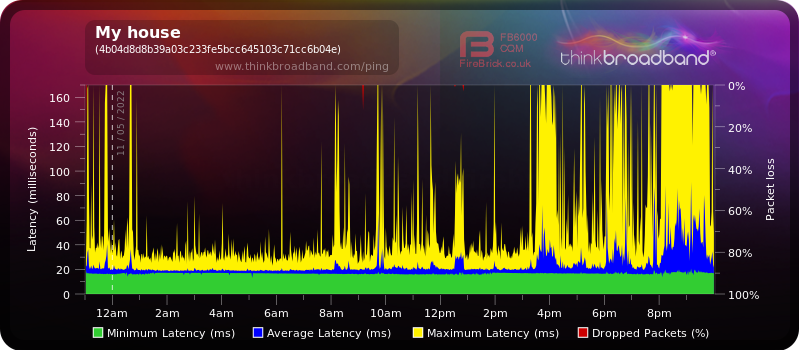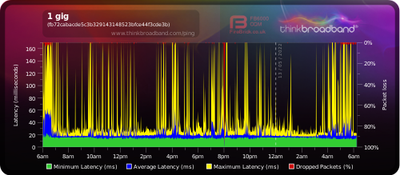- Virgin Media Community
- Forum Archive
- Really bad ping/latency issues in games and apps l...
- Subscribe to RSS Feed
- Mark Topic as New
- Mark Topic as Read
- Float this Topic for Current User
- Bookmark
- Subscribe
- Mute
- Printer Friendly Page
Really bad ping/latency issues in games and apps like discord
- Mark as New
- Bookmark this message
- Subscribe to this message
- Mute
- Subscribe to this message's RSS feed
- Highlight this message
- Print this message
- Flag for a moderator
on 11-05-2022 22:05
As stated in the Title/subject of this post I have been having really bad issues that come and go for a few months now and have been avoiding ringing virgin because of the hastle I know it is going to be, going through all the things I have tried to get nowhere. I figure posting here might get me some better help judging by some of the other posts I have come across.
Below is the last 24 hours
If anyone can help me out here I would greatly appreciate it, I can obtain any other data or information needed also.
- Mark as New
- Bookmark this message
- Subscribe to this message
- Mute
- Subscribe to this message's RSS feed
- Highlight this message
- Print this message
- Flag for a moderator
on 12-05-2022 16:24
What Hub model is it? What are the various Hub lights showing/doing when this happens?
You could also post up the Hub data as per this....
_________________________________________
In your browser’s URL box type in http://192.168.0.1 (or http://192.168.100.1 - if in modem mode) (DONT click these links) - and hit return. On the first page up dont login (unless you have the Hub4/5 - when you do login) just click on the “router status” icon/text at bottom-middle (Hub3/4) or top/right (SH’s) of the Login page and then Navigate to these “pages” and just copy/paste the normal “Formatted Text” (not images) 3 FULL sets of data onto here – 2 tables from the Downstream, 2 from the Upstream, & the Network Logs page. Don't worry too much about the formatting it can be easily read & DON’T include personal data or MAC addresses - blank them out - if you copy/paste the data, the board software will do this for you (you may need to click the "submit" button again. If character limits are “exceeded” - just do two posts.
--------------------
John
--------------------
I do not work for VM. My services: HD TV on VIP (+ Sky Sports & Movies & BT sport), x3 V6 boxes (1 wired, 2 on WiFi) Hub5 in modem mode with Apple Airport Extreme Router +2 Airport Express's & TP-Link Archer C64 WAP. On Volt 350Mbps, Talk Anytime Phone, x2 Mobile SIM only iPhones.
- Mark as New
- Bookmark this message
- Subscribe to this message
- Mute
- Subscribe to this message's RSS feed
- Highlight this message
- Print this message
- Flag for a moderator
on 12-05-2022 21:09
This problem happens across all devices, but i game on a desktop PC with ethernet so i know for certain it isnt just a problem with the wifi. The Hub is a Hub 3 and the only strange thing i notice with the lights is that the bar light at the bottom is orange when it should be white (or red given it is there for temp warnings) and i know that the router isnt too hot as it is cold to the touch.
Channel Frequency (Hz) Power (dBmV) SNR (dB) Modulation Channel ID
| 1 | 331000000 | 5.3 | 37 | 256 qam | 25 |
| 2 | 235000000 | 3.7 | 37 | 256 qam | 13 |
| 3 | 243000000 | 3.2 | 37 | 256 qam | 14 |
| 4 | 251000000 | 2.9 | 37 | 256 qam | 15 |
| 5 | 259000000 | 2.7 | 37 | 256 qam | 16 |
| 6 | 267000000 | 2.4 | 37 | 256 qam | 17 |
| 7 | 275000000 | 2.5 | 37 | 256 qam | 18 |
| 8 | 283000000 | 2.2 | 37 | 256 qam | 19 |
| 9 | 291000000 | 2.2 | 37 | 256 qam | 20 |
| 10 | 299000000 | 1.9 | 36 | 256 qam | 21 |
| 11 | 307000000 | 3.2 | 36 | 256 qam | 22 |
| 12 | 315000000 | 4.5 | 37 | 256 qam | 23 |
| 13 | 323000000 | 5.3 | 37 | 256 qam | 24 |
| 14 | 339000000 | 5.4 | 37 | 256 qam | 26 |
| 15 | 347000000 | 5.1 | 37 | 256 qam | 27 |
| 16 | 355000000 | 5 | 37 | 256 qam | 28 |
| 17 | 363000000 | 4.8 | 37 | 256 qam | 29 |
| 18 | 371000000 | 4.6 | 37 | 256 qam | 30 |
| 19 | 379000000 | 4.4 | 37 | 256 qam | 31 |
| 20 | 387000000 | 4.4 | 37 | 256 qam | 32 |
| 21 | 491000000 | 3 | 37 | 256 qam | 33 |
| 22 | 499000000 | 3.2 | 37 | 256 qam | 34 |
| 23 | 507000000 | 3.2 | 37 | 256 qam | 35 |
| 24 | 515000000 | 3.2 | 37 | 256 qam | 36 |
Downstream bonded channels
Channel Locked Status RxMER (dB) Pre RS Errors Post RS Errors
| 1 | Locked | 37.6 | 2373 | 333 |
| 2 | Locked | 37.3 | 2998 | 824 |
| 3 | Locked | 37.3 | 2928 | 952 |
| 4 | Locked | 37.6 | 3107 | 1641 |
| 5 | Locked | 37.3 | 3009 | 936 |
| 6 | Locked | 37.3 | 3264 | 1372 |
| 7 | Locked | 37.6 | 3183 | 903 |
| 8 | Locked | 37.6 | 3270 | 939 |
| 9 | Locked | 37.3 | 3229 | 784 |
| 10 | Locked | 36.3 | 3226 | 768 |
| 11 | Locked | 36.6 | 2957 | 602 |
| 12 | Locked | 37.3 | 2530 | 395 |
| 13 | Locked | 37.6 | 2532 | 346 |
| 14 | Locked | 37.6 | 2441 | 315 |
| 15 | Locked | 37.6 | 2461 | 351 |
| 16 | Locked | 37.6 | 2338 | 252 |
| 17 | Locked | 37.3 | 2420 | 279 |
| 18 | Locked | 37.3 | 2306 | 250 |
| 19 | Locked | 37.3 | 2326 | 213 |
| 20 | Locked | 37.6 | 2418 | 186 |
| 21 | Locked | 37.3 | 1898 | 43 |
| 22 | Locked | 37.6 | 2053 | 130 |
| 23 | Locked | 37.3 | 1735 | 63 |
| 24 | Locked | 37.3 | 2036 | 101 |
- Mark as New
- Bookmark this message
- Subscribe to this message
- Mute
- Subscribe to this message's RSS feed
- Highlight this message
- Print this message
- Flag for a moderator
on 12-05-2022 21:11
Upstream bonded channels
Channel Frequency (Hz) Power (dBmV) Symbol Rate (ksps) Modulation Channel ID
| 1 | 46200002 | 38.5 | 5120 | 64 qam | 1 |
| 2 | 25800000 | 38.5 | 5120 | 64 qam | 4 |
| 3 | 32600002 | 38.5 | 5120 | 64 qam | 3 |
| 4 | 39399991 | 38.5 | 5120 | 64 qam | 2 |
Upstream bonded channels
Channel Channel Type T1 Timeouts T2 Timeouts T3 Timeouts T4 Timeouts
| 1 | ATDMA | 0 | 0 | 0 | 0 |
| 2 | ATDMA | 0 | 0 | 0 | 0 |
| 3 | ATDMA | 0 | 0 | 1 | 0 |
| 4 | ATDMA | 0 | 0 | 0 | 0 |
Time Priority Description
| 12/05/2022 19:58:13 | notice | LAN login Success;CM- |
| 12/05/2022 19:58:5 | Warning! | LAN login FAILED : Incorrect Username / Password / ConnectionType;CM- |
| 12/05/2022 19:57:33 | notice | LAN login Success;CM- |
| 11/05/2022 20:17:40 | Warning! | RCS Partial Service;CM- |
| 11/05/2022 05:37:8 | critical | No Ranging Response received - T3 time-out;CM- |
| 10/05/2022 21:11:53 | notice | SW download Successful - Via Config file |
| 10/05/2022 21:09:28 | notice | SW Download INIT - Via Config file |
| 10/05/2022 20:50:49 | notice | LAN login Success;CM- |
| 10/05/2022 20:50:36 | Warning! | LAN login FAILED : Incorrect Username / Password / ConnectionType;CM- |
| 10/05/2022 19:40:18 | critical | No Ranging Response received - T3 time-out;CM- |
| 10/05/2022 08:15:35 | notice | DHCP Renew - lease parameters tftp file-cmreg-vmdg505-bbt062-b.cm modified;CM- |
| 10/05/2022 08:15:35 | Error | DHCP RENEW WARNING - Field invalid in response v4 option;CM- |
| 06/05/2022 23:28:48 | critical | No Ranging Response received - T3 time-out;CM- |
| 06/05/2022 20:15:34 | notice | DHCP Renew - lease parameters tftp file-cmreg-vmdg505-bbt062-b.cm modified;CM- |
| 06/05/2022 20:15:34 | Error | DHCP RENEW WARNING - Field invalid in response v4 option;CM- |
| 06/05/2022 08:38:14 | critical | No Ranging Response received - T3 time-out;CM- |
| 04/05/2022 01:48:4 | Warning! | RCS Partial Service;CM- |
| 04/05/2022 01:48:4 | critical | SYNC Timing Synchronization failure - Loss of Sync;CM- |
| 04/05/2022 01:48:3 | Warning! | RCS Partial Service;CM- |
| 03/05/2022 08:15:34 | notice | DHCP Renew - lease parameters tftp file-cmreg-vmdg505-bbt062-b.cm modified;CM- |
Hopefully i have removed the correct information from the network logs, I would aslo like to add that I am not the account holder, that is my partner, but I have full permission from them to try and figure this out as I am the main person to use the internet.
- Mark as New
- Bookmark this message
- Subscribe to this message
- Mute
- Subscribe to this message's RSS feed
- Highlight this message
- Print this message
- Flag for a moderator
on 12-05-2022 21:15
Sorry it seems my first post didnt actually post. The issues are evident across all devices even though i mainly only use my desktop pc which is connected via ethernet.
THe Hub that I have is the Hub 3.0 and the only thing i have noticed that is funny about the lights is the white bar across the bottom is now orange, which i know it shouldnt be because that is the temp warning LED and the router is cold to the touch. The first bit of data missing from the last post is below.
Downstream bonded channels
Channel Frequency (Hz) Power (dBmV) SNR (dB) Modulation Channel ID
| 1 | 331000000 | 5.3 | 37 | 256 qam | 25 |
| 2 | 235000000 | 3.7 | 37 | 256 qam | 13 |
| 3 | 243000000 | 3.2 | 37 | 256 qam | 14 |
| 4 | 251000000 | 2.9 | 37 | 256 qam | 15 |
| 5 | 259000000 | 2.7 | 37 | 256 qam | 16 |
| 6 | 267000000 | 2.4 | 37 | 256 qam | 17 |
| 7 | 275000000 | 2.5 | 37 | 256 qam | 18 |
| 8 | 283000000 | 2.2 | 37 | 256 qam | 19 |
| 9 | 291000000 | 2.2 | 37 | 256 qam | 20 |
| 10 | 299000000 | 1.9 | 36 | 256 qam | 21 |
| 11 | 307000000 | 3.2 | 36 | 256 qam | 22 |
| 12 | 315000000 | 4.5 | 37 | 256 qam | 23 |
| 13 | 323000000 | 5.3 | 37 | 256 qam | 24 |
| 14 | 339000000 | 5.4 | 37 | 256 qam | 26 |
| 15 | 347000000 | 5.1 | 37 | 256 qam | 27 |
| 16 | 355000000 | 5 | 37 | 256 qam | 28 |
| 17 | 363000000 | 4.8 | 37 | 256 qam | 29 |
| 18 | 371000000 | 4.6 | 37 | 256 qam | 30 |
| 19 | 379000000 | 4.4 | 37 | 256 qam | 31 |
| 20 | 387000000 | 4.4 | 37 | 256 qam | 32 |
| 21 | 491000000 | 3 | 37 | 256 qam | 33 |
| 22 | 499000000 | 3.2 | 37 | 256 qam | 34 |
| 23 | 507000000 | 3.2 | 37 | 256 qam | 35 |
| 24 | 515000000 | 3.2 | 37 | 256 qam | 36 |
Downstream bonded channels
Channel Locked Status RxMER (dB) Pre RS Errors Post RS Errors
| 1 | Locked | 37.6 | 2373 | 333 |
| 2 | Locked | 37.3 | 2998 | 824 |
| 3 | Locked | 37.3 | 2928 | 952 |
| 4 | Locked | 37.6 | 3107 | 1641 |
| 5 | Locked | 37.3 | 3009 | 936 |
| 6 | Locked | 37.3 | 3264 | 1372 |
| 7 | Locked | 37.6 | 3183 | 903 |
| 8 | Locked | 37.6 | 3270 | 939 |
| 9 | Locked | 37.3 | 3229 | 784 |
| 10 | Locked | 36.3 | 3226 | 768 |
| 11 | Locked | 36.6 | 2957 | 602 |
| 12 | Locked | 37.3 | 2530 | 395 |
| 13 | Locked | 37.6 | 2532 | 346 |
| 14 | Locked | 37.6 | 2441 | 315 |
| 15 | Locked | 37.6 | 2461 | 351 |
| 16 | Locked | 37.6 | 2338 | 252 |
| 17 | Locked | 37.3 | 2420 | 279 |
| 18 | Locked | 37.3 | 2306 | 250 |
| 19 | Locked | 37.3 | 2326 | 213 |
| 20 | Locked | 37.6 | 2418 | 186 |
| 21 | Locked | 37.3 | 1898 | 43 |
| 22 | Locked | 37.6 | 2053 | 130 |
| 23 | Locked | 37.3 | 1735 | 63 |
| 24 | Locked | 37.3 | 2036 | 101 |
- Mark as New
- Bookmark this message
- Subscribe to this message
- Mute
- Subscribe to this message's RSS feed
- Highlight this message
- Print this message
- Flag for a moderator
on 13-05-2022 06:27
I'm same to which on some occasions their is zero upload, had enough now
- Mark as New
- Bookmark this message
- Subscribe to this message
- Mute
- Subscribe to this message's RSS feed
- Highlight this message
- Print this message
- Flag for a moderator
on 13-05-2022 13:26
Hi Adam182,
Thanks for posting and welcome to the community.
I am sorry to hear of the broadband issues. I've had a look today on our systems and there's no area issues. No outages and all your downstream and upstream levels are in specification. There's no SNR (signal to noise ratio) issues and also no congestion issues.
Have you tried a PIN hole reset of the router to see if this resolves things?
Kind regards,
Forum Team
Need a helpful hand to show you how to make a payment? Check out our guide - How to pay my Virgin Media bill
- Mark as New
- Bookmark this message
- Subscribe to this message
- Mute
- Subscribe to this message's RSS feed
- Highlight this message
- Print this message
- Flag for a moderator
on 13-05-2022 13:30
Good old "within spec" speel
- Mark as New
- Bookmark this message
- Subscribe to this message
- Mute
- Subscribe to this message's RSS feed
- Highlight this message
- Print this message
- Flag for a moderator
on 13-05-2022 15:38
The "orange" light is probably a result of a cheap failing LED - quite common in VM Hubs.
It could be due to a fault on one connection to an ethernet cable connected device. I usually say disconnect every ethernet cable connection to the Hub and let it run overnight (or a few days if you are away for that period - and see if the pattern still persists. If it "cleans" up then add the connections back one by one to identify the problem one.
If it stays the same it could be overutilisation in your location and your BQM does have a whiff of OU about it - with the network getting "saturated" during peak usage times. If you look back at previous days BQM's does the same pattern appear every day - perhaps different at weekends?
OU is only something that VM can comment on and its a contentious issue. Have a quick browse through this thread and see if there is anything that feels familiar
_____________________________________________________________
See this thread re. over-utilisation and Andrew’s comments in Message 20
https://community.virginmedia.com/t5/Networking-and-WiFi/Internet-keeps-dropping-for-several-minutes...
--------------------
John
--------------------
I do not work for VM. My services: HD TV on VIP (+ Sky Sports & Movies & BT sport), x3 V6 boxes (1 wired, 2 on WiFi) Hub5 in modem mode with Apple Airport Extreme Router +2 Airport Express's & TP-Link Archer C64 WAP. On Volt 350Mbps, Talk Anytime Phone, x2 Mobile SIM only iPhones.
- Mark as New
- Bookmark this message
- Subscribe to this message
- Mute
- Subscribe to this message's RSS feed
- Highlight this message
- Print this message
- Flag for a moderator
on 13-05-2022 19:28
I have indeed done the pin hole reset, trust me when I say that there isnt much you can ask me to do that I havent already done. Things like this are the reason I didnt ring up and posted here. It is not a problem with my ethernet cables or my PC as I have tried multiple ethernet cables and the thinkbroadband monitor is the same regardless of wether my PC is on or not (my PC being the only device connected). Ideally I would like an engineer to check things over because if they say there isnt a fault then I am leaving VM, Just having a quick walk down my street I see about 80% of the houses have virgin media Connection covers on their house, which to me says you have oversold in my area.