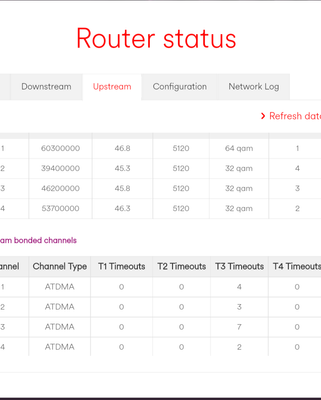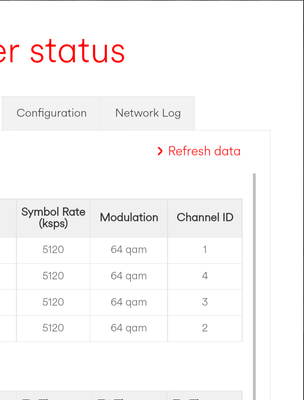- Virgin Media Community
- Forum Archive
- Random upstream noise issue
- Subscribe to RSS Feed
- Mark Topic as New
- Mark Topic as Read
- Float this Topic for Current User
- Bookmark
- Subscribe
- Mute
- Printer Friendly Page
Random upstream noise issue
- Mark as New
- Bookmark this message
- Subscribe to this message
- Mute
- Subscribe to this message's RSS feed
- Highlight this message
- Print this message
- Flag for a moderator
on 28-12-2021 07:41
Hi all.
For a few weeks now we've been having an issue a couple of days a week where the upstream modulation will drop from all being on 64 to 32 and 16. While this is happening the t3 timeouts will creep up. But this only happens for about 10-15 minutes before all the modulations go back to 64 and it settles down again. Strangely the t3 timeouts it does do during this time don't even register in the network logs. But during the time they're happening no internet pages will load, but the hub stays on.
This all started happening just after they did "upgrade" work in the area to roll out the new higher speeds. So to me the issue is looking like an over congested network not fit to handle it with how it happens so sporadically then goes back to normal for days at a time. Like it last did it last Thursday morning and didn't do it again until this morning.
- Mark as New
- Bookmark this message
- Subscribe to this message
- Mute
- Subscribe to this message's RSS feed
- Highlight this message
- Print this message
- Flag for a moderator
on 28-12-2021 07:45
During the issue they keep going from 64 to 32 and 16 every time I refresh the page and T3 timeouts happen. The one with 7 is the fresh one. All the others were last week.
- Mark as New
- Bookmark this message
- Subscribe to this message
- Mute
- Subscribe to this message's RSS feed
- Highlight this message
- Print this message
- Flag for a moderator
on 28-12-2021 07:47
Then after the 10-15 minutes they all go back to 64 and stay there for days.
The downstream is perfect and has no errors at all in while this is happening either.
- Mark as New
- Bookmark this message
- Subscribe to this message
- Mute
- Subscribe to this message's RSS feed
- Highlight this message
- Print this message
- Flag for a moderator
on 28-12-2021 07:51
Post the hub status data for Downstream, Upstream, Network log, in three separate posts, as text (not screenshots), and we can take a look for possible causes.
- Mark as New
- Bookmark this message
- Subscribe to this message
- Mute
- Subscribe to this message's RSS feed
- Highlight this message
- Print this message
- Flag for a moderator
on 28-12-2021 07:58
Downstream bonded channels
Channel Frequency (Hz) Power (dBmV) SNR (dB) Modulation Channel ID| 1 | 331000000 | 5 | 38 | 256 qam | 25 |
| 2 | 203000000 | 3.9 | 38 | 256 qam | 9 |
| 3 | 211000000 | 3.5 | 38 | 256 qam | 10 |
| 4 | 219000000 | 3.2 | 38 | 256 qam | 11 |
| 5 | 227000000 | 3 | 38 | 256 qam | 12 |
| 6 | 235000000 | 2.2 | 38 | 256 qam | 13 |
| 7 | 243000000 | 1.9 | 38 | 256 qam | 14 |
| 8 | 251000000 | 2.4 | 38 | 256 qam | 15 |
| 9 | 259000000 | 2.7 | 38 | 256 qam | 16 |
| 10 | 267000000 | 3.2 | 38 | 256 qam | 17 |
| 11 | 275000000 | 3.4 | 38 | 256 qam | 18 |
| 12 | 283000000 | 3.5 | 38 | 256 qam | 19 |
| 13 | 291000000 | 3.7 | 38 | 256 qam | 20 |
| 14 | 299000000 | 4 | 38 | 256 qam | 21 |
| 15 | 307000000 | 4.3 | 38 | 256 qam | 22 |
| 16 | 315000000 | 4.5 | 40 | 256 qam | 23 |
| 17 | 323000000 | 4.6 | 38 | 256 qam | 24 |
| 18 | 339000000 | 5.3 | 38 | 256 qam | 26 |
| 19 | 347000000 | 5.4 | 40 | 256 qam | 27 |
| 20 | 355000000 | 4.5 | 38 | 256 qam | 28 |
| 21 | 363000000 | 4 | 38 | 256 qam | 29 |
| 22 | 371000000 | 4 | 38 | 256 qam | 30 |
| 23 | 379000000 | 4 | 38 | 256 qam | 31 |
| 24 | 387000000 | 3.9 | 38 | 256 qam | 32 |
Downstream bonded channels
Channel Locked Status RxMER (dB) Pre RS Errors Post RS Errors| 1 | Locked | 38.9 | 5 | 0 |
| 2 | Locked | 38.6 | 6 | 0 |
| 3 | Locked | 38.6 | 6 | 0 |
| 4 | Locked | 38.9 | 5 | 0 |
| 5 | Locked | 38.6 | 6 | 0 |
| 6 | Locked | 38.9 | 0 | 0 |
| 7 | Locked | 38.6 | 7 | 0 |
| 8 | Locked | 38.6 | 5 | 0 |
| 9 | Locked | 38.6 | 4 | 0 |
| 10 | Locked | 38.9 | 5 | 0 |
| 11 | Locked | 38.9 | 4 | 0 |
| 12 | Locked | 38.9 | 6 | 0 |
| 13 | Locked | 38.9 | 5 | 0 |
| 14 | Locked | 38.9 | 5 | 0 |
| 15 | Locked | 38.6 | 5 | 0 |
| 16 | Locked | 40.3 | 6 | 0 |
| 17 | Locked | 38.9 | 5 | 0 |
| 18 | Locked | 38.9 | 6 | 0 |
| 19 | Locked | 40.3 | 5 | 0 |
| 20 | Locked | 38.6 | 0 | 0 |
| 21 | Locked | 38.9 | 4 | 0 |
| 22 | Locked | 38.9 | 5 | 0 |
| 23 | Locked | 38.9 | 4 | 0 |
| 24 | Locked | 38.9 | 0 | 0 |
- Mark as New
- Bookmark this message
- Subscribe to this message
- Mute
- Subscribe to this message's RSS feed
- Highlight this message
- Print this message
- Flag for a moderator
on 28-12-2021 08:00
Upstream bonded channels
Channel Frequency (Hz) Power (dBmV) Symbol Rate (ksps) Modulation Channel ID| 1 | 60299996 | 46.8 | 5120 | 64 qam | 1 |
| 2 | 39399986 | 45.3 | 5120 | 64 qam | 4 |
| 3 | 46199983 | 46.8 | 5120 | 64 qam | 3 |
| 4 | 53699979 | 46.8 | 5120 | 64 qam | 2 |
Upstream bonded channels
Channel Channel Type T1 Timeouts T2 Timeouts T3 Timeouts T4 Timeouts| 1 | ATDMA | 0 | 0 | 0 | 0 |
| 2 | ATDMA | 0 | 0 | 0 | 0 |
| 3 | ATDMA | 0 | 0 | 0 | 0 |
| 4 | ATDMA | 0 | 0 | 0 | 0 |
- Mark as New
- Bookmark this message
- Subscribe to this message
- Mute
- Subscribe to this message's RSS feed
- Highlight this message
- Print this message
- Flag for a moderator
on 28-12-2021 08:01
Network Log
Time Priority Description| 27/12/2021 16:35:41 | critical | No Ranging Response received - T3 time-out;CM-MAC=**:**:**:**:**:**;CMTS-MAC=**:**:**:**:**:**;CM-QOS=1.1;CM-VER=3.0; |
| 26/12/2021 19:38:2 | notice | DHCP Renew - lease parameters tftp file-cmreg-vmdg505-bbt062-b.cm modified;CM-MAC=**:**:**:**:**:**;CMTS-MAC=**:**:**:**:**:**;CM-QOS=1.1;CM-VER=3.0; |
| 26/12/2021 19:38:2 | Error | DHCP RENEW WARNING - Field invalid in response v4 option;CM-MAC=**:**:**:**:**:**;CMTS-MAC=**:**:**:**:**:**;CM-QOS=1.1;CM-VER=3.0; |
| 22/12/2021 04:44:6 | critical | No Ranging Response received - T3 time-out;CM-MAC=**:**:**:**:**:**;CMTS-MAC=**:**:**:**:**:**;CM-QOS=1.1;CM-VER=3.0; |
| 22/12/2021 04:44:6 | critical | Unicast Ranging Received Abort Response - initializing MAC;CM-MAC=**:**:**:**:**:**;CMTS-MAC=**:**:**:**:**:**;CM-QOS=1.1;CM-VER=3.0; |
| 22/12/2021 04:21:50 | critical | No Ranging Response received - T3 time-out;CM-MAC=**:**:**:**:**:**;CMTS-MAC=**:**:**:**:**:**;CM-QOS=1.1;CM-VER=3.0; |
| 22/12/2021 04:21:49 | critical | Unicast Ranging Received Abort Response - initializing MAC;CM-MAC=**:**:**:**:**:**;CMTS-MAC=**:**:**:**:**:**;CM-QOS=1.1;CM-VER=3.0; |
| 18/12/2021 15:46:54 | critical | No Ranging Response received - T3 time-out;CM-MAC=**:**:**:**:**:**;CMTS-MAC=**:**:**:**:**:**;CM-QOS=1.1;CM-VER=3.0; |
| 18/12/2021 15:46:53 | critical | Unicast Ranging Received Abort Response - initializing MAC;CM-MAC=**:**:**:**:**:**;CMTS-MAC=**:**:**:**:**:**;CM-QOS=1.1;CM-VER=3.0; |
| 18/12/2021 15:39:39 | critical | No Ranging Response received - T3 time-out;CM-MAC=**:**:**:**:**:**;CMTS-MAC=**:**:**:**:**:**;CM-QOS=1.1;CM-VER=3.0; |
| 18/12/2021 14:05:59 | notice | LAN login Success;CM-MAC=**:**:**:**:**:**;CMTS-MAC=**:**:**:**:**:**;CM-QOS=1.1;CM-VER=3.0; |
| 01/01/1970 00:01:39 | critical | No Ranging Response received - T3 time-out;CM-MAC=**:**:**:**:**:**;CMTS-MAC=**:**:**:**:**:**;CM-QOS=1.1;CM-VER=3.0; |
| 18/12/2021 13:58:13 | notice | LAN login Success;CM-MAC=**:**:**:**:**:**;CMTS-MAC=**:**:**:**:**:**;CM-QOS=1.1;CM-VER=3.0; |
| 18/12/2021 13:58:0 | Warning! | LAN login FAILED : Incorrect Username / Password / ConnectionType;CM-MAC=**:**:**:**:**:**;CMTS-MAC=**:**:**:**:**:**;CM-QOS=1.1;CM-VER=3.0; |
| 18/12/2021 13:56:33 | notice | LAN login Success;CM-MAC=**:**:**:**:**:**;CMTS-MAC=**:**:**:**:**:**;CM-QOS=1.1;CM-VER=3.0; |
| 18/12/2021 13:55:46 | Warning! | LAN login FAILED : Incorrect Username / Password / ConnectionType;CM-MAC=**:**:**:**:**:**;CMTS-MAC=**:**:**:**:**:**;CM-QOS=1.1;CM-VER=3.0; |
| 18/12/2021 13:49:44 | notice | LAN login Success;CM-MAC=**:**:**:**:**:**;CMTS-MAC=**:**:**:**:**:**;CM-QOS=1.1;CM-VER=3.0; |
| 18/12/2021 13:49:35 | Warning! | LAN login FAILED : Incorrect Username / Password / ConnectionType;CM-MAC=**:**:**:**:**:**;CMTS-MAC=**:**:**:**:**:**;CM-QOS=1.1;CM-VER=3.0; |
| 18/12/2021 13:42:6 | notice | Unit has been restored to factory defaults from a software issued command;CM-MAC=**:**:**:**:**:**;CMTS-MAC=**:**:**:**:**:**;CM-QOS=1.1;CM-VER=3.0; |
| 18/12/2021 13:39:56 | notice | LAN login Success;CM-MAC=**:**:**:**:**:**;CMTS-MAC=**:**:**:**:**:**;CM-QOS=1.1;CM-VER=3.0; |
- Mark as New
- Bookmark this message
- Subscribe to this message
- Mute
- Subscribe to this message's RSS feed
- Highlight this message
- Print this message
- Flag for a moderator
on 28-12-2021 09:12
Nothing showing on the upstream, but the downstream power levels are a mess, as they vary too much and there's no adequate slope (which means that power levels plotted against frequency should be a flattish line, ideally sloping downwards as frequency rises). Usually that means an amplifier in a cabinet that's been incorrectly setup, and if you get a technician coming to check your connection, fixing a poorly setup amplifier may or may not be within their capability. I'd hazard a guess that with VM it needs referring on to somebody else. I've flagged your post for staff to take a look and advise.
- Mark as New
- Bookmark this message
- Subscribe to this message
- Mute
- Subscribe to this message's RSS feed
- Highlight this message
- Print this message
- Flag for a moderator
on 28-12-2021 09:22
Thanks for that and taking your time to explain. I did think it wasn't anything to do on my side with it happening so randomly and only since they did area maintenance. That's why I posted here instead of phoning as they'd just say it works and there's nothing wrong.
- Mark as New
- Bookmark this message
- Subscribe to this message
- Mute
- Subscribe to this message's RSS feed
- Highlight this message
- Print this message
- Flag for a moderator
on 28-12-2021 09:26
Hi Mr-Hare,
Thank you for reaching out to us in our community and welcomer back, sorry to see you have been having upstream issues, I have located your account with the details we have for you and have carried out some checks at our end, we have picked up an issue which is effecting around 25% of your area and has been raised with our Network team, we are sorry for any inconvenience caused, this will be picked up and looked into ASAP.
Regards
Paul.
- Sudden Regular Hub DCs/Reboots in Forum Archive
- Constant Packet Loss \ Internet disconnects in Forum Archive
- New hub - ping issues persisting in Forum Archive
- New Customer M250 Hub 3 - network keeps dropping in Forum Archive
- Gig1 Self-Install: High Ping and Jitter, Power Levels & Connection Quality in Forum Archive