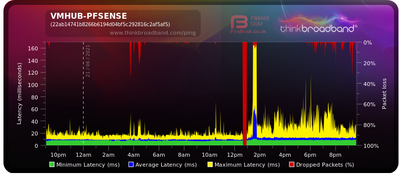- Virgin Media Community
- Forum Archive
- Random high latency and packet loss
- Subscribe to RSS Feed
- Mark Topic as New
- Mark Topic as Read
- Float this Topic for Current User
- Bookmark
- Subscribe
- Mute
- Printer Friendly Page
Random high latency and packet loss
- Mark as New
- Bookmark this message
- Subscribe to this message
- Mute
- Subscribe to this message's RSS feed
- Highlight this message
- Print this message
- Flag for a moderator
18-06-2021 13:03 - edited 18-06-2021 13:06
Hi all,
I seem to be getting random high latency and packet loss. This initially happened last year just as lockdown started and then fixed itself but now Im experiencing the same issues again. Its been happening randomly for a few days but since yesterday it seems to have become worse. Now its happening multiple times a day.
The whole network slows down, wired or wireless. I start running a ping to 8.8.8.8 (from my pc connected via ethernet) and the times go up to around 500-700ms for around a minute and then go back to normal. I called when it happened last year and I was told this would happen due to the lockdown. When I called yesterday to report the same issue, I was told everything from my hub looks fine but there is clearly an issue somewhere.
I use the hub 3 in modem mode and always have. Last year I was using an asus rt-ac86u and this year I'm using a pfsense router.
I have set up a BQM graph:
https://www.thinkbroadband.com/broadband/monitoring/quality/share/e3334e68ef2cc3f7fdc2b57a6e36bc18a390408a-18-06-2021
The times where packet loss is shown on the graph relates to the error messages in pfsense:
| Jun 18 12:06:46 | dpinger | 23410 | WAN_DHCP 77.: Alarm latency 500727us stddev 132011us loss 15% |
| Jun 18 12:07:01 | dpinger | 23410 | WAN_DHCP 77.: Clear latency 412299us stddev 223033us loss 11% |
| Jun 18 11:41:03 | dpinger | 23410 | WAN_DHCP 77.: Alarm latency 505409us stddev 134426us loss 10% |
| Jun 18 11:41:19 | dpinger | 23410 | WAN_DHCP 77.: Clear latency 410074us stddev 231002us loss 7% |
- Mark as New
- Bookmark this message
- Subscribe to this message
- Mute
- Subscribe to this message's RSS feed
- Highlight this message
- Print this message
- Flag for a moderator
on 21-06-2021 21:42
Hmmm, interesting. Glad you're getting someone to have a proper look at it though!
I've been using the same PFSENSE box with the SuperHub being in modem mode since 2016, its been ok until that past two years. I highly doubt it being related to my kit.
I only switched back to router mode on the SuperHub because VM would not provide me with further diagnostic / escalation untill i done so. You can already see on the BQM when I switched back to the routing via the SuperHub. The increase in max/min and avg ping is easy to observe.
- Mark as New
- Bookmark this message
- Subscribe to this message
- Mute
- Subscribe to this message's RSS feed
- Highlight this message
- Print this message
- Flag for a moderator
on 21-06-2021 23:14
Yes I’m actually glad I got somewhere by using this forum, because I’ve had no luck over the phone.
I don’t think it’s your kit, if it’s been working fine all this time and you haven’t changed anything on your side then it’s definitely something to do with VM.
Yes I can see that, it just proves that it’s not your kit, which you probably knew all along. After showing VM this, they should send out an engineer to look into it.
- Mark as New
- Bookmark this message
- Subscribe to this message
- Mute
- Subscribe to this message's RSS feed
- Highlight this message
- Print this message
- Flag for a moderator
on 22-06-2021 08:49
- Mark as New
- Bookmark this message
- Subscribe to this message
- Mute
- Subscribe to this message's RSS feed
- Highlight this message
- Print this message
- Flag for a moderator
on 22-06-2021 08:51
- Mark as New
- Bookmark this message
- Subscribe to this message
- Mute
- Subscribe to this message's RSS feed
- Highlight this message
- Print this message
- Flag for a moderator
on 22-06-2021 10:30
Hi Lee,
Yes, someone is helping me. Only reached out as we have a similar setup and experiencing the same issue.
Thanks.
- Mark as New
- Bookmark this message
- Subscribe to this message
- Mute
- Subscribe to this message's RSS feed
- Highlight this message
- Print this message
- Flag for a moderator
on 22-06-2021 17:05
Yes I will update this thread once the engineer has visited.
Thanks
- Mark as New
- Bookmark this message
- Subscribe to this message
- Mute
- Subscribe to this message's RSS feed
- Highlight this message
- Print this message
- Flag for a moderator
on 22-06-2021 17:10
Thanks avi68
Look forward to your update
Gareth_L
- Mark as New
- Bookmark this message
- Subscribe to this message
- Mute
- Subscribe to this message's RSS feed
- Highlight this message
- Print this message
- Flag for a moderator
on 24-06-2021 14:57
So the engineer attended today and checked all the connections from inside and outside the house. He re-terminated a few of the coaxial connectors outside and retightened them all. They were all already tight anyway.
When I described the issue to him he did say it sounds like something in the cabinet might be causing issues or maybe work was being carried out at the time I was having problems. He then went to the green cab and checked my connection there, he re-terminated the end and made sure it was tight.
He said the green cab I was connected to was the worst one he's ever seen. Everything has just been dumped in the box, cables are a mess so when someone is working in there and moving things, connections are becoming loose which can cause noise on the line. The whole cab needs to be re-done because the engineer believes that the random issues I have is due to the state of the cab. He has escalated this to his manager who is going to escalate it to the local network team. The engineer that visited doesn't cover my area so he was not aware who the network manager was.
Now will something be done to fix this, I highly doubt it. With my previous experience (a few years back) with the so called "network managers" they don't seem to do anything to fix issues, especially when its only a few people who have issues. The only way I managed to get virgin media to fix a network issue last time was to write a letter to the head office but that was after 8 engineer visits and 2 senior manager visits. Fingers crossed something gets done this time but I doubt it.
If I have this issue again, will I have to go through this whole process again?
- Mark as New
- Bookmark this message
- Subscribe to this message
- Mute
- Subscribe to this message's RSS feed
- Highlight this message
- Print this message
- Flag for a moderator
on 24-06-2021 15:50
Hi @avi68,
Thanks for posting back with an update. Has the visit made any improvement at all to your service currently?
I've just taken a quick look into the account to check on this and the engineer has noted the mess of the cabinet and this should be communicated back to the local engineering team.
However, if issues do continue to persist then please don't hesitate to let us know and we can chase this for you for someone to attend.
Kind regards,
Forum Team
New around here? To find out more about the Community check out our Getting Started guide
- Mark as New
- Bookmark this message
- Subscribe to this message
- Mute
- Subscribe to this message's RSS feed
- Highlight this message
- Print this message
- Flag for a moderator
24-06-2021 17:18 - edited 24-06-2021 17:18
Hi Molly,
Since the service started working normally from last weekend, its been the same which is pretty much stable. I did have one latency spike on Tuesday but overall its been working fine. The changes done today by the engineer hasn't changed anything.
Ok thanks for letting me know.
Thanks for your help.