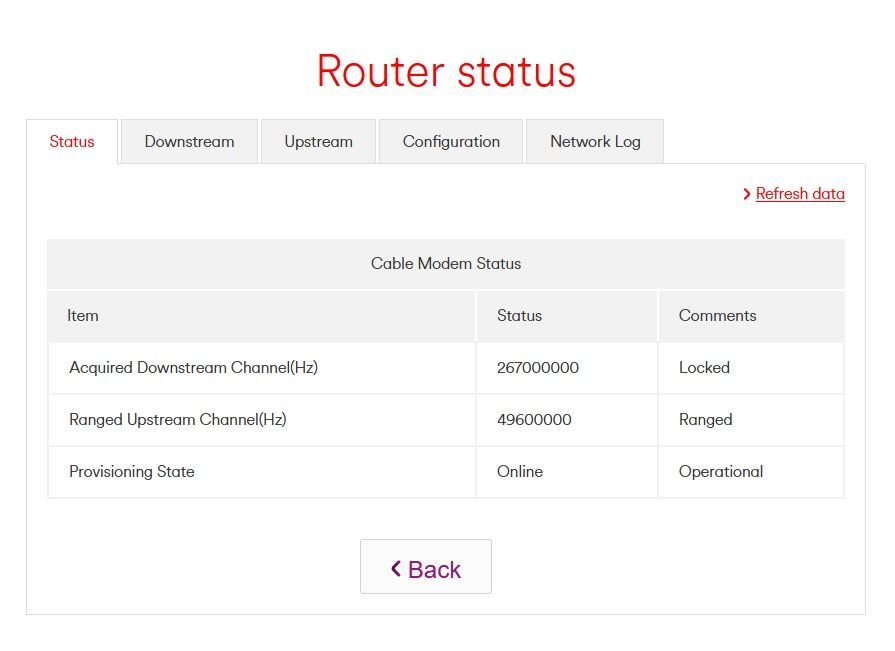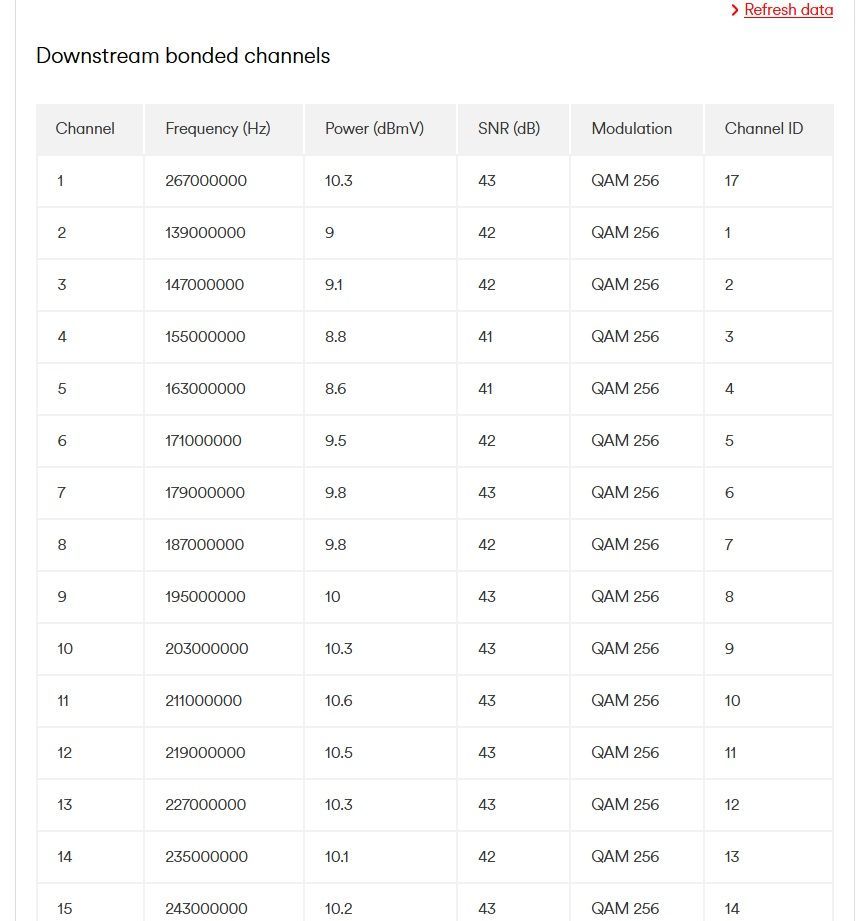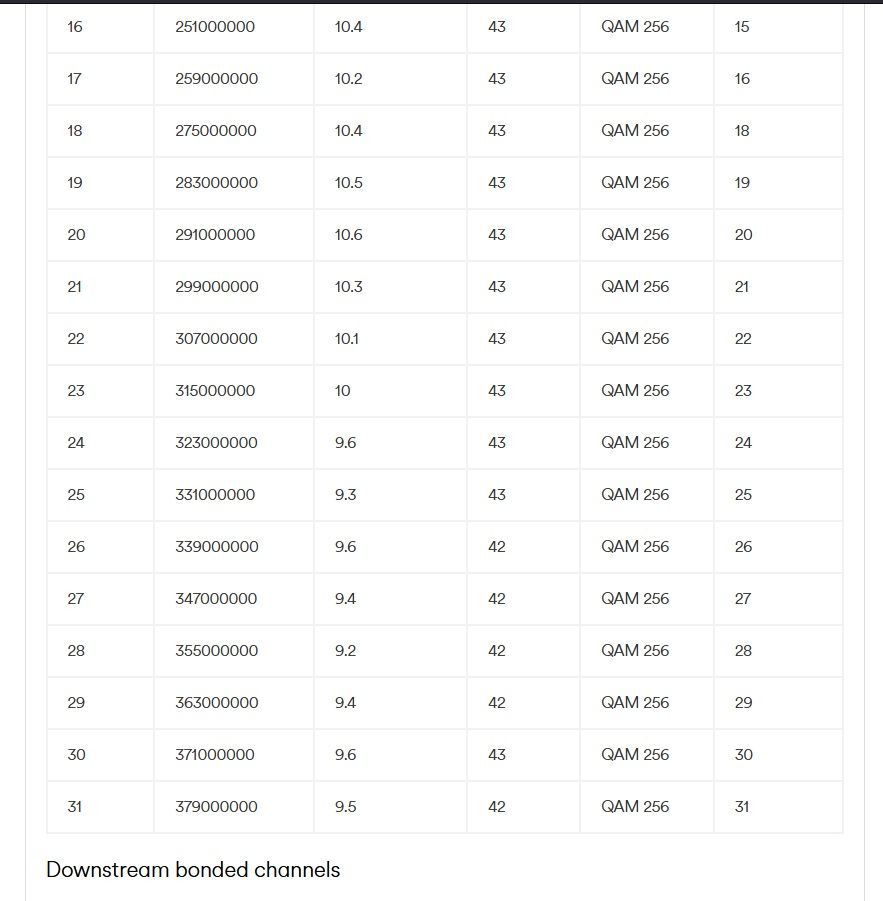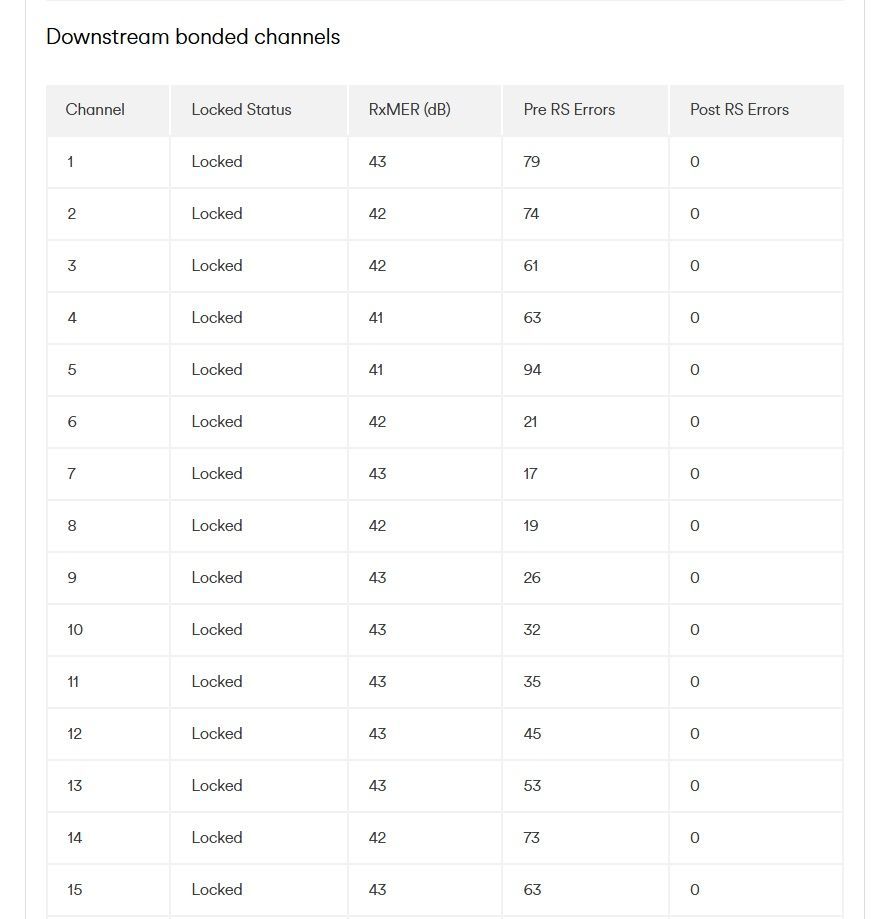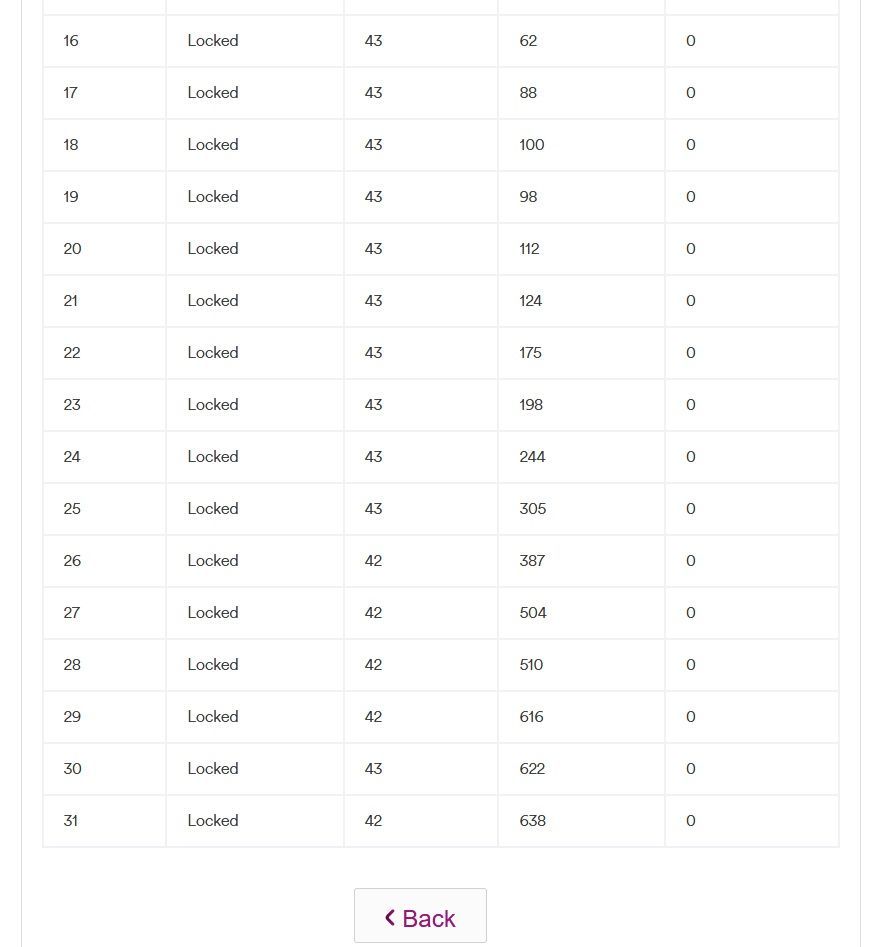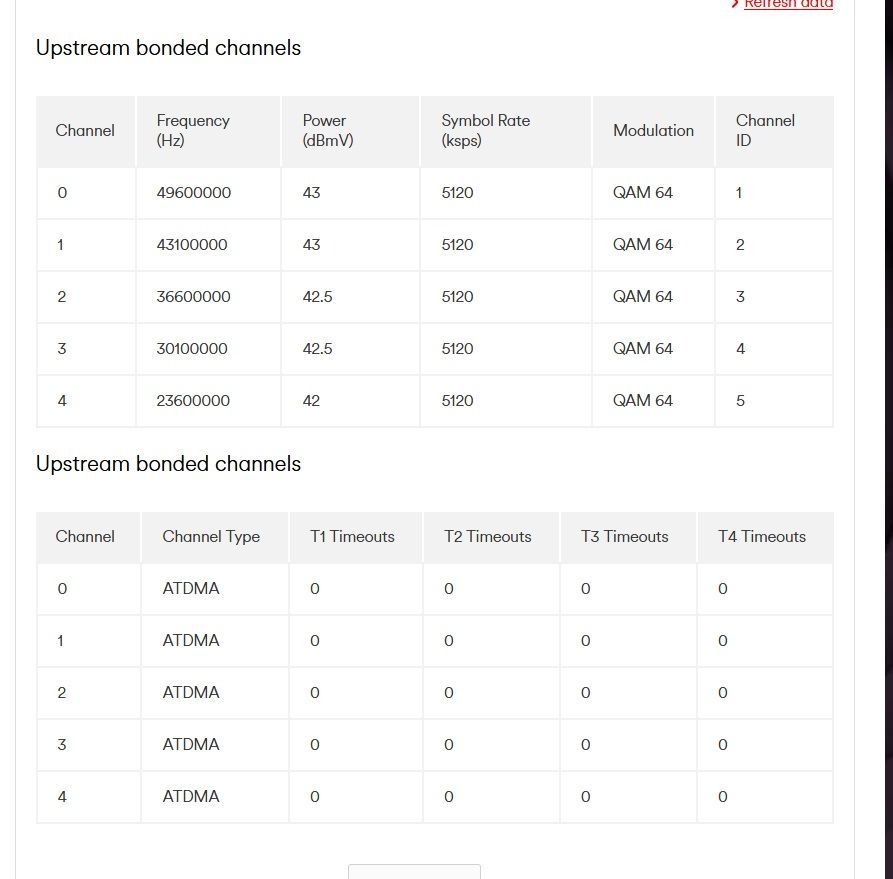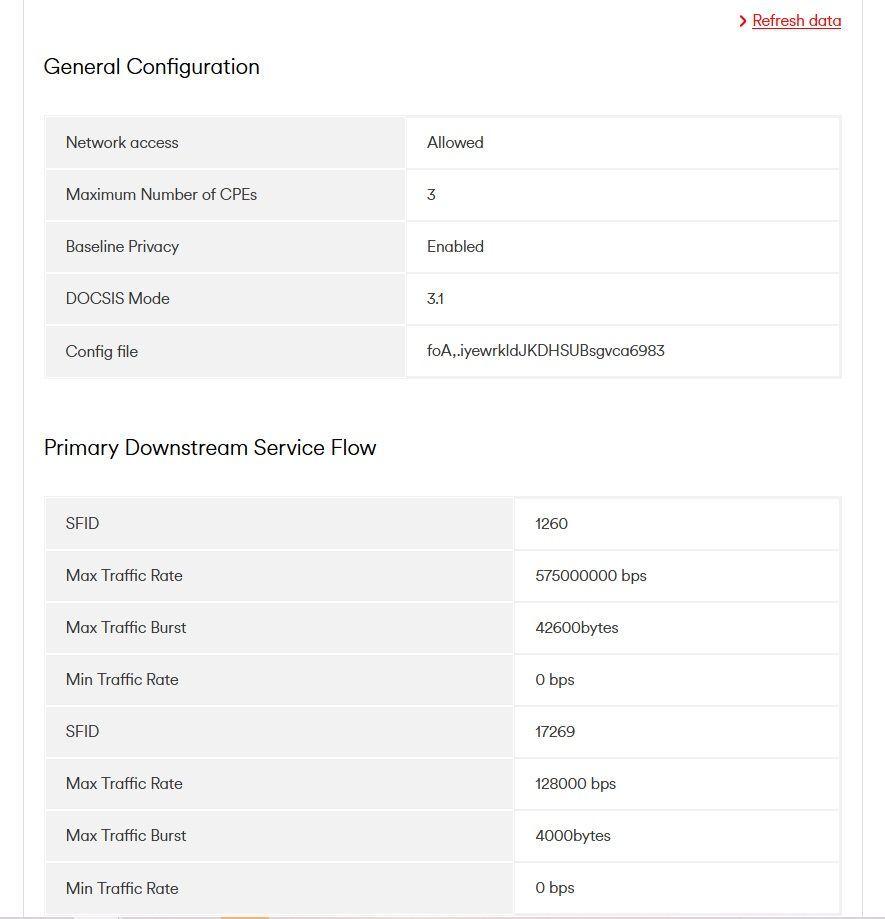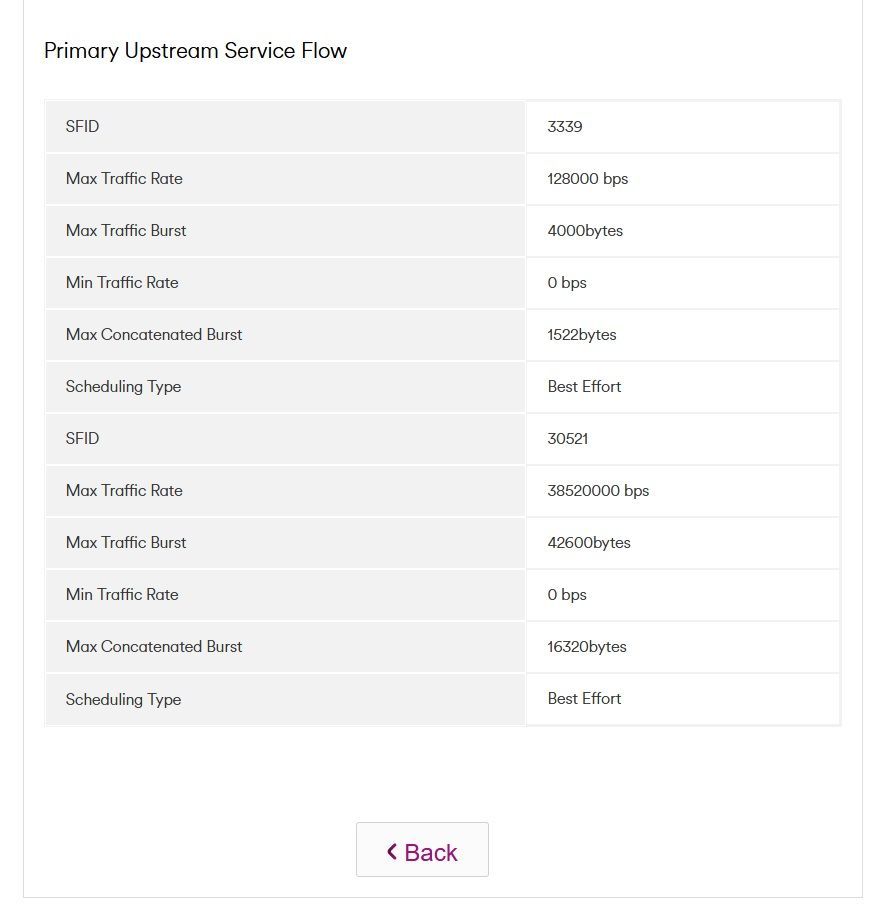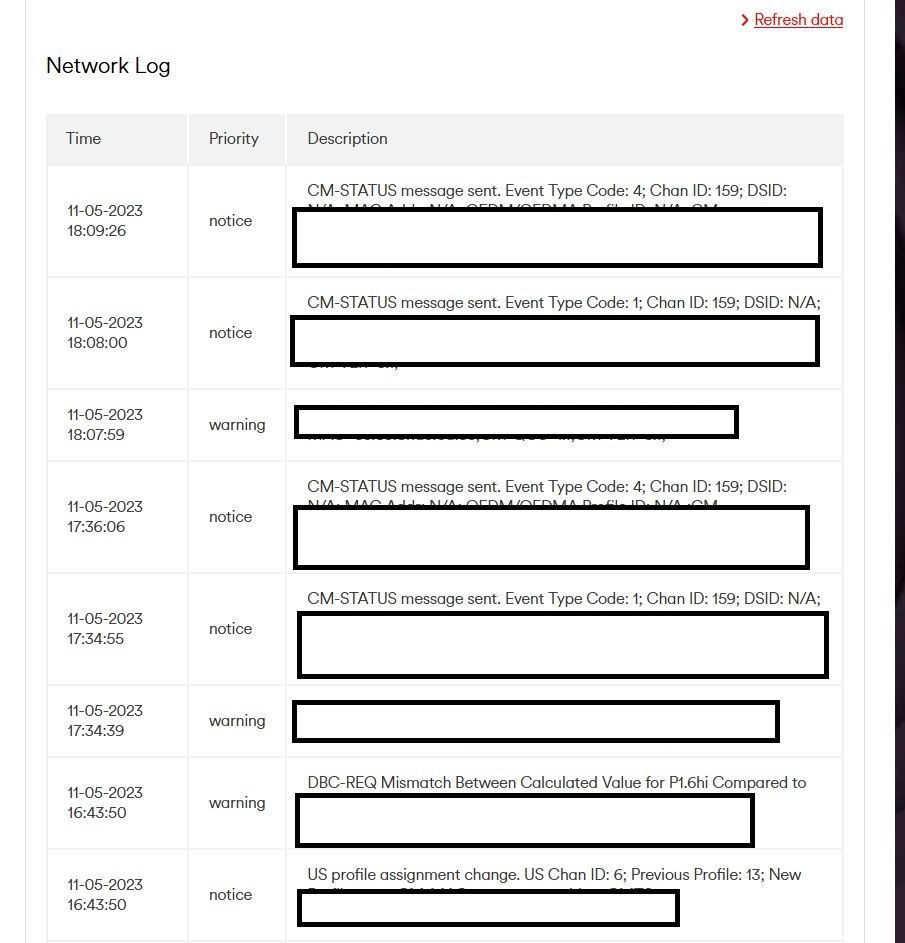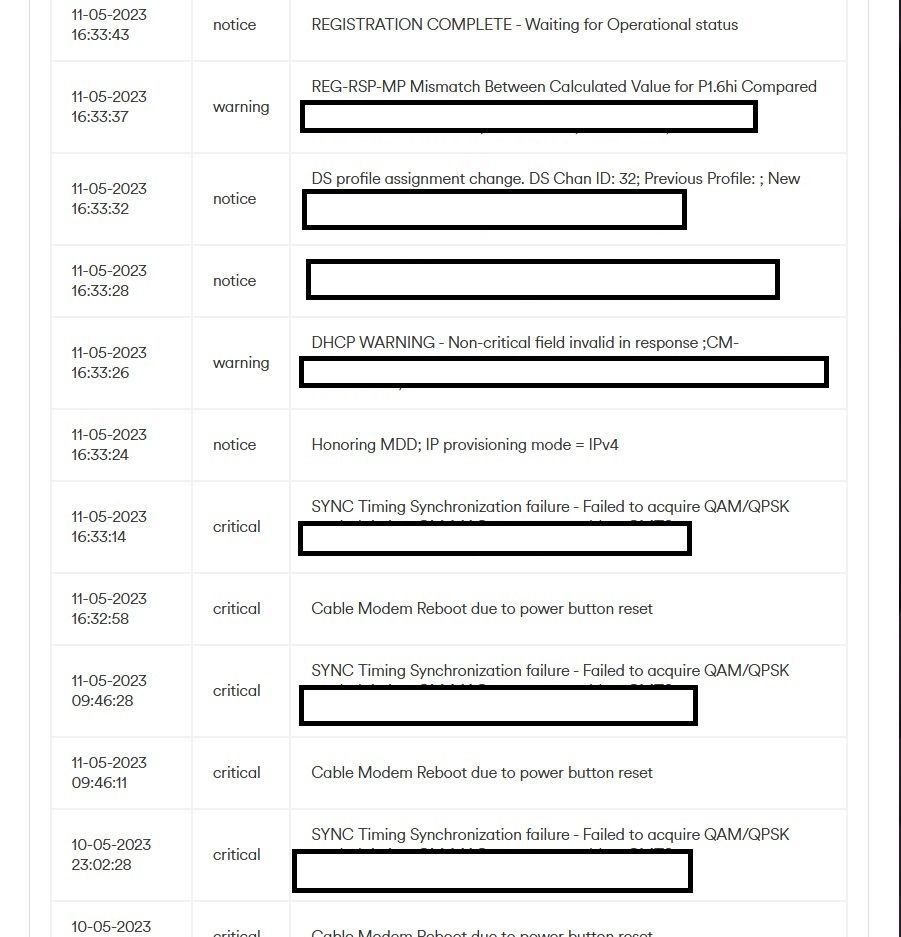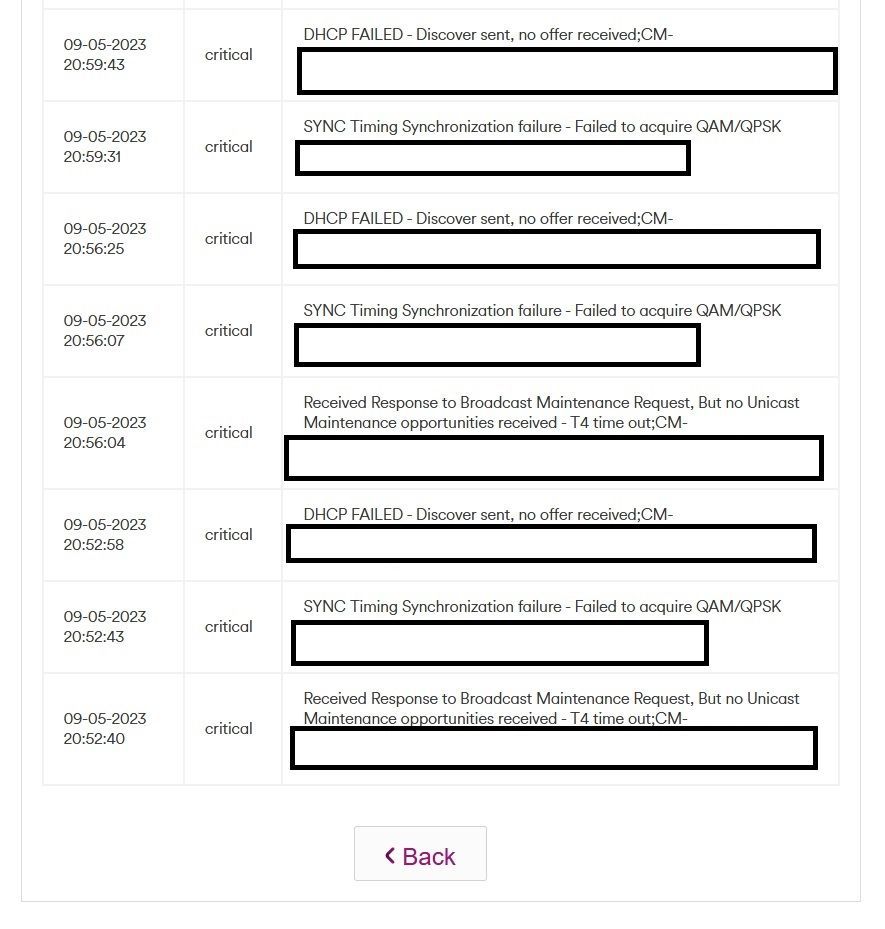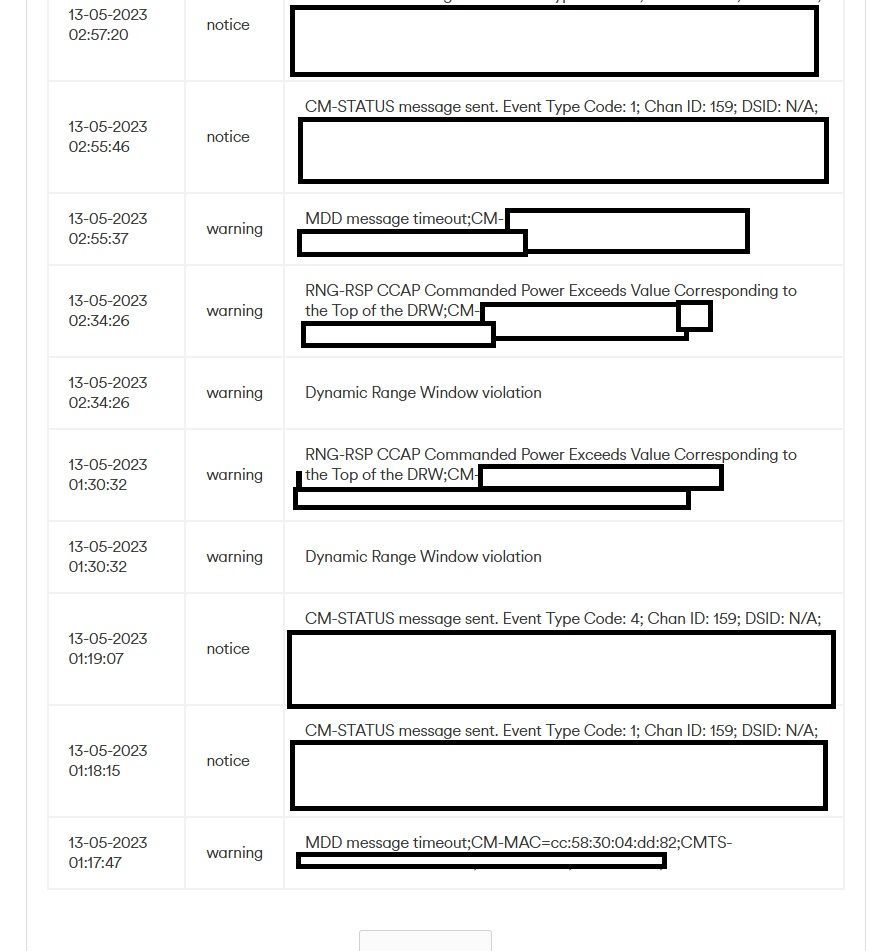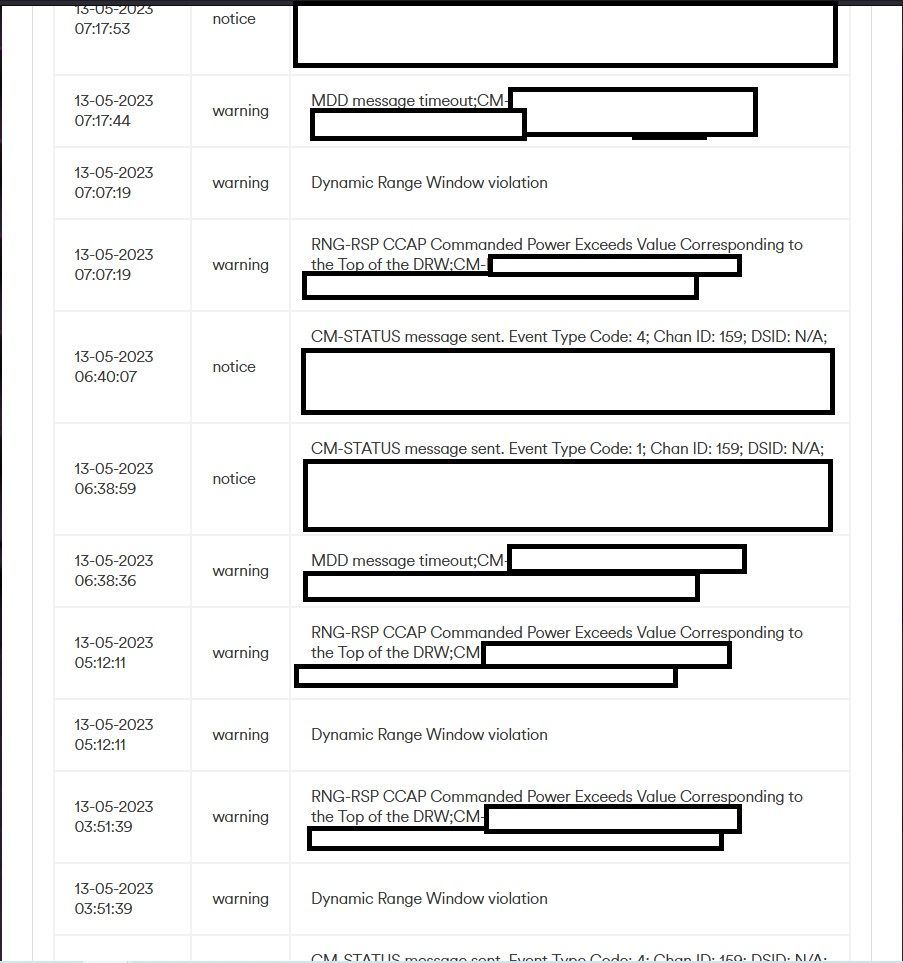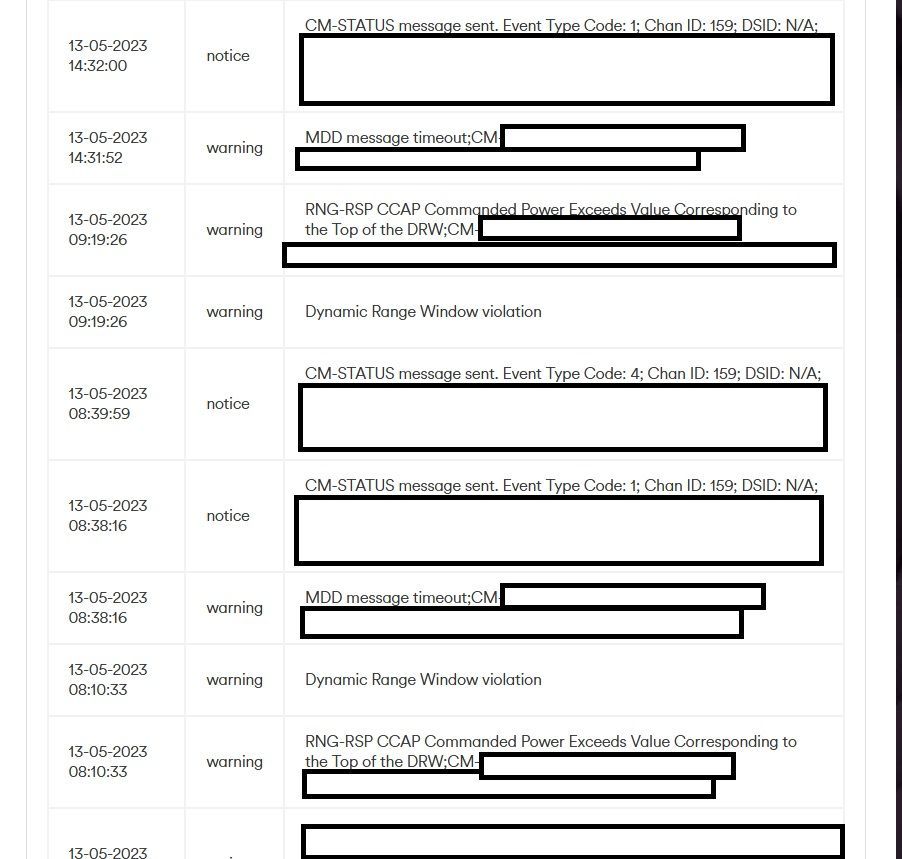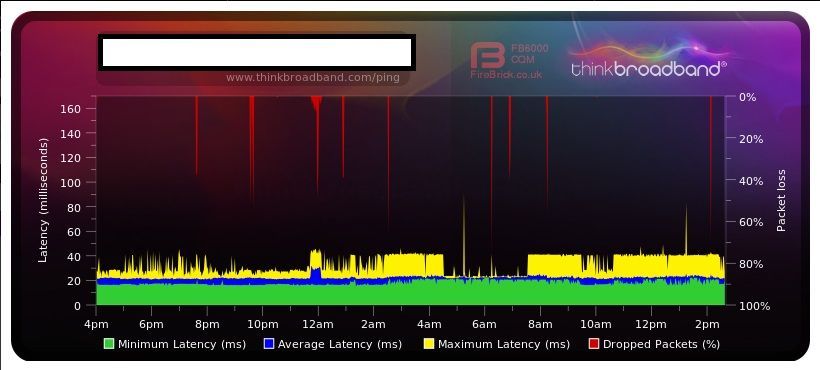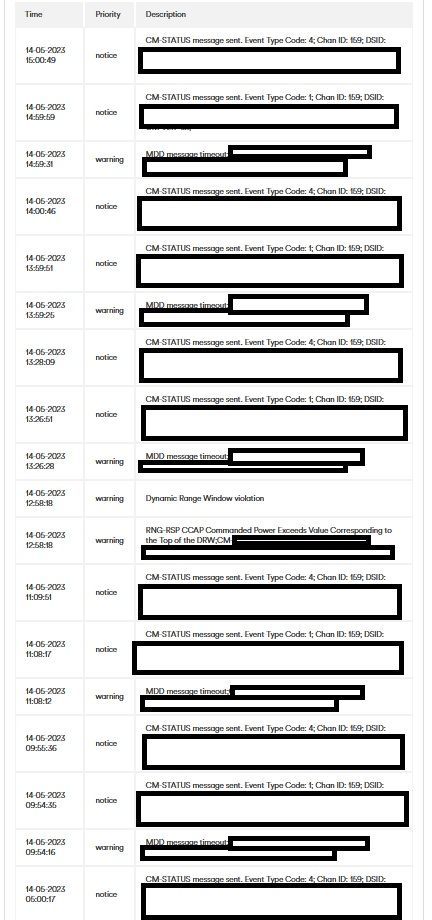- Virgin Media Community
- Broadband
- Networking and WiFi
- Random Internet drops on new Hub 5
- Subscribe to RSS Feed
- Mark Topic as New
- Mark Topic as Read
- Float this Topic for Current User
- Bookmark
- Subscribe
- Mute
- Printer Friendly Page
Random Internet drops on new Hub 5
- Mark as New
- Bookmark this message
- Subscribe to this message
- Mute
- Subscribe to this message's RSS feed
- Highlight this message
- Print this message
- Flag for a moderator
on 11-05-2023 19:09
Hello! I've recently started a new contract with Virgin Media and I was sent a Hub 5. I was pleased to get what I assume is the newest hub, however, I've encountered a random, recurring problem which seems to be affecting a few people in this forum. At random points through the day, the internet will drop for 1-2 minutes. Web pages won't load, streams buffer and stop, and I get disconnected from any game I'm playing. As streaming and gaming is mostly what I use the internet for, it's very frustrating.
I'll start with doing what others have done and post logs from my router:



 The Network Log is also showing me restarting the router today, and for some reason some of the same Error Type Code 1 and 4 from last night are missing, but that tends to be the error that comes up whenever these spikes happen.
The Network Log is also showing me restarting the router today, and for some reason some of the same Error Type Code 1 and 4 from last night are missing, but that tends to be the error that comes up whenever these spikes happen.
We previously had a Hub 4 here, and there was an issue which I think was affecting the area which was very similar. However, it appeared to be fixed before we moved onto the Hub 5. Looking over the forums here, it seems other users in the Lanarkshire area have been having the same problem with the hub 5. I can try the Hub 4 to see if that solves the issue, but it's also due to be returned at the end of the month so it would be a temporary fix at best.
- Mark as New
- Bookmark this message
- Subscribe to this message
- Mute
- Subscribe to this message's RSS feed
- Highlight this message
- Print this message
- Flag for a moderator
on 11-05-2023 19:11
Some of the pictures don't appear to have loaded so I'll post them here too.




- Mark as New
- Bookmark this message
- Subscribe to this message
- Mute
- Subscribe to this message's RSS feed
- Highlight this message
- Print this message
- Flag for a moderator
on 11-05-2023 19:29
Yeah it has to be defective. I got mine last week and had an engineer out to inspect the constant drop outs after a couple days. They were unable to determine what was wrong. Internet would drop out randomly but would be extremely frequent. Today, I ended up contacting Virgin to see if I could reactivate my old Hub 3. Disappointed as when the hub 5 worked, the signal/speed was great. Noticed in the logs that everytime the MDD message timeout;CM-MAC=........ message appeared, the internet dropped.
- Mark as New
- Bookmark this message
- Subscribe to this message
- Mute
- Subscribe to this message's RSS feed
- Highlight this message
- Print this message
- Flag for a moderator
on 11-05-2023 19:35
The last images weren't uploading as they contained the MAC address of my router. Feel a bit foolish for not noticing that. I've tried censoring it out.
- Mark as New
- Bookmark this message
- Subscribe to this message
- Mute
- Subscribe to this message's RSS feed
- Highlight this message
- Print this message
- Flag for a moderator
on 11-05-2023 19:43
It has happened two more times since I've started this post and it's maddening! I have a hub 4 here and I'm about ready to plug it in, but I don't know if I should be collecting more info. Plus, the hub belongs to the previous account owner (long story) and it's scheduled to be picked up so it would be a temporary fix.
- Mark as New
- Bookmark this message
- Subscribe to this message
- Mute
- Subscribe to this message's RSS feed
- Highlight this message
- Print this message
- Flag for a moderator
11-05-2023 19:44 - edited 11-05-2023 19:45
Half of the downstream channels' power levels are too high. You might need an engineer to fit an attenuator to the hub to bring them down. Call it in as a fault.
Also check for local faults on 0800 561 0061.
- Mark as New
- Bookmark this message
- Subscribe to this message
- Mute
- Subscribe to this message's RSS feed
- Highlight this message
- Print this message
- Flag for a moderator
on 11-05-2023 21:25
Truth be told, from what I've heard of Virgin Media's telephone support, I'd be better waiting for someone to see this post, but I'll try calling them tomorrow.
There's no local faults coming up when I call them.
- Mark as New
- Bookmark this message
- Subscribe to this message
- Mute
- Subscribe to this message's RSS feed
- Highlight this message
- Print this message
- Flag for a moderator
13-05-2023 15:55 - edited 13-05-2023 15:55
An update: I called Tech Support on Friday to enquire about the issue after 4 internet drops in 2 hours while trying to watch a livestream. The person I spoke to was very nice but all they could recommend at the moment was doing a pinhole reset of the hub 5, which I did. I've not set the hub back to Modem mode at the moment to also see if that was the issue.
Unfortunately, it didn't help and the issue persists. If anything, it feels like it's intensified, and it was causing no end of issues when I was gaming last night.
This was as far back as the log goes, but I also started up a connection monitor based from think broadband:
I would really appreciate it if someone could have a look at this. This isn't the best impression to starting a new contract and I'm beginning to feel maybe I'd be better looking elsewhere.
- Mark as New
- Bookmark this message
- Subscribe to this message
- Mute
- Subscribe to this message's RSS feed
- Highlight this message
- Print this message
- Flag for a moderator
on 14-05-2023 15:29
Another day, and the issues continue. I tried calling VM again and was simply given their automated message saying they couldn't detect any issues (which of course they can't, they don't happen long enough for me to call and have them check) and giving me a link encouraging me to restart my hub, which is quite frankly insulting. I might not be fully tech savvy but I'm not an idiot. Plus if you say it doesn't fix your issue it asks you to call back, which is what I did!
I want someone to reach out to me and discuss this. I have only started my contract on Tuesday after my equipment arrived and if I can't even speak to someone to discuss this issue I'd be better just cancelling my contract and going elsewhere.
- Mark as New
- Bookmark this message
- Subscribe to this message
- Mute
- Subscribe to this message's RSS feed
- Highlight this message
- Print this message
- Flag for a moderator
on 14-05-2023 17:16
- I would keep your 14 day cooling off period foremost in mind here.
- Constantly getting SYNC Timing Synchronization failure - Loss of Sync network error in Networking and WiFi
- Internet keeps dropping in and out in Networking and WiFi
- Internet connection drops SA3 area in Networking and WiFi
- Random mix of devices don't connect to internet wired or wireless in Networking and WiFi
- Internet keeps dropping out in Networking and WiFi