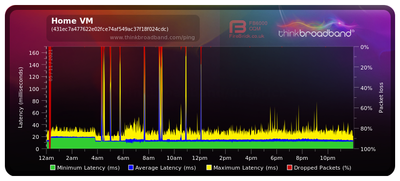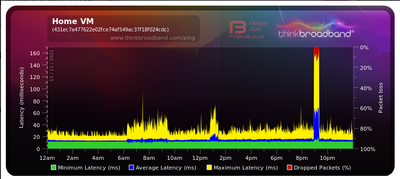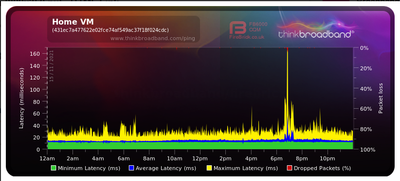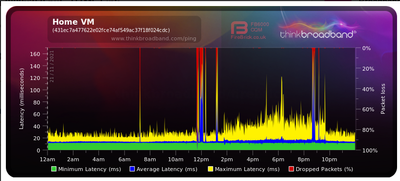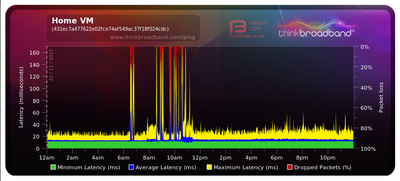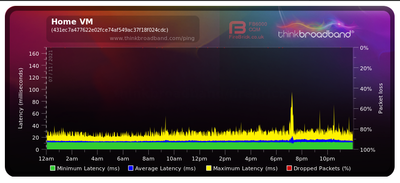- Virgin Media Community
- Forum Archive
- Random Connection Drops - High Latency
- Subscribe to RSS Feed
- Mark Topic as New
- Mark Topic as Read
- Float this Topic for Current User
- Bookmark
- Subscribe
- Mute
- Printer Friendly Page
Random Connection Drops - High Latency
- Mark as New
- Bookmark this message
- Subscribe to this message
- Mute
- Subscribe to this message's RSS feed
- Highlight this message
- Print this message
- Flag for a moderator
on 23-11-2021 21:38
For at least a month now I've been having random connection drops. Usually happens for a few days then it's fine for a few more. The last three days have been especially bad. Hub is in modem mode connected to a netgear nighthawk R7000. Took that out of the equation today and reverted the hub to router mode but it made no difference. Back to modem mode now.
Downstream bonded channels
Channel Frequency (Hz) Power (dBmV) SNR (dB) Modulation Channel ID
| 1 | 475000000 | -2.9 | 38 | 256 qam | 9 |
| 2 | 483000000 | -2.7 | 38 | 256 qam | 10 |
| 3 | 491000000 | -2.7 | 38 | 256 qam | 11 |
| 4 | 499000000 | -2.7 | 38 | 256 qam | 12 |
| 5 | 507000000 | -3 | 38 | 256 qam | 13 |
| 6 | 515000000 | -3.2 | 38 | 256 qam | 14 |
| 7 | 523000000 | -3.5 | 38 | 256 qam | 15 |
| 8 | 531000000 | -3.2 | 38 | 256 qam | 16 |
| 9 | 539000000 | -3.2 | 38 | 256 qam | 17 |
| 10 | 547000000 | -3.4 | 38 | 256 qam | 18 |
| 11 | 555000000 | -3.7 | 38 | 256 qam | 19 |
| 12 | 563000000 | -3.7 | 38 | 256 qam | 20 |
| 13 | 571000000 | -3.7 | 38 | 256 qam | 21 |
| 14 | 579000000 | -3.5 | 38 | 256 qam | 22 |
| 15 | 587000000 | -3.2 | 38 | 256 qam | 23 |
| 16 | 595000000 | -3 | 38 | 256 qam | 24 |
| 17 | 603000000 | -3.2 | 38 | 256 qam | 25 |
| 18 | 611000000 | -3.4 | 38 | 256 qam | 26 |
| 19 | 619000000 | -3.9 | 38 | 256 qam | 27 |
| 20 | 627000000 | -4.2 | 38 | 256 qam | 28 |
| 21 | 635000000 | -3.5 | 38 | 256 qam | 29 |
| 22 | 643000000 | -3 | 38 | 256 qam | 30 |
| 23 | 651000000 | -2.4 | 38 | 256 qam | 31 |
| 24 | 659000000 | -2.9 | 38 | 256 qam | 32 |
Downstream bonded channels
Channel Locked Status RxMER (dB) Pre RS Errors Post RS Errors
| 1 | Locked | 38.6 | 30373 | 106338 |
| 2 | Locked | 38.6 | 30478 | 110767 |
| 3 | Locked | 38.6 | 31237 | 115701 |
| 4 | Locked | 38.9 | 31963 | 122507 |
| 5 | Locked | 38.9 | 30364 | 117670 |
| 6 | Locked | 38.9 | 30898 | 129048 |
| 7 | Locked | 38.6 | 31515 | 127703 |
| 8 | Locked | 38.9 | 29869 | 110928 |
| 9 | Locked | 38.9 | 30111 | 116344 |
| 10 | Locked | 38.6 | 30186 | 127038 |
| 11 | Locked | 38.6 | 28737 | 134541 |
| 12 | Locked | 38.6 | 30579 | 178572 |
| 13 | Locked | 38.9 | 32018 | 178506 |
| 14 | Locked | 38.6 | 32265 | 194497 |
| 15 | Locked | 38.9 | 32244 | 189995 |
| 16 | Locked | 38.9 | 31079 | 179226 |
| 17 | Locked | 38.9 | 33353 | 202079 |
| 18 | Locked | 38.9 | 33454 | 209065 |
| 19 | Locked | 38.9 | 33338 | 226236 |
| 20 | Locked | 38.9 | 34342 | 224889 |
| 21 | Locked | 38.6 | 33856 | 235666 |
| 22 | Locked | 38.6 | 34142 | 230065 |
| 23 | Locked | 38.9 | 34993 | 223915 |
| 24 | Locked | 38.9 | 35174 | 232560 |
Upstream bonded channels
Channel Frequency (Hz) Power (dBmV) Symbol Rate (ksps) Modulation Channel ID
| 1 | 39400000 | 47 | 5120 | 64 qam | 4 |
| 2 | 60299980 | 49 | 5120 | 32 qam | 1 |
| 3 | 53700000 | 48.5 | 5120 | 32 qam | 2 |
| 4 | 46200000 | 47.8 | 5120 | 32 qam | 3 |
- Mark as New
- Bookmark this message
- Subscribe to this message
- Mute
- Subscribe to this message's RSS feed
- Highlight this message
- Print this message
- Flag for a moderator
on 23-11-2021 21:39
Upstream bonded channels
Channel Channel Type T1 Timeouts T2 Timeouts T3 Timeouts T4 Timeouts
| 1 | ATDMA | 0 | 0 | 0 | 0 |
| 2 | ATDMA | 0 | 0 | 0 | 0 |
| 3 | ATDMA | 0 | 0 | 0 | 0 |
| 4 | ATDMA | 0 | 0 | 0 | 0 |
Network Log
Time Priority Description
| 23/11/2021 21:03:51 | Warning! | RCS Partial Service;CM-MAC=**:**:**:**:**:**;CMTS-MAC=**:**:**:**:**:**;CM-QOS=1.1;CM-VER=3.0; |
| 23/11/2021 21:03:51 | critical | SYNC Timing Synchronization failure - Loss of Sync;CM-MAC=**:**:**:**:**:**;CMTS-MAC=**:**:**:**:**:**;CM-QOS=1.1;CM-VER=3.0; |
| 23/11/2021 21:03:49 | Warning! | RCS Partial Service;CM-MAC=**:**:**:**:**:**;CMTS-MAC=**:**:**:**:**:**;CM-QOS=1.1;CM-VER=3.0; |
| 23/11/2021 21:03:49 | critical | SYNC Timing Synchronization failure - Loss of Sync;CM-MAC=**:**:**:**:**:**;CMTS-MAC=**:**:**:**:**:**;CM-QOS=1.1;CM-VER=3.0; |
| 23/11/2021 21:03:48 | Warning! | RCS Partial Service;CM-MAC=**:**:**:**:**:**;CMTS-MAC=**:**:**:**:**:**;CM-QOS=1.1;CM-VER=3.0; |
| 23/11/2021 21:03:48 | critical | SYNC Timing Synchronization failure - Loss of Sync;CM-MAC=**:**:**:**:**:**;CMTS-MAC=**:**:**:**:**:**;CM-QOS=1.1;CM-VER=3.0; |
| 23/11/2021 21:03:30 | Warning! | RCS Partial Service;CM-MAC=**:**:**:**:**:**;CMTS-MAC=**:**:**:**:**:**;CM-QOS=1.1;CM-VER=3.0; |
| 23/11/2021 21:03:30 | critical | SYNC Timing Synchronization failure - Loss of Sync;CM-MAC=**:**:**:**:**:**;CMTS-MAC=**:**:**:**:**:**;CM-QOS=1.1;CM-VER=3.0; |
| 23/11/2021 20:41:6 | Warning! | RCS Partial Service;CM-MAC=**:**:**:**:**:**;CMTS-MAC=**:**:**:**:**:**;CM-QOS=1.1;CM-VER=3.0; |
| 23/11/2021 20:41:6 | critical | SYNC Timing Synchronization failure - Loss of Sync;CM-MAC=**:**:**:**:**:**;CMTS-MAC=**:**:**:**:**:**;CM-QOS=1.1;CM-VER=3.0; |
| 23/11/2021 20:38:3 | Warning! | RCS Partial Service;CM-MAC=**:**:**:**:**:**;CMTS-MAC=**:**:**:**:**:**;CM-QOS=1.1;CM-VER=3.0; |
| 23/11/2021 20:38:3 | critical | SYNC Timing Synchronization failure - Loss of Sync;CM-MAC=**:**:**:**:**:**;CMTS-MAC=**:**:**:**:**:**;CM-QOS=1.1;CM-VER=3.0; |
| 23/11/2021 20:33:49 | Warning! | RCS Partial Service;CM-MAC=**:**:**:**:**:**;CMTS-MAC=**:**:**:**:**:**;CM-QOS=1.1;CM-VER=3.0; |
| 23/11/2021 20:33:49 | critical | SYNC Timing Synchronization failure - Loss of Sync;CM-MAC=**:**:**:**:**:**;CMTS-MAC=**:**:**:**:**:**;CM-QOS=1.1;CM-VER=3.0; |
| 23/11/2021 20:22:43 | notice | LAN login Success;CM-MAC=**:**:**:**:**:**;CMTS-MAC=**:**:**:**:**:**;CM-QOS=1.1;CM-VER=3.0; |
| 23/11/2021 20:16:29 | Warning! | RCS Partial Service;CM-MAC=**:**:**:**:**:**;CMTS-MAC=**:**:**:**:**:**;CM-QOS=1.1;CM-VER=3.0; |
| 23/11/2021 20:16:29 | critical | SYNC Timing Synchronization failure - Loss of Sync;CM-MAC=**:**:**:**:**:**;CMTS-MAC=**:**:**:**:**:**;CM-QOS=1.1;CM-VER=3.0; |
| 23/11/2021 20:08:47 | Warning! | RCS Partial Service;CM-MAC=**:**:**:**:**:**;CMTS-MAC=**:**:**:**:**:**;CM-QOS=1.1;CM-VER=3.0; |
| 23/11/2021 20:08:47 | critical | SYNC Timing Synchronization failure - Loss of Sync;CM-MAC=**:**:**:**:**:**;CMTS-MAC=**:**:**:**:**:**;CM-QOS=1.1;CM-VER=3.0; |
| 23/11/2021 20:07:56 | Warning! | RCS Partial Service;CM-MAC=**:**:**:**:**:**;CMTS-MAC=**:**:**:**:**:**;CM-QOS=1.1;CM-VER=3.0; |
- Mark as New
- Bookmark this message
- Subscribe to this message
- Mute
- Subscribe to this message's RSS feed
- Highlight this message
- Print this message
- Flag for a moderator
on 23-11-2021 21:40
Live BQM here:
Some BQM highlights from the last 3 weeks:
And on a day its fine it mostly looks like this:
Any help would be greatly appreciated.
- Mark as New
- Bookmark this message
- Subscribe to this message
- Mute
- Subscribe to this message's RSS feed
- Highlight this message
- Print this message
- Flag for a moderator
on 24-11-2021 15:26
Also do you have several ethernet cable connected devices going into the Hub? If so, what are they specifically? Sometimes they can be the source of the issue.
___________________________
Switch the Hub off and unplug it from the mains supply for five minutes. Whilst it's off, do a quick check that all of your coax cable connections are in nice and "finger" tight - at the Hub and wall box and also at any connectors etc. Ensure there are no “unterminated cable loose ends. Disconnect all the connections and reconnect to be sure. Also check that the internal wiring is ok with no kinking or chaffing, check that all looks good with the outside cabling and wall box (no “staples, etc.,) piercing the cables.. Then switch the Hub back on and leave ~5 minutes
When all done, check back in the settings and ensure that the RS error counts and any T3 errors have all reset to 0. Then check every hour or so to see if they start reappearing - they shouldn't. If they do (particularly the postRS and any T3 ones) you have a problem (noise) that only a Tech visit will sort.
--------------------
John
--------------------
I do not work for VM. My services: HD TV on VIP (+ Sky Sports & Movies & BT sport), x3 V6 boxes (1 wired, 2 on WiFi) Hub5 in modem mode with Apple Airport Extreme Router +2 Airport Express's & TP-Link Archer C64 WAP. On Volt 350Mbps, Talk Anytime Phone, x2 Mobile SIM only iPhones.
- Mark as New
- Bookmark this message
- Subscribe to this message
- Mute
- Subscribe to this message's RSS feed
- Highlight this message
- Print this message
- Flag for a moderator
on 24-11-2021 18:40
OK so have unplugged the hub entirely, left unplugged for 5 minutes. rechecked all connections, no kinks or chafing at all. Plugged everything back in and it's still dropping randomly. BQM looks the same as always.
Today had a few 'hiccups' where the connection would drop for maybe a second causing streaming video to pause and online gaming to kick me but then it would come back right away. As of 18:30 its hard dropping again. Dropping connection for up to a minute then it coming back. Then it randomly going any amount of time later again. If yesterday is anything to go by it will be like this for 2 hours now.
There is only 1 ethernet cable plugged directly into the superhub. It's the cable to my router - hub in modem mode. I do have a lot of ethernet devices plugged into the router and another switch I run however. In total 3 game consoles, 1 TV, 2 PC's, 1 laptop and 1 nvidia shield.
Here is the latest network log and upstream data:
Network Log
Time Priority Description
| 24/11/2021 18:38:40 | Warning! | RCS Partial Service;CM-MAC=**:**:**:**:**:**;CMTS-MAC=**:**:**:**:**:**;CM-QOS=1.1;CM-VER=3.0; |
| 24/11/2021 18:38:40 | critical | SYNC Timing Synchronization failure - Loss of Sync;CM-MAC=**:**:**:**:**:**;CMTS-MAC=**:**:**:**:**:**;CM-QOS=1.1;CM-VER=3.0; |
| 24/11/2021 18:38:25 | Warning! | RCS Partial Service;CM-MAC=**:**:**:**:**:**;CMTS-MAC=**:**:**:**:**:**;CM-QOS=1.1;CM-VER=3.0; |
| 24/11/2021 18:38:25 | critical | SYNC Timing Synchronization failure - Loss of Sync;CM-MAC=**:**:**:**:**:**;CMTS-MAC=**:**:**:**:**:**;CM-QOS=1.1;CM-VER=3.0; |
| 24/11/2021 18:38:23 | Warning! | RCS Partial Service;CM-MAC=**:**:**:**:**:**;CMTS-MAC=**:**:**:**:**:**;CM-QOS=1.1;CM-VER=3.0; |
| 24/11/2021 18:38:23 | critical | SYNC Timing Synchronization failure - Loss of Sync;CM-MAC=**:**:**:**:**:**;CMTS-MAC=**:**:**:**:**:**;CM-QOS=1.1;CM-VER=3.0; |
| 24/11/2021 18:38:21 | Warning! | RCS Partial Service;CM-MAC=**:**:**:**:**:**;CMTS-MAC=**:**:**:**:**:**;CM-QOS=1.1;CM-VER=3.0; |
| 24/11/2021 18:38:21 | critical | SYNC Timing Synchronization failure - Loss of Sync;CM-MAC=**:**:**:**:**:**;CMTS-MAC=**:**:**:**:**:**;CM-QOS=1.1;CM-VER=3.0; |
| 24/11/2021 18:38:20 | Warning! | RCS Partial Service;CM-MAC=**:**:**:**:**:**;CMTS-MAC=**:**:**:**:**:**;CM-QOS=1.1;CM-VER=3.0; |
| 24/11/2021 18:38:20 | critical | SYNC Timing Synchronization failure - Loss of Sync;CM-MAC=**:**:**:**:**:**;CMTS-MAC=**:**:**:**:**:**;CM-QOS=1.1;CM-VER=3.0; |
| 24/11/2021 18:38:16 | Warning! | RCS Partial Service;CM-MAC=**:**:**:**:**:**;CMTS-MAC=**:**:**:**:**:**;CM-QOS=1.1;CM-VER=3.0; |
| 24/11/2021 18:38:16 | critical | SYNC Timing Synchronization failure - Loss of Sync;CM-MAC=**:**:**:**:**:**;CMTS-MAC=**:**:**:**:**:**;CM-QOS=1.1;CM-VER=3.0; |
| 24/11/2021 18:31:8 | Warning! | RCS Partial Service;CM-MAC=**:**:**:**:**:**;CMTS-MAC=**:**:**:**:**:**;CM-QOS=1.1;CM-VER=3.0; |
| 24/11/2021 18:31:8 | critical | SYNC Timing Synchronization failure - Loss of Sync;CM-MAC=**:**:**:**:**:**;CMTS-MAC=**:**:**:**:**:**;CM-QOS=1.1;CM-VER=3.0; |
| 24/11/2021 18:30:57 | Warning! | RCS Partial Service;CM-MAC=**:**:**:**:**:**;CMTS-MAC=**:**:**:**:**:**;CM-QOS=1.1;CM-VER=3.0; |
| 24/11/2021 18:30:57 | critical | SYNC Timing Synchronization failure - Loss of Sync;CM-MAC=**:**:**:**:**:**;CMTS-MAC=**:**:**:**:**:**;CM-QOS=1.1;CM-VER=3.0; |
| 24/11/2021 18:30:36 | Warning! | RCS Partial Service;CM-MAC=**:**:**:**:**:**;CMTS-MAC=**:**:**:**:**:**;CM-QOS=1.1;CM-VER=3.0; |
| 24/11/2021 18:30:36 | critical | SYNC Timing Synchronization failure - Loss of Sync;CM-MAC=**:**:**:**:**:**;CMTS-MAC=**:**:**:**:**:**;CM-QOS=1.1;CM-VER=3.0; |
| 24/11/2021 18:29:22 | Warning! | RCS Partial Service;CM-MAC=**:**:**:**:**:**;CMTS-MAC=**:**:**:**:**:**;CM-QOS=1.1;CM-VER=3.0; |
| 24/11/2021 18:29:22 | critical | SYNC Timing Synchronization failure - Loss of Sync;CM-MAC=**:**:**:**:**:**;CMTS-MAC=**:**:**:**:**:**;CM-QOS=1.1;CM-VER=3.0; |
Upstream bonded channels
Channel Frequency (Hz) Power (dBmV) Symbol Rate (ksps) Modulation Channel ID
| 1 | 39400000 | 47 | 5120 | 64 qam | 4 |
| 2 | 60300000 | 49 | 5120 | 32 qam | 1 |
| 3 | 53700000 | 48.5 | 5120 | 64 qam | 2 |
| 4 | 46200000 | 47.5 | 5120 | 32 qam | 3 |
Upstream bonded channels
Channel Channel Type T1 Timeouts T2 Timeouts T3 Timeouts T4 Timeouts
| 1 | ATDMA | 0 | 0 | 0 | 0 |
| 2 | ATDMA | 0 | 0 | 0 | 0 |
| 3 | ATDMA | 0 | 0 | 0 | 0 |
| 4 | ATDMA | 0 | 0 | 0 | 0 |
- Mark as New
- Bookmark this message
- Subscribe to this message
- Mute
- Subscribe to this message's RSS feed
- Highlight this message
- Print this message
- Flag for a moderator
on 25-11-2021 08:54
Have there been any more errors (PostRS) since the reboot?
------------------------------------------------------------------
Hub 3 - Modem Mode - TP-Link Archer C7

- Mark as New
- Bookmark this message
- Subscribe to this message
- Mute
- Subscribe to this message's RSS feed
- Highlight this message
- Print this message
- Flag for a moderator
on 25-11-2021 09:24
Totally forgot to check that yesterday. My bad. But yep still there.
Downstream bonded channels
Channel Frequency (Hz) Power (dBmV) SNR (dB) Modulation Channel ID
| 1 | 475000000 | -2.7 | 38 | 256 qam | 9 |
| 2 | 483000000 | -2.7 | 38 | 256 qam | 10 |
| 3 | 491000000 | -2.5 | 38 | 256 qam | 11 |
| 4 | 499000000 | -2.5 | 38 | 256 qam | 12 |
| 5 | 507000000 | -2.9 | 38 | 256 qam | 13 |
| 6 | 515000000 | -3.2 | 38 | 256 qam | 14 |
| 7 | 523000000 | -3.5 | 38 | 256 qam | 15 |
| 8 | 531000000 | -3 | 38 | 256 qam | 16 |
| 9 | 539000000 | -3.2 | 38 | 256 qam | 17 |
| 10 | 547000000 | -3.4 | 38 | 256 qam | 18 |
| 11 | 555000000 | -3.7 | 38 | 256 qam | 19 |
| 12 | 563000000 | -3.5 | 38 | 256 qam | 20 |
| 13 | 571000000 | -3.7 | 38 | 256 qam | 21 |
| 14 | 579000000 | -3.5 | 38 | 256 qam | 22 |
| 15 | 587000000 | -3.2 | 38 | 256 qam | 23 |
| 16 | 595000000 | -3 | 38 | 256 qam | 24 |
| 17 | 603000000 | -3 | 38 | 256 qam | 25 |
| 18 | 611000000 | -3.2 | 38 | 256 qam | 26 |
| 19 | 619000000 | -3.7 | 38 | 256 qam | 27 |
| 20 | 627000000 | -4 | 38 | 256 qam | 28 |
| 21 | 635000000 | -3.5 | 38 | 256 qam | 29 |
| 22 | 643000000 | -2.7 | 38 | 256 qam | 30 |
| 23 | 651000000 | -2.2 | 38 | 256 qam | 31 |
| 24 | 659000000 | -2.9 | 38 | 256 qam | 32 |
Downstream bonded channels
Channel Locked Status RxMER (dB) Pre RS Errors Post RS Errors
| 1 | Locked | 38.9 | 5187 | 67889 |
| 2 | Locked | 38.6 | 5418 | 69287 |
| 3 | Locked | 38.9 | 5730 | 67234 |
| 4 | Locked | 38.6 | 6101 | 75759 |
| 5 | Locked | 38.6 | 6694 | 91513 |
| 6 | Locked | 38.6 | 5701 | 81555 |
| 7 | Locked | 38.9 | 4080 | 58873 |
| 8 | Locked | 38.9 | 4465 | 84984 |
| 9 | Locked | 38.9 | 4096 | 96682 |
| 10 | Locked | 38.6 | 4065 | 108317 |
| 11 | Locked | 38.6 | 4084 | 104516 |
| 12 | Locked | 38.9 | 4111 | 102152 |
| 13 | Locked | 38.6 | 4426 | 115355 |
| 14 | Locked | 38.9 | 4948 | 122501 |
| 15 | Locked | 38.6 | 5380 | 121935 |
| 16 | Locked | 38.6 | 5138 | 128444 |
| 17 | Locked | 38.9 | 5099 | 128290 |
| 18 | Locked | 38.9 | 5250 | 131541 |
| 19 | Locked | 38.6 | 5679 | 130005 |
| 20 | Locked | 38.6 | 5346 | 126320 |
| 21 | Locked | 38.6 | 6115 | 160462 |
| 22 | Locked | 38.6 | 6287 | 154455 |
| 23 | Locked | 38.6 | 6400 | 142678 |
| 24 | Locked | 38.9 | 6382 | 147073 |
Guessing this is a technician job at this point?
- Mark as New
- Bookmark this message
- Subscribe to this message
- Mute
- Subscribe to this message's RSS feed
- Highlight this message
- Print this message
- Flag for a moderator
on 25-11-2021 09:27
------------------------------------------------------------------
Hub 3 - Modem Mode - TP-Link Archer C7

- Mark as New
- Bookmark this message
- Subscribe to this message
- Mute
- Subscribe to this message's RSS feed
- Highlight this message
- Print this message
- Flag for a moderator
on 25-11-2021 13:26
--------------------
John
--------------------
I do not work for VM. My services: HD TV on VIP (+ Sky Sports & Movies & BT sport), x3 V6 boxes (1 wired, 2 on WiFi) Hub5 in modem mode with Apple Airport Extreme Router +2 Airport Express's & TP-Link Archer C64 WAP. On Volt 350Mbps, Talk Anytime Phone, x2 Mobile SIM only iPhones.
- Mark as New
- Bookmark this message
- Subscribe to this message
- Mute
- Subscribe to this message's RSS feed
- Highlight this message
- Print this message
- Flag for a moderator
on 25-11-2021 14:18
I've managed to book an engineer visit for tomorrow. Took a couple phone calls three hours apart. First guy got me to reset the superhub with the pin hole button but it then proceeded to be awful for the next three hours dropping 10+ times.
Next phone call they took my superhub out of modem mode for some reason despite me saying I'd tried that already. But they did eventually book me an appointment. Funnily enough since I came back out of modem mode that time the PostRS errors are now 0. Upstream qam is still acting up however.
Hopefully all will be good after the engineer. Will update thread if it's resolved.
- Lose connection at same time every day for the last 5 days in Forum Archive
- Sudden Regular Hub DCs/Reboots in Forum Archive
- High Post RS Errors Count, SYNC Timing Synchronization failure, high internet latency in Forum Archive
- HUB 5 is working well - would a gaming router make it better? in Forum Archive
- New hub - ping issues persisting in Forum Archive