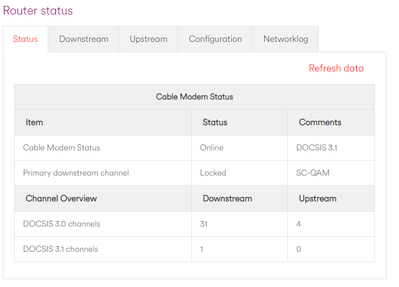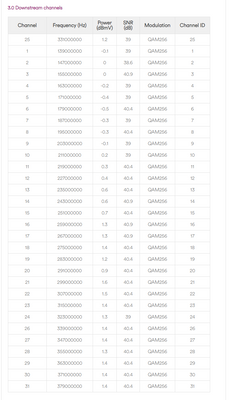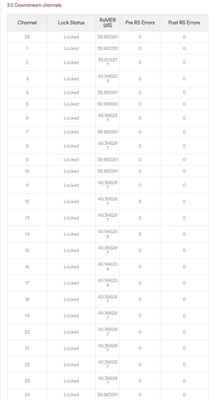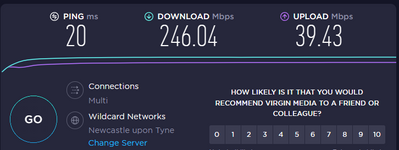- Virgin Media Community
- Forum Archive
- Primary downstream channel Locked SC-QAM
- Subscribe to RSS Feed
- Mark Topic as New
- Mark Topic as Read
- Float this Topic for Current User
- Bookmark
- Subscribe
- Mute
- Printer Friendly Page
- Mark as New
- Bookmark this message
- Subscribe to this message
- Mute
- Subscribe to this message's RSS feed
- Highlight this message
- Print this message
- Flag for a moderator
on 05-02-2022 14:16
Good afternoon.
I have recently moved to Giga1 and at first everything was running sweet. I have noticed that in the last few days my down is limited to around 250mb.
I run the hub in modem mode and connect through TP Link Deco. The PC that runs the tests is directly wired to the router.
Checking the status on the modem is can see that it is showing
| Primary downstream channel | Locked | SC-QAM |
Please find screenshots below
I have powered down and rebooted both the modem and my Deco systems. I have also tried to use the online diagnostics
Any assistance with this would be great
Thank you
Chris
Answered! Go to Answer
Accepted Solutions
- Mark as New
- Bookmark this message
- Subscribe to this message
- Mute
- Subscribe to this message's RSS feed
- Highlight this message
- Print this message
- Flag for a moderator
on 05-02-2022 14:33
Nothing amiss there.
Is QOS disabled on the TP-Link?
When you say wired direct to the router I assume you mean the Deco?
*****
If you think my answer has helped - please provide me with a Kudos rating and mark as Helpful Answer!!
I do not work for Virgin Media - all opinions expressed are of my own and all answers are provided from my own and past experiences.
Office 365, Dynamics CRM and Cloud Computing Jedi
- Mark as New
- Bookmark this message
- Subscribe to this message
- Mute
- Subscribe to this message's RSS feed
- Highlight this message
- Print this message
- Flag for a moderator
on 05-02-2022 14:19
Post the Network, Upstream and Downstream logs from the hubs admin pages as text. Images won’t get approved.
*****
If you think my answer has helped - please provide me with a Kudos rating and mark as Helpful Answer!!
I do not work for Virgin Media - all opinions expressed are of my own and all answers are provided from my own and past experiences.
Office 365, Dynamics CRM and Cloud Computing Jedi
- Mark as New
- Bookmark this message
- Subscribe to this message
- Mute
- Subscribe to this message's RSS feed
- Highlight this message
- Print this message
- Flag for a moderator
on 05-02-2022 14:22
3.0 Downstream channels
Channel Frequency (Hz) Power (dBmV) SNR (dB) Modulation Channel ID
| 25 | 331000000 | 1.2 | 39 | QAM256 | 25 |
| 1 | 139000000 | -0.1 | 39 | QAM256 | 1 |
| 2 | 147000000 | 0 | 38.6 | QAM256 | 2 |
| 3 | 155000000 | 0 | 40.4 | QAM256 | 3 |
| 4 | 163000000 | -0.2 | 38.6 | QAM256 | 4 |
| 5 | 171000000 | -0.3 | 39 | QAM256 | 5 |
| 6 | 179000000 | -0.4 | 40.4 | QAM256 | 6 |
| 7 | 187000000 | -0.3 | 39 | QAM256 | 7 |
| 8 | 195000000 | -0.2 | 40.4 | QAM256 | 8 |
| 9 | 203000000 | 0 | 39 | QAM256 | 9 |
| 10 | 211000000 | 0.2 | 39 | QAM256 | 10 |
| 11 | 219000000 | 0.3 | 40.4 | QAM256 | 11 |
| 12 | 227000000 | 0.4 | 40.4 | QAM256 | 12 |
| 13 | 235000000 | 0.7 | 40.4 | QAM256 | 13 |
| 14 | 243000000 | 0.6 | 40.9 | QAM256 | 14 |
| 15 | 251000000 | 0.7 | 40.4 | QAM256 | 15 |
| 16 | 259000000 | 1.4 | 40.4 | QAM256 | 16 |
| 17 | 267000000 | 1.4 | 40.4 | QAM256 | 17 |
| 18 | 275000000 | 1.4 | 40.4 | QAM256 | 18 |
| 19 | 283000000 | 1.2 | 40.4 | QAM256 | 19 |
| 20 | 291000000 | 1 | 40.4 | QAM256 | 20 |
| 21 | 299000000 | 1.6 | 40.4 | QAM256 | 21 |
| 22 | 307000000 | 1.6 | 40.4 | QAM256 | 22 |
| 23 | 315000000 | 1.5 | 40.9 | QAM256 | 23 |
| 24 | 323000000 | 1.3 | 39 | QAM256 | 24 |
| 26 | 339000000 | 1.4 | 40.4 | QAM256 | 26 |
| 27 | 347000000 | 1.4 | 40.4 | QAM256 | 27 |
| 28 | 355000000 | 1.3 | 40.4 | QAM256 | 28 |
| 29 | 363000000 | 1.4 | 40.4 | QAM256 | 29 |
| 30 | 371000000 | 1.4 | 40.4 | QAM256 | 30 |
| 31 | 379000000 | 1.4 | 40.4 | QAM256 | 31 |
3.0 Downstream channels
Channel Lock Status RxMER (dB) Pre RS Errors Post RS Errors
| 25 | Locked | 38.983261 | 0 | 0 |
| 1 | Locked | 38.983261 | 0 | 0 |
| 2 | Locked | 38.605377 | 0 | 0 |
| 3 | Locked | 40.366287 | 0 | 0 |
| 4 | Locked | 38.605377 | 0 | 0 |
| 5 | Locked | 38.983261 | 0 | 0 |
| 6 | Locked | 40.366287 | 0 | 0 |
| 7 | Locked | 38.983261 | 0 | 0 |
| 8 | Locked | 40.366287 | 0 | 0 |
| 9 | Locked | 38.983261 | 0 | 0 |
| 10 | Locked | 38.983261 | 0 | 0 |
| 11 | Locked | 40.366287 | 0 | 0 |
| 12 | Locked | 40.366287 | 0 | 0 |
| 13 | Locked | 40.366287 | 0 | 0 |
| 14 | Locked | 40.946209 | 0 | 0 |
| 15 | Locked | 40.366287 | 0 | 0 |
| 16 | Locked | 40.366287 | 0 | 0 |
| 17 | Locked | 40.366287 | 0 | 0 |
| 18 | Locked | 40.366287 | 0 | 0 |
| 19 | Locked | 40.366287 | 0 | 0 |
| 20 | Locked | 40.366287 | 0 | 0 |
| 21 | Locked | 40.366287 | 0 | 0 |
| 22 | Locked | 40.366287 | 0 | 0 |
| 23 | Locked | 40.946209 | 0 | 0 |
| 24 | Locked | 38.983261 | 0 | 0 |
| 26 | Locked | 40.366287 | 0 | 0 |
| 27 | Locked | 40.366287 | 0 | 0 |
| 28 | Locked | 40.366287 | 0 | 0 |
| 29 | Locked | 40.366287 | 0 | 0 |
| 30 | Locked | 40.366287 | 0 | 0 |
| 31 | Locked | 40.366287 | 0 | 0 |
3.1 Downstream channels
Channel Channel Width (MHz) FFT Type Number of Active Subcarriers Modulation (Active Profile) First Active Subcarrier (Hz)| 33 | 96 | 4K | 1880 | QAM4096 | 424 |
3.1 Downstream channels
Channel ID Lock Status RxMER Data (dB) PLC Power (dBmV) Correcteds (Active Profile) Uncorrectables (Active Profile)| 33 | Locked | 42 | 1.9 | 83331815 | 1096 |
- Mark as New
- Bookmark this message
- Subscribe to this message
- Mute
- Subscribe to this message's RSS feed
- Highlight this message
- Print this message
- Flag for a moderator
on 05-02-2022 14:22
3.0 Upstream channels
Channel Frequency (Hz) Power (dBmV) Symbol Rate (ksps) Modulation Channel ID
| 1 | 39400000 | 44 | 5120 KSym/sec | 64QAM | 4 |
| 2 | 46200000 | 43.8 | 5120 KSym/sec | 64QAM | 3 |
| 3 | 53700000 | 44.3 | 5120 KSym/sec | 64QAM | 2 |
| 4 | 60300000 | 44.5 | 5120 KSym/sec | 64QAM | 1 |
3.0 Upstream channels
Channel Channel Type T1 Timeouts T2 Timeouts T3 Timeouts T4 Timeouts
| 1 | US_TYPE_STDMA | 0 | 0 | 0 | 0 |
| 2 | US_TYPE_STDMA | 0 | 0 | 0 | 0 |
| 3 | US_TYPE_STDMA | 0 | 0 | 0 | 0 |
| 4 | US_TYPE_STDMA | 0 | 0 | 0 | 0 |
- Mark as New
- Bookmark this message
- Subscribe to this message
- Mute
- Subscribe to this message's RSS feed
- Highlight this message
- Print this message
- Flag for a moderator
on 05-02-2022 14:33
Nothing amiss there.
Is QOS disabled on the TP-Link?
When you say wired direct to the router I assume you mean the Deco?
*****
If you think my answer has helped - please provide me with a Kudos rating and mark as Helpful Answer!!
I do not work for Virgin Media - all opinions expressed are of my own and all answers are provided from my own and past experiences.
Office 365, Dynamics CRM and Cloud Computing Jedi
- Mark as New
- Bookmark this message
- Subscribe to this message
- Mute
- Subscribe to this message's RSS feed
- Highlight this message
- Print this message
- Flag for a moderator
on 05-02-2022 14:39
Hello Gary,
Thank you for that reply.
I didn't realise I had that active on the Deco and it was set to 350 down and 40 up.
Turned off and speeds have returned to what I expect.
For clarity yes I was plugged directly into the Deco.
Thank you again
- High Post RS Errors on 2 channels in Forum Archive
- Hub 5 rebooting multiple times a day in Forum Archive
- High Post RS Errors Count, SYNC Timing Synchronization failure, high internet latency in Forum Archive
- Download is fine, upload has terrible dry spells throughout the day... in Forum Archive
- Intermittent and frequent time outs, slow to open websites, hangs in Forum Archive