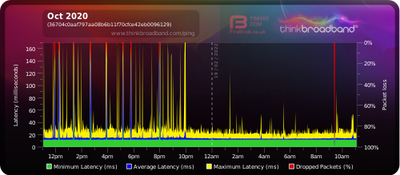- Virgin Media Community
- Forum Archive
- Power Levels & Dropping connection
- Subscribe to RSS Feed
- Mark Topic as New
- Mark Topic as Read
- Float this Topic for Current User
- Bookmark
- Subscribe
- Mute
- Printer Friendly Page
- Mark as New
- Bookmark this message
- Subscribe to this message
- Mute
- Subscribe to this message's RSS feed
- Highlight this message
- Print this message
- Flag for a moderator
on 19-02-2022 10:57
Morning All, looking for a little help / Advice.
Sorry for the long post, Im hoping the background information is of use in helping.Thankyou in advance for any help / Information / Advice you can provide.
Connection M200
Superhub 3
Connected Devices - 2x Mobile phones (WiFi) 4x Smart Tv's (1 via Ethernet, 3x WiFi, only 1 Tv on at a time the other 3 in standby) 2x Ip Cameras (WiFi), 4x Smart lights (Wifi)
In the last week ive been having issues with my internet connection whilst streaming. I keep on loosing internet connection, the streaming service (Netflix, Amazon, NowTV......) all stop and I loose internet connection, sometimes for a few mins sometimes for longer.
This occurs on multiple devices both connected by the Ethernet cable or WiFi
(Downstairs TV & V6 connected by Ethernet, Upstairs TV via Wifi)
When streaming on the downstairs TV (via Ethernet) and the connection is lost, when i check my phone, it shows the WiFi has dropped out and goes onto my data plan. (the same for the wife on her phone) after a while the WiFi comes back and streaming works again, sometimes lomg enough to watch the resto of the film / series, other times for a few minutes only.
The same thing happens if we watch netflix or another streaming service on the upstairs TV (Via WiFi)
Before posting today ive done a factory reset on the Hub 3 then re checked my powerlevels (Below) they are very similar if not the exact same as the levels before i did a factory reset.
Answered! Go to Answer
Accepted Solutions
- Mark as New
- Bookmark this message
- Subscribe to this message
- Mute
- Subscribe to this message's RSS feed
- Highlight this message
- Print this message
- Flag for a moderator
19-02-2022 11:00 - edited 19-02-2022 11:02
Downstream too low.
Check with Area faults on 0800 561 0061 If you have a VM landline 150 this goes down to post code level. You could also try the web page http://www.virginmedia.com/servicechecker
VM will not dispatch any technicians when an area fault exists.
If no faults found:
Call Customer Services on 0345 454 1111/150 if you have a VM landline or wait a day or two for a VM staff member to get to your post.
Also Setup a Broadband Quality Monitor and post a link to your live graph. It monitors your connection 24/7 and provides diagnosis of any underlying issues
Tudor
There are 10 types of people: those who understand binary and those who don't and F people out of 10 who do not understand hexadecimal c1a2a285948293859940d9a49385a2
- Mark as New
- Bookmark this message
- Subscribe to this message
- Mute
- Subscribe to this message's RSS feed
- Highlight this message
- Print this message
- Flag for a moderator
on 19-02-2022 10:59
My Power Levels today
Downstream bonded channels
Channel Frequency (Hz) Power (dBmV) SNR (dB) Modulation Channel ID
| 1 | 330750000 | -4.2 | 40 | 256 qam | 25 |
| 2 | 202750000 | -5.7 | 40 | 256 qam | 9 |
| 3 | 210750000 | -5.7 | 38 | 256 qam | 10 |
| 4 | 218750000 | -5.7 | 38 | 256 qam | 11 |
| 5 | 226750000 | -6 | 38 | 256 qam | 12 |
| 6 | 234750000 | -6.2 | 38 | 256 qam | 13 |
| 7 | 242750000 | -6.7 | 38 | 256 qam | 14 |
| 8 | 250750000 | -6.4 | 38 | 256 qam | 15 |
| 9 | 258750000 | -5.5 | 38 | 256 qam | 16 |
| 10 | 266750000 | -5.2 | 38 | 256 qam | 17 |
| 11 | 274750000 | -5.2 | 38 | 256 qam | 18 |
| 12 | 282750000 | -5 | 40 | 256 qam | 19 |
| 13 | 290750000 | -5.2 | 38 | 256 qam | 20 |
| 14 | 298750000 | -5 | 38 | 256 qam | 21 |
| 15 | 306750000 | -5 | 38 | 256 qam | 22 |
| 16 | 314750000 | -4.7 | 40 | 256 qam | 23 |
| 17 | 322750000 | -4.5 | 40 | 256 qam | 24 |
| 18 | 338750000 | -4.2 | 38 | 256 qam | 26 |
| 19 | 346750000 | -4.2 | 40 | 256 qam | 27 |
| 20 | 354750000 | -4.7 | 40 | 256 qam | 28 |
| 21 | 362750000 | -5 | 38 | 256 qam | 29 |
| 22 | 370750000 | -5 | 38 | 256 qam | 30 |
| 23 | 378750000 | -4.7 | 38 | 256 qam | 31 |
| 24 | 386750000 | -4.7 | 38 | 256 qam | 32 |
Downstream bonded channels
Channel Locked Status RxMER (dB) Pre RS Errors Post RS Errors
| 1 | Locked | 40.3 | 22 | 0 |
| 2 | Locked | 40.3 | 10 | 0 |
| 3 | Locked | 38.9 | 14 | 0 |
| 4 | Locked | 38.9 | 17 | 0 |
| 5 | Locked | 38.6 | 17 | 0 |
| 6 | Locked | 38.9 | 11 | 0 |
| 7 | Locked | 38.9 | 11 | 0 |
| 8 | Locked | 38.6 | 9 | 0 |
| 9 | Locked | 38.9 | 15 | 0 |
| 10 | Locked | 38.9 | 15 | 0 |
| 11 | Locked | 38.9 | 12 | 0 |
| 12 | Locked | 40.3 | 21 | 0 |
| 13 | Locked | 38.9 | 19 | 0 |
| 14 | Locked | 38.9 | 27 | 0 |
| 15 | Locked | 38.9 | 20 | 0 |
| 16 | Locked | 40.3 | 26 | 0 |
| 17 | Locked | 40.3 | 23 | 0 |
| 18 | Locked | 38.9 | 25 | 0 |
| 19 | Locked | 40.3 | 22 | 0 |
| 20 | Locked | 40.3 | 22 | 0 |
| 21 | Locked | 38.6 | 35 | 0 |
| 22 | Locked | 38.6 | 28 | 0 |
| 23 | Locked | 38.9 | 37 | 0 |
| 24 | Locked | 38.9 | 27 | 0 |
- Mark as New
- Bookmark this message
- Subscribe to this message
- Mute
- Subscribe to this message's RSS feed
- Highlight this message
- Print this message
- Flag for a moderator
19-02-2022 11:00 - edited 19-02-2022 11:02
Downstream too low.
Check with Area faults on 0800 561 0061 If you have a VM landline 150 this goes down to post code level. You could also try the web page http://www.virginmedia.com/servicechecker
VM will not dispatch any technicians when an area fault exists.
If no faults found:
Call Customer Services on 0345 454 1111/150 if you have a VM landline or wait a day or two for a VM staff member to get to your post.
Also Setup a Broadband Quality Monitor and post a link to your live graph. It monitors your connection 24/7 and provides diagnosis of any underlying issues
Tudor
There are 10 types of people: those who understand binary and those who don't and F people out of 10 who do not understand hexadecimal c1a2a285948293859940d9a49385a2
- Mark as New
- Bookmark this message
- Subscribe to this message
- Mute
- Subscribe to this message's RSS feed
- Highlight this message
- Print this message
- Flag for a moderator
on 19-02-2022 11:03
Upstream bonded channels
Channel Frequency (Hz) Power (dBmV) Symbol Rate (ksps) Modulation Channel ID
| 1 | 53700000 | 46.5 | 5120 | 64 qam | 2 |
| 2 | 60300000 | 47 | 5120 | 64 qam | 1 |
| 3 | 39400000 | 45.5 | 5120 | 64 qam | 4 |
| 4 | 46200000 | 46 | 5120 | 64 qam | 3 |
Upstream bonded channels
Channel Channel Type T1 Timeouts T2 Timeouts T3 Timeouts T4 Timeouts
| 1 | ATDMA | 0 | 0 | 1 | 0 |
| 2 | ATDMA | 0 | 0 | 0 | 0 |
| 3 | ATDMA | 0 | 0 | 0 | 0 |
| 4 | ATDMA | 0 | 0 | 0 | 0 |
Network Logs
Network Log
Time Priority Description
| 19/02/2022 09:27:29 | notice | LAN login Success;CM-MAC=**:**:**:**:**:**;CMTS-MAC=**:**:**:**:**:**;CM-QOS=1.1;CM-VER=3.0; |
| 19/02/2022 09:24:23 | Warning! | LAN login FAILED : Incorrect Username / Password / ConnectionType;CM-MAC=**:**:**:**:**:**;CMTS-MAC=**:**:**:**:**:**;CM-QOS=1.1;CM-VER=3.0; |
| 01/01/1970 00:01:40 | critical | No Ranging Response received - T3 time-out;CM-MAC=**:**:**:**:**:**;CMTS-MAC=**:**:**:**:**:**;CM-QOS=1.1;CM-VER=3.0; |
| 19/02/2022 09:11:1 | Warning! | LAN login FAILED : Incorrect Username / Password / ConnectionType;CM-MAC=**:**:**:**:**:**;CMTS-MAC=**:**:**:**:**:**;CM-QOS=1.1;CM-VER=3.0; |
| 18/02/2022 11:54:5 | critical | No Ranging Response received - T3 time-out;CM-MAC=**:**:**:**:**:**;CMTS-MAC=**:**:**:**:**:**;CM-QOS=1.1;CM-VER=3.0; |
| 18/02/2022 11:54:2 | Warning! | Lost MDD Timeout;CM-MAC=**:**:**:**:**:**;CMTS-MAC=**:**:**:**:**:**;CM-QOS=1.1;CM-VER=3.0; |
| 18/02/2022 11:53:57 | critical | SYNC Timing Synchronization failure - Loss of Sync;CM-MAC=**:**:**:**:**:**;CMTS-MAC=**:**:**:**:**:**;CM-QOS=1.1;CM-VER=3.0; |
| 18/02/2022 11:53:57 | Warning! | RCS Partial Service;CM-MAC=**:**:**:**:**:**;CMTS-MAC=**:**:**:**:**:**;CM-QOS=1.1;CM-VER=3.0; |
| 18/02/2022 11:53:57 | critical | SYNC Timing Synchronization failure - Loss of Sync;CM-MAC=**:**:**:**:**:**;CMTS-MAC=**:**:**:**:**:**;CM-QOS=1.1;CM-VER=3.0; |
| 18/02/2022 11:53:57 | Warning! | RCS Partial Service;CM-MAC=**:**:**:**:**:**;CMTS-MAC=**:**:**:**:**:**;CM-QOS=1.1;CM-VER=3.0; |
| 18/02/2022 11:45:38 | Warning! | Lost MDD Timeout;CM-MAC=**:**:**:**:**:**;CMTS-MAC=**:**:**:**:**:**;CM-QOS=1.1;CM-VER=3.0; |
| 18/02/2022 11:45:34 | Warning! | RCS Partial Service;CM-MAC=**:**:**:**:**:**;CMTS-MAC=**:**:**:**:**:**;CM-QOS=1.1;CM-VER=3.0; |
| 18/02/2022 11:45:33 | critical | SYNC Timing Synchronization failure - Loss of Sync;CM-MAC=**:**:**:**:**:**;CMTS-MAC=**:**:**:**:**:**;CM-QOS=1.1;CM-VER=3.0; |
| 18/02/2022 11:45:33 | Warning! | RCS Partial Service;CM-MAC=**:**:**:**:**:**;CMTS-MAC=**:**:**:**:**:**;CM-QOS=1.1;CM-VER=3.0; |
| 18/02/2022 11:45:33 | critical | SYNC Timing Synchronization failure - Loss of Sync;CM-MAC=**:**:**:**:**:**;CMTS-MAC=**:**:**:**:**:**;CM-QOS=1.1;CM-VER=3.0; |
| 18/02/2022 11:45:33 | Warning! | RCS Partial Service;CM-MAC=**:**:**:**:**:**;CMTS-MAC=**:**:**:**:**:**;CM-QOS=1.1;CM-VER=3.0; |
| 18/02/2022 00:19:8 | Error | DHCP RENEW WARNING - Field invalid in response v4 option;CM-MAC=**:**:**:**:**:**;CMTS-MAC=**:**:**:**:**:**;CM-QOS=1.1;CM-VER=3.0; |
| 14/02/2022 22:37:35 | critical | No Ranging Response received - T3 time-out;CM-MAC=**:**:**:**:**:**;CMTS-MAC=**:**:**:**:**:**;CM-QOS=1.1;CM-VER=3.0; |
| 13/02/2022 02:55:17 | Error | DHCP RENEW WARNING - Field invalid in response v4 option;CM-MAC=**:**:**:**:**:**;CMTS-MAC=**:**:**:**:**:**;CM-QOS=1.1;CM-VER=3.0; |
| 10/02/2022 13:20:37 | critical | No Ranging Response received - T3 time-out;CM-MAC=**:**:**:**:**:**;CMTS-MAC=**:**:**:**:**:**;CM-QOS=1.1;CM-VER=3.0; |
I also use thinkbroadband and recent BQM's are
18/2/22 [url=https://www.thinkbroadband.com/broadband/monitoring/quality/share/ef6e91c78a08cc15a1b1e2ad6f11037e45...]
17/2/22 [url=https://www.thinkbroadband.com/broadband/monitoring/quality/share/36f82019192efe7fb4557d2437481e7166...]
16/2/22 [url=https://www.thinkbroadband.com/broadband/monitoring/quality/share/69145b85538131141be3e39fa569743690...]
15/2/22 [url=https://www.thinkbroadband.com/broadband/monitoring/quality/share/43391b80d5663e02343950f65893c12b2e...
[/img][/url]
Previous Graphs before the connection was dropping out
5/2/22 [url=https://www.thinkbroadband.com/broadband/monitoring/quality/share/cc9b2018ba8d9d0a3d36a0b2743367605a...
1/2/22 [url=https://www.thinkbroadband.com/broadband/monitoring/quality/share/063afdae972d60d9381ea2e0e9b21ed7af...]
The rest are much the same.
Speed test just taken with no streming taking place
Via WiFi - 10ft from the Hub (this is low, normally im good at 180 - 190 when further away from the hub)
Via Ethernet Cable (agin lower than normal)
- Mark as New
- Bookmark this message
- Subscribe to this message
- Mute
- Subscribe to this message's RSS feed
- Highlight this message
- Print this message
- Flag for a moderator
on 19-02-2022 11:12
Wow, That was fast, Thank you Tudor, Ive checked the service checker and there are no reported issues. looks like it will be a call to VM
I have a BQM looks like my links may not be working ill try again
Today& Part of yesterday
- Mark as New
- Bookmark this message
- Subscribe to this message
- Mute
- Subscribe to this message's RSS feed
- Highlight this message
- Print this message
- Flag for a moderator
on 19-02-2022 12:37
I had forgotten the joys of VM Customer service.
at the end of a 1 hr call and 2 differnt agents, ive been told someone will call me back within a day to see if they can fix the issue remotley.
The first agent said i had she could see an issue with my Tivo box and would re set it. when i told her neither of my boxes were re booting she read the serial number back and it didnt match any of the V6 boxes i have. Then she re booted the hub and said the issue was fixed and to call back if i have any more issues 😐. when asked about the power levels she didnt know what i was talking about and repeated that becuase i can access the internet the issue is fixed but to call back if i get issues.
Then she put me through to another department (I think she said cable team) This lady read the notes back which were saying i had reported not having internet, so i went through the issue again, this lady was more helpful (listned to me about the power levels and packet loss & didnt fixate on my v6 boxes) but at the end of the call said she needs another team to contact me back to see if there is anything they can do relating to the power levels
Lets wait and see if i get a call
- Mark as New
- Bookmark this message
- Subscribe to this message
- Mute
- Subscribe to this message's RSS feed
- Highlight this message
- Print this message
- Flag for a moderator
on 21-02-2022 13:55
Hi @scotty001
Thanks for posting on our community forum!
Please do keep us updated with how you're getting on, my apologies for the inconvenience caused with your issue.
Regards
- Mark as New
- Bookmark this message
- Subscribe to this message
- Mute
- Subscribe to this message's RSS feed
- Highlight this message
- Print this message
- Flag for a moderator
on 21-02-2022 14:04
- Mark as New
- Bookmark this message
- Subscribe to this message
- Mute
- Subscribe to this message's RSS feed
- Highlight this message
- Print this message
- Flag for a moderator
on 23-02-2022 14:24
Hi scotty001,
Thank you for getting back to us and updating the thread.
I have taken a look from our side and can see your ticket is still open which means our team are still looking into this.
We apologise for any delays and appreciate your patience.
Thank you
- Mark as New
- Bookmark this message
- Subscribe to this message
- Mute
- Subscribe to this message's RSS feed
- Highlight this message
- Print this message
- Flag for a moderator
on 02-04-2022 21:45