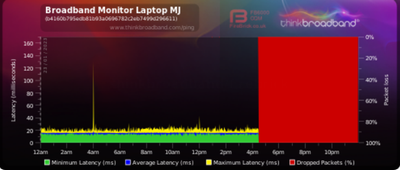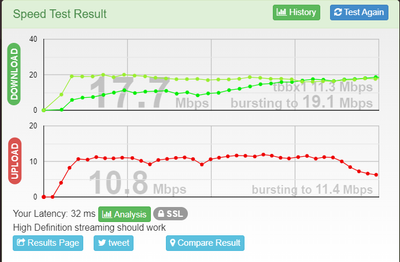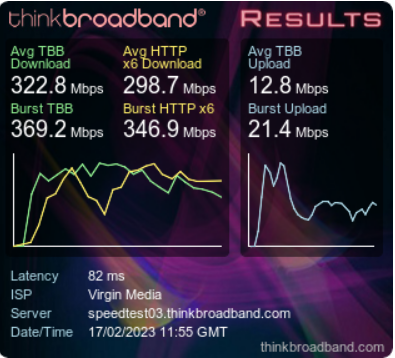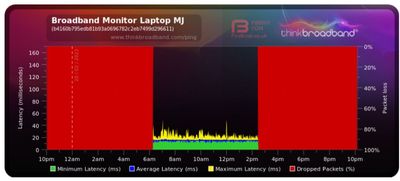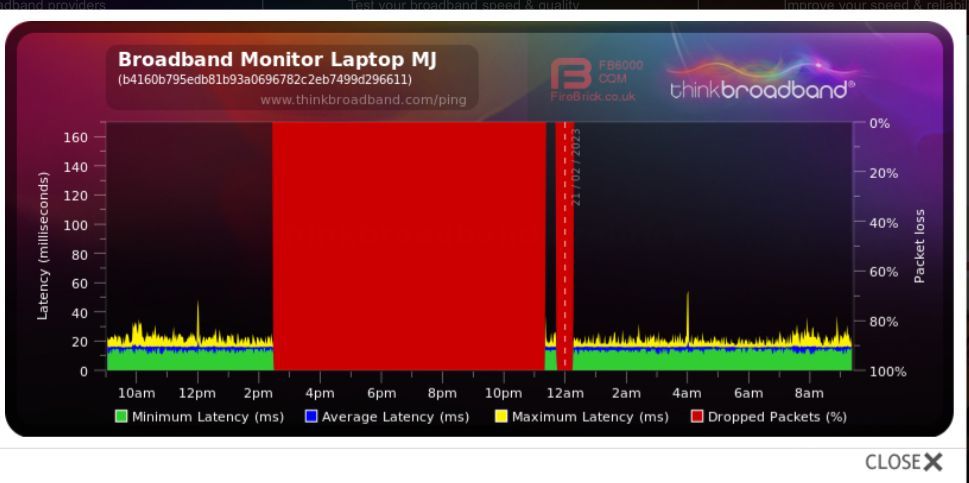- Virgin Media Community
- Broadband
- Networking and WiFi
- Possibly Hub Issue
- Subscribe to RSS Feed
- Mark Topic as New
- Mark Topic as Read
- Float this Topic for Current User
- Bookmark
- Subscribe
- Mute
- Printer Friendly Page
- Mark as New
- Bookmark this message
- Subscribe to this message
- Mute
- Subscribe to this message's RSS feed
- Highlight this message
- Print this message
- Flag for a moderator
on 24-01-2023 21:02
I have had to reboot hub a few times due to wifi issues again, I had the hub replaced a beginning of January everything OK until 16 January, looking at my BQM I notice that the dropped packets have taken over the Hub so to speak.
This was as it was yesterday
This as it is now
Rebooted Hub on 17, the redness retuned on 18, rebooted on 19th when I noticed issue again, then rebooted again late on 22, but issue back today.
We are also seeing buffering on our Amazon Firestick when streaming, plus to random wifi disconnections, not as many as previously.
Any thoughts as to why I am seeing this problem? Do I have to reboot everyday?
Answered! Go to Answer
- Mark as New
- Bookmark this message
- Subscribe to this message
- Mute
- Subscribe to this message's RSS feed
- Highlight this message
- Print this message
- Flag for a moderator
on 18-02-2023 18:03
Any VM Mod
SpeedTest done in last few minutes on my laptop
There is clearly a problem of some sort and given all connections and cables have been tested by a VM Engineer and passed, the the issue would appear to be related to a network problem given the severe packet loss and the appalling bad speed on a 1gb connection. I will be rebooting the router for the 3rd time in last 5 days in order to temporarily clear the issue, but based on passed experience the issue will return.
- Mark as New
- Bookmark this message
- Subscribe to this message
- Mute
- Subscribe to this message's RSS feed
- Highlight this message
- Print this message
- Flag for a moderator
on 19-02-2023 02:29
- Mark as New
- Bookmark this message
- Subscribe to this message
- Mute
- Subscribe to this message's RSS feed
- Highlight this message
- Print this message
- Flag for a moderator
on 19-02-2023 21:40
I am paying VM enough to provide a service which I am not getting, I shouldn't have to fund my own router because VM appear incapable of resolving a problem that has been going on for at least 3 months. If VM are prepared to reimburse me for the router or permanently halve the broadband cost then I might consider it.
- Mark as New
- Bookmark this message
- Subscribe to this message
- Mute
- Subscribe to this message's RSS feed
- Highlight this message
- Print this message
- Flag for a moderator
on 19-02-2023 21:49
To VM Mods
Todays news on the "Red Wall"
I rebooted hub at around 7:30am this morning, but by 9:30am it had returned, so only got a short period of respite. I will once again reboot first thing tomorrow morning to see how long it lasts.
Network Logs showing messages from today and late Saturday
Network Log
Time Priority Description
| Sun Feb 19 | 6 | US profile assignment change. US Chan ID: 6; Previous Profile: ; New Profile: 11.;CM-MAC=**:**:**:**:**:**;CMTS-MAC=**:**:**:**:**:**;CM-QOS=1.1;CM-VER=3.1; |
| Sun Feb 19 | 5 | DBC-REQ Mismatch Between Calculated Value for P1.6hi Compared to CCAP Provided Value;CM-MAC=**:**:**:**:**:**;CMTS-MAC=**:**:**:**:**:**;CM-QOS=1.1;CM-VER=3.1; |
| Sun Feb 19 | 5 | MIMO Event MIMO: Stored MIMO=-1 post cfg file MIMO=-1;CM-MAC=**:**:**:**:**:**;CMTS-MAC=**:**:**:**:**:**;CM-QOS=1.1;CM-VER=3.1; |
| Sat Feb 18 | 6 | DHCP Renew - lease parameters tftp file-cmreg-vmdg640-bbt076-b.cm modified;CM-MAC=**:**:**:**:**:**;CMTS-MAC=**:**:**:**:**:**;CM-QOS=1.1;CM-VER=3.1; |
| Sat Feb 18 | 4 | DHCP RENEW WARNING - Field invalid in response v4 option;CM-MAC=**:**:**:**:**:**;CMTS-MAC=**:**:**:**:**:**;CM-QOS=1.1;CM-VER=3.1; |
| Sat Feb 18 | 3 | No Ranging Response received - T3 time-out;CM-MAC=**:**:**:**:**:**;CMTS-MAC=**:**:**:**:**:**;CM-QOS=1.1;CM-VER=3.1; |
| Sat Feb 18 | 6 | CM-STATUS message sent. Event Type Code: 24; Chan ID: 159; DSID: N/A; MAC Addr: N/A; OFDM/OFDMA Profile ID: 1.;CM-MAC=**:**:**:**:**:**;CMTS-MAC=**:**:**:**:**:**;CM-QOS=1.1;CM-VER=3.1; |
At the moment I am not getting the service I pay for or the response from VM to this issue/
- Mark as New
- Bookmark this message
- Subscribe to this message
- Mute
- Subscribe to this message's RSS feed
- Highlight this message
- Print this message
- Flag for a moderator
on 19-02-2023 22:12
The RedWall issue is clearly affecting broadband speed these are the results of a speed test in last few minutes via WiFi on my laptop, when working usually up around 300+mbps
This was speedtest done on Friday when there was no Red Wall
- Mark as New
- Bookmark this message
- Subscribe to this message
- Mute
- Subscribe to this message's RSS feed
- Highlight this message
- Print this message
- Flag for a moderator
19-02-2023 23:08 - edited 19-02-2023 23:09
@MartJ wrote:I am paying VM enough to provide a service which I am not getting, I shouldn't have to fund my own router because VM appear incapable of resolving a problem that has been going on for at least 3 months. If VM are prepared to reimburse me for the router or permanently halve the broadband cost then I might consider it.
Sure but unless the firmware is done by Steve Gibson the hub is going to be poor
- Mark as New
- Bookmark this message
- Subscribe to this message
- Mute
- Subscribe to this message's RSS feed
- Highlight this message
- Print this message
- Flag for a moderator
on 20-02-2023 22:25
Another day another Red Wall and another day with zero response from @VirginMedis.
Rebooted Hub4 at around 6:30 this morning, everything seemed OK, although response were slow, around 2:15 pm the “Red Wall” of packet loss reappeared, as I was out from 12:30 until just before 4pm, can’t be anything I did.
This is BQM as it stands
Network log for today
Network Log
Time Priority Description
| Mon Feb 20 | 6 | CM-STATUS message sent. Event Type Code: 24; Chan ID: 159; DSID: N/A; MAC Addr: N/A; OFDM/OFDMA Profile ID: 3.;CM-MAC=**:**:**:**:**:**;CMTS-MAC=**:**:**:**:**:**;CM-QOS=1.1;CM-VER=3.1; |
| Mon Feb 20 | 3 | No Ranging Response received - T3 time-out;CM-MAC=**:**:**:**:**:**;CMTS-MAC=**:**:**:**:**:**;CM-QOS=1.1;CM-VER=3.1; |
| Mon Feb 20 | 6 | US profile assignment change. US Chan ID: 6; Previous Profile: ; New Profile: 11.;CM-MAC=**:**:**:**:**:**;CMTS-MAC=**:**:**:**:**:**;CM-QOS=1.1;CM-VER=3.1; |
| Mon Feb 20 | 3 | No Ranging Response received - T3 time-out;CM-MAC=**:**:**:**:**:**;CMTS-MAC=**:**:**:**:**:**;CM-QOS=1.1;CM-VER=3.1; |
| Mon Feb 20 | 5 | MIMO Event MIMO: Stored MIMO=-1 post cfg file MIMO=-1;CM-MAC=**:**:**:**:**:**;CMTS-MAC=**:**:**:**:**:**;CM-QOS=1.1;CM-VER=3.1; |
Had to switch to 2.4ghz in order to connect to WiFi, as 5ghz network is virtually unusable until I reboot for 5th time.
I guess I will have to escalate this elsewhere as getting zero response from VM.
- Mark as New
- Bookmark this message
- Subscribe to this message
- Mute
- Subscribe to this message's RSS feed
- Highlight this message
- Print this message
- Flag for a moderator
on 21-02-2023 09:30
Checked BQM this morning, I noticed after I rebooted Hub at 11pm it was OK for a short period, then the Red Wall reappeared for a short period around midnight and then rectified its self.
- Mark as New
- Bookmark this message
- Subscribe to this message
- Mute
- Subscribe to this message's RSS feed
- Highlight this message
- Print this message
- Flag for a moderator
on 21-02-2023 13:02
ICMP randomly blocks but you have internet
or
ICMP randomly blocks but you don't have internet
- Mark as New
- Bookmark this message
- Subscribe to this message
- Mute
- Subscribe to this message's RSS feed
- Highlight this message
- Print this message
- Flag for a moderator
on 22-02-2023 19:13
Interesting, the street in which the Cabinet is in has had 2 Virgin cabling engineers present all afternoon, is there something that VM are aware of but not telling customers about?