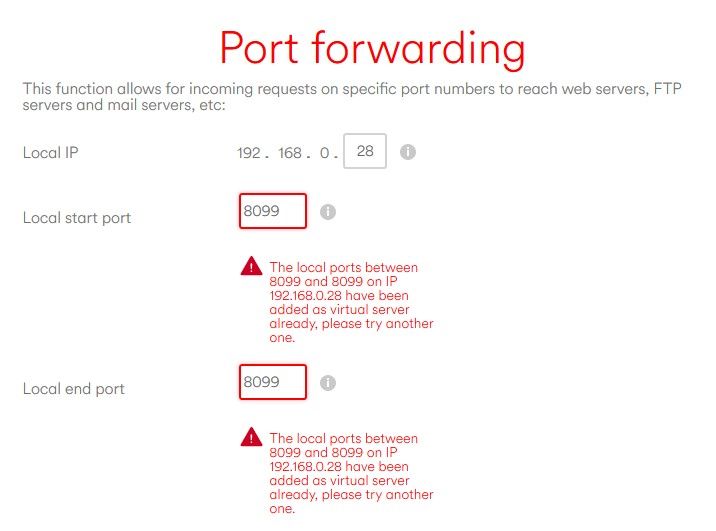- Virgin Media Community
- Forum Archive
- Re: Port Forwarding on Hub 3
- Subscribe to RSS Feed
- Mark Topic as New
- Mark Topic as Read
- Float this Topic for Current User
- Bookmark
- Subscribe
- Mute
- Printer Friendly Page
- Mark as New
- Bookmark this message
- Subscribe to this message
- Mute
- Subscribe to this message's RSS feed
- Highlight this message
- Print this message
- Flag for a moderator
on 09-01-2016 12:32
Can anyone help with port forwarding on the Hub 3? I am happy with the equipment IP address, the internal start and end port fields. Don't know what to do about the external start and end ports. As I write I am currently on hold with the support line and have been for the past 20 minutes. Help!!
Answered! Go to Answer
- Mark as New
- Bookmark this message
- Subscribe to this message
- Mute
- Subscribe to this message's RSS feed
- Highlight this message
- Print this message
- Flag for a moderator
on 10-03-2017 00:21
Can I ask which ports you were forwarding? I'm trying to get my consoles to stop lagging using the ports Microsoft require but couldn't open two of them before.
- Mark as New
- Bookmark this message
- Subscribe to this message
- Mute
- Subscribe to this message's RSS feed
- Highlight this message
- Print this message
- Flag for a moderator
on 10-03-2017 19:58
All internet ports 80, 25 etc
- Mark as New
- Bookmark this message
- Subscribe to this message
- Mute
- Subscribe to this message's RSS feed
- Highlight this message
- Print this message
- Flag for a moderator
on 17-05-2017 14:27
Trying to set forwarding on port 25 gives me the message:
"The configured port range cannot contain one of the following reserved ports"
Doesn't tell me which are the reserved ports though.
- Mark as New
- Bookmark this message
- Subscribe to this message
- Mute
- Subscribe to this message's RSS feed
- Highlight this message
- Print this message
- Flag for a moderator
07-06-2017 11:53 - edited 07-06-2017 11:53
they still haven't fixed that then, i know you can get port forwarding working now just not on them "reserved ports" sucks for common ports like 25. if you want to forward port 25 your going to have to go 3rd party, i cant believe i even have to say that madness!
@shakeshuck wrote:
I've just received a new Hub 3.
Trying to set forwarding on port 25 gives me the message:
"The configured port range cannot contain one of the following reserved ports"
Doesn't tell me which are the reserved ports though.
- Mark as New
- Bookmark this message
- Subscribe to this message
- Mute
- Subscribe to this message's RSS feed
- Highlight this message
- Print this message
- Flag for a moderator
on 27-06-2017 14:26
I've had a server forwarding port 80 for some time now but I wonder if anyone knows a way to have 2 servers using port 80 ?
This will only be a short time as I'm changing hardware over. If I could do this it would speed up what I'm trying to do a lot.
- Mark as New
- Bookmark this message
- Subscribe to this message
- Mute
- Subscribe to this message's RSS feed
- Highlight this message
- Print this message
- Flag for a moderator
on 06-07-2017 13:00
I think you can do that.
example:
Server1 = 192.168.0.7 local port = 80 external port = 1234
Server2 = 192.168.0.8 local port = 80 external port = 4567
Could you try creating those 2 rules and see if it works?
- Mark as New
- Bookmark this message
- Subscribe to this message
- Mute
- Subscribe to this message's RSS feed
- Highlight this message
- Print this message
- Flag for a moderator
on 31-10-2017 12:43
Hi,
I had my new Hub 3 delivered yesterday and CANNOT set up Port forwarding !!I have vliterally read doznes of posts complianing of the exact same problem.
I wish someone with some balls at Virgin would admit this doesn't work, and instill some confidence this is being worked on with a target date for release . The only real solution seems to be to buy another Wireless Router and set your Virgin Hub 3 into Modem mode is unbelievable.
- Mark as New
- Bookmark this message
- Subscribe to this message
- Mute
- Subscribe to this message's RSS feed
- Highlight this message
- Print this message
- Flag for a moderator
on 07-11-2017 09:05
Hi all
I have recently been issued with a Hub3 after my Hub2 malfunctioned.
I have enabled port forwarding for port 8000 (start of range 8000 and end of range port 8000) on both TCP/UDP protocols.
I have pointed this rule to internal IP: 192.168.0.18 and I have reconfigured all devices on my LAN as VM have very helpfully removed the ability to change the subnet range from the default 192.168.0.0 on the Hub 3.
When I try to connect on my public IP the Hub 3 connects me to another device on my LAN on IP: 192.168.0.21 instead of 192.168.0.18.
Does anyone else know of this problem and how to resolve it?
Thanks
Paul
- Mark as New
- Bookmark this message
- Subscribe to this message
- Mute
- Subscribe to this message's RSS feed
- Highlight this message
- Print this message
- Flag for a moderator
on 07-11-2017 16:50
I have serached high and low over the past weeks for answers to these similiar questions coming back to the same conclusion each time.
The Hub 3 does not save config, gives you non meaningful error messages, doesn't save changes, poor wifi coverage, etc....
Unfortunately the ONE consistent workaround seems to be to buy a decent router, add it to your home network and switch the Hub 3 into Modem mode (as a passthrough/gateway)..
This will give you all the things you would expect, also a much wider and stable wifi coverage.
Not great but seems to be the only way forward.
Regards
- Mark as New
- Bookmark this message
- Subscribe to this message
- Mute
- Subscribe to this message's RSS feed
- Highlight this message
- Print this message
- Flag for a moderator
on 25-11-2017 19:35
I have the same issue. I wanted to set-up port forwarding for my xbox one, but get the same message; 'The configured port range cannot contain one of the following reserved ports'
I was thinking of putting the Hub 3 into modem mode to use my Asus router instead, as I did with my Hub 2, but hear that modem mode is causing some people problems.
I have always thought that virgin media on the whole offer a good package, but time and again their routers let them down!