- Virgin Media Community
- Forum Archive
- Re: Port Forwarding on Hub 3
- Subscribe to RSS Feed
- Mark Topic as New
- Mark Topic as Read
- Float this Topic for Current User
- Bookmark
- Subscribe
- Mute
- Printer Friendly Page
- Mark as New
- Bookmark this message
- Subscribe to this message
- Mute
- Subscribe to this message's RSS feed
- Highlight this message
- Print this message
- Flag for a moderator
on 09-01-2016 12:32
Can anyone help with port forwarding on the Hub 3? I am happy with the equipment IP address, the internal start and end port fields. Don't know what to do about the external start and end ports. As I write I am currently on hold with the support line and have been for the past 20 minutes. Help!!
Answered! Go to Answer
- Mark as New
- Bookmark this message
- Subscribe to this message
- Mute
- Subscribe to this message's RSS feed
- Highlight this message
- Print this message
- Flag for a moderator
on 20-01-2016 11:23
@Eseche wrote:Hi,
That's exactly the approach I have used. How did you verify the ports were open?
Thanks
I attempted an RDP sessions to my IP and it worked.
Make sure your firewall is definitely turned on, as if your setup is the same as mine, I can't think why else it wouldn't be working. When you add them, you are clicking "apply changes" at the very bottom aren't you?
- Mark as New
- Bookmark this message
- Subscribe to this message
- Mute
- Subscribe to this message's RSS feed
- Highlight this message
- Print this message
- Flag for a moderator
on 27-01-2016 20:12
Hi all, I too am having problems. I am trying to forward a port on hub 3.0 and not getting anywhere. In summary:
- new VM Hub 3.0 (Arris model)
- in router mode
- have forwarded the port as per image
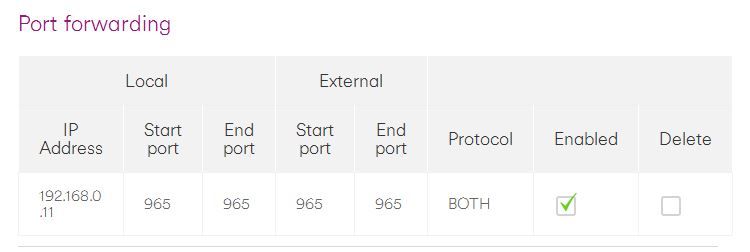
- Firewall is ON as per image

- program is running and listening to the port
- program not using UPnP, but it is enabled in the router
- I have rebooted the hub 3.0
- Port checkers report the port as closed, and programme is not receiving data.
Any ideas?
Thanks
- Mark as New
- Bookmark this message
- Subscribe to this message
- Mute
- Subscribe to this message's RSS feed
- Highlight this message
- Print this message
- Flag for a moderator
on 14-03-2016 16:26
I am having the same issue.
Rule added for Port 80, to IP 192.168.0.200.
Firewall is enabled
Checking using online tool: http://www.portchecktool.com/
Which shows the following:
Problem! I could not see your service on [my IP] on port (80).
Reason: Connection timed out.
Also tried non standard ports.
Any ideas?
- Mark as New
- Bookmark this message
- Subscribe to this message
- Mute
- Subscribe to this message's RSS feed
- Highlight this message
- Print this message
- Flag for a moderator
14-03-2016 16:29 - edited 14-03-2016 16:32
One of virgins higher tier techs told me that the new hubs port forwarding does not work.
In order to resolve the issue I downgraded to the AC
Which worked fine.
Also just a quick note it was only common ports that I had issues with 443.80 etc. Rdp on 3389 was fine.
But in all honesty downgrade your router and save all the headaches. I got the router downgrade for free as I was a new customer not sure about your situation
Good luck!
- Mark as New
- Bookmark this message
- Subscribe to this message
- Mute
- Subscribe to this message's RSS feed
- Highlight this message
- Print this message
- Flag for a moderator
on 14-03-2016 17:21
Oh I suspected something router related! Many thanks for the reply.
I am a new customer, setup is 2 weeks old. I will contact them now and ask for a new router.. hope the old router is OK otherwise?
- Mark as New
- Bookmark this message
- Subscribe to this message
- Mute
- Subscribe to this message's RSS feed
- Highlight this message
- Print this message
- Flag for a moderator
on 14-03-2016 17:31
Handles my vivid200 fine
Wireless is good
Firewall works
Port forwarding works
Decent
- Mark as New
- Bookmark this message
- Subscribe to this message
- Mute
- Subscribe to this message's RSS feed
- Highlight this message
- Print this message
- Flag for a moderator
on 14-03-2016 19:19
Well, I eventually got a "new old" router out of them and they sent me a Hub 2. I am still having the same problem, with port checker tools showing port as closed..
- Mark as New
- Bookmark this message
- Subscribe to this message
- Mute
- Subscribe to this message's RSS feed
- Highlight this message
- Print this message
- Flag for a moderator
on 14-03-2016 19:48
Just ordered a replacement which should be here in 5 days and can open the ports
- Mark as New
- Bookmark this message
- Subscribe to this message
- Mute
- Subscribe to this message's RSS feed
- Highlight this message
- Print this message
- Flag for a moderator
on 14-03-2016 19:49
- Mark as New
- Bookmark this message
- Subscribe to this message
- Mute
- Subscribe to this message's RSS feed
- Highlight this message
- Print this message
- Flag for a moderator
on 14-03-2016 20:00
