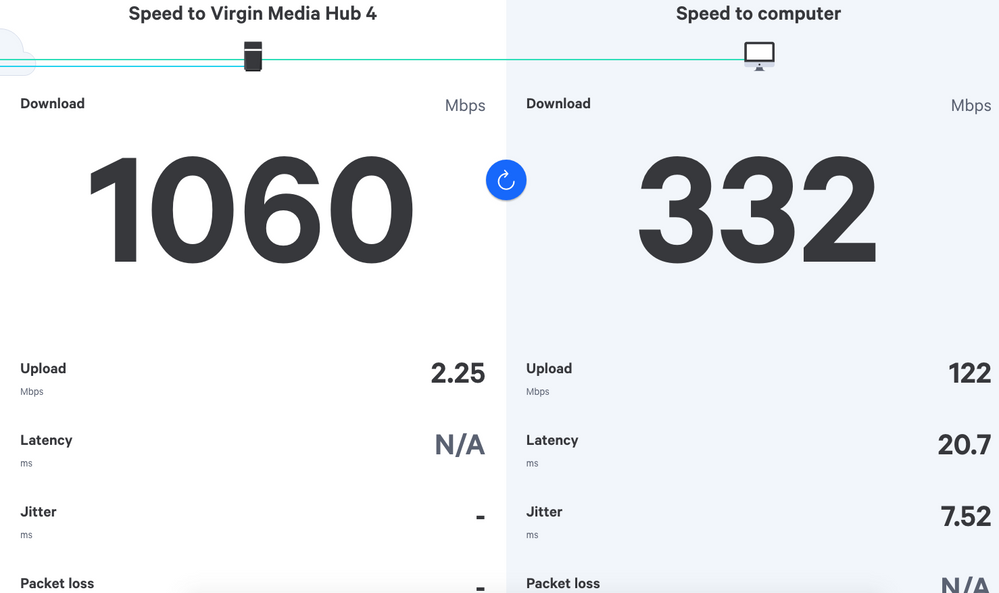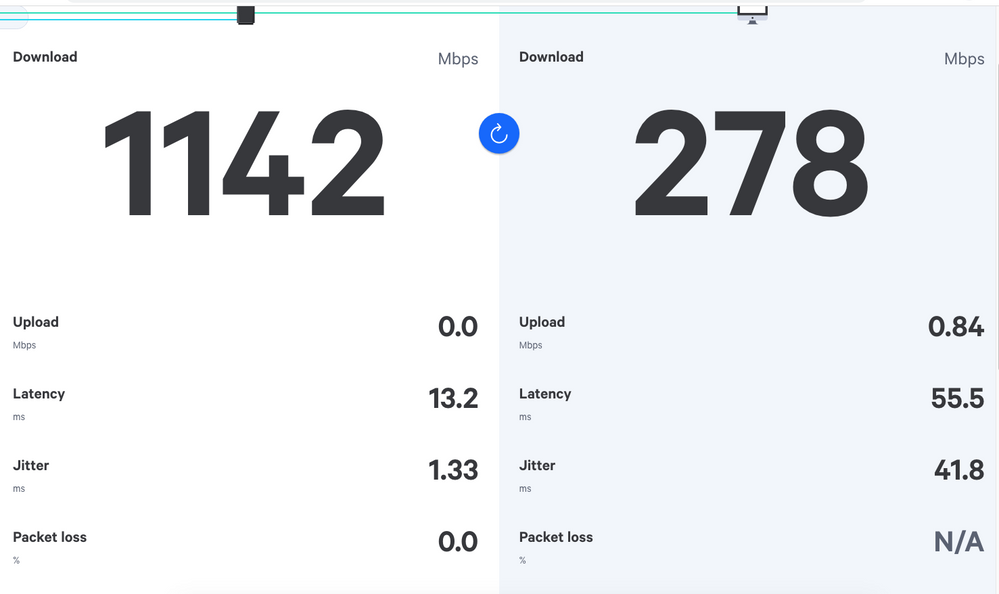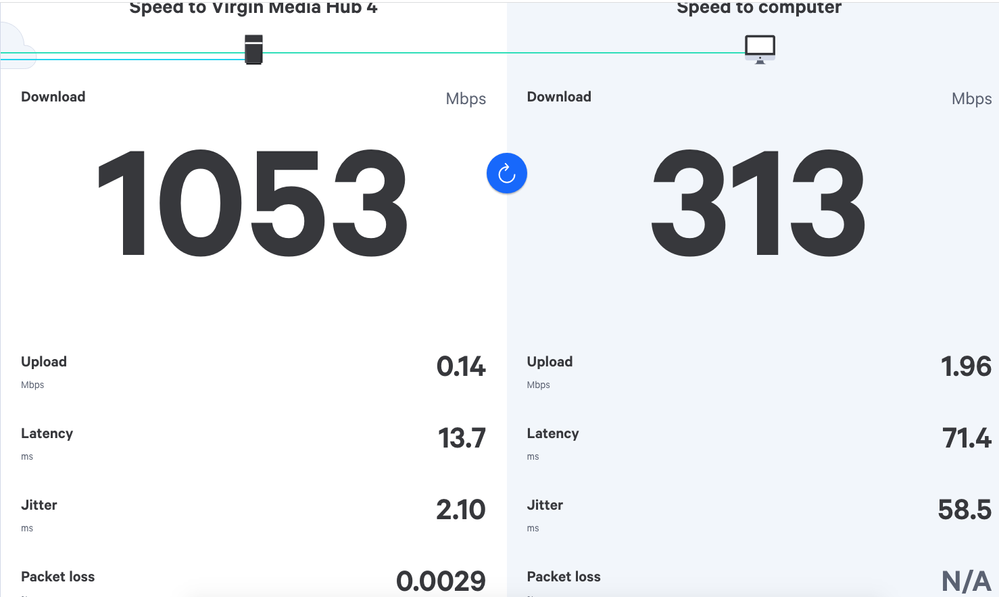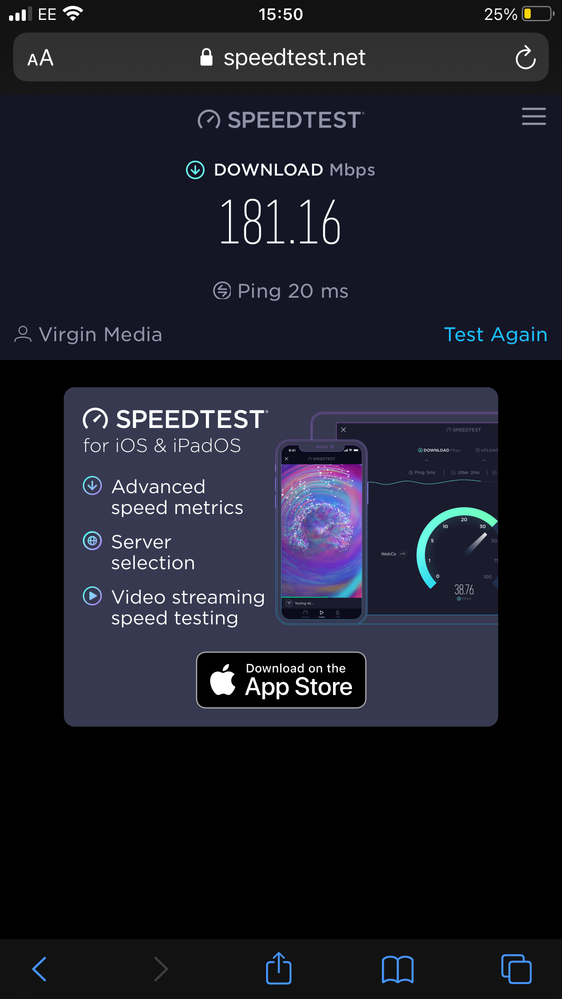- Virgin Media Community
- Forum Archive
- Poor Wifi / Low Speeds
- Subscribe to RSS Feed
- Mark Topic as New
- Mark Topic as Read
- Float this Topic for Current User
- Bookmark
- Subscribe
- Mute
- Printer Friendly Page
- Mark as New
- Bookmark this message
- Subscribe to this message
- Mute
- Subscribe to this message's RSS feed
- Highlight this message
- Print this message
- Flag for a moderator
on 16-01-2022 15:51
We recently had Virgin Media installed (6th Jan) and have been having some issues with the wifi and performance etc - We have signed up for Volt Gig 1 Fibre Broadband. After reading about other users having issues with the Hub 4, I went and bought a router and used the hub in modem mode - This didn't seem to improve anything.
My partner is working from home and when she is on teams it is shocking! Video constantly freezes and is barely useable, same with facetime etc... This includes over wifi and wired connections. Now thinking this could be something to do with upload speeds? I've currently got my mac wired into the Hub 4 and below are the results from Samknows.
Answered! Go to Answer
Accepted Solutions
- Mark as New
- Bookmark this message
- Subscribe to this message
- Mute
- Subscribe to this message's RSS feed
- Highlight this message
- Print this message
- Flag for a moderator
16-01-2022 16:36 - edited 16-01-2022 16:38
Carl was right - your upstream connection is awful
Power levels all too high (~51dBmV is the recommended maximum) and the qam's should all be at 64.
--------------------
John
--------------------
I do not work for VM. My services: HD TV on VIP (+ Sky Sports & Movies & BT sport), x3 V6 boxes (1 wired, 2 on WiFi) Hub5 in modem mode with Apple Airport Extreme Router +2 Airport Express's & TP-Link Archer C64 WAP. On Volt 350Mbps, Talk Anytime Phone, x2 Mobile SIM only iPhones.
- Mark as New
- Bookmark this message
- Subscribe to this message
- Mute
- Subscribe to this message's RSS feed
- Highlight this message
- Print this message
- Flag for a moderator
on 16-01-2022 15:54
Here is a screengrab of the wifi speed - This is in the same room as the router, a foot or two away. Even when we get this upto around 2-300mbps, images don't load straight away on social media platforms etc.
- Mark as New
- Bookmark this message
- Subscribe to this message
- Mute
- Subscribe to this message's RSS feed
- Highlight this message
- Print this message
- Flag for a moderator
on 16-01-2022 15:59
What are wired speeds like?
*****
If you think my answer has helped - please provide me with a Kudos rating and mark as Helpful Answer!!
I do not work for Virgin Media - all opinions expressed are of my own and all answers are provided from my own and past experiences.
Office 365, Dynamics CRM and Cloud Computing Jedi
- Mark as New
- Bookmark this message
- Subscribe to this message
- Mute
- Subscribe to this message's RSS feed
- Highlight this message
- Print this message
- Flag for a moderator
on 16-01-2022 16:02
Hi Gary,
The three screenshots in the first post are all wired into the Hub 4.
As well as the issues we are having I believe we should also be getting higher download speeds too? They are below the minimum guaranteed?
- Mark as New
- Bookmark this message
- Subscribe to this message
- Mute
- Subscribe to this message's RSS feed
- Highlight this message
- Print this message
- Flag for a moderator
16-01-2022 16:07 - edited 16-01-2022 16:08
@ScottSudale88 wrote:Hi Gary,
The three screenshots in the first post are all wired into the Hub 4.
As well as the issues we are having I believe we should also be getting higher download speeds too? They are below the minimum guaranteed?
Keep in mind minimum speeds are on wired devices, not wireless. There are too many standards across all wireless devices to be confident of the speeds you will get.
- Create a BQM here post the live link.
- Access your HUB on 192.168.0.1 or 192.168.100.1 in modem mode , 'Check Router Status', and post the 'Upstream', 'Downstream', and 'Networklog' tab data, across several posts, pressing 'post' a second time if an error message occurs. If the 'Check Router Status' option isn't available log into the HUB (Password (NOT wireless key!) on the base), and navigate to 'Advanced settings / Tools / Network status' to get the same info.
I have a feeling there is something wrong with your upstream channels, which can cause issues with downstream.
- Mark as New
- Bookmark this message
- Subscribe to this message
- Mute
- Subscribe to this message's RSS feed
- Highlight this message
- Print this message
- Flag for a moderator
on 16-01-2022 16:31
Hi Carl,
All those speeds I posted are wired...
BQM here:
https://www.thinkbroadband.com/broadband/monitoring/quality/share/463ee4fbfe07dca4c5fb374d5a651d0e39f2f0b6
Other results below...
3.0 Upstream channels
Channel Frequency (Hz) Power (dBmV) Symbol Rate (ksps) Modulation Channel ID
| 1 | 46200000 | 58.8 | 5120 KSym/sec | 64QAM | 11 |
| 2 | 39400000 | 58.8 | 5120 KSym/sec | 32QAM | 12 |
| 3 | 53700000 | 58.8 | 5120 KSym/sec | 16QAM | 10 |
| 4 | 60300000 | 58.8 | 5120 KSym/sec | 64QAM | 9 |
3.0 Upstream channels
Channel Channel Type T1 Timeouts T2 Timeouts T3 Timeouts T4 Timeouts
| 1 | US_TYPE_STDMA | 0 | 0 | 2 | 0 |
| 2 | US_TYPE_STDMA | 0 | 0 | 0 | 0 |
| 3 | US_TYPE_STDMA | 0 | 0 | 1 | 0 |
| 4 | US_TYPE_STDMA | 0 | 0 | 0 | 0 |
- Mark as New
- Bookmark this message
- Subscribe to this message
- Mute
- Subscribe to this message's RSS feed
- Highlight this message
- Print this message
- Flag for a moderator
on 16-01-2022 16:32
3.0 Downstream channels
Channel Frequency (Hz) Power (dBmV) SNR (dB) Modulation Channel ID| 26 | 339000000 | 1.4 | 36.6 | QAM256 | 26 |
| 1 | 139000000 | 2.8 | 35.8 | QAM256 | 1 |
| 2 | 147000000 | 2.9 | 36.4 | QAM256 | 2 |
| 3 | 155000000 | 3.3 | 36.6 | QAM256 | 3 |
| 4 | 163000000 | 3.8 | 36.4 | QAM256 | 4 |
| 5 | 171000000 | 4 | 36.6 | QAM256 | 5 |
| 6 | 179000000 | 4.3 | 36.4 | QAM256 | 6 |
| 7 | 187000000 | 4.4 | 36.4 | QAM256 | 7 |
| 8 | 195000000 | 4.4 | 36.6 | QAM256 | 8 |
| 9 | 203000000 | 4.4 | 36.6 | QAM256 | 9 |
| 10 | 211000000 | 4.1 | 36.6 | QAM256 | 10 |
| 11 | 219000000 | 4 | 36.6 | QAM256 | 11 |
| 12 | 227000000 | 3.5 | 36.4 | QAM256 | 12 |
| 13 | 235000000 | 2.9 | 36.4 | QAM256 | 13 |
| 14 | 243000000 | 2.2 | 36.6 | QAM256 | 14 |
| 15 | 251000000 | 2 | 36.6 | QAM256 | 15 |
| 16 | 259000000 | 1.2 | 36.4 | QAM256 | 16 |
| 17 | 267000000 | 0.9 | 36.6 | QAM256 | 17 |
| 18 | 275000000 | 0.6 | 36.6 | QAM256 | 18 |
| 19 | 283000000 | 0.1 | 36.4 | QAM256 | 19 |
| 20 | 291000000 | -0.1 | 36.4 | QAM256 | 20 |
| 21 | 299000000 | -0.3 | 36.4 | QAM256 | 21 |
| 22 | 307000000 | 0.4 | 36.4 | QAM256 | 22 |
| 23 | 315000000 | 0.8 | 36.6 | QAM256 | 23 |
| 24 | 323000000 | 1.2 | 36.6 | QAM256 | 24 |
| 25 | 331000000 | 0.9 | 36.6 | QAM256 | 25 |
| 27 | 347000000 | 2 | 36.6 | QAM256 | 27 |
| 28 | 355000000 | 2.2 | 36.6 | QAM256 | 28 |
| 29 | 363000000 | 2.5 | 37.4 | QAM256 | 29 |
| 30 | 371000000 | 2.7 | 36.6 | QAM256 | 30 |
| 31 | 379000000 | 2.5 | 36.4 | QAM256 | 31 |
3.0 Downstream channels
Channel Lock Status RxMER (dB) Pre RS Errors Post RS Errors| 26 | Locked | 36.609653 | 0 | 0 |
| 1 | Locked | 35.779911 | 0 | 0 |
| 2 | Locked | 36.386890 | 0 | 0 |
| 3 | Locked | 36.609653 | 0 | 0 |
| 4 | Locked | 36.386890 | 0 | 0 |
| 5 | Locked | 36.609653 | 0 | 0 |
| 6 | Locked | 36.386890 | 0 | 0 |
| 7 | Locked | 36.386890 | 0 | 0 |
| 8 | Locked | 36.609653 | 0 | 0 |
| 9 | Locked | 36.609653 | 0 | 0 |
| 10 | Locked | 36.609653 | 0 | 0 |
| 11 | Locked | 36.609653 | 0 | 0 |
| 12 | Locked | 36.386890 | 0 | 0 |
| 13 | Locked | 36.386890 | 0 | 0 |
| 14 | Locked | 36.609653 | 0 | 0 |
| 15 | Locked | 36.609653 | 0 | 0 |
| 16 | Locked | 36.386890 | 0 | 0 |
| 17 | Locked | 36.609653 | 0 | 0 |
| 18 | Locked | 36.609653 | 0 | 0 |
| 19 | Locked | 36.386890 | 0 | 0 |
| 20 | Locked | 36.386890 | 0 | 0 |
| 21 | Locked | 36.386890 | 0 | 0 |
| 22 | Locked | 36.386890 | 0 | 0 |
| 23 | Locked | 36.609653 | 0 | 0 |
| 24 | Locked | 36.609653 | 0 | 0 |
| 25 | Locked | 36.609653 | 0 | 0 |
| 27 | Locked | 36.609653 | 0 | 0 |
| 28 | Locked | 36.609653 | 0 | 0 |
| 29 | Locked | 37.355988 | 0 | 0 |
| 30 | Locked | 36.609653 | 0 | 0 |
| 31 | Locked | 36.386890 | 0 | 0 |
3.1 Downstream channels
Channel Channel Width (MHz) FFT Type Number of Active Subcarriers Modulation (Active Profile) First Active Subcarrier (Hz)| 159 | 96 | 4K | 1880 | QAM4096 | 424 |
3.1 Downstream channels
Channel ID Lock Status RxMER Data (dB) PLC Power (dBmV) Correcteds (Active Profile) Uncorrectables (Active Profile)| 159 | Locked | 40 | 1.8 | 16044907 | 0 |
- Mark as New
- Bookmark this message
- Subscribe to this message
- Mute
- Subscribe to this message's RSS feed
- Highlight this message
- Print this message
- Flag for a moderator
on 16-01-2022 16:33
Network Log
Time Priority Description
| Thu 01/01/1970 00:01:25 | 3 | No Ranging Response received - T3 time-out;CM-MAC=**:**:**:**:**:**;CMTS-MAC=**:**:**:**:**:**;CM-QOS=1.1;CM-VER=3.1; |
| Sun 16/01/2022 15:05:09 | 5 | MIMO Event MIMO: Stored MIMO=-1 post cfg file MIMO=-1;CM-MAC=**:**:**:**:**:**;CMTS-MAC=**:**:**:**:**:**;CM-QOS=1.1;CM-VER=3.1; |
| Sun 16/01/2022 15:06:12 | 6 | Received REG-RSP while in REG-HOLD1 state;CM-MAC=**:**:**:**:**:**;CMTS-MAC=**:**:**:**:**:**;CM-QOS=1.1;CM-VER=3.1; |
| Sun 16/01/2022 15:08:13 | 3 | Received Response to Broadcast Maintenance Request, But no Unicast Maintenance opportunities received - T4 time out;CM-MAC=**:**:**:**:**:**;CMTS-MAC=**:**:**:**:**:**;CM-QOS=1.1;CM-VER=3.1; |
| Sun 16/01/2022 15:09:40 | 3 | No Ranging Response received - T3 time-out;CM-MAC=**:**:**:**:**:**;CMTS-MAC=**:**:**:**:**:**;CM-QOS=1.1;CM-VER=3.1; |
| Sun 16/01/2022 15:10:04 | 5 | ToD request sent - No Response received;CM-MAC=**:**:**:**:**:**;CMTS-MAC=**:**:**:**:**:**;CM-QOS=1.1;CM-VER=3.1; |
| Sun 16/01/2022 15:10:19 | 5 | MIMO Event MIMO: Stored MIMO=-1 post cfg file MIMO=-1;CM-MAC=**:**:**:**:**:**;CMTS-MAC=**:**:**:**:**:**;CM-QOS=1.1;CM-VER=3.1; |
| Sun 16/01/2022 15:10:32 | 3 | No Ranging Response received - T3 time-out;CM-MAC=**:**:**:**:**:**;CMTS-MAC=**:**:**:**:**:**;CM-QOS=1.1;CM-VER=3.1; |
- Mark as New
- Bookmark this message
- Subscribe to this message
- Mute
- Subscribe to this message's RSS feed
- Highlight this message
- Print this message
- Flag for a moderator
16-01-2022 16:36 - edited 16-01-2022 16:38
Carl was right - your upstream connection is awful
Power levels all too high (~51dBmV is the recommended maximum) and the qam's should all be at 64.
--------------------
John
--------------------
I do not work for VM. My services: HD TV on VIP (+ Sky Sports & Movies & BT sport), x3 V6 boxes (1 wired, 2 on WiFi) Hub5 in modem mode with Apple Airport Extreme Router +2 Airport Express's & TP-Link Archer C64 WAP. On Volt 350Mbps, Talk Anytime Phone, x2 Mobile SIM only iPhones.
- Mark as New
- Bookmark this message
- Subscribe to this message
- Mute
- Subscribe to this message's RSS feed
- Highlight this message
- Print this message
- Flag for a moderator
on 16-01-2022 16:42
And BQM looks terrible!