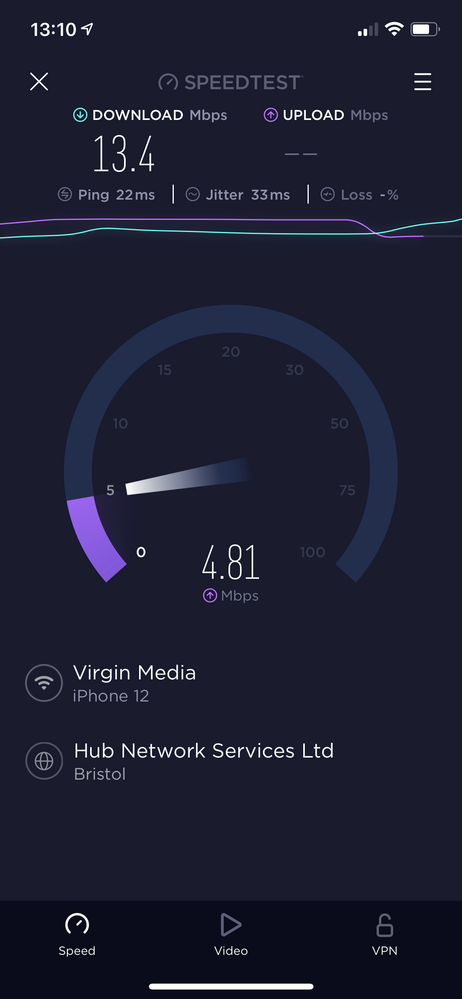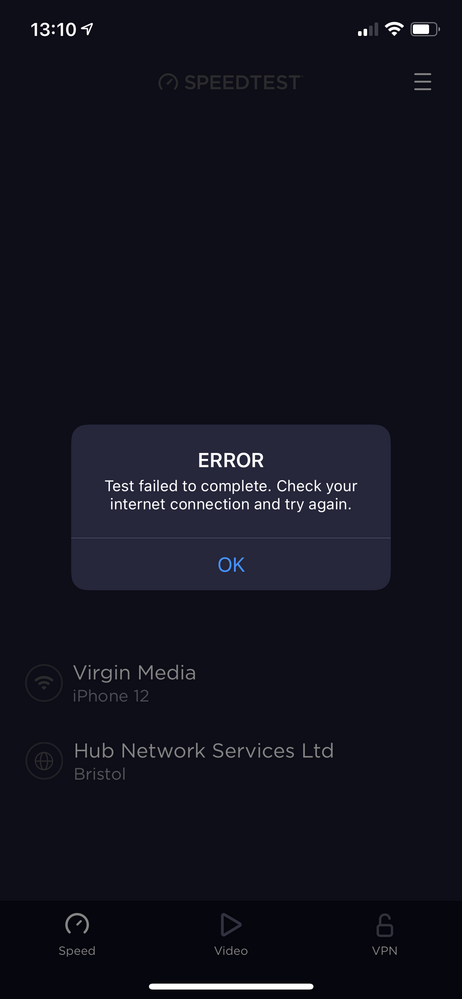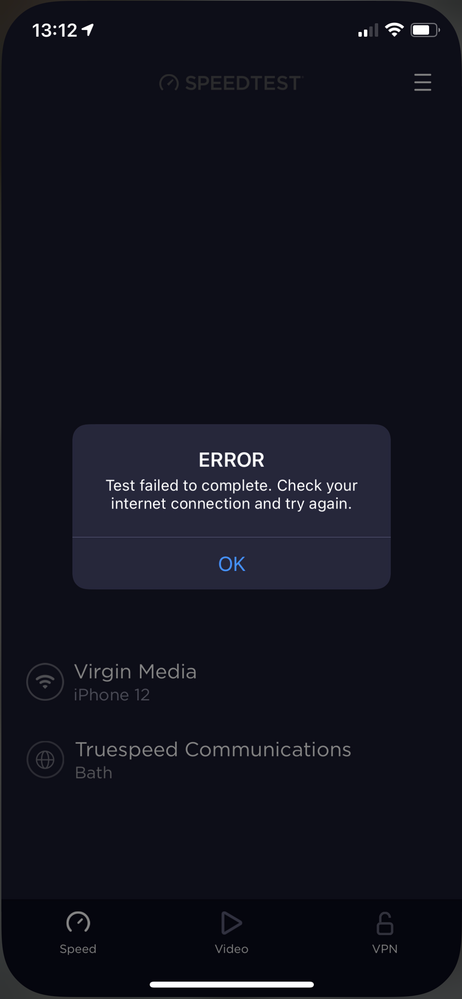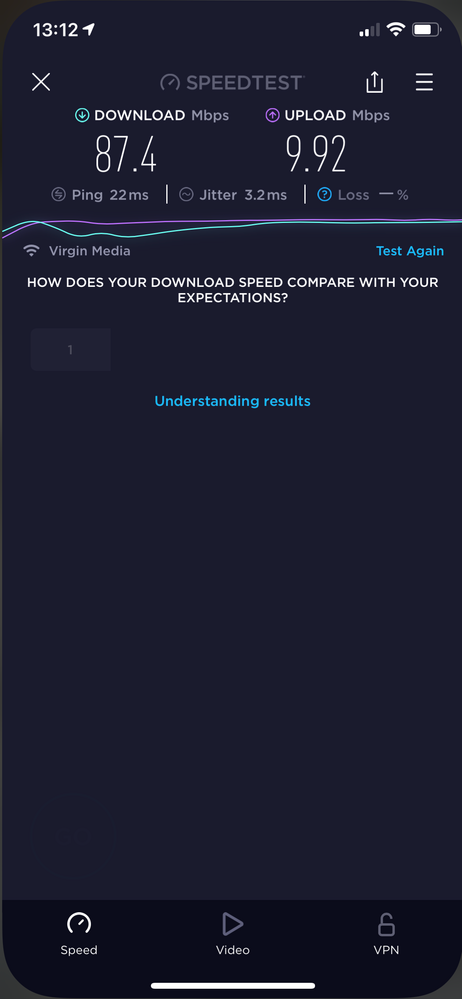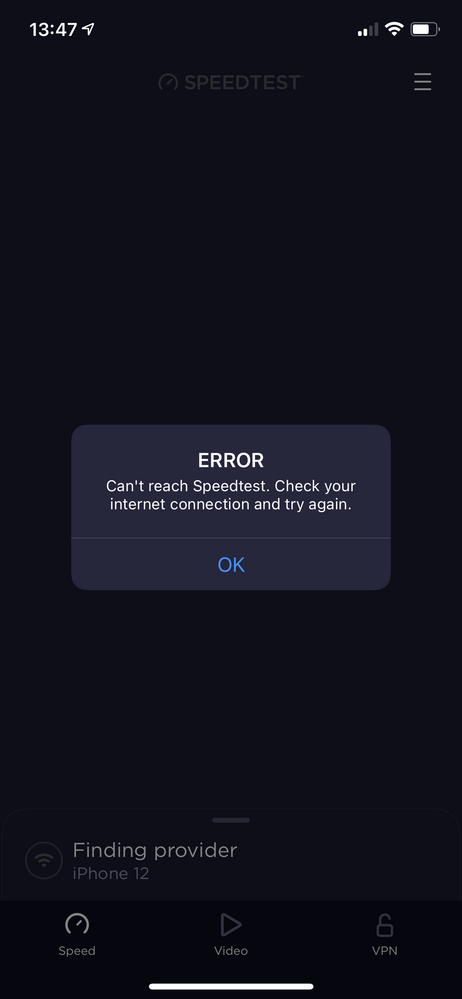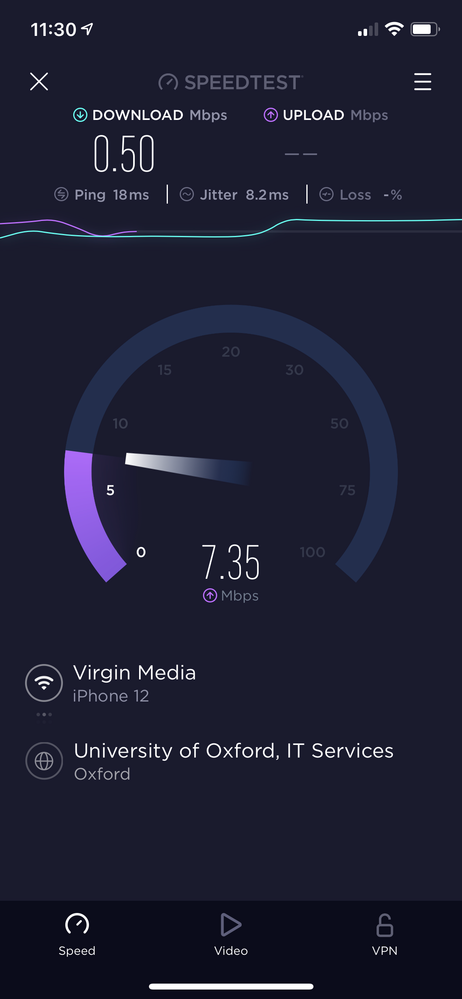- Virgin Media Community
- Forum Archive
- Poor WiFi speed at night
- Subscribe to RSS Feed
- Mark Topic as New
- Mark Topic as Read
- Float this Topic for Current User
- Bookmark
- Subscribe
- Mute
- Printer Friendly Page
Poor WiFi speed at night
- Mark as New
- Bookmark this message
- Subscribe to this message
- Mute
- Subscribe to this message's RSS feed
- Highlight this message
- Print this message
- Flag for a moderator
on 17-05-2021 17:35
Why does my WiFi speed drop so low during the night?
I have 100mb WiFi and consistently achieve this speed during the day. I’m not a good sleeper so often watch videos during the night and these videos constantly buffer. I’ve recently started running broadband speed tests when I notice the buffering and am often only achieving download speeds of 10 mb during the night. Why is this? It’s really annoying and I don’t see why there should be such marked differences between day and night.
- Mark as New
- Bookmark this message
- Subscribe to this message
- Mute
- Subscribe to this message's RSS feed
- Highlight this message
- Print this message
- Flag for a moderator
on 21-05-2021 11:04
HI @Gingangoies
Thanks for joining me on PM. As discussed the tech visit has been booked in, just to update the thread.
This can also be tracked here
Let us know how the visit goes.
Kind regards,
Forum Team
Need a helpful hand to show you how to make a payment? Check out our guide - How to pay my Virgin Media bill
- Mark as New
- Bookmark this message
- Subscribe to this message
- Mute
- Subscribe to this message's RSS feed
- Highlight this message
- Print this message
- Flag for a moderator
on 21-05-2021 11:52
- Mark as New
- Bookmark this message
- Subscribe to this message
- Mute
- Subscribe to this message's RSS feed
- Highlight this message
- Print this message
- Flag for a moderator
on 21-05-2021 11:59
You're more than welcome mate have a great weekend 🙂
Forum Team
Need a helpful hand to show you how to make a payment? Check out our guide - How to pay my Virgin Media bill
- Mark as New
- Bookmark this message
- Subscribe to this message
- Mute
- Subscribe to this message's RSS feed
- Highlight this message
- Print this message
- Flag for a moderator
on 04-06-2021 11:54
Hi John
An engineer called after our last message. He was great and replaced some old connections. Apart from this he was unable to find anything wrong.
Since then the problem has spread throughout the house. Th engineer recommended that I use Speedtest to check my wifi speed. I'm attaching screen shots so that you can see how the wifi speed varies from great to poor on the same day and wishing minutes of each speed test. You will also see some tests which could not connect to Speedtest as the wifi was so poor.
I'm at a loss to work out what's going wrong, but I pay Virgin a considerable sum of money each month and this situation is not good enough.
Please let me know what you can do to sort this out.
I'm away for the weekend so may not get straight back to you if you reply.
Dave Cole
Screen shots are attached.
- Mark as New
- Bookmark this message
- Subscribe to this message
- Mute
- Subscribe to this message's RSS feed
- Highlight this message
- Print this message
- Flag for a moderator
on 04-06-2021 13:05
Thank you for the update @Gingangoies,
Do the speeds fluctuate in the same way on wired devices? Would you be able to set up a broadband quality monitor so we can experience these speeds and drop outs and then post the results on here. https://www.thinkbroadband.com/broadband/monitoring/quality
This will help us determine where the problem may lay.
Thanks,
- Mark as New
- Bookmark this message
- Subscribe to this message
- Mute
- Subscribe to this message's RSS feed
- Highlight this message
- Print this message
- Flag for a moderator
on 07-06-2021 14:58
Hi Akua
I have no idea what a broadband quality monitor is and I am not prepared to go to any expense to sort out this problem. As I previously stated, I pay a considerable amount of money to Virgin each month for a supposedly 100mb wi fi service. This is a problem that Virgin should be sorting out, rather than expecting me to do so. Please let me know when you are able to arrange another visit by an engineer to look into this for me.
- Mark as New
- Bookmark this message
- Subscribe to this message
- Mute
- Subscribe to this message's RSS feed
- Highlight this message
- Print this message
- Flag for a moderator
on 07-06-2021 15:00
@Gingangoies wrote:Hi Akua
I have no idea what a broadband quality monitor is and I am not prepared to go to any expense to sort out this problem. As I previously stated, I pay a considerable amount of money to Virgin each month for a supposedly 100mb wi fi service. This is a problem that Virgin should be sorting out, rather than expecting me to do so. Please let me know when you are able to arrange another visit by an engineer to look into this for me.
You wouldn't need to - the BQM is free you can set it up at ThinkBroadband (https://www.thinkbroadband.com/broadband/monitoring/quality)
Give it a while to gather data and then click 'Share Live graph' and paste the 'Direct Link' into the forum!
------------------------------------------------------------------
Hub 3 - Modem Mode - TP-Link Archer C7

- Mark as New
- Bookmark this message
- Subscribe to this message
- Mute
- Subscribe to this message's RSS feed
- Highlight this message
- Print this message
- Flag for a moderator
on 07-06-2021 17:02
Thanks Lotharmat.
Dave
- Mark as New
- Bookmark this message
- Subscribe to this message
- Mute
- Subscribe to this message's RSS feed
- Highlight this message
- Print this message
- Flag for a moderator
on 08-06-2021 11:37
https://www.thinkbroadband.com/broadband/monitoring/quality/share/6225de988fc54132e3b4082c19d0f71e3b1a5c3e-08-06-2021
Hi Akua
Here is the first graph. Let me know if you need more.
Dave
- Mark as New
- Bookmark this message
- Subscribe to this message
- Mute
- Subscribe to this message's RSS feed
- Highlight this message
- Print this message
- Flag for a moderator
on 08-06-2021 11:58
------------------------------------------------------------------
Hub 3 - Modem Mode - TP-Link Archer C7