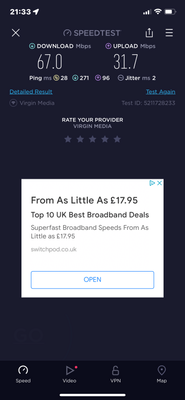- Virgin Media Community
- Forum Archive
- Poor WiFi on Hub 3.0
- Subscribe to RSS Feed
- Mark Topic as New
- Mark Topic as Read
- Float this Topic for Current User
- Bookmark
- Subscribe
- Mute
- Printer Friendly Page
Poor WiFi on Hub 3.0
- Mark as New
- Bookmark this message
- Subscribe to this message
- Mute
- Subscribe to this message's RSS feed
- Highlight this message
- Print this message
- Flag for a moderator
on 27-07-2022 21:39
Hello,
I’ve had Virgin for the last 18 months so my contract is ending soon. The internet has been patchy at best and I’m meant to be getting 600 Mb/s but seldom get over 100, wired or wireless. The picture below is from about 2 feet away from the router and the wired result is pretty much the same. I’ve had engineers out but not really fixed it but just muddled along. Working from home on a VPN trying to use Zoom has been torture recently. Does anyone have any suggestions before I just cancel?
Tried all the usual resets / reboots and my connection is split between 2.4 / 5 and tried renaming.
Coincidentally seems to work fine whenever an engineer comes out.
- Mark as New
- Bookmark this message
- Subscribe to this message
- Mute
- Subscribe to this message's RSS feed
- Highlight this message
- Print this message
- Flag for a moderator
27-07-2022 21:44 - edited 27-07-2022 21:45
If it works fine when the Tech comes out on their equipment - then it may be your equipment causing the issues.
Can you do this to test it first
_______________________
As you expect >100Mbps then connect a 1GB enabled computer/laptop, with up to date drivers, via a NEW and working Cat5e/6a ethernet cable, directly to the Hub which you have put into “modem mode” (https://www.virginmedia.com/help/virgin-media-hub-modem-mode ). This ensures that NO other devices are connected
Test speeds at https://speedtest.samknows.com/ - try on 2 different browsers.
If they are still low – boot your device into Windows safe+networking mode - to disable any potentially interfering software - and try again.
There are many posts on here (I have a list of ~30!) where QoS software, unknown/flaky software, old network card drivers, corrupted browsers, bad cables or other connected devices are limiting speeds on tests.
Report back what that gets.
A couple of examples why... see message 9 in the first thread and… 3 in the second
https://community.virginmedia.com/t5/Networking-and-WiFi/Slow-Ethernet-Speed/m-p/5060946#M484321
https://community.virginmedia.com/t5/Speed/Upgrade-from-M600-to-Gig1-no-speed-change-with-Hub-4/td-p...
--------------------
John
--------------------
I do not work for VM. My services: HD TV on VIP (+ Sky Sports & Movies & BT sport), x3 V6 boxes (1 wired, 2 on WiFi) Hub5 in modem mode with Apple Airport Extreme Router +2 Airport Express's & TP-Link Archer C64 WAP. On Volt 350Mbps, Talk Anytime Phone, x2 Mobile SIM only iPhones.