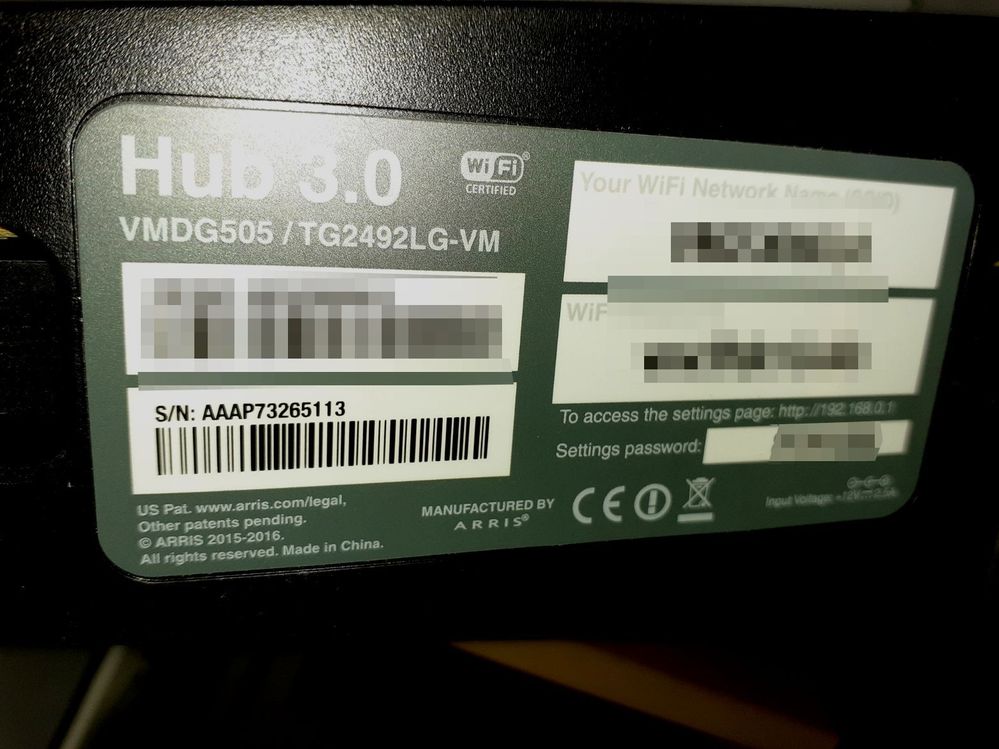- Virgin Media Community
- Forum Archive
- Poor WiFi - Conflicting Reports on WiFi Distributi...
- Subscribe to RSS Feed
- Mark Topic as New
- Mark Topic as Read
- Float this Topic for Current User
- Bookmark
- Subscribe
- Mute
- Printer Friendly Page
Poor WiFi - Conflicting Reports on WiFi Distribution
- Mark as New
- Bookmark this message
- Subscribe to this message
- Mute
- Subscribe to this message's RSS feed
- Highlight this message
- Print this message
- Flag for a moderator
19-10-2021 10:31 - edited 19-10-2021 10:32
I am having problems with the WiFi signal distribution in my home.
I have a smart TV in my living room and a laptop in my kitchen. These are essentially the same room because it's open plan.
My Virgin Connect app reports that the signal is "Great" at both locations but I am having issues with it. At times the laptop wifi indicator is down to the first dot and the TV drops out when streaming, etc. My mobile also shows no more than two bars even when I am sitting beside the router (Hub 3). The router is in my home office upstairs.
Is there a problem here or do I need to get some sort of a booster?
- Mark as New
- Bookmark this message
- Subscribe to this message
- Mute
- Subscribe to this message's RSS feed
- Highlight this message
- Print this message
- Flag for a moderator
on 19-10-2021 13:14
What Hub model is it and what are the various Hub lights showing/doing when this happens?
Are the issues only evident on wifi connections or do you see them at the same times on devices connected on ethernet cables? If you don't know, can you check to help diagnose whether it is just a wifi issue or it could be network connection related?
--------------------
John
--------------------
I do not work for VM. My services: HD TV on VIP (+ Sky Sports & Movies & BT sport), x3 V6 boxes (1 wired, 2 on WiFi) Hub5 in modem mode with Apple Airport Extreme Router +2 Airport Express's & TP-Link Archer C64 WAP. On Volt 350Mbps, Talk Anytime Phone, x2 Mobile SIM only iPhones.
- Mark as New
- Bookmark this message
- Subscribe to this message
- Mute
- Subscribe to this message's RSS feed
- Highlight this message
- Print this message
- Flag for a moderator
19-10-2021 18:14 - edited 19-10-2021 18:17
Hi John,
This is the hub, The only light that shows when it is working is the bottom white/pink light.
My PC is connected via ethernet and there are no issues. It's only the wireless signals that are a problem.
- Mark as New
- Bookmark this message
- Subscribe to this message
- Mute
- Subscribe to this message's RSS feed
- Highlight this message
- Print this message
- Flag for a moderator
on 19-10-2021 18:52
To address the wifi, VM now supply “wifi Pods” (no longer doing “boosters”). Pods are free to customers on 1GB or Ultimate Oomph packages - is that you?
If not you will be charged £5/month. Its a simple solution and should work for you. However, you would soon pay off that cost by buying a "better" wireless solution that will be yours to own and use forever.
--------------------
John
--------------------
I do not work for VM. My services: HD TV on VIP (+ Sky Sports & Movies & BT sport), x3 V6 boxes (1 wired, 2 on WiFi) Hub5 in modem mode with Apple Airport Extreme Router +2 Airport Express's & TP-Link Archer C64 WAP. On Volt 350Mbps, Talk Anytime Phone, x2 Mobile SIM only iPhones.
- Mark as New
- Bookmark this message
- Subscribe to this message
- Mute
- Subscribe to this message's RSS feed
- Highlight this message
- Print this message
- Flag for a moderator
on 20-10-2021 09:32
"a "better" wireless solution" ?
- Mark as New
- Bookmark this message
- Subscribe to this message
- Mute
- Subscribe to this message's RSS feed
- Highlight this message
- Print this message
- Flag for a moderator
on 20-10-2021 09:59
@bdw wrote:"a "better" wireless solution" ?
If you really want a solid wifi solution, you can either rent pods from VM. or buy you own solution. No ISP supplied Router is guaranteed to give wifi to every corner of every room. A lot of users here purchase their own wifi kit and don't use the Hub's wifi. Personally I use PoE Access Points and have no problems with wifi anywhere in my house.
I'm a Very Insightful Person, I'm here to share knowledge, I don't work for Virgin Media. Learn more
Have I helped? Click Mark as Helpful Answer or use Kudos to say thanks
- Mark as New
- Bookmark this message
- Subscribe to this message
- Mute
- Subscribe to this message's RSS feed
- Highlight this message
- Print this message
- Flag for a moderator
on 20-10-2021 14:52
(1) Mesh System,
(2) Wireless router,
(3) Wireless access point(s)
(4) Powerline adapters,
(5) A combination of (2,3,4).
--------------------
John
--------------------
I do not work for VM. My services: HD TV on VIP (+ Sky Sports & Movies & BT sport), x3 V6 boxes (1 wired, 2 on WiFi) Hub5 in modem mode with Apple Airport Extreme Router +2 Airport Express's & TP-Link Archer C64 WAP. On Volt 350Mbps, Talk Anytime Phone, x2 Mobile SIM only iPhones.
- Mark as New
- Bookmark this message
- Subscribe to this message
- Mute
- Subscribe to this message's RSS feed
- Highlight this message
- Print this message
- Flag for a moderator
on 22-10-2021 14:59
Hi @bdw,
Welcome back to our Community Forums! Thank you for your post, and I'm sorry to hear that you're unhappy with your Hub 3 performance. We'll be more than happy to look into this for you.
Please let us know if this wireless issue happens across all WiFi devices in your home, or just some?
Have you taken a look at some of the advise provided on this thread?
Please let us know if you'd like any further assitance.
Thank you,
- Mark as New
- Bookmark this message
- Subscribe to this message
- Mute
- Subscribe to this message's RSS feed
- Highlight this message
- Print this message
- Flag for a moderator
on 23-10-2021 09:42
As I said earlier my Virgin Connect app reports that the signal is "Great" at both locations but I am having issues with it. At times the laptop Wi-Fi indicator is down to the first dot and the TV drops out when streaming, etc. My mobile also shows no more than two bars even when I am sitting beside the router (Hub 3).
The router is in my home office upstairs.
Other than moving the router around (within the confines of the cable length) I have not tried any of the other fixes.
- Mark as New
- Bookmark this message
- Subscribe to this message
- Mute
- Subscribe to this message's RSS feed
- Highlight this message
- Print this message
- Flag for a moderator
on 25-10-2021 10:27
Thank you for your reply.
As a provider we are unable to gurantee WiFi throughout the property but we do offer equipment in order to help with this.
As other members have advised, there are option for you to purchase additional third party equipment or we also offer our own smart WiFi Pods.
More information on these can be found here
Thanks