- Virgin Media Community
- Forum Archive
- Ping spiking intermittently in games.
- Subscribe to RSS Feed
- Mark Topic as New
- Mark Topic as Read
- Float this Topic for Current User
- Bookmark
- Subscribe
- Mute
- Printer Friendly Page
- Mark as New
- Bookmark this message
- Subscribe to this message
- Mute
- Subscribe to this message's RSS feed
- Highlight this message
- Print this message
- Flag for a moderator
on 15-03-2022 21:51
Hi,
Having a continued issue with ping while playing games online. Most of the time it can be fine, but then for hours at a time my ping will shoot up to 100-200 for 1-2 pings and then come back down to normal (around 30-40 to German servers for example). When that happens, my character "lags out" for that second and then goes back to normal. The issue is this happens every 10 seconds or so making playing online games impossible for the time it is going on. I was wondering what could be causing it as I have tried a new ethernet cable (going straight to the router), a different machine, different games (fps games as this is affected the most), resetting router, factory resetting etc.
Is it just the case of high load at certain times of the day slowing it down? My download speed on speedtests stays fine it's just the ping.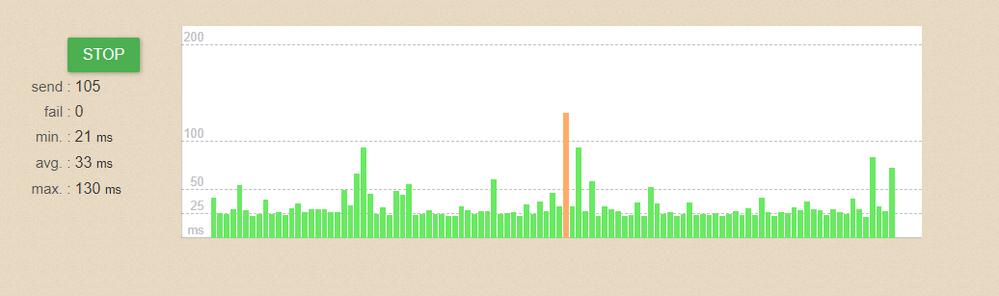
Thanks for any help on this.
Answered! Go to Answer
Accepted Solutions
- Mark as New
- Bookmark this message
- Subscribe to this message
- Mute
- Subscribe to this message's RSS feed
- Highlight this message
- Print this message
- Flag for a moderator
on 18-03-2022 13:44
That's a very messed up connection. I'll mark for staff to advise, but looks like a technician visit is needed.
- Mark as New
- Bookmark this message
- Subscribe to this message
- Mute
- Subscribe to this message's RSS feed
- Highlight this message
- Print this message
- Flag for a moderator
on 16-03-2022 07:01
The generally preferred tool for checking latency is a Thinkbroadband BQM. That'll show what's if there's anything going on with your VM connection. Post a LINK to a LIVE, SHARED graph here and we'll see what's happening. Usually needs to run for 24 hours before we can draw reasonable conclusions, but the live graph will continuously update so you can post the link immediately.
You may also to post the hub status data. Pull up the log in page for the hub. But don't log in, just click on the link "Check router status" That'll bring up a window with five tabs. Open the Downstream tab. Select all the text (Ctrl-A if using a keyboard), copy it (Ctrl-C), then paste it (Ctrl-V) into a reply here as TEXT not screenshots. Post that, do the same for the Upstream and Network log. You'll get an error message when you post the Network log, just click on "post" a second time. Then we can check for any obvious problems with power, noise or error counts.
- Mark as New
- Bookmark this message
- Subscribe to this message
- Mute
- Subscribe to this message's RSS feed
- Highlight this message
- Print this message
- Flag for a moderator
on 16-03-2022 21:51
Hi,
Thanks for getting back to me so quick.
https://www.thinkbroadband.com/broadband/monitoring/quality/share/a9ef4155f0401fc06cbaedc4704140c28e...
That should link to the live graph I set up just, let me know if it doesn't work though.
The logs I got from checking router status are:
Downstream:
Channel Frequency (Hz) Power (dBmV) SNR (dB) Modulation Channel ID
| 1 | 355000000 | 12.2 | 40 | QAM 256 | 28 |
| 2 | 139000000 | 12.5 | 39 | QAM 256 | 1 |
| 3 | 147000000 | 12.2 | 39 | QAM 256 | 2 |
| 4 | 155000000 | 12 | 39 | QAM 256 | 3 |
| 5 | 163000000 | 11.6 | 39 | QAM 256 | 4 |
| 6 | 171000000 | 11.2 | 39 | QAM 256 | 5 |
| 7 | 179000000 | 11 | 39 | QAM 256 | 6 |
| 8 | 187000000 | 10.8 | 39 | QAM 256 | 7 |
| 9 | 195000000 | 11 | 39 | QAM 256 | 8 |
| 10 | 203000000 | 11.3 | 39 | QAM 256 | 9 |
| 11 | 211000000 | 11.6 | 39 | QAM 256 | 10 |
| 12 | 219000000 | 10.3 | 38 | QAM 256 | 11 |
| 13 | 227000000 | 9.3 | 38 | QAM 256 | 12 |
| 14 | 235000000 | 9.3 | 38 | QAM 256 | 13 |
| 15 | 243000000 | 9.5 | 38 | QAM 256 | 14 |
| 16 | 251000000 | 9.4 | 38 | QAM 256 | 15 |
| 17 | 259000000 | 9.6 | 38 | QAM 256 | 16 |
| 18 | 267000000 | 9.7 | 38 | QAM 256 | 17 |
| 19 | 275000000 | 9.6 | 38 | QAM 256 | 18 |
| 20 | 283000000 | 9.2 | 38 | QAM 256 | 19 |
| 21 | 291000000 | 9 | 38 | QAM 256 | 20 |
| 22 | 299000000 | 9.2 | 39 | QAM 256 | 21 |
| 23 | 307000000 | 9.7 | 39 | QAM 256 | 22 |
| 24 | 315000000 | 10.4 | 39 | QAM 256 | 23 |
| 25 | 323000000 | 11.3 | 40 | QAM 256 | 24 |
| 26 | 331000000 | 11.9 | 40 | QAM 256 | 25 |
| 27 | 339000000 | 12.2 | 40 | QAM 256 | 26 |
| 28 | 347000000 | 12.3 | 40 | QAM 256 | 27 |
| 29 | 363000000 | 12.2 | 40 | QAM 256 | 29 |
| 30 | 371000000 | 12.2 | 40 | QAM 256 | 30 |
| 31 | 379000000 | 12.3 | 40 | QAM 256 | 31 |
Downstream bonded channels
Channel Locked Status RxMER (dB) Pre RS Errors Post RS Errors
| 1 | Locked | 40 | 27 | 872 |
| 2 | Locked | 39 | 56 | 975 |
| 3 | Locked | 39 | 2 | 352 |
| 4 | Locked | 39 | 0 | 327 |
| 5 | Locked | 39 | 0 | 328 |
| 6 | Locked | 39 | 0 | 301 |
| 7 | Locked | 39 | 0 | 312 |
| 8 | Locked | 39 | 0 | 343 |
| 9 | Locked | 39 | 0 | 383 |
| 10 | Locked | 39 | 15 | 580 |
| 11 | Locked | 39 | 19 | 313 |
| 12 | Locked | 38 | 15 | 545 |
| 13 | Locked | 38 | 14 | 645 |
| 14 | Locked | 38 | 0 | 526 |
| 15 | Locked | 38 | 58 | 510 |
| 16 | Locked | 38 | 53 | 557 |
| 17 | Locked | 38 | 13 | 582 |
| 18 | Locked | 38 | 0 | 480 |
| 19 | Locked | 38 | 0 | 517 |
| 20 | Locked | 38 | 59 | 613 |
| 21 | Locked | 38 | 6 | 613 |
| 22 | Locked | 39 | 0 | 666 |
| 23 | Locked | 39 | 0 | 636 |
| 24 | Locked | 39 | 0 | 653 |
| 25 | Locked | 40 | 0 | 663 |
| 26 | Locked | 40 | 0 | 767 |
| 27 | Locked | 40 | 10 | 842 |
| 28 | Locked | 40 | 12 | 409 |
| 29 | Locked | 40 | 12 | 1180 |
| 30 | Locked | 40 | 15 | 1586 |
| 31 | Locked | 40 | 15 | 654 |
Upstream:
Upstream bonded channels
Channel Frequency (Hz) Power (dBmV) Symbol Rate (ksps) Modulation Channel ID
| 1 | 60300000 | 43.3 | 5120 | QAM 64 | 9 |
| 2 | 53700000 | 43.5 | 5120 | QAM 64 | 10 |
| 3 | 46200000 | 44 | 5120 | QAM 64 | 11 |
Upstream bonded channels
Channel Channel Type T1 Timeouts T2 Timeouts T3 Timeouts T4 Timeouts
| 1 | ATDMA | 0 | 0 | 0 | 0 |
| 2 | ATDMA | 0 | 0 | 0 | 0 |
| 3 | ATDMA | 0 | 0 | 0 | 0 |
- Mark as New
- Bookmark this message
- Subscribe to this message
- Mute
- Subscribe to this message's RSS feed
- Highlight this message
- Print this message
- Flag for a moderator
on 16-03-2022 21:51
Network Log:
Network Log
Time Priority Description
| 16-03-2022 20:42:40 | notice | CM-STATUS message sent. Event Type Code: 24; Chan ID: 159; DSID: N/A; MAC Addr: N/A; OFDM/OFDMA Profile ID: 1.;CM-MAC=**:**:**:**:**:**;CMTS-MAC=**:**:**:**:**:**;CM-QOS=1.1;CM-VER=3.1; |
| 16-03-2022 20:41:00 | notice | CM-STATUS message sent. Event Type Code: 16; Chan ID: 159; DSID: N/A; MAC Addr: N/A; OFDM/OFDMA Profile ID: 1.;CM-MAC=**:**:**:**:**:**;CMTS-MAC=**:**:**:**:**:**;CM-QOS=1.1;CM-VER=3.1; |
| 16-03-2022 20:33:45 | notice | CM-STATUS message sent. Event Type Code: 24; Chan ID: 159; DSID: N/A; MAC Addr: N/A; OFDM/OFDMA Profile ID: 1.;CM-MAC=**:**:**:**:**:**;CMTS-MAC=**:**:**:**:**:**;CM-QOS=1.1;CM-VER=3.1; |
| 16-03-2022 20:31:13 | notice | CM-STATUS message sent. Event Type Code: 16; Chan ID: 159; DSID: N/A; MAC Addr: N/A; OFDM/OFDMA Profile ID: 1.;CM-MAC=**:**:**:**:**:**;CMTS-MAC=**:**:**:**:**:**;CM-QOS=1.1;CM-VER=3.1; |
| 16-03-2022 19:14:47 | notice | CM-STATUS message sent. Event Type Code: 24; Chan ID: 159; DSID: N/A; MAC Addr: N/A; OFDM/OFDMA Profile ID: 1.;CM-MAC=**:**:**:**:**:**;CMTS-MAC=**:**:**:**:**:**;CM-QOS=1.1;CM-VER=3.1; |
| 16-03-2022 19:12:52 | notice | CM-STATUS message sent. Event Type Code: 16; Chan ID: 159; DSID: N/A; MAC Addr: N/A; OFDM/OFDMA Profile ID: 1.;CM-MAC=**:**:**:**:**:**;CMTS-MAC=**:**:**:**:**:**;CM-QOS=1.1;CM-VER=3.1; |
| 16-03-2022 18:48:25 | notice | CM-STATUS message sent. Event Type Code: 24; Chan ID: 159; DSID: N/A; MAC Addr: N/A; OFDM/OFDMA Profile ID: 1.;CM-MAC=**:**:**:**:**:**;CMTS-MAC=**:**:**:**:**:**;CM-QOS=1.1;CM-VER=3.1; |
| 16-03-2022 18:45:04 | notice | CM-STATUS message sent. Event Type Code: 16; Chan ID: 159; DSID: N/A; MAC Addr: N/A; OFDM/OFDMA Profile ID: 1.;CM-MAC=**:**:**:**:**:**;CMTS-MAC=**:**:**:**:**:**;CM-QOS=1.1;CM-VER=3.1; |
| 16-03-2022 18:43:25 | notice | CM-STATUS message sent. Event Type Code: 24; Chan ID: 159; DSID: N/A; MAC Addr: N/A; OFDM/OFDMA Profile ID: 1.;CM-MAC=**:**:**:**:**:**;CMTS-MAC=**:**:**:**:**:**;CM-QOS=1.1;CM-VER=3.1; |
| 16-03-2022 18:32:45 | notice | CM-STATUS message sent. Event Type Code: 16; Chan ID: 159; DSID: N/A; MAC Addr: N/A; OFDM/OFDMA Profile ID: 1.;CM-MAC=**:**:**:**:**:**;CMTS-MAC=**:**:**:**:**:**;CM-QOS=1.1;CM-VER=3.1; |
| 16-03-2022 18:31:27 | notice | CM-STATUS message sent. Event Type Code: 24; Chan ID: 159; DSID: N/A; MAC Addr: N/A; OFDM/OFDMA Profile ID: 1.;CM-MAC=**:**:**:**:**:**;CMTS-MAC=**:**:**:**:**:**;CM-QOS=1.1;CM-VER=3.1; |
| 16-03-2022 18:28:25 | notice | CM-STATUS message sent. Event Type Code: 16; Chan ID: 159; DSID: N/A; MAC Addr: N/A; OFDM/OFDMA Profile ID: 1.;CM-MAC=**:**:**:**:**:**;CMTS-MAC=**:**:**:**:**:**;CM-QOS=1.1;CM-VER=3.1; |
| 16-03-2022 18:21:56 | notice | CM-STATUS message sent. Event Type Code: 24; Chan ID: 159; DSID: N/A; MAC Addr: N/A; OFDM/OFDMA Profile ID: 1.;CM-MAC=**:**:**:**:**:**;CMTS-MAC=**:**:**:**:**:**;CM-QOS=1.1;CM-VER=3.1; |
| 16-03-2022 18:19:33 | notice | CM-STATUS message sent. Event Type Code: 16; Chan ID: 159; DSID: N/A; MAC Addr: N/A; OFDM/OFDMA Profile ID: 1.;CM-MAC=**:**:**:**:**:**;CMTS-MAC=**:**:**:**:**:**;CM-QOS=1.1;CM-VER=3.1; |
| 16-03-2022 18:17:02 | notice | CM-STATUS message sent. Event Type Code: 24; Chan ID: 159; DSID: N/A; MAC Addr: N/A; OFDM/OFDMA Profile ID: 1.;CM-MAC=**:**:**:**:**:**;CMTS-MAC=**:**:**:**:**:**;CM-QOS=1.1;CM-VER=3.1; |
| 16-03-2022 18:14:22 | notice | CM-STATUS message sent. Event Type Code: 16; Chan ID: 159; DSID: N/A; MAC Addr: N/A; OFDM/OFDMA Profile ID: 1.;CM-MAC=**:**:**:**:**:**;CMTS-MAC=**:**:**:**:**:**;CM-QOS=1.1;CM-VER=3.1; |
| 16-03-2022 18:08:42 | notice | CM-STATUS message sent. Event Type Code: 24; Chan ID: 159; DSID: N/A; MAC Addr: N/A; OFDM/OFDMA Profile ID: 1.;CM-MAC=**:**:**:**:**:**;CMTS-MAC=**:**:**:**:**:**;CM-QOS=1.1;CM-VER=3.1; |
| 16-03-2022 18:04:48 | notice | CM-STATUS message sent. Event Type Code: 16; Chan ID: 159; DSID: N/A; MAC Addr: N/A; OFDM/OFDMA Profile ID: 1.;CM-MAC=**:**:**:**:**:**;CMTS-MAC=**:**:**:**:**:**;CM-QOS=1.1;CM-VER=3.1; |
| 16-03-2022 18:04:29 | notice | CM-STATUS message sent. Event Type Code: 24; Chan ID: 159; DSID: N/A; MAC Addr: N/A; OFDM/OFDMA Profile ID: 1.;CM-MAC=**:**:**:**:**:**;CMTS-MAC=**:**:**:**:**:**;CM-QOS=1.1;CM-VER=3.1; |
| 16-03-2022 18:01:45 | notice | CM-STATUS message sent. Event Type Code: 16; Chan ID: 159; DSID: N/A; MAC Addr: N/A; OFDM/OFDMA Profile ID: 1.;CM-MAC=**:**:**:**:**:**;CMTS-MAC=**:**:**:**:**:**;CM-QOS=1.1;CM-VER=3.1; |
| 16-03-2022 16:02:19 | notice | CM-STATUS message sent. Event Type Code: 24; Chan ID: 159; DSID: N/A; MAC Addr: N/A; OFDM/OFDMA Profile ID: 1.;CM-MAC=**:**:**:**:**:**;CMTS-MAC=**:**:**:**:**:**;CM-QOS=1.1;CM-VER=3.1; |
| 16-03-2022 15:48:31 | notice | CM-STATUS message sent. Event Type Code: 16; Chan ID: 159; DSID: N/A; MAC Addr: N/A; OFDM/OFDMA Profile ID: 1.;CM-MAC=**:**:**:**:**:**;CMTS-MAC=**:**:**:**:**:**;CM-QOS=1.1;CM-VER=3.1; |
| 16-03-2022 15:08:21 | notice | CM-STATUS message sent. Event Type Code: 24; Chan ID: 159; DSID: N/A; MAC Addr: N/A; OFDM/OFDMA Profile ID: 1.;CM-MAC=**:**:**:**:**:**;CMTS-MAC=**:**:**:**:**:**;CM-QOS=1.1;CM-VER=3.1; |
| 16-03-2022 15:02:51 | notice | CM-STATUS message sent. Event Type Code: 16; Chan ID: 159; DSID: N/A; MAC Addr: N/A; OFDM/OFDMA Profile ID: 1.;CM-MAC=**:**:**:**:**:**;CMTS-MAC=**:**:**:**:**:**;CM-QOS=1.1;CM-VER=3.1; |
| 16-03-2022 14:52:54 | notice | CM-STATUS message sent. Event Type Code: 24; Chan ID: 159; DSID: N/A; MAC Addr: N/A; OFDM/OFDMA Profile ID: 1.;CM-MAC=**:**:**:**:**:**;CMTS-MAC=**:**:**:**:**:**;CM-QOS=1.1;CM-VER=3.1; |
| 16-03-2022 14:50:31 | notice | CM-STATUS message sent. Event Type Code: 16; Chan ID: 159; DSID: N/A; MAC Addr: N/A; OFDM/OFDMA Profile ID: 1.;CM-MAC=**:**:**:**:**:**;CMTS-MAC=**:**:**:**:**:**;CM-QOS=1.1;CM-VER=3.1; |
| 16-03-2022 14:33:20 | notice | CM-STATUS message sent. Event Type Code: 24; Chan ID: 159; DSID: N/A; MAC Addr: N/A; OFDM/OFDMA Profile ID: 1.;CM-MAC=**:**:**:**:**:**;CMTS-MAC=**:**:**:**:**:**;CM-QOS=1.1;CM-VER=3.1; |
| 16-03-2022 14:31:21 | notice | CM-STATUS message sent. Event Type Code: 16; Chan ID: 159; DSID: N/A; MAC Addr: N/A; OFDM/OFDMA Profile ID: 1.;CM-MAC=**:**:**:**:**:**;CMTS-MAC=**:**:**:**:**:**;CM-QOS=1.1;CM-VER=3.1; |
| 16-03-2022 14:19:40 | notice | CM-STATUS message sent. Event Type Code: 24; Chan ID: 159; DSID: N/A; MAC Addr: N/A; OFDM/OFDMA Profile ID: 1.;CM-MAC=**:**:**:**:**:**;CMTS-MAC=**:**:**:**:**:**;CM-QOS=1.1;CM-VER=3.1; |
| 16-03-2022 14:17:45 | notice | CM-STATUS message sent. Event Type Code: 16; Chan ID: 159; DSID: N/A; MAC Addr: N/A; OFDM/OFDMA Profile ID: 1.;CM-MAC=**:**:**:**:**:**;CMTS-MAC=**:**:**:**:**:**;CM-QOS=1.1;CM-VER=3.1; |
| 16-03-2022 14:15:46 | notice | CM-STATUS message sent. Event Type Code: 24; Chan ID: 159; DSID: N/A; MAC Addr: N/A; OFDM/OFDMA Profile ID: 1.;CM-MAC=**:**:**:**:**:**;CMTS-MAC=**:**:**:**:**:**;CM-QOS=1.1;CM-VER=3.1; |
| 16-03-2022 14:06:31 | notice | CM-STATUS message sent. Event Type Code: 16; Chan ID: 159; DSID: N/A; MAC Addr: N/A; OFDM/OFDMA Profile ID: 1.;CM-MAC=**:**:**:**:**:**;CMTS-MAC=**:**:**:**:**:**;CM-QOS=1.1;CM-VER=3.1; |
Hopefully this is helpful to you and I appreciate the help.
Had to create a second post for character limit.
- Mark as New
- Bookmark this message
- Subscribe to this message
- Mute
- Subscribe to this message's RSS feed
- Highlight this message
- Print this message
- Flag for a moderator
on 18-03-2022 13:44
That's a very messed up connection. I'll mark for staff to advise, but looks like a technician visit is needed.
- Mark as New
- Bookmark this message
- Subscribe to this message
- Mute
- Subscribe to this message's RSS feed
- Highlight this message
- Print this message
- Flag for a moderator
on 18-03-2022 14:05
Hey @woodb,
Welcome back to the community and thanks for taking the time to post your issue on the forums.
I have been able to locate your account and can see that you have issues with your downstream power levels and this will need a technician visit to resolve this problem.
I can arrange the appointment from here but would need to confirm a few details via a private message, that I will drop over in a moment.
Please look out for the private message and we can get started.
Regards,
Steven_L
- Mark as New
- Bookmark this message
- Subscribe to this message
- Mute
- Subscribe to this message's RSS feed
- Highlight this message
- Print this message
- Flag for a moderator
on 18-05-2022 18:30
Hi Steven,
Sent you a message about this as it went alright for a while and has started happening again recently. I understand this was 2 months ago since this was opened so could you let me know the best way to get help with this, whether I need to call Virgin Media up directly about this or open a new post with the details on the issue. The past 2 days have been impossible to play anything online without lag and the graph that I posted before is still running on my broadband as it shows the last 2 days being really unstable latency wise.
Thanks again,
Ben.
- Mark as New
- Bookmark this message
- Subscribe to this message
- Mute
- Subscribe to this message's RSS feed
- Highlight this message
- Print this message
- Flag for a moderator
on 20-05-2022 18:37
Hi @woodb
I have taken a look at things from our side and an engineer would still be required.
I will send you a private message now to obtain some further details to arrange the engineer.
Please look out for the purple envelope in the top right of the page and pop me a reply when you can.
Vikki - Forum Team
New around here? To find out more about the Community check out our Getting Started guide
- Mark as New
- Bookmark this message
- Subscribe to this message
- Mute
- Subscribe to this message's RSS feed
- Highlight this message
- Print this message
- Flag for a moderator
on 23-07-2022 18:51
Hi again,
Could this be reopened again, put up with the connection issues for a while but as of the last few days it has gotten unplayable again. I gave it the benefit of the doubt to be due to high load at times but its been unusable for 4 days now all day long. Compared it with someone else also on Virgin and their conenction is fine.
My own fault for not getting it looked at 2 months ago but thought it might get better which it hasn't.
Thanks,
woodb.
- Mark as New
- Bookmark this message
- Subscribe to this message
- Mute
- Subscribe to this message's RSS feed
- Highlight this message
- Print this message
- Flag for a moderator
on 25-07-2022 19:39
Hi woodb,
Thanks for your post and apologies to hear you are having an issue with your connection again.
I've taken a look here and can see that your downstream power levels are too high. We won't be able to fix this remotely so I would like to arrange for an engineer to come to take a look at this for you.
I just need to confirm the address to ensure we are booking the visit on the correct account. I have sent you a private message regarding this. Just click on the little plum envelope at the top right-hand side of the page to access your inbox.
Thanks,
