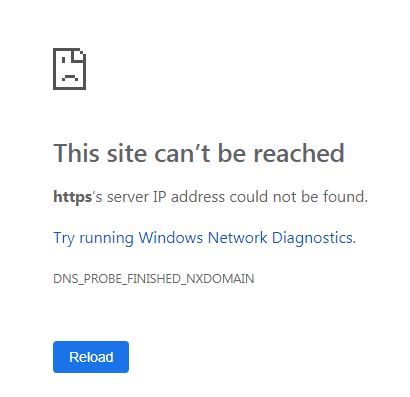- Virgin Media Community
- Forum Archive
- Paused device not showing on virgin connect app
- Subscribe to RSS Feed
- Mark Topic as New
- Mark Topic as Read
- Float this Topic for Current User
- Bookmark
- Subscribe
- Mute
- Printer Friendly Page
Paused device not showing on virgin connect app
- Mark as New
- Bookmark this message
- Subscribe to this message
- Mute
- Subscribe to this message's RSS feed
- Highlight this message
- Print this message
- Flag for a moderator
on 09-10-2018 19:28
I paused my sons Nintendo switch using the virgin media connect app while he was grounded. Now he is ungrounded I would like to unpause the internet to his switch, it’s showing in the number of connected devices but not the list of connected or paused devices and I don’t know how to get it back on!
- Mark as New
- Bookmark this message
- Subscribe to this message
- Mute
- Subscribe to this message's RSS feed
- Highlight this message
- Print this message
- Flag for a moderator
on 19-03-2019 09:17
@Lindsey_C wrote:Hi Bluefusion,
Very sorry to hear you have had trouble unpausing a device.
Have you got this resolved since your post?
if you haven't, please take a look at the information I have found online about this here
Please let us know how you get on.
Thanks
Lindsey_C
...that link is broken:
Husband, Dad, Gamer, Gadget Lover......
Twitter: @deans6571
- Mark as New
- Bookmark this message
- Subscribe to this message
- Mute
- Subscribe to this message's RSS feed
- Highlight this message
- Print this message
- Flag for a moderator
19-03-2019 09:23 - edited 19-03-2019 09:26
@Trisha_G wrote:Hi Mathewj1978,
Thanks for the post and welcome to the community.
Sorry to hear your having issue with your connect app.
Have you got this resolved since your post?
Click here to check some steps and help you see devices connected on your hub.
Looking forward to your response.
Kind Regards,
Trisha_G
...not being funny but that link says NOTHING about how you can see Paused devices on your network.
It only tells you how to pause devices and then unpause them (i.e pause a device and then unpause it 2 minutes later).
The issue here is that when somebody pauses a device and leaves the device paused for several hours, it drops off the network so the app no longer 'sees' the paused device rendering it impossible to then unpause it. The only way to unpause it is NOT via the app but to log in to your Hub 3 and remove the MAC address from the MAC filtering section within the Admin settings.
This is clearly a bug in the app as documented by the countless posts in this forum from people with the same issue......
Husband, Dad, Gamer, Gadget Lover......
Twitter: @deans6571
- Mark as New
- Bookmark this message
- Subscribe to this message
- Mute
- Subscribe to this message's RSS feed
- Highlight this message
- Print this message
- Flag for a moderator
on 24-03-2019 08:57
My daughters tablet is now locked out as it cannot be unpaused via the Connect app. I can see it in the superhub settings as a connected device. I assume this is a bug in the Connect App which Virgin should look into.
Again - the link provided by Virgin 'help' gives the basic operation on how to pause/unpause the devices. We are here because that does not work whatsoever.
In then I had to reset the default router settings and restart the router. Note - normal restart of router did not resolve for me after 3 times. This is how I found this thread after 45 mins of frustration.
- Mark as New
- Bookmark this message
- Subscribe to this message
- Mute
- Subscribe to this message's RSS feed
- Highlight this message
- Print this message
- Flag for a moderator
24-03-2019 10:04 - edited 24-03-2019 10:04
Not ideal, I had the same issue, but if you log into the router, you should be able to see it listed in the MAC settings as a blocked device and can unblock it there, but nave the settings on the page.
- Mark as New
- Bookmark this message
- Subscribe to this message
- Mute
- Subscribe to this message's RSS feed
- Highlight this message
- Print this message
- Flag for a moderator
on 25-03-2019 20:26
Thanks for your feedback. Sorry about the inconvenience. I understand you're having this issue on the Connect app. We're looking into this and try to sort this out the soonest time.
Geraldine_C
- Mark as New
- Bookmark this message
- Subscribe to this message
- Mute
- Subscribe to this message's RSS feed
- Highlight this message
- Print this message
- Flag for a moderator
on 10-04-2019 09:14
@Geraldine_C wrote:Thanks for your feedback. Sorry about the inconvenience. I understand you're having this issue on the Connect app. We're looking into this and try to sort this out the soonest time.
Geraldine_C
...any update on this - is this even still being looked into?
It's STILL an issue.....
![]()
Husband, Dad, Gamer, Gadget Lover......
Twitter: @deans6571
- Mark as New
- Bookmark this message
- Subscribe to this message
- Mute
- Subscribe to this message's RSS feed
- Highlight this message
- Print this message
- Flag for a moderator
on 16-04-2019 10:00
Hi there.
Apologies for any inconvenience caused.
You should be able to unpause this from a different device, or by accessing the router settings using the information on the bottom of the router!
Let us know if you need any further help.
Thanks
Ben_N
- Mark as New
- Bookmark this message
- Subscribe to this message
- Mute
- Subscribe to this message's RSS feed
- Highlight this message
- Print this message
- Flag for a moderator
05-06-2019 14:06 - edited 05-06-2019 14:13
@Ben_N wrote:Hi there.
Apologies for any inconvenience caused.
You should be able to unpause this from a different device, or by accessing the router settings using the information on the bottom of the router!
Let us know if you need any further help.
Thanks
Ben_N
....that makes no sense???
How can you possibly unpause device 1 from , ".....a different device"???
It's clear that the app devs didn't really think this app through.....
There needs to be an update so that when the app pauses a device, when you then go back to the app, say 24 hours later (i.e. when the device has dropped off the app's 'Paused Devices' screen), the app should remember the paused device and give us the ability to unpause it.
Telling people (who obviously have no experience in logging into their router - and is not a place to be mucking about with settings, if you don't know what you're doing) to log on to their router by using the information on the bottom of it, is NOT a solution......![]()
If you pause a device from within the app - stands to reason you should be able to unpause the same device ( 24 hrs later) FROM WITHIN THE APP and not from somewhere else???!?!!!!!
Several months on and dare I say - is this is STILL a bug......???!
![]()
Husband, Dad, Gamer, Gadget Lover......
Twitter: @deans6571
- Mark as New
- Bookmark this message
- Subscribe to this message
- Mute
- Subscribe to this message's RSS feed
- Highlight this message
- Print this message
- Flag for a moderator
on 15-06-2019 15:34
Yep same problem has happened a few times some days the device re appears.
Virgin should take the lead in allowing easy control of data usage for parents as we pay the extortionate bills.
- Mark as New
- Bookmark this message
- Subscribe to this message
- Mute
- Subscribe to this message's RSS feed
- Highlight this message
- Print this message
- Flag for a moderator
on 15-06-2019 15:49
So I have just logged on to the hub using the details on the bottom of the hub and my troublesome paused device re-appeared and could then be unpaused
Hope this helps others
As Virgin don't seem to be able too
- Volt/02 The very worst customer service experience I have ever had - after being a customer for 15 years in Forum Archive
- Volt Broadband Not Applied in Forum Archive
- VM Online account showing previous acc. number in Forum Archive
- App won't connect to Hub 3 in Forum Archive
- Connect landline to hub configured as router in Forum Archive