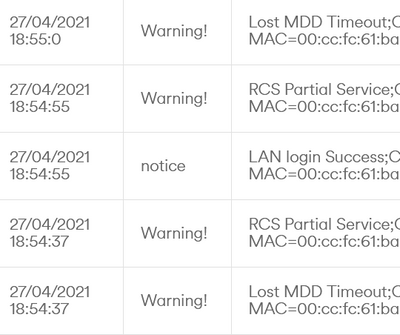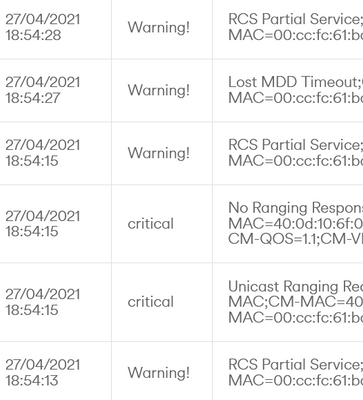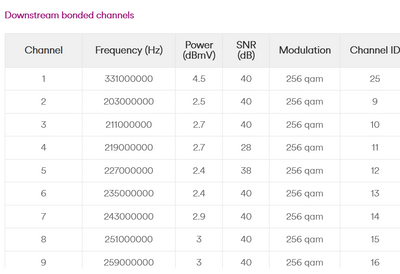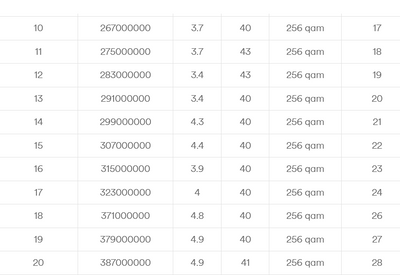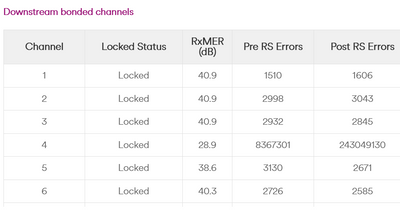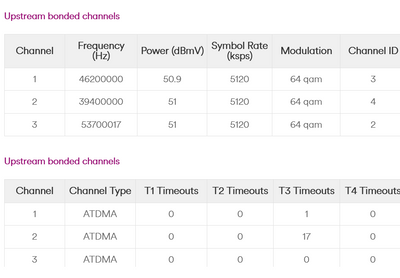- Virgin Media Community
- Forum Archive
- Partial Service DS only
- Subscribe to RSS Feed
- Mark Topic as New
- Mark Topic as Read
- Float this Topic for Current User
- Bookmark
- Subscribe
- Mute
- Printer Friendly Page
- Mark as New
- Bookmark this message
- Subscribe to this message
- Mute
- Subscribe to this message's RSS feed
- Highlight this message
- Print this message
- Flag for a moderator
on 26-04-2021 21:16
I seem to have an intermittent problem with my broadband connection.
Some of the time, it seems to work fine...
But... Intermittently, I lose the ability to use data and when I log into the router on my phone or laptop, it (often but not always) says 'Partial Service DS only'. On running the status checker from the router login screen, it says the broadband is down (without further explanation). On the other hand, the status checker on the Virgin website does not show a problem.
Speed tests are affected when it shows 'Partial Service DS only', with much reduced DL speed. And yet, speed tests performed when this message isn't shown are as expected.
What's the cause and how do I resolve this?
Naturally, I've done the usual stuff like reboot the router and check the connections are tight.
Answered! Go to Answer
- Mark as New
- Bookmark this message
- Subscribe to this message
- Mute
- Subscribe to this message's RSS feed
- Highlight this message
- Print this message
- Flag for a moderator
on 27-04-2021 20:16
The Network log has loads of errors, which happen each time the data connection fails and then reconnects, intially with much reduced DL speed, which gradually improves and then returns to normal.... until the next failure.
I will be irritated if 'moderators' remove my screenshots because I'm not sure how I'm supposed to get help. Call waiting times are terrible with customer service - I've not encoutered anything quite like it.
Network log states:
Lost MDD Timeout
RCS Partial Service
- Mark as New
- Bookmark this message
- Subscribe to this message
- Mute
- Subscribe to this message's RSS feed
- Highlight this message
- Print this message
- Flag for a moderator
on 27-04-2021 20:22
You might start getting help by doing as asked above 😞
BT Full Fibre 900 FTTP - Asus RT-AX82U to Openreach ONT Box & Asus RT-AX56U with AiMesh setup
***********************************************************************************************************************************

- Mark as New
- Bookmark this message
- Subscribe to this message
- Mute
- Subscribe to this message's RSS feed
- Highlight this message
- Print this message
- Flag for a moderator
on 27-04-2021 20:32
Yes, which I've done
- Mark as New
- Bookmark this message
- Subscribe to this message
- Mute
- Subscribe to this message's RSS feed
- Highlight this message
- Print this message
- Flag for a moderator
on 27-04-2021 20:33
Perhaps if the moderators would approve the screenshots I've sent?
- Mark as New
- Bookmark this message
- Subscribe to this message
- Mute
- Subscribe to this message's RSS feed
- Highlight this message
- Print this message
- Flag for a moderator
27-04-2021 20:35 - edited 27-04-2021 20:35
In the instructions is shows in bold red writing No screen shots. We ask this for a reason
BT Full Fibre 900 FTTP - Asus RT-AX82U to Openreach ONT Box & Asus RT-AX56U with AiMesh setup
***********************************************************************************************************************************

- Mark as New
- Bookmark this message
- Subscribe to this message
- Mute
- Subscribe to this message's RSS feed
- Highlight this message
- Print this message
- Flag for a moderator
on 27-04-2021 20:39
I see. Thank you for making me feel stupid.
- Mark as New
- Bookmark this message
- Subscribe to this message
- Mute
- Subscribe to this message's RSS feed
- Highlight this message
- Print this message
- Flag for a moderator
on 27-04-2021 20:45
From what little information there is provided in the screen shots you have 2 many Post RS Errors and 1 of your upload streams is missing plus the power levels are too high.
You will need an engineer visit to put this right. Best to ring Virgin on or just after 8am on 0345 454 1111 or alternatively you can wait here for a Virgin staff member to pick it up, but unfortunately this will typically be between 5-10 days, sometimes sooner, sometimes later depending on how busy they are. If you decide to call it in it will run through a few automated options and after that ring back again and it should recognise that you have rang previously and then put you in the queue for a Virgin representative 🙂
BT Full Fibre 900 FTTP - Asus RT-AX82U to Openreach ONT Box & Asus RT-AX56U with AiMesh setup
***********************************************************************************************************************************

- Mark as New
- Bookmark this message
- Subscribe to this message
- Mute
- Subscribe to this message's RSS feed
- Highlight this message
- Print this message
- Flag for a moderator
on 27-04-2021 20:57
Thank you. Sorry - I was quite frustrated. I called Virgin today and it was... stressful. I was on hold for 40 mins and the guy I was speaking to didn't seem to be listening at all. He had me unplug the router and plug it back in. He then said they would monitor the connection for the next 30 days and if it showed an ongoing issue, I could complain to Ofcom. I don't want to complain! I want an engineer to fix the issue.
I will send you all the information I have (not as screenshots!) if you wouldn't mind having a look. It will take up several posts.
Cable Modem Status
| Acquired Downstream Channel (Hz) | 331000000 | Locked |
| Ranged Upstream Channel (Hz) | 46200000 | Locked |
| Provisioning State | Online |
- Mark as New
- Bookmark this message
- Subscribe to this message
- Mute
- Subscribe to this message's RSS feed
- Highlight this message
- Print this message
- Flag for a moderator
on 27-04-2021 20:58
Downstream bonded channels
Channel Frequency (Hz) Power (dBmV) SNR (dB) Modulation Channel ID
| 1 | 331000000 | 4.5 | 40 | 256 qam | 25 |
| 2 | 203000000 | 2.5 | 40 | 256 qam | 9 |
| 3 | 211000000 | 2.7 | 40 | 256 qam | 10 |
| 4 | 219000000 | 2.7 | 28 | 256 qam | 11 |
| 5 | 227000000 | 2.4 | 38 | 256 qam | 12 |
| 6 | 235000000 | 2.4 | 40 | 256 qam | 13 |
| 7 | 243000000 | 2.9 | 40 | 256 qam | 14 |
| 8 | 251000000 | 3 | 40 | 256 qam | 15 |
| 9 | 259000000 | 3 | 40 | 256 qam | 16 |
| 10 | 267000000 | 3.7 | 40 | 256 qam | 17 |
| 11 | 275000000 | 3.7 | 43 | 256 qam | 18 |
| 12 | 283000000 | 3.4 | 43 | 256 qam | 19 |
| 13 | 291000000 | 3.4 | 40 | 256 qam | 20 |
| 14 | 299000000 | 4.3 | 40 | 256 qam | 21 |
| 15 | 307000000 | 4.4 | 40 | 256 qam | 22 |
| 16 | 315000000 | 3.9 | 40 | 256 qam | 23 |
| 17 | 323000000 | 4 | 40 | 256 qam | 24 |
| 18 | 371000000 | 4.8 | 40 | 256 qam | 26 |
| 19 | 379000000 | 4.9 | 40 | 256 qam | 27 |
| 20 | 387000000 | 4.9 | 41 | 256 qam | 28 |
| 21 | 395000000 | 4.8 | 40 | 256 qam | 29 |
| 22 | 403000000 | 5 | 40 | 256 qam | 30 |
| 23 | 411000000 | 5.5 | 40 | 256 qam | 31 |
| 24 | 419000000 | 5.4 | 40 | 256 qam | 32 |
Downstream bonded channels
Channel Locked Status RxMER (dB) Pre RS Errors Post RS Errors
| 1 | Locked | 40.9 | 1510 | 1606 |
| 2 | Locked | 40.9 | 2998 | 3043 |
| 3 | Locked | 40.9 | 2932 | 2845 |
| 4 | Locked | 28.9 | 8367301 | 243049130 |
| 5 | Locked | 38.6 | 3130 | 2671 |
| 6 | Locked | 40.3 | 2726 | 2585 |
| 7 | Locked | 40.3 | 2499 | 1916 |
| 8 | Locked | 40.3 | 2391 | 2035 |
| 9 | Locked | 40.9 | 2182 | 1889 |
| 10 | Locked | 40.3 | 2000 | 1717 |
| 11 | Locked | 43.3 | 1952 | 1588 |
| 12 | Locked | 43.3 | 1895 | 1480 |
| 13 | Locked | 40.9 | 1913 | 1753 |
| 14 | Locked | 40.9 | 2011 | 1461 |
| 15 | Locked | 40.3 | 1903 | 1491 |
| 16 | Locked | 40.9 | 1825 | 1486 |
| 17 | Locked | 40.3 | 1736 | 1398 |
| 18 | Locked | 40.9 | 1073 | 1350 |
| 19 | Locked | 40.9 | 1060 | 1421 |
| 20 | Locked | 41.6 | 1040 | 1257 |
| 21 | Locked | 40.9 | 995 | 1470 |
| 22 | Locked | 40.9 | 980 | 1442 |
| 23 | Locked | 40.9 | 933 | 1355 |
| 24 | Locked | 40.9 | 2413 | 1813 |
- Mark as New
- Bookmark this message
- Subscribe to this message
- Mute
- Subscribe to this message's RSS feed
- Highlight this message
- Print this message
- Flag for a moderator
on 27-04-2021 20:59
Upstream bonded channels
Channel Frequency (Hz) Power (dBmV) Symbol Rate (ksps) Modulation Channel ID
| 1 | 46200000 | 50.9 | 5120 | 64 qam | 3 |
| 2 | 39400000 | 51 | 5120 | 64 qam | 4 |
| 3 | 53700017 | 51 | 5120 | 64 qam | 2 |
Upstream bonded channels
Channel Channel Type T1 Timeouts T2 Timeouts T3 Timeouts T4 Timeouts
| 1 | ATDMA | 0 | 0 | 1 | 0 |
| 2 | ATDMA | 0 | 0 | 17 | 0 |
| 3 | ATDMA | 0 | 0 | 0 | 0 |