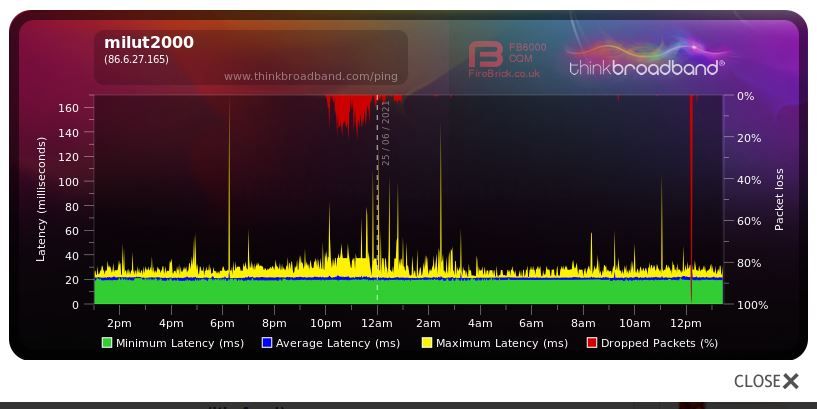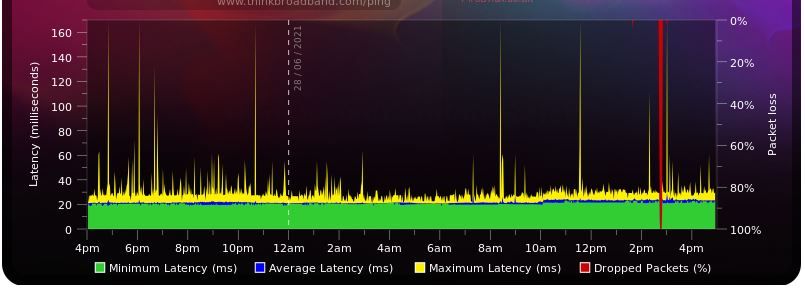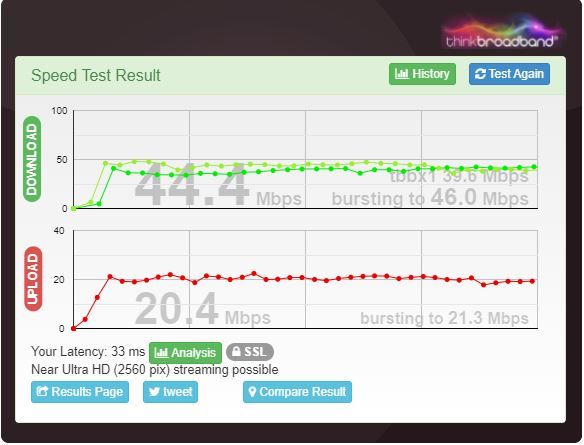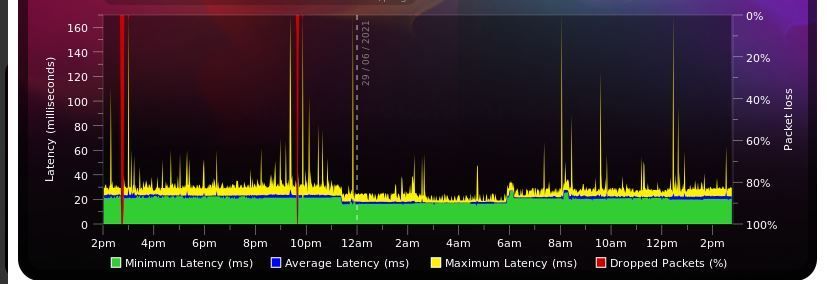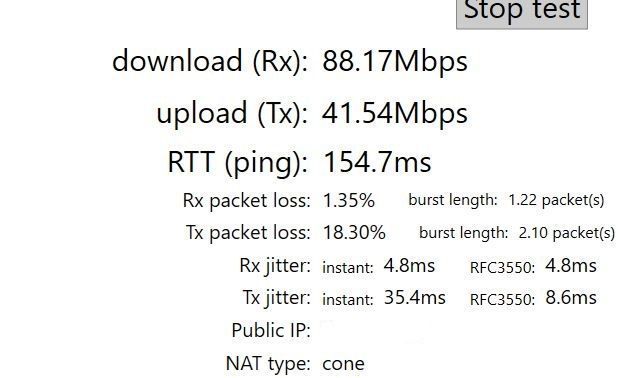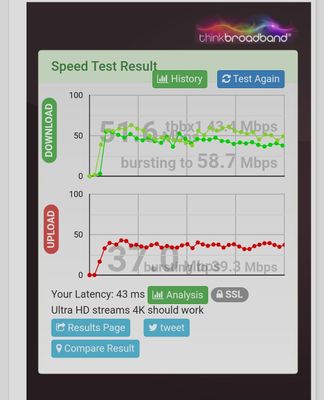- Virgin Media Community
- Forum Archive
- Packett loss and disconnecting often
- Subscribe to RSS Feed
- Mark Topic as New
- Mark Topic as Read
- Float this Topic for Current User
- Bookmark
- Subscribe
- Mute
- Printer Friendly Page
- Mark as New
- Bookmark this message
- Subscribe to this message
- Mute
- Subscribe to this message's RSS feed
- Highlight this message
- Print this message
- Flag for a moderator
on 25-06-2021 13:42
Previous router was disconnecting more often, after this was swapped by an engineer Monday the 21st (second engineer to come on site after first one rulled out no problem with the cable or the exchange) and decreed the only possible remaining option is people sending too much noise in the exchange which I haven't heard of in my life... my internet is still dropping about twice a day, my speed is fluctuating from 0 to about 100mbps download and about 2mbps upload during the day to about maximum of 200 and 20 upload in the evening..
Virgin as a whole says it is fine as long as it works.
Both me & Mrs work from home, I do IT and I need some bandwidth, connecting via ethernet cable from the router, the WIFI from the router dropping more often then the LAN (likely due to heavier packett loss).
The last I have to do is run the router as modem and use my own device but seems so far the packettloss is network based so doing that would just serve as better wifi range.
My best option at this stage is to install internet from another service provider to have when this one fails and fingers crossed. Increasing speed would not increase network performance at this stage. Any thoughts what's wrong?
Answered! Go to Answer
- Mark as New
- Bookmark this message
- Subscribe to this message
- Mute
- Subscribe to this message's RSS feed
- Highlight this message
- Print this message
- Flag for a moderator
28-06-2021 16:56 - edited 28-06-2021 16:59
well I was trying to share the one in the 1st post
maybe my understanding of that graph is somewhat limited but all those latency peaks are perfectly normal, right?
- Mark as New
- Bookmark this message
- Subscribe to this message
- Mute
- Subscribe to this message's RSS feed
- Highlight this message
- Print this message
- Flag for a moderator
on 28-06-2021 17:04
running speedtests at often times, on a good day, I would get a constant 100mbps download and 20 upload, on a bad one I'd get 25 mbps download and 2 upload if it's not going worse
- Mark as New
- Bookmark this message
- Subscribe to this message
- Mute
- Subscribe to this message's RSS feed
- Highlight this message
- Print this message
- Flag for a moderator
on 28-06-2021 17:47
Hi @milut2000
Thanks for the details, I'm really sorry to hear that you connection is intermittent and that is seriously impacting on your ability to work from home. That is not good at all.
I've taken a look at your account and can see that you have an engineer visit scheduled soon to take a look at things.
Please do keep us posted on how this goes and if you have any further issues after the engineer appointment.
Best wishes,
Serena
- Mark as New
- Bookmark this message
- Subscribe to this message
- Mute
- Subscribe to this message's RSS feed
- Highlight this message
- Print this message
- Flag for a moderator
on 29-06-2021 17:39
Having increased the speed last night, I managed not to drop off completely today although I did struggle (on LAN connection) so often with day to day activities, Mrs said her connection dropped quite frequent when she was taking payments over the phone to which Great Work Virgin Media! We both work from home and seems that future is here to stay.
Seems still have latency issues, to which I am a bit weary of tomorrow's engineer visit as they usually check to see if the internet is working, if the signal is fine (everyone says no noise, all is great, go make a test online, good speed downloading, uploading, bye bye job done, event which happened with both engineers 1 week appart from each other).
I ask again, would the peaks be normal to you techs? I've seen your monitors, they are way different. Any configs you would advise for the GUI of the 3.0 hub?
Even if I change it to modem mode and set a secondary as wireless, the intermittency and high latency is here to stay until something happens with whatever noise filtering equipment gets fixed.
- Mark as New
- Bookmark this message
- Subscribe to this message
- Mute
- Subscribe to this message's RSS feed
- Highlight this message
- Print this message
- Flag for a moderator
on 29-06-2021 17:49
speed at the time of the posting for a 362 mbps connection
- Mark as New
- Bookmark this message
- Subscribe to this message
- Mute
- Subscribe to this message's RSS feed
- Highlight this message
- Print this message
- Flag for a moderator
on 30-06-2021 13:33
Hi @mulit2000,
Sorry for the issues you are experiencing. Please keep us posted on the visit - our engineer will be able to advise best currently.
If the issues do continue following the appointment please let us know and we'll do our best to assist further.
Kind regards,
Forum Team
New around here? To find out more about the Community check out our Getting Started guide
- Mark as New
- Bookmark this message
- Subscribe to this message
- Mute
- Subscribe to this message's RSS feed
- Highlight this message
- Print this message
- Flag for a moderator
on 30-06-2021 22:36
Thanks for the continued support and your time, internet hasn't dropped since the engineer visit and a part of the coaxial cable was replaced.
Just ran a speed test, will continue monitoring.
- Mark as New
- Bookmark this message
- Subscribe to this message
- Mute
- Subscribe to this message's RSS feed
- Highlight this message
- Print this message
- Flag for a moderator
on 01-07-2021 08:39
From your live BQM, looks like there was an equipment fault fixed around 9am yesterday. In terms of the past 20 odd hours things look OK-ish? But unless you actually wanted to upgrade anyway, I'd say consider using the cooling off period to revert to your previous speed. Buying more bandwidth doesn't solve a connection problem, and won't improve latency; if you do revert, you might want to put the savings towards a decent router or mesh wifi system. A router or mesh won't do anything for packet loss or latency, but it'll give you more reliable wifi than the pound shop router built into the hub.
Going back to the "noise from other customers", that's entirely feasible. Cable networks are incredibly vulnerable to radio frequency noise ingress, and that can be caused by faulty connectors, faulty cables, uncapped ports, or even cheap third party coax used by some customers to move the hub or a TV box.
- Mark as New
- Bookmark this message
- Subscribe to this message
- Mute
- Subscribe to this message's RSS feed
- Highlight this message
- Print this message
- Flag for a moderator
on 01-07-2021 11:02
I've taken a look at your connection and everything appears to be within the spec and ranges we'd expect.
How has it been over the last few hours? Please let us know if you need us further.
Rob
- Mark as New
- Bookmark this message
- Subscribe to this message
- Mute
- Subscribe to this message's RSS feed
- Highlight this message
- Print this message
- Flag for a moderator
on 02-07-2021 10:36
Don't look now, because it's back to disconnecting. The speed increase gives me better upload (never have known the upload to 100mbps is 5-12 mbps and so on). I suppose I cannot do anything or ask
It obviously is nowhere near any of those speeds kindly mentioned in my new contract of a minimum of 181 download.
| Fri 02/07/2021 10:20 | 129.11 Mbps | 120.07 Mbps | 35.57 Mbps | 86.6.27.165 | Virgin Media | |
| Thu 01/07/2021 17:25 | 135.06 Mbps | 126.64 Mbps | 35.32 Mbps | 86.6.27.165 | Virgin Media | |
| Thu 01/07/2021 16:00 | 129.69 Mbps | 123.62 Mbps | 35.20 Mbps | 86.6.27.165 | Virgin Media | |
| Thu 01/07/2021 01:37 | 133.08 Mbps | 125.73 Mbps | 36.53 Mbps | 86.6.27.165 | Virgin Media | |
| Thu 01/07/2021 00:19 | 179.67 Mbps | 131.80 Mbps | 32.40 Mbps | 86.6.27.165 | Virgin Media | |
| Wed 30/06/2021 23:56 | 56.32 Mbps | 85.50 Mbps | 35.89 Mbps | 86.6.27.165 | Virgin Media | |
| Wed 30/06/2021 22:39 | 74.09 Mbps | 69.15 Mbps | 36.37 Mbps | 86.6.27.165 | Virgin Media | |
| Wed 30/06/2021 22:26 | 51.62 Mbps | 43.38 Mbps | 36.97 Mbps | 86.6.27.165 | Virgin Media | |
| Wed 30/06/2021 19:58 | 222.29 Mbps | 178.72 Mbps | 28.16 Mbps | 86.6.27.165 | Virgin Media | |
| Mon 28/06/2021 17:00 | 44.42 Mbps | 39.60 Mbps | 20.41 Mbps | 86.6.27.165 | Virgin Media | |
| Mon 28/06/2021 15:04 | 127.76 Mbps | 112.21 Mbps | 20.73 Mbps | 86.6.27.165 | Virgin Media | |
| Tue 22/06/2021 11:32 | 113.98 Mbps | 108.88 Mbps | 20.12 Mbps | 86.6.27.165 | Virgin Media |
Right, onwards and upwards, the engineer instructed us to monitor when it was going down next as it may be a SNR issue, if the router was synced or not, at 9:50 when I came to the router, it was synced, it was down 8min though.
I was also asked to querry neighbours who have Virgin Media as ISP, I have, I have been told issues 2 days ago and all the way through last week, I will ask others but I believe will get similar responses.
- Hub3 Orange light, disconnecting devices. in Forum Archive
- Wifi keeps disconnecting with hub 3 constant orange light in Forum Archive
- Wireless devices continually disconnecting in Forum Archive
- Losing internet connection on my phone in Forum Archive
- Internet constantly disconnecting at random times. in Forum Archive