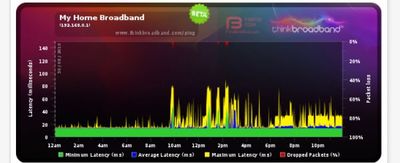- Virgin Media Community
- Forum Archive
- Re: Packet loss
- Subscribe to RSS Feed
- Mark Topic as New
- Mark Topic as Read
- Float this Topic for Current User
- Bookmark
- Subscribe
- Mute
- Printer Friendly Page
- Mark as New
- Bookmark this message
- Subscribe to this message
- Mute
- Subscribe to this message's RSS feed
- Highlight this message
- Print this message
- Flag for a moderator
on 24-07-2022 16:37
And
I’ve experienced packet loss from Thursday on my game called fortnite and I don’t know how to fix I have rebooted several times and I turn end of the hub 3 for a long time turned back on and it’s still not working please help and high latency
Answered! Go to Answer
- Mark as New
- Bookmark this message
- Subscribe to this message
- Mute
- Subscribe to this message's RSS feed
- Highlight this message
- Print this message
- Flag for a moderator
on 25-07-2022 19:00
--------------------
John
--------------------
I do not work for VM. My services: HD TV on VIP (+ Sky Sports & Movies & BT sport), x3 V6 boxes (1 wired, 2 on WiFi) Hub5 in modem mode with Apple Airport Extreme Router +2 Airport Express's & TP-Link Archer C64 WAP. On Volt 350Mbps, Talk Anytime Phone, x2 Mobile SIM only iPhones.
- Mark as New
- Bookmark this message
- Subscribe to this message
- Mute
- Subscribe to this message's RSS feed
- Highlight this message
- Print this message
- Flag for a moderator
on 26-07-2022 07:47
Just my PlayStation 4 is on the Ethernet cable
- Mark as New
- Bookmark this message
- Subscribe to this message
- Mute
- Subscribe to this message's RSS feed
- Highlight this message
- Print this message
- Flag for a moderator
on 26-07-2022 11:57
I only have my PlayStation 4 connected as Ethernet and I’m receiving high packet loss please someone help me it’s been like this since Thursday
- Mark as New
- Bookmark this message
- Subscribe to this message
- Mute
- Subscribe to this message's RSS feed
- Highlight this message
- Print this message
- Flag for a moderator
on 26-07-2022 13:34
________________
There is one other option, there have been several threads on here recently where similar BQM latency problems were eventually pinned down to a dodgy piece of connected kit. Bad connectors on ethernet cables and faulty network switches being high on the list of suspects
What I advised was... if you run the BQM for 24h to get a picture of the issues (you have done this) - and then unplug all the ethernet cable connections (i.e the PS4) from the Hub and just let it run - overnight is best - then in the morning look at the BQM and see if it has cleaned up. If it has - plug the PS4 back in and see if the problem reappears and if so replace the ethernet cable with a new Cat6a one - which provides better insulation from crosstalk and interference and se if that helps.
Examples.
See message 12 in the first and 13 in the second.
https://community.virginmedia.com/t5/Networking-and-WiFi/Internet-connection-dropping/td-p/4781287/p...
https://community.virginmedia.com/t5/Networking-and-WiFi/Intermittent-Connection/td-p/5069984/page/2
--------------------
John
--------------------
I do not work for VM. My services: HD TV on VIP (+ Sky Sports & Movies & BT sport), x3 V6 boxes (1 wired, 2 on WiFi) Hub5 in modem mode with Apple Airport Extreme Router +2 Airport Express's & TP-Link Archer C64 WAP. On Volt 350Mbps, Talk Anytime Phone, x2 Mobile SIM only iPhones.
- Mark as New
- Bookmark this message
- Subscribe to this message
- Mute
- Subscribe to this message's RSS feed
- Highlight this message
- Print this message
- Flag for a moderator
on 26-07-2022 14:16
Okay I will try this now
- Mark as New
- Bookmark this message
- Subscribe to this message
- Mute
- Subscribe to this message's RSS feed
- Highlight this message
- Print this message
- Flag for a moderator
on 28-07-2022 14:32
Hi Gamerkid423,
Thanks for your post and welcome to the forums. It's great having you on board with us in the Community although I am sorry to hear you're having issues playing Fortnite.
I'm happy to take a look in to things but I've been unable to locate you on our systems using your forum credentials. I will need to confirm some information with you in order for me to proceed with checks.
I have sent you a private message regarding this and will investigate further once I receive your reply. Just click on the little plum envelope at the top right-hand side of the page to access your inbox.
Just as a side note, please try and avoid double posting. It can take us a few days to reach your first post and when double posting it makes it look like you've already had a reply so pushes you further down the queue for an answer.
Thanks,
- Mark as New
- Bookmark this message
- Subscribe to this message
- Mute
- Subscribe to this message's RSS feed
- Highlight this message
- Print this message
- Flag for a moderator
on 29-07-2022 19:49
Yes Hello Kath
I’ve sent u back a message on private message please respond and get back to me please
- Mark as New
- Bookmark this message
- Subscribe to this message
- Mute
- Subscribe to this message's RSS feed
- Highlight this message
- Print this message
- Flag for a moderator
on 31-07-2022 20:39
Hello Kath F
can you please send me another message becuase my packet loss is getting worse
I can’t do anything now please anyone help kath get back to me please thank you
- Mark as New
- Bookmark this message
- Subscribe to this message
- Mute
- Subscribe to this message's RSS feed
- Highlight this message
- Print this message
- Flag for a moderator
on 02-08-2022 20:45
Hello GamerKid423
Thanks for coming back to the thread. I am sorry to hear of the packet loss issues. You are affected by an SNR issue (signal to noise ratio). F009996021 is the fault reference number, start date was the 27th July and the estimated fix date is tomorrow at 16.40. Please monitor the connection after 16.40 tomorrow and we can assist further if needed.
Best,
Forum Team
Need a helpful hand to show you how to make a payment? Check out our guide - How to pay my Virgin Media bill
- « Previous
-
- 1
- 2
- Next »
- Go anywhere else if your a gamer! PLEASE!! in Forum Archive
- High Post RS Errors on 2 channels in Forum Archive
- Lost service over 24 hours ago. in Forum Archive
- High Post RS Errors Count, SYNC Timing Synchronization failure, high internet latency in Forum Archive
- Intermittent loss of wifi in Forum Archive