- Virgin Media Community
- Forum Archive
- Packet loss since 'essential works' in the area oc...
- Subscribe to RSS Feed
- Mark Topic as New
- Mark Topic as Read
- Float this Topic for Current User
- Bookmark
- Subscribe
- Mute
- Printer Friendly Page
Packet loss since 'essential works' in the area oct 10.
- Mark as New
- Bookmark this message
- Subscribe to this message
- Mute
- Subscribe to this message's RSS feed
- Highlight this message
- Print this message
- Flag for a moderator
on 22-10-2022 02:02
Area status says there are no problems in my area, and 0800 561 0061 says no issue as well. But I added a monitor to the internet when I last had problems a year ago and the images tell a different story.
Today
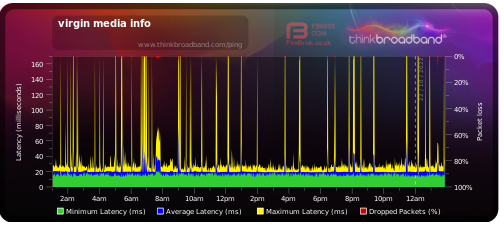
The day the works started (October 10)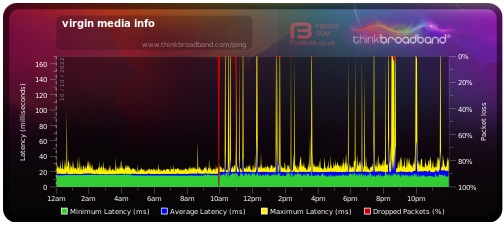
We have done resets since, we have unplugged everything and left it, all the suggested default actions.
- Mark as New
- Bookmark this message
- Subscribe to this message
- Mute
- Subscribe to this message's RSS feed
- Highlight this message
- Print this message
- Flag for a moderator
on 22-10-2022 14:37
--------------------
John
--------------------
I do not work for VM. My services: HD TV on VIP (+ Sky Sports & Movies & BT sport), x3 V6 boxes (1 wired, 2 on WiFi) Hub5 in modem mode with Apple Airport Extreme Router +2 Airport Express's & TP-Link Archer C64 WAP. On Volt 350Mbps, Talk Anytime Phone, x2 Mobile SIM only iPhones.
- Mark as New
- Bookmark this message
- Subscribe to this message
- Mute
- Subscribe to this message's RSS feed
- Highlight this message
- Print this message
- Flag for a moderator
on 22-10-2022 23:37
Hi, the monitor is not having any effect but the packet loss is. I am a streamer so this is a huge income loss for me as I lose a percentage of viewers every time their stream buffers, I have been unable to stream since it started.
I also can't play online games as I get huge lagspikes when these occur obviously.
If this continues it won't be worth it for me to continue paying for this service as it's not fulfilling what I need it for.
- Mark as New
- Bookmark this message
- Subscribe to this message
- Mute
- Subscribe to this message's RSS feed
- Highlight this message
- Print this message
- Flag for a moderator
on 23-10-2022 14:48
Issues still persisting today.
- Mark as New
- Bookmark this message
- Subscribe to this message
- Mute
- Subscribe to this message's RSS feed
- Highlight this message
- Print this message
- Flag for a moderator
on 23-10-2022 14:56
What devices do you have permanently plugged in to the Hub ?
Then lets see the connection data like this.....
Post up your Hub/network connection details and someone will check to see if there is a problem there. In your browser’s URL box type in http://192.168.0.1 (or http://192.168.100.1 - if in modem mode) (DONT click these links) - and hit return.
If you have a Hub4 or 5 then login on the first page up. If you have an SH2 or Hub3 - dont log in
just click on the “router status” icon/text at bottom-middle (Hub3) or top/right (SH’s) of the Login page.
Then Navigate to these “data pages” and just copy/paste the normal “Formatted Text” (not images) 3 FULL sets of data onto here – 2 tables from the Downstream, 2 from the Upstream, & the Network Logs page. Don't worry too much about the formatting it can be easily read & DON’T include personal data or MAC addresses - blank them out - if you copy/paste the data, the board software will do this for you (you may need to click the "submit" button again). If character limits are “exceeded” - just do two posts
--------------------
John
--------------------
I do not work for VM. My services: HD TV on VIP (+ Sky Sports & Movies & BT sport), x3 V6 boxes (1 wired, 2 on WiFi) Hub5 in modem mode with Apple Airport Extreme Router +2 Airport Express's & TP-Link Archer C64 WAP. On Volt 350Mbps, Talk Anytime Phone, x2 Mobile SIM only iPhones.
- Mark as New
- Bookmark this message
- Subscribe to this message
- Mute
- Subscribe to this message's RSS feed
- Highlight this message
- Print this message
- Flag for a moderator
on 23-10-2022 15:18
We have two desktop PCs plugged in via ethernet. Normal mode
3.0 Downstream channels
Channel Frequency (Hz) Power (dBmV) SNR (dB) Modulation Channel ID
| 25 | 330750000 | 10.1 | 40.4 | QAM256 | 25 |
| 1 | 138750000 | 9.1 | 40.4 | QAM256 | 1 |
| 2 | 146750000 | 9.1 | 40.4 | QAM256 | 2 |
| 3 | 154750000 | 9.5 | 40.4 | QAM256 | 3 |
| 4 | 162750000 | 9.4 | 40.4 | QAM256 | 4 |
| 5 | 170750000 | 9.3 | 40.4 | QAM256 | 5 |
| 6 | 178750000 | 9.4 | 40.4 | QAM256 | 6 |
| 7 | 186750000 | 9.6 | 40.4 | QAM256 | 7 |
| 8 | 194750000 | 9.7 | 40.4 | QAM256 | 8 |
| 9 | 202750000 | 9.6 | 40.4 | QAM256 | 9 |
| 10 | 210750000 | 9.7 | 40.4 | QAM256 | 10 |
| 11 | 218750000 | 9.6 | 40.9 | QAM256 | 11 |
| 12 | 226750000 | 9.6 | 40.4 | QAM256 | 12 |
| 13 | 234750000 | 9.7 | 40.4 | QAM256 | 13 |
| 14 | 242750000 | 10 | 40.4 | QAM256 | 14 |
| 15 | 250750000 | 10 | 40.9 | QAM256 | 15 |
| 16 | 258750000 | 10 | 40.4 | QAM256 | 16 |
| 17 | 266750000 | 9.8 | 40.9 | QAM256 | 17 |
| 18 | 274750000 | 9.2 | 40.4 | QAM256 | 18 |
| 19 | 282750000 | 10 | 40.4 | QAM256 | 19 |
| 20 | 290750000 | 10.3 | 40.4 | QAM256 | 20 |
| 21 | 298750000 | 10.6 | 40.4 | QAM256 | 21 |
| 22 | 306750000 | 10 | 40.4 | QAM256 | 22 |
| 23 | 314750000 | 10 | 40.4 | QAM256 | 23 |
| 24 | 322750000 | 9.8 | 40.9 | QAM256 | 24 |
| 26 | 338750000 | 10.1 | 40.4 | QAM256 | 26 |
| 27 | 346750000 | 9.8 | 40.9 | QAM256 | 27 |
| 28 | 354750000 | 10 | 40.4 | QAM256 | 28 |
| 29 | 362750000 | 10.2 | 40.4 | QAM256 | 29 |
| 30 | 370750000 | 10.5 | 40.4 | QAM256 | 30 |
| 31 | 378750000 | 10.3 | 40.9 | QAM256 | 31 |
3.0 Downstream channels
Channel Lock Status RxMER (dB) Pre RS Errors Post RS Errors
| 25 | Locked | 40.366287 | 0 | 0 |
| 1 | Locked | 40.366287 | 0 | 0 |
| 2 | Locked | 40.366287 | 16 | 0 |
| 3 | Locked | 40.366287 | 83164 | 0 |
| 4 | Locked | 40.366287 | 28 | 0 |
| 5 | Locked | 40.366287 | 0 | 0 |
| 6 | Locked | 40.366287 | 0 | 0 |
| 7 | Locked | 40.366287 | 0 | 0 |
| 8 | Locked | 40.366287 | 0 | 0 |
| 9 | Locked | 40.366287 | 0 | 0 |
| 10 | Locked | 40.366287 | 0 | 0 |
| 11 | Locked | 40.946209 | 0 | 0 |
| 12 | Locked | 40.366287 | 0 | 0 |
| 13 | Locked | 40.366287 | 0 | 0 |
| 14 | Locked | 40.366287 | 0 | 0 |
| 15 | Locked | 40.946209 | 0 | 0 |
| 16 | Locked | 40.366287 | 0 | 0 |
| 17 | Locked | 40.946209 | 0 | 0 |
| 18 | Locked | 40.366287 | 0 | 0 |
| 19 | Locked | 40.366287 | 0 | 0 |
| 20 | Locked | 40.366287 | 0 | 0 |
| 21 | Locked | 40.366287 | 0 | 0 |
| 22 | Locked | 40.366287 | 0 | 0 |
| 23 | Locked | 40.366287 | 0 | 0 |
| 24 | Locked | 40.946209 | 0 | 0 |
| 26 | Locked | 40.366287 | 0 | 0 |
| 27 | Locked | 40.946209 | 0 | 0 |
| 28 | Locked | 40.366287 | 0 | 0 |
| 29 | Locked | 40.366287 | 0 | 0 |
| 30 | Locked | 40.366287 | 0 | 0 |
| 31 | Locked | 40.946209 | 0 | 0 |
3.0 Upstream channels
Channel Frequency (Hz) Power (dBmV) Symbol Rate (ksps) Modulation Channel ID| 1 | 0 |
3.0 Upstream channels
Channel Channel Type T1 Timeouts T2 Timeouts T3 Timeouts T4 Timeouts| 1 | 0 | 0 |
- Mark as New
- Bookmark this message
- Subscribe to this message
- Mute
- Subscribe to this message's RSS feed
- Highlight this message
- Print this message
- Flag for a moderator
on 23-10-2022 15:18
Network Log
Time Priority Description
| Sun 25/09/2022 01:25:17 | 6 | DHCP Renew - lease parameters tftp file-cmreg-vmdg640-bbt060-b.cm modified;CM-VER=3.1; |
| Wed 28/09/2022 13:25:17 | 4 | DHCP RENEW WARNING - Field invalid in response v4 option;CM-VER=3.1; |
| Wed 28/09/2022 13:25:17 | 6 | DHCP Renew - lease parameters tftp file-cmreg-vmdg640-bbt060-b.cm modified;CM-VER=3.1; |
| Thu 29/09/2022 07:07:10 | 3 | No Ranging Response received - T3 time-out;CM-VER=3.1; |
| Fri 30/09/2022 16:09:26 | 6 | CM-STATUS message sent. Event Type Code: 24; Chan ID: 159; DSID: N/A; MAC Addr: N/A; OFDM/OFDMA Profile ID: 3.;CM-VER=3.1; |
| Sun 02/10/2022 01:25:17 | 4 | DHCP RENEW WARNING - Field invalid in response v4 option;CM-VER=3.1; |
| Sun 02/10/2022 01:25:17 | 6 | DHCP Renew - lease parameters tftp file-cmreg-vmdg640-bbt060-b.cm modified;CM-VER=3.1; |
| Sun 02/10/2022 07:33:50 | 3 | No Ranging Response received - T3 time-out;CM-VER=3.1; |
| Wed 05/10/2022 13:25:17 | 4 | DHCP RENEW WARNING - Field invalid in response v4 option;CM-VER=3.1; |
| Wed 05/10/2022 13:25:17 | 6 | DHCP Renew - lease parameters tftp file-cmreg-vmdg640-bbt060-b.cm modified;CM-VER=3.1; |
| Sun 09/10/2022 01:25:17 | 4 | DHCP RENEW WARNING - Field invalid in response v4 option;CM-VER=3.1; |
| Sun 09/10/2022 01:25:17 | 6 | DHCP Renew - lease parameters tftp file-cmreg-vmdg640-bbt060-b.cm modified;CM-VER=3.1; |
| Sun 09/10/2022 03:32:39 | 3 | No Ranging Response received - T3 time-out;CM-VER=3.1; |
| Mon 10/10/2022 08:50:44 | 5 | Lost MDD Timeout;CM-VER=3.1; |
| Mon 10/10/2022 08:51:29 | 3 | Received Response to Broadcast Maintenance Request, But no Unicast Maintenance opportunities received - T4 time out;CM-VER=3.1; |
| Mon 10/10/2022 08:55:14 | 3 | No Ranging Response received - T3 time-out;CM-VER=3.1; |
| Mon 10/10/2022 08:56:50 | 5 | MIMO Event MIMO: Stored MIMO=-1 post cfg file MIMO=-1;CM-MAC=**:**:**:**:**:**;CMTS-VER=3.1; |
| Mon 10/10/2022 08:56:58 | 5 | DBC-REQ Mismatch Between Calculated Value for P1.6hi Compared to CCAP Provided Value;CM-VER=3.1; |
| Mon 10/10/2022 08:56:58 | 6 | US profile assignment change. US Chan ID: 6; Previous Profile: ; New Profile: 11.;CM-VER=3.1; |
| Mon 10/10/2022 09:56:31 | 3 | Received Response to Broadcast Maintenance Request, But no Unicast Maintenance opportunities received - T4 time out;CM-VER=3.1; |
| Mon 10/10/2022 09:56:59 | 3 | No Ranging Response received - T3 time-out;CM-VER=3.1; |
| Mon 10/10/2022 09:57:59 | 5 | MIMO Event MIMO: Stored MIMO=-1 post cfg file MIMO=-1;CM-MAC=**:**:**:**:**:**;CMTS-VER=3.1; |
| Mon 10/10/2022 09:58:07 | 6 | US profile assignment change. US Chan ID: 6; Previous Profile: ; New Profile: 11.;CM-VER=3.1; |
| Thu 01/01/1970 00:02:46 | 3 | DHCP FAILED - Discover sent, no offer received;CM-MAC=**:**:**:**:**:**;CMTS-VER=3.1; |
| Tue 11/10/2022 01:24:45 | 5 | MIMO Event MIMO: Stored MIMO=-1 post cfg file MIMO=-1;CM-MAC=**:**:**:**:**:**;CMTS-VER=3.1; |
| Tue 11/10/2022 01:24:55 | 5 | DBC-REQ Mismatch Between Calculated Value for P1.6hi Compared to CCAP Provided Value;CM-VER=3.1; |
| Tue 11/10/2022 01:24:55 | 6 | US profile assignment change. US Chan ID: 6; Previous Profile: ; New Profile: 11.;CM-VER=3.1; |
| Tue 11/10/2022 10:39:27 | 3 | No Ranging Response received - T3 time-out;CM-VER=3.1; |
| Wed 12/10/2022 02:20:04 | 3 | Received Response to Broadcast Maintenance Request, But no Unicast Maintenance opportunities received - T4 time out;CM-VER=3.1; |
| Wed 12/10/2022 02:20:31 | 3 | No Ranging Response received - T3 time-out;CM-VER=3.1; |
| Wed 12/10/2022 02:21:10 | 5 | MIMO Event MIMO: Stored MIMO=-1 post cfg file MIMO=-1;CM-MAC=**:**:**:**:**:**;CMTS-VER=3.1; |
| Wed 12/10/2022 02:21:18 | 5 | DBC-REQ Mismatch Between Calculated Value for P1.6hi Compared to CCAP Provided Value;CM-VER=3.1; |
| Wed 12/10/2022 02:21:18 | 6 | US profile assignment change. US Chan ID: 6; Previous Profile: ; New Profile: 11.;CM-VER=3.1; |
| Thu 13/10/2022 04:35:05 | 3 | No Ranging Response received - T3 time-out;CM-VER=3.1; |
| Fri 14/10/2022 01:53:40 | 4 | DHCP RENEW WARNING - Field invalid in response v4 option;CM--VER=3.1; |
| Fri 14/10/2022 01:53:40 | 6 | DHCP Renew - lease parameters tftp file-cmreg-vmdg640-bbt060-b.cm modified;CM-VER=3.1; |
- Mark as New
- Bookmark this message
- Subscribe to this message
- Mute
- Subscribe to this message's RSS feed
- Highlight this message
- Print this message
- Flag for a moderator
on 23-10-2022 17:29
Can you do this
______________________
Switch the Hub off and unplug it from the mains supply for five minutes. Whilst it's off, do a quick check that all of your coax and ethernet cable connections are in nice and "finger" tight - at the Hub and wall box and also at any connectors etc. Ensure there are no “unterminated cable loose ends. Disconnect all the connections and reconnect to be sure. Also check that the internal wiring is ok with no kinking or chaffing, check that all looks good with the outside cabling and wall box (no “staples, etc.,) piercing the cables. Then switch the Hub back on and leave ~5 minutes
When all done, check back in the settings and ensure that the RS error counts and T3 errors have all reset to 0. Then check every few hours or so to see if they start reappearing - they shouldn't. If they do (particularly the postRS and T3 ones) you have a problem (noise) that only a Tech visit will sort.
Also... has upstream data now appeared - if so post that up - but I think you will need a Tech to adjust the down power levels
--------------------
John
--------------------
I do not work for VM. My services: HD TV on VIP (+ Sky Sports & Movies & BT sport), x3 V6 boxes (1 wired, 2 on WiFi) Hub5 in modem mode with Apple Airport Extreme Router +2 Airport Express's & TP-Link Archer C64 WAP. On Volt 350Mbps, Talk Anytime Phone, x2 Mobile SIM only iPhones.
- Mark as New
- Bookmark this message
- Subscribe to this message
- Mute
- Subscribe to this message's RSS feed
- Highlight this message
- Print this message
- Flag for a moderator
on 25-10-2022 18:40
Hi omoss,
Welcome to the Community and thank you for posting.
I am sorry to hear you are experiencing issues with your broadband service, we will do all we can to help.
I would like to take a look from our side but I have not been able to locate your account via the Community details.
With this being the case, I will pop you over a private message to the purple envelope on the top right of this page.
Speak soon,
- Upgraded to Hub 5 no telephone 0ver 3 weeks waiting in Forum Archive
- Installation Woes in Forum Archive
- High Ping & Latency Since Moving To Gigabit Using Hub 4 in Forum Archive
- Virgin Media who does not cable my property (and gives fake promises) in Forum Archive
- Random high latency/packet loss in Forum Archive
