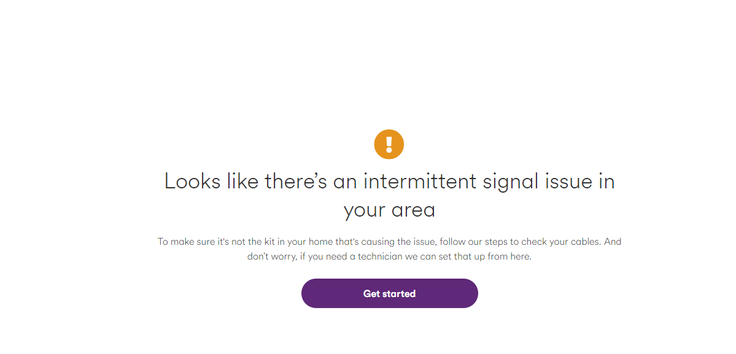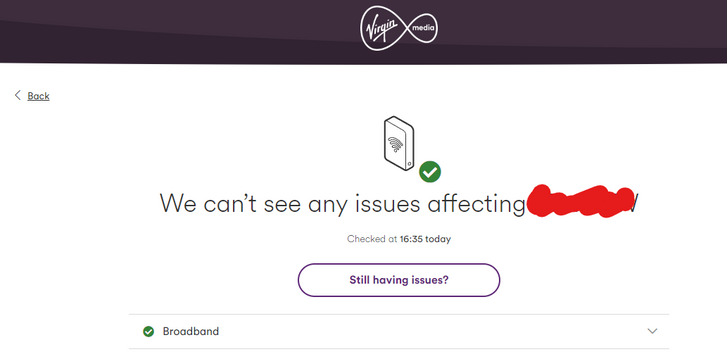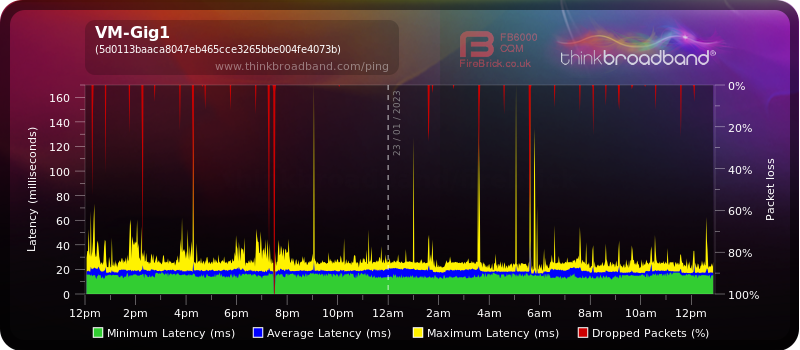- Virgin Media Community
- Forum Archive
- Re: Packet loss in the evening
- Subscribe to RSS Feed
- Mark Topic as New
- Mark Topic as Read
- Float this Topic for Current User
- Bookmark
- Subscribe
- Mute
- Printer Friendly Page
Packet loss in the evening
- Mark as New
- Bookmark this message
- Subscribe to this message
- Mute
- Subscribe to this message's RSS feed
- Highlight this message
- Print this message
- Flag for a moderator
on 22-11-2022 20:19
Hi. I'm having exactly the same issue with my services. I'm also on the gig1 connection. It worked fine for a while, but every evening around 8pm, I randomly start losing connection with packet loss. I spoke to someone at faults. The call handler said that an engineer would come out, but no one visited. I know the issue is not on my side - This is definitely an outage problem at Virgin Media's end. Can you please please look into this matter urgently. Thank you!
- Mark as New
- Bookmark this message
- Subscribe to this message
- Mute
- Subscribe to this message's RSS feed
- Highlight this message
- Print this message
- Flag for a moderator
on 24-11-2022 15:33
One thing I don't understand is why the Superhub's Network Log is missing. Can you explain. Also I've now checked for faults using the Status Webpage and the 0800 phone. Both said there is a fault. See below:
- Mark as New
- Bookmark this message
- Subscribe to this message
- Mute
- Subscribe to this message's RSS feed
- Highlight this message
- Print this message
- Flag for a moderator
on 24-11-2022 15:39
You have a known issue - not much you can do till itds fixed. Keep checking the 0800 number. Until it is fixed any Tech visits are auto-cancelled
--------------------
John
--------------------
I do not work for VM. My services: HD TV on VIP (+ Sky Sports & Movies & BT sport), x3 V6 boxes (1 wired, 2 on WiFi) Hub5 in modem mode with Apple Airport Extreme Router +2 Airport Express's & TP-Link Archer C64 WAP. On Volt 350Mbps, Talk Anytime Phone, x2 Mobile SIM only iPhones.
- Mark as New
- Bookmark this message
- Subscribe to this message
- Mute
- Subscribe to this message's RSS feed
- Highlight this message
- Print this message
- Flag for a moderator
24-11-2022 16:34 - edited 24-11-2022 16:37
Thanks jbrennand. This is no reflection on you as I know you're trying your best to help me, but I feel like I've hit a brick wall because I've been waiting for weeks for this to resolve, VM first arranged a Techy, but as you mentioned that the Techy must have subsequently got auto-cancelled.
Surely they need to give me a timeline when this will be resolved? The OP of this thread was assisted by one of the Mods in getting their issue resolved, why can't I get the same assistance? VM can't simply brush me aside and make me wait endlessly for a resolution as like many, I am also a paying customer.
I must also add that when I check the status page multiple times, it keeps changing from Intermittent Fault to no issues:-
- Mark as New
- Bookmark this message
- Subscribe to this message
- Mute
- Subscribe to this message's RSS feed
- Highlight this message
- Print this message
- Flag for a moderator
on 24-11-2022 16:40
@vmuser4321 wrote:
I'm in normal router mode.
I have the following devices connected on ethernet cables:-
1. Asus RT-AX82U router
put hub in modem mode over night with that router and see if Packet loss happens
- Mark as New
- Bookmark this message
- Subscribe to this message
- Mute
- Subscribe to this message's RSS feed
- Highlight this message
- Print this message
- Flag for a moderator
24-11-2022 17:51 - edited 24-11-2022 18:09
Thanks legacy1. That's a good idea, although not sure if putting it in modem mode will still allow BQM to work. But you've also given me food for thought.
I have just pressed the reset button on the Superhub and it's back to Factory Default. First thing I've noticed is that the Network Log which had previously disappeared is now showing:
Network Log
Time Priority Description
| Thu 01/01/1970 00:01:24 | 3 | No Ranging Response received - T3 time-out;CM-MAC=**:**:**:**:**:**;CMTS-MAC=**:**:**:**:**:**;CM-QOS=1.1;CM-VER=3.1; |
| Thu 24/11/2022 17:58:59 | 5 | MIMO Event MIMO: Stored MIMO=-1 post cfg file MIMO=-1;CM-MAC=**:**:**:**:**:**;CMTS-MAC=**:**:**:**:**:**;CM-QOS=1.1;CM-VER=3.1; |
| Thu 24/11/2022 17:59:14 | 5 | DBC-REQ Mismatch Between Calculated Value for P1.6hi Compared to CCAP Provided Value;CM-MAC=**:**:**:**:**:**;CMTS-MAC=**:**:**:**:**:**;CM-QOS=1.1;CM-VER=3.1; |
| Thu 24/11/2022 17:59:14 | 6 | US profile assignment change. US Chan ID: 14; Previous Profile: ; New Profile: 11.;CM-MAC=**:**:**:**:**:**;CMTS-MAC=**:**:**:**:**:**;CM-QOS=1.1;CM-VER=3.1; |
| Thu 24/11/2022 17:59:28 | 6 | CM-STATUS message sent. Event Type Code: 16; Chan ID: 159; DSID: N/A; MAC Addr: N/A; OFDM/OFDMA Profile ID: 3.;CM-MAC=**:**:**:**:**:**;CMTS-MAC=**:**:**:**:**:**;CM-QOS=1.1;CM-VER=3.1; |
- Mark as New
- Bookmark this message
- Subscribe to this message
- Mute
- Subscribe to this message's RSS feed
- Highlight this message
- Print this message
- Flag for a moderator
on 24-11-2022 19:16
@vmuser4321 wrote:Thanks legacy1. That's a good idea, although not sure if putting it in modem mode will still allow BQM to work. But you've also given me food for thought.
Of course it will work your router replies to the BQM ping when enabled in your router plus update your new IP for BQM
- Mark as New
- Bookmark this message
- Subscribe to this message
- Mute
- Subscribe to this message's RSS feed
- Highlight this message
- Print this message
- Flag for a moderator
on 24-11-2022 20:08
Thanks again for your help.
- Mark as New
- Bookmark this message
- Subscribe to this message
- Mute
- Subscribe to this message's RSS feed
- Highlight this message
- Print this message
- Flag for a moderator
23-01-2023 12:56 - edited 23-01-2023 12:57
Hi guys,
I'm so stressed out. I'm afraid I'm back again with the same issue. My internet has started to intermittently drop for approx a week now. Previously it was in the evening, but now it's happening throughout the day (approx every hour). I have tried rebooting the router, but this hasn't solved the issue. My suspicion is that the Superhub4 router is either faulty or can't cope with the Gig1 connection. Do I need a Superhub 5?
The issue is very similar to the one mentioned on this thread:-
To help assist you, here is my BQM chart:-
Please can you help me?
- Mark as New
- Bookmark this message
- Subscribe to this message
- Mute
- Subscribe to this message's RSS feed
- Highlight this message
- Print this message
- Flag for a moderator
23-01-2023 15:36 - edited 23-01-2023 15:36
Looking at your downstream data, there is a substantial drop in the levels going from the lowest to the highest frequency channels. They are all within spec, but the tilt is sometimes due to a poor connection or cable fault, either inside or outside the house. And that might explain the intermittent dropouts.
Just to eliminate this as a possible cause, check that all the coax connections indoors are fitted tightly and that the cable is not kinked or crushed.
My name is NOT Alessandro. That's just a tag Virginmedia sticks on some contributors. Please ignore it.
- Mark as New
- Bookmark this message
- Subscribe to this message
- Mute
- Subscribe to this message's RSS feed
- Highlight this message
- Print this message
- Flag for a moderator
23-01-2023 15:52 - edited 23-01-2023 16:07
Hi jpeg1, thanks for your reply.
I've gone over and checked and our cable wiring is perfect with no kinks nor any crushed cable. This issue seems to be happening with other people too, in which case I think it's either outside cable/cabinet issue or network issue.
What shall I do as this is driving me nuts?