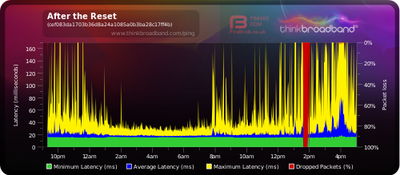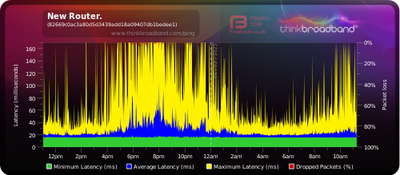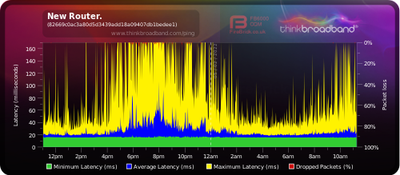- Virgin Media Community
- Forum Archive
- Packet loss and latency issues
- Subscribe to RSS Feed
- Mark Topic as New
- Mark Topic as Read
- Float this Topic for Current User
- Bookmark
- Subscribe
- Mute
- Printer Friendly Page
- Mark as New
- Bookmark this message
- Subscribe to this message
- Mute
- Subscribe to this message's RSS feed
- Highlight this message
- Print this message
- Flag for a moderator
on 12-01-2022 17:39
Ive been having nothing but issues with my internets latency, constantly lagging while gaming with packet loss and latency errors since the day i got the internet installed.
I have gone through all the steps, resetting and restarting. Nothings helped.
Answered! Go to Answer
- Mark as New
- Bookmark this message
- Subscribe to this message
- Mute
- Subscribe to this message's RSS feed
- Highlight this message
- Print this message
- Flag for a moderator
on 27-01-2022 13:47
Hi again @Bradleygraham84
Thanks so much for your private message and confirming your address, I have now booked you a visit for connection issues – you can check the date and time via your online account here. If you have any issues with accessing your online account or unable to see your visit, please do let us know and we’ll pop you a message to confirm.
There will be no charge for this visit unless:
• The technician diagnoses the faults as not being caused by our network/equipment
• The technician discovers that the fault or problem relates to your equipment
• The technician discovers that the fault or problem relates to any system that we are not responsible for
The technician will confirm during their visit if any of these instances apply, and if so, a £25 charge will be applied to your account.
Please ensure there is someone over the age of 18 present at the time of the visit. If you need to change or cancel your appointment you can do this online or via the MyVM app by 4pm the day before the appointment.
If you do miss an agreed appointment for any reason, a £25 missed appointment charge will be applied to your account on the day of the appointment.
Thank you.
- Mark as New
- Bookmark this message
- Subscribe to this message
- Mute
- Subscribe to this message's RSS feed
- Highlight this message
- Print this message
- Flag for a moderator
on 02-02-2022 13:12
Hi there,
Thank you so much for reaching out to me via the PM and I am so sorry to hear that you are experiencing continued issues after the engineer visit and new Hub.
Per our PM conversation are you able to post your Hub status and logs for us? To do this;
• Please go to http://192.168.0.1 (or http://192.168.100.1 - if in modem mode),
• Don't log in, click on 'router status'
• Copy/paste the data from each of the tabs as text into a 'REPLY' as opposed to 'QUICK REPLY'. Please do not include your MAC address.
Also, set up a 'Broadband Quality Monitor'. This will monitor the state of your connection and record any network dropouts
Give it a while to gather data and then click 'Share Live graph' and paste the 'Direct Link'.
Thank you
- Mark as New
- Bookmark this message
- Subscribe to this message
- Mute
- Subscribe to this message's RSS feed
- Highlight this message
- Print this message
- Flag for a moderator
on 02-02-2022 20:01
https://www.thinkbroadband.com/broadband/monitoring/quality/share/29c87e0c35356d6bd7cfee57afb99351eda499fb
Cable Modem StatusItem Status Comments
| Acquired Downstream Channel (Hz) | 227000000 | Locked |
| Ranged Upstream Channel (Hz) | 46200014 | Locked |
| Provisioning State | Online |
Downstream bonded channels
Channel Frequency (Hz) Power (dBmV) SNR (dB) Modulation Channel ID
| 1 | 227000000 | 1.5 | 38 | 256 qam | 12 |
| 2 | 139000000 | 2.2 | 37 | 256 qam | 1 |
| 3 | 147000000 | 2.4 | 37 | 256 qam | 2 |
| 4 | 155000000 | 2.5 | 38 | 256 qam | 3 |
| 5 | 163000000 | 2.5 | 38 | 256 qam | 4 |
| 6 | 171000000 | 2.5 | 38 | 256 qam | 5 |
| 7 | 179000000 | 2.2 | 38 | 256 qam | 6 |
| 8 | 187000000 | 2.2 | 38 | 256 qam | 7 |
| 9 | 195000000 | 2.2 | 38 | 256 qam | 8 |
| 10 | 203000000 | 2 | 38 | 256 qam | 9 |
| 11 | 211000000 | 1.7 | 38 | 256 qam | 10 |
| 12 | 219000000 | 1.7 | 38 | 256 qam | 11 |
| 13 | 235000000 | 1.5 | 38 | 256 qam | 13 |
| 14 | 243000000 | 1.2 | 38 | 256 qam | 14 |
| 15 | 251000000 | 1.2 | 38 | 256 qam | 15 |
| 16 | 259000000 | 1.4 | 38 | 256 qam | 16 |
| 17 | 267000000 | 1.5 | 38 | 256 qam | 17 |
| 18 | 275000000 | 1.2 | 38 | 256 qam | 18 |
| 19 | 283000000 | 1.4 | 38 | 256 qam | 19 |
| 20 | 291000000 | 1.4 | 38 | 256 qam | 20 |
| 21 | 299000000 | 1.9 | 38 | 256 qam | 21 |
| 22 | 307000000 | 1.7 | 38 | 256 qam | 22 |
| 23 | 315000000 | 1.7 | 38 | 256 qam | 23 |
| 24 | 323000000 | 2.2 | 38 | 256 qam | 24 |
Downstream bonded channels
Channel Locked Status RxMER (dB) Pre RS Errors Post RS Errors
| 1 | Locked | 38.6 | 53 | 0 |
| 2 | Locked | 37.6 | 67 | 0 |
| 3 | Locked | 37.6 | 58 | 0 |
| 4 | Locked | 38.9 | 59 | 0 |
| 5 | Locked | 38.9 | 64 | 0 |
| 6 | Locked | 38.9 | 72 | 0 |
| 7 | Locked | 38.9 | 80 | 0 |
| 8 | Locked | 38.9 | 91 | 0 |
| 9 | Locked | 38.6 | 58 | 0 |
| 10 | Locked | 38.9 | 57 | 0 |
| 11 | Locked | 38.6 | 45 | 0 |
| 12 | Locked | 38.9 | 51 | 0 |
| 13 | Locked | 38.6 | 56 | 0 |
| 14 | Locked | 38.6 | 70 | 0 |
| 15 | Locked | 38.6 | 58 | 0 |
| 16 | Locked | 38.9 | 60 | 0 |
| 17 | Locked | 38.9 | 69 | 0 |
| 18 | Locked | 38.6 | 54 | 0 |
| 19 | Locked | 38.6 | 71 | 0 |
| 20 | Locked | 38.6 | 60 | 0 |
| 21 | Locked | 38.6 | 52 | 0 |
| 22 | Locked | 38.6 | 41 | 0 |
| 23 | Locked | 38.6 | 66 | 0 |
| 24 | Locked | 38.6 | 35 | 0 |
Upstream bonded channels
Channel Frequency (Hz) Power (dBmV) Symbol Rate (ksps) Modulation Channel ID
| 1 | 46200014 | 43.8 | 5120 | 64 qam | 1 |
| 2 | 25800000 | 43.8 | 5120 | 64 qam | 4 |
| 3 | 32600021 | 43.8 | 5120 | 64 qam | 3 |
| 4 | 39400039 | 43.8 | 5120 | 64 qam | 2 |
Upstream bonded channels
Channel Channel Type T1 Timeouts T2 Timeouts T3 Timeouts T4 Timeouts
| 1 | ATDMA | 0 | 0 | 2 | 0 |
| 2 | ATDMA | 0 | 0 | 1 | 0 |
| 3 | ATDMA | 0 | 0 | 2 | 0 |
| 4 | ATDMA | 0 | 0 | 1 | 0 |
- Mark as New
- Bookmark this message
- Subscribe to this message
- Mute
- Subscribe to this message's RSS feed
- Highlight this message
- Print this message
- Flag for a moderator
on 02-02-2022 20:03
General Configuration
| Network access | Allowed |
| Maximum Number of CPEs | 1 |
| Baseline Privacy | Enabled |
| DOCSIS Mode | Docsis30 |
| Config file | DHSUBsgvca69834ncxv9873254k;f |
Primary Downstream Service Flow
| SFID | 17507 |
| Max Traffic Rate | 117000047 |
| Max Traffic Burst | 42600 |
| Min Traffic Rate | 0 |
Primary Upstream Service Flow
| SFID | 10666 |
| Max Traffic Rate | 10500047 |
| Max Traffic Burst | 16320 |
| Min Traffic Rate | 0 |
| Max Concatenated Burst | 16320 |
| Scheduling Type | BestEffort |
Network Log
Time Priority Description
| 31/01/2022 11:39:0 | critical | No Ranging Response received - T3 time-out;CM- |
| 31/01/2022 11:17:30 | notice | DHCP Renew - lease parameters tftp file-cmreg-vmdg505-bbt057+voc-b.cm modified;CM- |
| 31/01/2022 11:17:30 | Error | DHCP RENEW WARNING - Field invalid in response v4 option;CM- |
| 29/01/2022 10:55:28 | critical | No Ranging Response received - T3 time-out;CM- |
| 28/01/2022 14:33:25 | notice | DHCP Renew - lease parameters tftp file-cmreg-vmdg505-bbt057+voc-b.cm modified;CM- |
| 28/01/2022 14:33:25 | Error | DHCP RENEW WARNING - Field invalid in response v4 option;CM- |
| 28/01/2022 13:55:41 | notice | LAN login Success;CM- |
| 01/01/1970 00:01:39 | critical | No Ranging Response received - T3 time-out;CM- |
| 28/01/2022 13:26:10 | notice | LAN login Success;CM- |
| 28/01/2022 13:22:43 | notice | DHCP Renew - lease parameters tftp file-cmreg-vmdg505-bbt057+voc-b.cm modified;CM- |
| 28/01/2022 13:22:43 | Error | DHCP RENEW WARNING - Field invalid in response v4 option;CM- |
| 28/01/2022 12:54:19 | notice | SW download Successful - Via Config file |
| 28/01/2022 12:52:2 | notice | SW Download INIT - Via Config file |
| 28/01/2022 12:51:52 | Error | Disruption during SW download - Power Failure |
| 28/01/2022 12:49:12 | notice | SW Download INIT - Via Config file |
| 28/01/2022 12:49:1 | critical | No Ranging Response received - T3 time-out;CM- |
| 21/12/2021 15:37:6 | notice | Unit has been restored to factory defaults from a software issued command;CM- |
| 01/01/1970 00:01:39 | critical | No Ranging Response received - T3 time-out;CM- |
| 20/12/2021 16:50:56 | notice | SW download Successful - Via Config file |
| 20/12/2021 16:45:0 | notice | SW Download INIT - Via Config file |
https://www.thinkbroadband.com/broadband/monitoring/quality/share/29c87e0c35356d6bd7cfee57afb99351eda499fb
- Mark as New
- Bookmark this message
- Subscribe to this message
- Mute
- Subscribe to this message's RSS feed
- Highlight this message
- Print this message
- Flag for a moderator
on 05-02-2022 09:57
Thank you for that information Bradleygraham84.
I have taken a look on our side and I am unable to see any issues.
Can you confirm if you're still having an issue with this?
^Martin
- Mark as New
- Bookmark this message
- Subscribe to this message
- Mute
- Subscribe to this message's RSS feed
- Highlight this message
- Print this message
- Flag for a moderator
on 05-02-2022 11:25
Hi Martin,
Yes, Ive been having these issues for over a month now and nothing has changed. Its incredibly frustrating as Im getting knowhere with virgin. This is taking a long time to sort out.
Thanks,
Bradley.
- Mark as New
- Bookmark this message
- Subscribe to this message
- Mute
- Subscribe to this message's RSS feed
- Highlight this message
- Print this message
- Flag for a moderator
on 05-02-2022 12:16
Looks like typical congestion/over-utilisation.
Don’t expect a quick fix anytime soon.
*****
If you think my answer has helped - please provide me with a Kudos rating and mark as Helpful Answer!!
I do not work for Virgin Media - all opinions expressed are of my own and all answers are provided from my own and past experiences.
Office 365, Dynamics CRM and Cloud Computing Jedi
- Mark as New
- Bookmark this message
- Subscribe to this message
- Mute
- Subscribe to this message's RSS feed
- Highlight this message
- Print this message
- Flag for a moderator
on 06-02-2022 12:02
Just to show that my computer isnt the issue. I went to my mothers house to test the Broadband.
- Mark as New
- Bookmark this message
- Subscribe to this message
- Mute
- Subscribe to this message's RSS feed
- Highlight this message
- Print this message
- Flag for a moderator
on 08-02-2022 12:51
Hi Bradleygraham84,
Thanks for posting and welcome back to the community!
Sorry for the issue still persisting.
From checking our service I can see you have since contacted our contact centre team.
Has the service improved at all?
Let us know,
- Mark as New
- Bookmark this message
- Subscribe to this message
- Mute
- Subscribe to this message's RSS feed
- Highlight this message
- Print this message
- Flag for a moderator
on 08-02-2022 14:40
No, nothing has changed at all. I was told to reset the router and that was all.
Bradley.