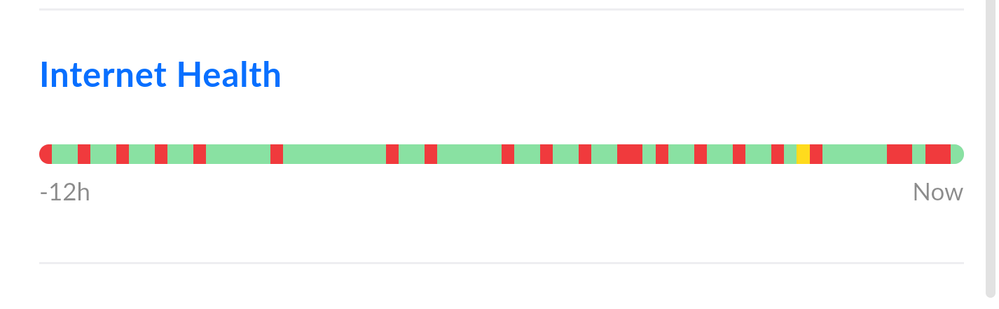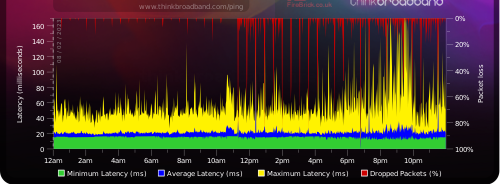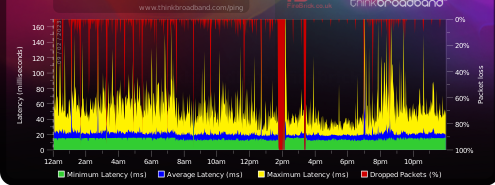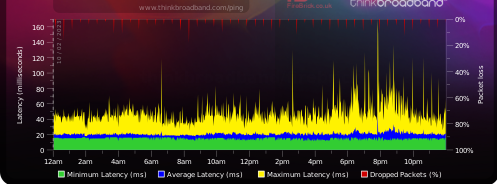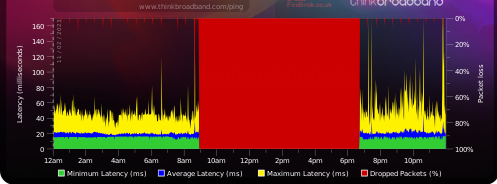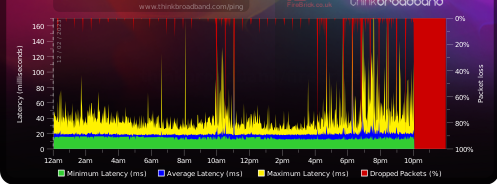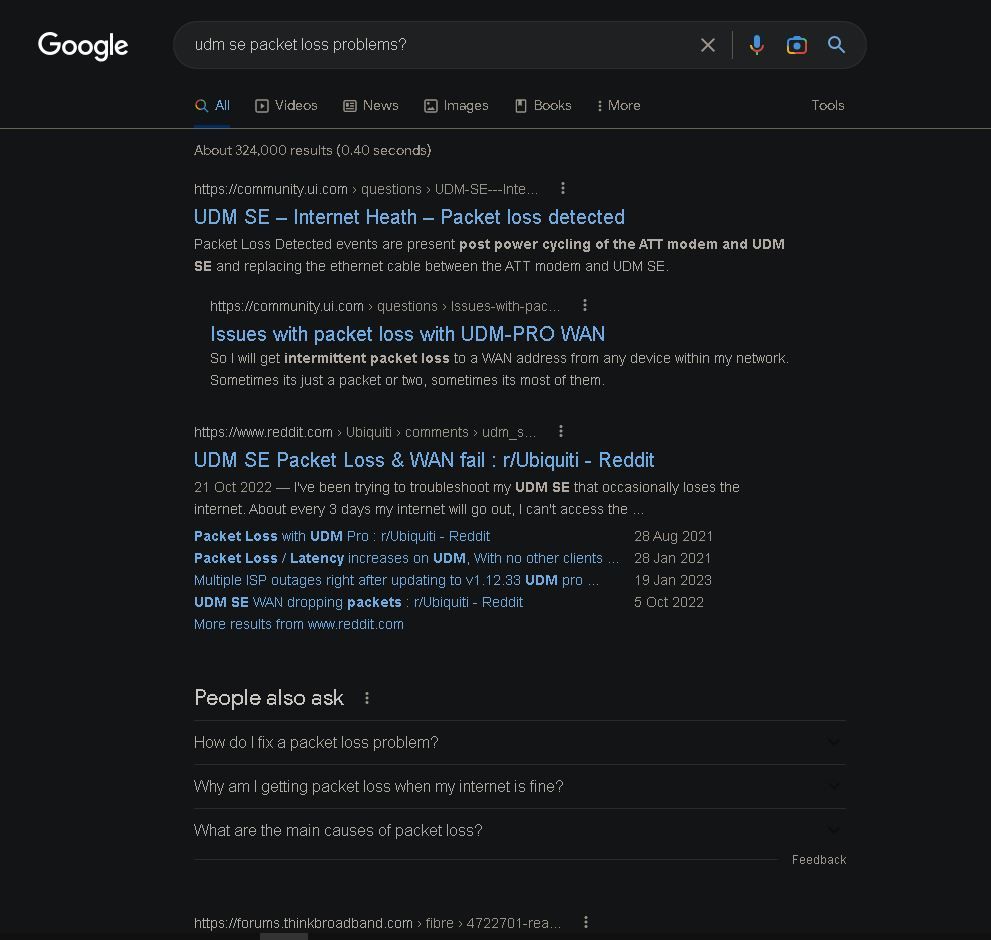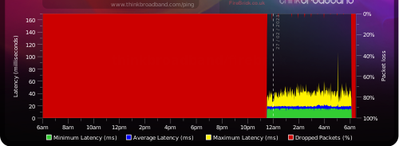- Virgin Media Community
- Forum Archive
- Packet Loss
- Subscribe to RSS Feed
- Mark Topic as New
- Mark Topic as Read
- Float this Topic for Current User
- Bookmark
- Subscribe
- Mute
- Printer Friendly Page
Packet Loss
- Mark as New
- Bookmark this message
- Subscribe to this message
- Mute
- Subscribe to this message's RSS feed
- Highlight this message
- Print this message
- Flag for a moderator
15-02-2023 19:01 - edited 15-02-2023 19:22
I've been having terrible packet loss for many months now. I recently decided to get something done about it after upgrading to Gig 1. It originally started on my Hub 3, now my Hub 5 suffers the same issues.
Within the past 2 weeks I've had 2 engineers out. Both for different reasons but i outlined the packet loss issue to both. showing BQM graphs to them. Both engineers plugged their machine into the line and said there's nothing showing up as a fault so unsure what to suggest.
I upgraded my system to an Ubiquity system this week and even the Ubiquity system is notifying my of packet loss.
So where do i go from here? I've had 2 engineers both stating my line is fine when clearly it isn't. There must be a fault at the box on the street or something as I've got two feeds coming into my house (one feeds the living room, and one that feeds the bedroom upstairs which is where the Hub is currently). both are having the same issue.
The above image is from my Dream Machine SE clearly stating there's a fault.
My BQM from previous days [unsure if im able to get a live view in modem mode] :
8/2/23
9/2/23
10/2/23
11/2/23
12/2/23
Downstream bonded channels
| 1 | 163000000 | 5.4 | 42 | QAM 256 | 4 |
| 2 | 139000000 | 5.9 | 42 | QAM 256 | 1 |
| 3 | 147000000 | 5.8 | 42 | QAM 256 | 2 |
| 4 | 155000000 | 5.7 | 42 | QAM 256 | 3 |
| 5 | 171000000 | 5.2 | 42 | QAM 256 | 5 |
| 6 | 179000000 | 5.2 | 42 | QAM 256 | 6 |
| 7 | 187000000 | 5.2 | 42 | QAM 256 | 7 |
| 8 | 195000000 | 5.3 | 42 | QAM 256 | 8 |
| 9 | 203000000 | 5.2 | 42 | QAM 256 | 9 |
| 10 | 211000000 | 5.2 | 42 | QAM 256 | 10 |
| 11 | 219000000 | 5.2 | 42 | QAM 256 | 11 |
| 12 | 227000000 | 5.1 | 42 | QAM 256 | 12 |
| 13 | 235000000 | 4.9 | 42 | QAM 256 | 13 |
| 14 | 243000000 | 4.8 | 42 | QAM 256 | 14 |
| 15 | 251000000 | 4.5 | 42 | QAM 256 | 15 |
| 16 | 259000000 | 4.4 | 42 | QAM 256 | 16 |
| 17 | 267000000 | 4.4 | 42 | QAM 256 | 17 |
| 18 | 275000000 | 4.2 | 42 | QAM 256 | 18 |
| 19 | 283000000 | 4.1 | 42 | QAM 256 | 19 |
| 20 | 291000000 | 4 | 42 | QAM 256 | 20 |
| 21 | 299000000 | 4.3 | 42 | QAM 256 | 21 |
| 22 | 307000000 | 4.7 | 42 | QAM 256 | 22 |
| 23 | 315000000 | 4.6 | 42 | QAM 256 | 23 |
| 24 | 323000000 | 4.4 | 42 | QAM 256 | 24 |
| 25 | 331000000 | 4.2 | 42 | QAM 256 | 25 |
| 26 | 339000000 | 3.9 | 42 | QAM 256 | 26 |
| 27 | 347000000 | 3.9 | 42 | QAM 256 | 27 |
| 28 | 355000000 | 4 | 42 | QAM 256 | 28 |
| 29 | 363000000 | 3.9 | 42 | QAM 256 | 29 |
| 30 | 371000000 | 3.8 | 42 | QAM 256 | 30 |
| 31 | 379000000 | 3.9 | 42 | QAM 256 | 31 |
Downstream bonded channels
| 1 | Locked | 42 | 1 | 0 |
| 2 | Locked | 42 | 1 | 0 |
| 3 | Locked | 42 | 2 | 0 |
| 4 | Locked | 42 | 3 | 0 |
| 5 | Locked | 42 | 1 | 0 |
| 6 | Locked | 42 | 1 | 0 |
| 7 | Locked | 42 | 7 | 0 |
| 8 | Locked | 42 | 5 | 0 |
| 9 | Locked | 42 | 3 | 0 |
| 10 | Locked | 42 | 3 | 0 |
| 11 | Locked | 42 | 7 | 0 |
| 12 | Locked | 42 | 5 | 0 |
| 13 | Locked | 42 | 4 | 0 |
| 14 | Locked | 42 | 2 | 0 |
| 15 | Locked | 42 | 7 | 0 |
| 16 | Locked | 42 | 7 | 0 |
| 17 | Locked | 42 | 5 | 0 |
| 18 | Locked | 42 | 7 | 0 |
| 19 | Locked | 42 | 5 | 0 |
| 20 | Locked | 42 | 11 | 0 |
| 21 | Locked | 42 | 7 | 0 |
| 22 | Locked | 42 | 4 | 0 |
| 23 | Locked | 42 | 10 | 0 |
| 24 | Locked | 42 | 8 | 0 |
| 25 | Locked | 42 | 4 | 0 |
| 26 | Locked | 42 | 11 | 0 |
| 27 | Locked | 42 | 3 | 0 |
| 28 | Locked | 42 | 16 | 0 |
| 29 | Locked | 42 | 11 | 0 |
| 30 | Locked | 42 | 14 | 0 |
| 31 | Locked | 42 | 10 | 0 |
Upstream bonded channels
| 0 | 49600000 | 44 | 5120 | QAM 64 | 1 |
| 1 | 43100000 | 43.5 | 5120 | QAM 64 | 2 |
| 2 | 36600000 | 42.5 | 5120 | QAM 64 | 3 |
| 3 | 30100000 | 42.5 | 5120 | QAM 64 | 4 |
| 4 | 23600000 | 42 | 5120 | QAM 64 | 5 |
Upstream bonded channels
| 0 | ATDMA | 0 | 0 | 0 | 0 |
| 1 | ATDMA | 0 | 0 | 0 | 0 |
| 2 | ATDMA | 0 | 0 | 0 | 0 |
| 3 | ATDMA | 0 | 0 | 0 | 0 |
| 4 | ATDMA | 0 | 0 | 0 | 0 |
Network Log
| 15-02-2023 17:27:43 | warning | RNG-RSP CCAP Commanded Power in Excess of 6 dB Below the Value Corresponding to the Top of the DRW;CM-MAC=*****;CMTS-MAC=*****;CM-QOS=1.1;CM-VER=3.1; |
| 15-02-2023 17:27:42 | critical | Received Response to Broadcast Maintenance Request, But no Unicast Maintenance opportunities received - T4 time out;CM-MAC=*****;CMTS-MAC=*****;CM-QOS=1.1;CM-VER=3.1; |
| 15-02-2023 08:24:15 | warning | RNG-RSP CCAP Commanded Power in Excess of 6 dB Below the Value Corresponding to the Top of the DRW;CM-MAC=*****;CMTS-MAC=*****;CM-QOS=1.1;CM-VER=3.1; |
| 15-02-2023 08:24:14 | critical | Received Response to Broadcast Maintenance Request, But no Unicast Maintenance opportunities received - T4 time out;CM-MAC=*****;CMTS-MAC=*****;CM-QOS=1.1;CM-VER=3.1; |
| 15-02-2023 03:24:06 | warning | RNG-RSP CCAP Commanded Power in Excess of 6 dB Below the Value Corresponding to the Top of the DRW;CM-MAC=*****;CMTS-MAC=*****;CM-QOS=1.1;CM-VER=3.1; |
| 15-02-2023 03:24:01 | critical | Received Response to Broadcast Maintenance Request, But no Unicast Maintenance opportunities received - T4 time out;CM-MAC=cc:*****;CMTS-MAC=*****;CM-QOS=1.1;CM-VER=3.1; |
| 15-02-2023 01:23:54 | warning | RNG-RSP CCAP Commanded Power in Excess of 6 dB Below the Value Corresponding to the Top of the DRW;CM-MAC=*****;CMTS-MAC=*****;CM-QOS=1.1;CM-VER=3.1; |
| 15-02-2023 01:23:52 | critical | Received Response to Broadcast Maintenance Request, But no Unicast Maintenance opportunities received - T4 time out;CM-MAC=*****;CMTS-MAC=*****;CM-QOS=1.1;CM-VER=3.1; |
| 15-02-2023 01:23:06 | warning | RNG-RSP CCAP Commanded Power in Excess of 6 dB Below the Value Corresponding to the Top of the DRW;CM-MAC=*****;CMTS-MAC=*****;CM-QOS=1.1;CM-VER=3.1; |
| 13-02-2023 16:14:16 | warning | Auth Reject - No Information;CM-MAC=*****;CMTS-MAC=*****;CM-QOS=1.1;CM-VER=3.1; |
| 13-02-2023 16:13:55 | warning | RNG-RSP CCAP Commanded Power in Excess of 6 dB Below the Value Corresponding to the Top of the DRW;CM-MAC=*****;CMTS-MAC=*****;CM-QOS=1.1;CM-VER=3.1; |
| 13-02-2023 16:13:36 | notice | REGISTRATION COMPLETE - Waiting for Operational status |
| 13-02-2023 16:13:32 | warning | Dynamic Range Window violation |
| 13-02-2023 16:13:32 | warning | RNG-RSP CCAP Commanded Power in Excess of 6 dB Below the Value Corresponding to the Top of the DRW;CM-MAC=******;CMTS-MAC=*****;CM-QOS=1.1;CM-VER=3.1; |
| 13-02-2023 16:13:31 | warning | Dynamic Range Window violation |
| 13-02-2023 16:13:31 | warning | RNG-RSP CCAP Commanded Power Exceeds Value Corresponding to the Top of the DRW;CM-MAC=*****;CMTS-MAC=*****;CM-QOS=1.1;CM-VER=3.1; |
| 13-02-2023 16:13:30 | warning | Dynamic Range Window violation |
| 13-02-2023 16:13:30 | warning | RNG-RSP CCAP Commanded Power in Excess of 6 dB Below the Value Corresponding to the Top of the DRW;CM-MAC=*****;CMTS-MAC=*****;CM-QOS=1.1;CM-VER=3.1; |
| 13-02-2023 16:13:30 | warning | RNG-RSP CCAP Commanded Power in Excess of 6 dB Below the Value Corresponding to the Top of the DRW;CM-MAC=*****;CMTS-MAC=*****;CM-QOS=1.1;CM-VER=3.1; |
| 13-02-2023 16:13:30 | warning | RNG-RSP CCAP Commanded Power Exceeds Value Corresponding to the Top of the DRW;CM-MAC=*****;CMTS-MAC=*****;CM-QOS=1.1;CM-VER=3.1; |
| 13-02-2023 16:13:30 | warning | Dynamic Range Window violation |
| 13-02-2023 16:13:30 | warning | Dynamic Range Window violation |
| 13-02-2023 16:13:30 | warning | RNG-RSP CCAP Commanded Power Exceeds Value Corresponding to the Top of the DRW;CM-MAC=**:**:**:**:**:**;CMTS-MAC=*****2;CM-QOS=1.1;CM-VER=3.1; |
| 13-02-2023 16:13:30 | warning | Dynamic Range Window violation |
| 13-02-2023 16:13:29 | critical | No Ranging Response received - T3 time-out;CM-MAC=*****;CMTS-MAC=*****;CM-QOS=1.1;CM-VER=3.1; |
| 13-02-2023 16:13:29 | warning | REG-RSP-MP Mismatch Between Calculated Value for P1.6hi Compared to CCAP Provided Value;CM-MAC=*****;CMTS-MAC=***** |
| DS profile assignment change. DS Chan ID: 32; Previous Profile: ; New Profile: 1 2 3.;CM-MAC=*****;CMTS-MAC=*****;CM-QOS=1.1;CM-VER=3.1; | ||
| 13-02-2023 16:13:20 | notice | TLV-11 - unrecognized OID;CM-MAC=cc:*****;CMTS-MAC=*****;CM-QOS=1.1;CM-VER=3.1; |
| 13-02-2023 16:13:17 | warning | DHCP WARNING - Non-critical field invalid in response ;CM-MAC=*****;CMTS-MAC=*****;CM-QOS=1.1;CM-VER=3.1; |
| 13-02-2023 16:13:15 | notice | Honoring MDD; IP provisioning mode = IPv4 |
| 13-02-2023 16:13:07 | critical | SYNC Timing Synchronization failure - Failed to acquire QAM/QPSK symbol timing;;CM-MAC=*****CMTS-MAC=**:**:**:**:**:**;CM-QOS=1.1;CM-VER=3.1; |
| 13-02-2023 16:12:49 | critical | Cable Modem Reboot via RG reboot command |
- Mark as New
- Bookmark this message
- Subscribe to this message
- Mute
- Subscribe to this message's RSS feed
- Highlight this message
- Print this message
- Flag for a moderator
on 23-02-2023 18:21
type this into google too bro
- Mark as New
- Bookmark this message
- Subscribe to this message
- Mute
- Subscribe to this message's RSS feed
- Highlight this message
- Print this message
- Flag for a moderator
on 23-02-2023 21:17
port 68 or port 67 or arp
then change BQM and Wireshark you arp reply
- Mark as New
- Bookmark this message
- Subscribe to this message
- Mute
- Subscribe to this message's RSS feed
- Highlight this message
- Print this message
- Flag for a moderator
on 24-02-2023 02:28
heres 11 top networking easy to use free things to inspect ya network .... and other people if you really wanted too lol ( jokin 😜 )
- Mark as New
- Bookmark this message
- Subscribe to this message
- Mute
- Subscribe to this message's RSS feed
- Highlight this message
- Print this message
- Flag for a moderator
26-02-2023 09:41 - edited 26-02-2023 09:44
Hi mate, pretty simple install at the minute. Just a dream machine se with a couple of Ubiquiti U6 Pros (console is hard wired in, but the issue Is present on wireless also). I mentioned all of my other previous routers just to show that it's not a device specific issue. (I've had the dream machine a week or so but had this issue for months on all of my previous routers... Hub 3 in router mode hub 5 in router mode and even an Orbi router). I'll go through all of the suggestions you guys have mentioned and report back 🙂
- Mark as New
- Bookmark this message
- Subscribe to this message
- Mute
- Subscribe to this message's RSS feed
- Highlight this message
- Print this message
- Flag for a moderator
on 28-02-2023 09:58
Thank you for your response @Danmc07
Have you been able to try the great suggestions given by the community? Do you need any further help?
Thanks,
- Mark as New
- Bookmark this message
- Subscribe to this message
- Mute
- Subscribe to this message's RSS feed
- Highlight this message
- Print this message
- Flag for a moderator
on 28-02-2023 10:42
Hi @Akua_A,
I've tried suggestions but I'm still receiving packet loss.
- Mark as New
- Bookmark this message
- Subscribe to this message
- Mute
- Subscribe to this message's RSS feed
- Highlight this message
- Print this message
- Flag for a moderator
on 02-03-2023 18:49
Thank you for providing this @Danmc07
Are you still having service issues today as I can see these issues occurred on 27th February? Are you able to post your live BQM link and we'll investigate this further if needed?
Virgin Media Forums Agent
Carley
- Mark as New
- Bookmark this message
- Subscribe to this message
- Mute
- Subscribe to this message's RSS feed
- Highlight this message
- Print this message
- Flag for a moderator
on 02-03-2023 19:17
Hi,
Yes I am. I've had this issue for months..:/
- Mark as New
- Bookmark this message
- Subscribe to this message
- Mute
- Subscribe to this message's RSS feed
- Highlight this message
- Print this message
- Flag for a moderator
on 06-03-2023 10:06
Thanks for coming back to us Danmc07, I have looked into your issues and can see that there is a problem with one of your upload channels that would need a technician visit to resolve.
I can arrange the appointment from here but would need to confirm a few details via a private message, that I will drop over in a moment. Please look out for the private message and we can get started.
Kind Regards,
Steven_L
- « Previous
-
- 1
- 2
- Next »
- Go anywhere else if your a gamer! PLEASE!! in Forum Archive
- High Post RS Errors on 2 channels in Forum Archive
- Lost service over 24 hours ago. in Forum Archive
- High Post RS Errors Count, SYNC Timing Synchronization failure, high internet latency in Forum Archive
- Intermittent loss of wifi in Forum Archive