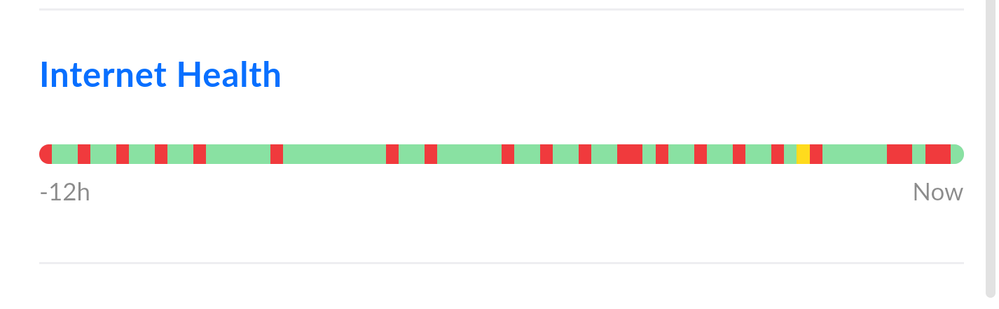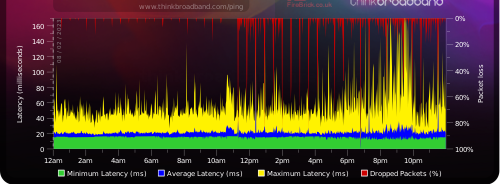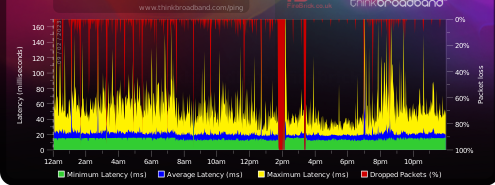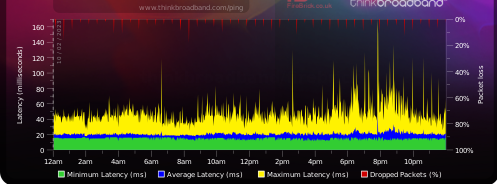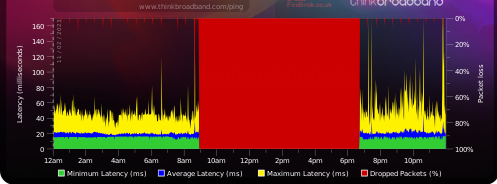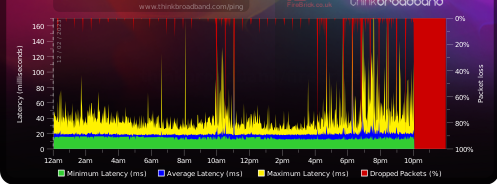- Virgin Media Community
- Forum Archive
- Re: Packet Loss
- Subscribe to RSS Feed
- Mark Topic as New
- Mark Topic as Read
- Float this Topic for Current User
- Bookmark
- Subscribe
- Mute
- Printer Friendly Page
Packet Loss
- Mark as New
- Bookmark this message
- Subscribe to this message
- Mute
- Subscribe to this message's RSS feed
- Highlight this message
- Print this message
- Flag for a moderator
15-02-2023 19:01 - edited 15-02-2023 19:22
I've been having terrible packet loss for many months now. I recently decided to get something done about it after upgrading to Gig 1. It originally started on my Hub 3, now my Hub 5 suffers the same issues.
Within the past 2 weeks I've had 2 engineers out. Both for different reasons but i outlined the packet loss issue to both. showing BQM graphs to them. Both engineers plugged their machine into the line and said there's nothing showing up as a fault so unsure what to suggest.
I upgraded my system to an Ubiquity system this week and even the Ubiquity system is notifying my of packet loss.
So where do i go from here? I've had 2 engineers both stating my line is fine when clearly it isn't. There must be a fault at the box on the street or something as I've got two feeds coming into my house (one feeds the living room, and one that feeds the bedroom upstairs which is where the Hub is currently). both are having the same issue.
The above image is from my Dream Machine SE clearly stating there's a fault.
My BQM from previous days [unsure if im able to get a live view in modem mode] :
8/2/23
9/2/23
10/2/23
11/2/23
12/2/23
Downstream bonded channels
| 1 | 163000000 | 5.4 | 42 | QAM 256 | 4 |
| 2 | 139000000 | 5.9 | 42 | QAM 256 | 1 |
| 3 | 147000000 | 5.8 | 42 | QAM 256 | 2 |
| 4 | 155000000 | 5.7 | 42 | QAM 256 | 3 |
| 5 | 171000000 | 5.2 | 42 | QAM 256 | 5 |
| 6 | 179000000 | 5.2 | 42 | QAM 256 | 6 |
| 7 | 187000000 | 5.2 | 42 | QAM 256 | 7 |
| 8 | 195000000 | 5.3 | 42 | QAM 256 | 8 |
| 9 | 203000000 | 5.2 | 42 | QAM 256 | 9 |
| 10 | 211000000 | 5.2 | 42 | QAM 256 | 10 |
| 11 | 219000000 | 5.2 | 42 | QAM 256 | 11 |
| 12 | 227000000 | 5.1 | 42 | QAM 256 | 12 |
| 13 | 235000000 | 4.9 | 42 | QAM 256 | 13 |
| 14 | 243000000 | 4.8 | 42 | QAM 256 | 14 |
| 15 | 251000000 | 4.5 | 42 | QAM 256 | 15 |
| 16 | 259000000 | 4.4 | 42 | QAM 256 | 16 |
| 17 | 267000000 | 4.4 | 42 | QAM 256 | 17 |
| 18 | 275000000 | 4.2 | 42 | QAM 256 | 18 |
| 19 | 283000000 | 4.1 | 42 | QAM 256 | 19 |
| 20 | 291000000 | 4 | 42 | QAM 256 | 20 |
| 21 | 299000000 | 4.3 | 42 | QAM 256 | 21 |
| 22 | 307000000 | 4.7 | 42 | QAM 256 | 22 |
| 23 | 315000000 | 4.6 | 42 | QAM 256 | 23 |
| 24 | 323000000 | 4.4 | 42 | QAM 256 | 24 |
| 25 | 331000000 | 4.2 | 42 | QAM 256 | 25 |
| 26 | 339000000 | 3.9 | 42 | QAM 256 | 26 |
| 27 | 347000000 | 3.9 | 42 | QAM 256 | 27 |
| 28 | 355000000 | 4 | 42 | QAM 256 | 28 |
| 29 | 363000000 | 3.9 | 42 | QAM 256 | 29 |
| 30 | 371000000 | 3.8 | 42 | QAM 256 | 30 |
| 31 | 379000000 | 3.9 | 42 | QAM 256 | 31 |
Downstream bonded channels
| 1 | Locked | 42 | 1 | 0 |
| 2 | Locked | 42 | 1 | 0 |
| 3 | Locked | 42 | 2 | 0 |
| 4 | Locked | 42 | 3 | 0 |
| 5 | Locked | 42 | 1 | 0 |
| 6 | Locked | 42 | 1 | 0 |
| 7 | Locked | 42 | 7 | 0 |
| 8 | Locked | 42 | 5 | 0 |
| 9 | Locked | 42 | 3 | 0 |
| 10 | Locked | 42 | 3 | 0 |
| 11 | Locked | 42 | 7 | 0 |
| 12 | Locked | 42 | 5 | 0 |
| 13 | Locked | 42 | 4 | 0 |
| 14 | Locked | 42 | 2 | 0 |
| 15 | Locked | 42 | 7 | 0 |
| 16 | Locked | 42 | 7 | 0 |
| 17 | Locked | 42 | 5 | 0 |
| 18 | Locked | 42 | 7 | 0 |
| 19 | Locked | 42 | 5 | 0 |
| 20 | Locked | 42 | 11 | 0 |
| 21 | Locked | 42 | 7 | 0 |
| 22 | Locked | 42 | 4 | 0 |
| 23 | Locked | 42 | 10 | 0 |
| 24 | Locked | 42 | 8 | 0 |
| 25 | Locked | 42 | 4 | 0 |
| 26 | Locked | 42 | 11 | 0 |
| 27 | Locked | 42 | 3 | 0 |
| 28 | Locked | 42 | 16 | 0 |
| 29 | Locked | 42 | 11 | 0 |
| 30 | Locked | 42 | 14 | 0 |
| 31 | Locked | 42 | 10 | 0 |
Upstream bonded channels
| 0 | 49600000 | 44 | 5120 | QAM 64 | 1 |
| 1 | 43100000 | 43.5 | 5120 | QAM 64 | 2 |
| 2 | 36600000 | 42.5 | 5120 | QAM 64 | 3 |
| 3 | 30100000 | 42.5 | 5120 | QAM 64 | 4 |
| 4 | 23600000 | 42 | 5120 | QAM 64 | 5 |
Upstream bonded channels
| 0 | ATDMA | 0 | 0 | 0 | 0 |
| 1 | ATDMA | 0 | 0 | 0 | 0 |
| 2 | ATDMA | 0 | 0 | 0 | 0 |
| 3 | ATDMA | 0 | 0 | 0 | 0 |
| 4 | ATDMA | 0 | 0 | 0 | 0 |
Network Log
| 15-02-2023 17:27:43 | warning | RNG-RSP CCAP Commanded Power in Excess of 6 dB Below the Value Corresponding to the Top of the DRW;CM-MAC=*****;CMTS-MAC=*****;CM-QOS=1.1;CM-VER=3.1; |
| 15-02-2023 17:27:42 | critical | Received Response to Broadcast Maintenance Request, But no Unicast Maintenance opportunities received - T4 time out;CM-MAC=*****;CMTS-MAC=*****;CM-QOS=1.1;CM-VER=3.1; |
| 15-02-2023 08:24:15 | warning | RNG-RSP CCAP Commanded Power in Excess of 6 dB Below the Value Corresponding to the Top of the DRW;CM-MAC=*****;CMTS-MAC=*****;CM-QOS=1.1;CM-VER=3.1; |
| 15-02-2023 08:24:14 | critical | Received Response to Broadcast Maintenance Request, But no Unicast Maintenance opportunities received - T4 time out;CM-MAC=*****;CMTS-MAC=*****;CM-QOS=1.1;CM-VER=3.1; |
| 15-02-2023 03:24:06 | warning | RNG-RSP CCAP Commanded Power in Excess of 6 dB Below the Value Corresponding to the Top of the DRW;CM-MAC=*****;CMTS-MAC=*****;CM-QOS=1.1;CM-VER=3.1; |
| 15-02-2023 03:24:01 | critical | Received Response to Broadcast Maintenance Request, But no Unicast Maintenance opportunities received - T4 time out;CM-MAC=cc:*****;CMTS-MAC=*****;CM-QOS=1.1;CM-VER=3.1; |
| 15-02-2023 01:23:54 | warning | RNG-RSP CCAP Commanded Power in Excess of 6 dB Below the Value Corresponding to the Top of the DRW;CM-MAC=*****;CMTS-MAC=*****;CM-QOS=1.1;CM-VER=3.1; |
| 15-02-2023 01:23:52 | critical | Received Response to Broadcast Maintenance Request, But no Unicast Maintenance opportunities received - T4 time out;CM-MAC=*****;CMTS-MAC=*****;CM-QOS=1.1;CM-VER=3.1; |
| 15-02-2023 01:23:06 | warning | RNG-RSP CCAP Commanded Power in Excess of 6 dB Below the Value Corresponding to the Top of the DRW;CM-MAC=*****;CMTS-MAC=*****;CM-QOS=1.1;CM-VER=3.1; |
| 13-02-2023 16:14:16 | warning | Auth Reject - No Information;CM-MAC=*****;CMTS-MAC=*****;CM-QOS=1.1;CM-VER=3.1; |
| 13-02-2023 16:13:55 | warning | RNG-RSP CCAP Commanded Power in Excess of 6 dB Below the Value Corresponding to the Top of the DRW;CM-MAC=*****;CMTS-MAC=*****;CM-QOS=1.1;CM-VER=3.1; |
| 13-02-2023 16:13:36 | notice | REGISTRATION COMPLETE - Waiting for Operational status |
| 13-02-2023 16:13:32 | warning | Dynamic Range Window violation |
| 13-02-2023 16:13:32 | warning | RNG-RSP CCAP Commanded Power in Excess of 6 dB Below the Value Corresponding to the Top of the DRW;CM-MAC=******;CMTS-MAC=*****;CM-QOS=1.1;CM-VER=3.1; |
| 13-02-2023 16:13:31 | warning | Dynamic Range Window violation |
| 13-02-2023 16:13:31 | warning | RNG-RSP CCAP Commanded Power Exceeds Value Corresponding to the Top of the DRW;CM-MAC=*****;CMTS-MAC=*****;CM-QOS=1.1;CM-VER=3.1; |
| 13-02-2023 16:13:30 | warning | Dynamic Range Window violation |
| 13-02-2023 16:13:30 | warning | RNG-RSP CCAP Commanded Power in Excess of 6 dB Below the Value Corresponding to the Top of the DRW;CM-MAC=*****;CMTS-MAC=*****;CM-QOS=1.1;CM-VER=3.1; |
| 13-02-2023 16:13:30 | warning | RNG-RSP CCAP Commanded Power in Excess of 6 dB Below the Value Corresponding to the Top of the DRW;CM-MAC=*****;CMTS-MAC=*****;CM-QOS=1.1;CM-VER=3.1; |
| 13-02-2023 16:13:30 | warning | RNG-RSP CCAP Commanded Power Exceeds Value Corresponding to the Top of the DRW;CM-MAC=*****;CMTS-MAC=*****;CM-QOS=1.1;CM-VER=3.1; |
| 13-02-2023 16:13:30 | warning | Dynamic Range Window violation |
| 13-02-2023 16:13:30 | warning | Dynamic Range Window violation |
| 13-02-2023 16:13:30 | warning | RNG-RSP CCAP Commanded Power Exceeds Value Corresponding to the Top of the DRW;CM-MAC=**:**:**:**:**:**;CMTS-MAC=*****2;CM-QOS=1.1;CM-VER=3.1; |
| 13-02-2023 16:13:30 | warning | Dynamic Range Window violation |
| 13-02-2023 16:13:29 | critical | No Ranging Response received - T3 time-out;CM-MAC=*****;CMTS-MAC=*****;CM-QOS=1.1;CM-VER=3.1; |
| 13-02-2023 16:13:29 | warning | REG-RSP-MP Mismatch Between Calculated Value for P1.6hi Compared to CCAP Provided Value;CM-MAC=*****;CMTS-MAC=***** |
| DS profile assignment change. DS Chan ID: 32; Previous Profile: ; New Profile: 1 2 3.;CM-MAC=*****;CMTS-MAC=*****;CM-QOS=1.1;CM-VER=3.1; | ||
| 13-02-2023 16:13:20 | notice | TLV-11 - unrecognized OID;CM-MAC=cc:*****;CMTS-MAC=*****;CM-QOS=1.1;CM-VER=3.1; |
| 13-02-2023 16:13:17 | warning | DHCP WARNING - Non-critical field invalid in response ;CM-MAC=*****;CMTS-MAC=*****;CM-QOS=1.1;CM-VER=3.1; |
| 13-02-2023 16:13:15 | notice | Honoring MDD; IP provisioning mode = IPv4 |
| 13-02-2023 16:13:07 | critical | SYNC Timing Synchronization failure - Failed to acquire QAM/QPSK symbol timing;;CM-MAC=*****CMTS-MAC=**:**:**:**:**:**;CM-QOS=1.1;CM-VER=3.1; |
| 13-02-2023 16:12:49 | critical | Cable Modem Reboot via RG reboot command |
- Mark as New
- Bookmark this message
- Subscribe to this message
- Mute
- Subscribe to this message's RSS feed
- Highlight this message
- Print this message
- Flag for a moderator
on 17-02-2023 17:18
Any updates on this VM? Still having the same issues.
Seem to be getting more errors on the status page too
Downstream bonded channels
Channel Frequency (Hz) Power (dBmV) SNR (dB) Modulation Channel ID
1 163000000 5.4 42 QAM 256 4
2 139000000 5.9 41 QAM 256 1
3 147000000 5.8 42 QAM 256 2
4 155000000 5.7 42 QAM 256 3
5 171000000 5.1 42 QAM 256 5
6 179000000 5.1 42 QAM 256 6
7 187000000 5.1 42 QAM 256 7
8 195000000 5.2 42 QAM 256 8
9 203000000 5.1 42 QAM 256 9
10 211000000 5.2 42 QAM 256 10
11 219000000 5.2 42 QAM 256 11
12 227000000 5.1 42 QAM 256 12
13 235000000 4.9 42 QAM 256 13
14 243000000 4.8 42 QAM 256 14
15 251000000 4.5 42 QAM 256 15
16 259000000 4.3 42 QAM 256 16
17 267000000 4.3 42 QAM 256 17
18 275000000 4.2 42 QAM 256 18
19 283000000 4.1 42 QAM 256 19
20 291000000 4.1 42 QAM 256 20
21 299000000 4.3 42 QAM 256 21
22 307000000 4.7 42 QAM 256 22
23 315000000 4.5 42 QAM 256 23
24 323000000 4.4 42 QAM 256 24
25 331000000 4.1 42 QAM 256 25
26 339000000 3.9 42 QAM 256 26
27 347000000 3.8 42 QAM 256 27
28 355000000 3.8 42 QAM 256 28
29 363000000 3.7 42 QAM 256 29
30 371000000 3.6 42 QAM 256 30
31 379000000 3.6 42 QAM 256 31
Downstream bonded channels
Channel Locked Status RxMER (dB) Pre RS Errors Post RS Errors
1 Locked 42 3 0
2 Locked 41 5 0
3 Locked 42 7 0
4 Locked 42 3 0
5 Locked 42 4 0
6 Locked 42 3 0
7 Locked 42 11 0
8 Locked 42 9 0
9 Locked 42 10 0
10 Locked 42 10 0
11 Locked 42 11 0
12 Locked 42 15 0
13 Locked 42 6 0
14 Locked 42 6 0
15 Locked 42 11 0
16 Locked 42 10 0
17 Locked 42 15 0
18 Locked 42 14 0
19 Locked 42 18 0
20 Locked 42 14 0
21 Locked 42 27 0
22 Locked 42 18 0
23 Locked 42 15 0
24 Locked 42 13 0
25 Locked 42 10 0
26 Locked 42 24 0
27 Locked 42 22 0
28 Locked 42 26 7
29 Locked 42 28 0
30 Locked 42 19 0
31 Locked 42 12 0
- Mark as New
- Bookmark this message
- Subscribe to this message
- Mute
- Subscribe to this message's RSS feed
- Highlight this message
- Print this message
- Flag for a moderator
on 17-02-2023 18:09
- Mark as New
- Bookmark this message
- Subscribe to this message
- Mute
- Subscribe to this message's RSS feed
- Highlight this message
- Print this message
- Flag for a moderator
on 18-02-2023 07:58
It was in router mode when both engineers were here and while they attached their machine to the line. Not sure what else they will be able to do from their computer in an office miles away 😕
- Mark as New
- Bookmark this message
- Subscribe to this message
- Mute
- Subscribe to this message's RSS feed
- Highlight this message
- Print this message
- Flag for a moderator
on 20-02-2023 11:31
Hey Danmc07, thank you for reaching out and I am so sorry you are having some major connection issues.
I can see from our end there has recently been a SNR outage which ended Sunday afternoon.
How has the connection been since this, any improvement this morning? Thanks
Matt - Forum Team
New around here?
- Mark as New
- Bookmark this message
- Subscribe to this message
- Mute
- Subscribe to this message's RSS feed
- Highlight this message
- Print this message
- Flag for a moderator
on 20-02-2023 22:40
Hi Matt thanks for the reply. Sadly this hasn't fixed the issue. I've had this problem for months but only after researching the issue have I decided to take it further with engineer visits.
Is there anything that can be done even though both engineers were saying the line looks fine on their computer? Fault at the box maybe?
- Mark as New
- Bookmark this message
- Subscribe to this message
- Mute
- Subscribe to this message's RSS feed
- Highlight this message
- Print this message
- Flag for a moderator
on 23-02-2023 10:44
I'm so sorry to hear this @Danmc07
I have checked and I cannot see any issues on our side that may be causing issues with your service. Are you able to confirm what exactly is currently happening with your connection?
Thank you.
- Mark as New
- Bookmark this message
- Subscribe to this message
- Mute
- Subscribe to this message's RSS feed
- Highlight this message
- Print this message
- Flag for a moderator
23-02-2023 14:31 - edited 23-02-2023 14:36
Hi Ash.
Basically any form of online gaming is a no go in this household. Constant messages of packetloss popping up while gaming followed by jittering lag.
I then looked into it some what and came across the BQM website. The logs from that website along with the logs I have on my Ubiquiti Dream Machine SE confirms to me their is an issue.
I've had this issue with my old Hub 3 router, Orbi mesh router, Hub 5 router and now my Ubiquiti Dream Machine. So surely it's something on your end?
Now obviously I don't want another engineer to come out just to plug his computer onto the line then tell me everything looks good like the last 2 installers. When evidently everything isn't good.
Not to mention the first engineer who came to my house chopped the feed off to my back bedroom at the brown box outside.... Which resulted in the next engineer having to recouple it. Now the cable going from the box to the back of the house looks ridiculous as it's too short and stretched.
- Mark as New
- Bookmark this message
- Subscribe to this message
- Mute
- Subscribe to this message's RSS feed
- Highlight this message
- Print this message
- Flag for a moderator
on 23-02-2023 18:00
man youve got one hell of a lot to setup in so many different ways i dont even know where to start - Here bro this guy sets up a DM se from start and makes all the different networks for different things depending on what they are going to be used for like Voip or guest network etc etc .... some things need wider bandwidth/throughput/speed/ip's and a billion things too much for my little brain.... even a cat7 cable is only good for 10gb/s for a hundred meters or so if im not wrong and theres types of cabling and shielding and solid core and then ya got acces points and power dist and all the other bits - i honestly couldnt handle doing it all but i hope this guys video helps you understand and setup some more advanced settings .
for gaming however i know a billion tweaks and what you need to look at - theres a lot of settings and a lot of variables from things as small as a game using tcp instead of udp for online . Running a connection through a modem and through a network and god knows what else that setup of yours does (i saw cameras and electric doorlocks and crazy things - pretty wicked ) is gonna be a pain for a ping / network latency , packets / interference and all the other things that make everyone else kill you before you even get to hit them :*( lol . if we havent got a complete stable 0% packet loss 12 - 30 ping it aint even worth playing in the league matches .
hopefully that network guy will help you with the dream machine but for gaming / settings for ethernet controller , adapter and tweaks to make windows and bloatware leave your connection alone and running fast you can have a read through this
https://steamcommunity.com/sharedfiles/filedetails/?id=727946014
luke
- Mark as New
- Bookmark this message
- Subscribe to this message
- Mute
- Subscribe to this message's RSS feed
- Highlight this message
- Print this message
- Flag for a moderator
on 23-02-2023 18:19
just grab a business spec AP or router from sisco and even a directional attenna and youll see the signal go through a thousand layers of brick walls and still be max 5 bars lightning lol ! Meanwhile i cant get 1 bar in my own toilet in the very next room to my hub but at least i can get thru to an indian call center and teach the person that answers my call all about what is wrong and what it all means and what their equipment is supposed to do before we say good bye to wait 24 hours or so for nothing to change at all and repeat that again and again for years until i just give up and stop calling 😉 its the fastest conn around though so its all good once you get it setup and optimized - just dont expect any help . get on the forums like overclock and speedguide etc
- Go anywhere else if your a gamer! PLEASE!! in Forum Archive
- High Post RS Errors on 2 channels in Forum Archive
- Lost service over 24 hours ago. in Forum Archive
- High Post RS Errors Count, SYNC Timing Synchronization failure, high internet latency in Forum Archive
- Intermittent loss of wifi in Forum Archive