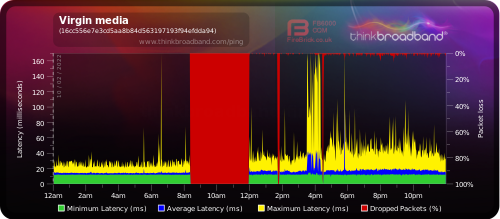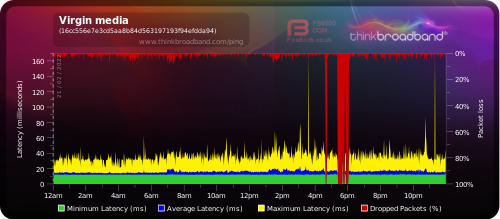- Virgin Media Community
- Forum Archive
- Packet Loss
- Subscribe to RSS Feed
- Mark Topic as New
- Mark Topic as Read
- Float this Topic for Current User
- Bookmark
- Subscribe
- Mute
- Printer Friendly Page
Packet Loss
- Mark as New
- Bookmark this message
- Subscribe to this message
- Mute
- Subscribe to this message's RSS feed
- Highlight this message
- Print this message
- Flag for a moderator
10-02-2022 17:42 - edited 10-02-2022 17:52
Hi,
Recently after 20 years of never having an issue started to get packet loss, disconnecting every few minutes from meetings, games etc. Will only drop for about 10 seconds but every few minutes can get extremely frustrating.
Had an engineer round today, she confirmed low power levels at the trench(?) and installed some kind of powered splitter outside and a powered booster inside next to the hub. She has said itll take 24 hours for it to sort itself out....
The packet loss is now worse, with more loss which I've been motoring using Think broadband as shown below. You can see the engineer visit and me attempting a restart later to resolve the issues.
Here are the latest Warning messages from the HUB incase it helps.
| 10/02/2022 14:21:6 | notice | LAN login Success;CM-MAC=**:**:**:**:**:**;CMTS-MAC=**:**:**:**:**:**;CM-QOS=1.1;CM-VER=3.0; |
| 10/02/2022 14:11:30 | Warning! | Lost MDD Timeout;CM-MAC=**:**:**:**:**:**;CMTS-MAC=**:**:**:**:**:**;CM-QOS=1.1;CM-VER=3.0; |
| 10/02/2022 14:10:7 | notice | LAN login Success;CM-MAC=**:**:**:**:**:**;CMTS-MAC=**:**:**:**:**:**;CM-QOS=1.1;CM-VER=3.0; |
| 10/02/2022 14:08:44 | Warning! | Lost MDD Timeout;CM-MAC=**:**:**:**:**:**;CMTS-MAC=**:**:**:**:**:**;CM-QOS=1.1;CM-VER=3.0; |
Here are the power levels if this helps.(Wasnt sure what information was required)
Channel Frequency (Hz) Power (dBmV) SNR (dB) Modulation Channel ID
| 1 | 291000000 | -0.7 | 40 | 256 qam | 20 |
| 2 | 139000000 | -1 | 33 | 256 qam | 1 |
| 3 | 147000000 | -0.7 | 31 | 256 qam | 2 |
| 4 | 155000000 | -0.4 | 35 | 256 qam | 3 |
| 5 | 163000000 | -1.2 | 37 | 256 qam | 4 |
| 6 | 171000000 | -0.5 | 36 | 256 qam | 5 |
| 7 | 179000000 | -0.9 | 37 | 256 qam | 6 |
| 8 | 187000000 | -1.7 | 38 | 256 qam | 7 |
| 9 | 195000000 | -1.4 | 38 | 256 qam | 8 |
| 10 | 203000000 | -1.2 | 38 | 256 qam | 9 |
| 11 | 211000000 | -1.9 | 38 | 256 qam | 10 |
| 12 | 219000000 | -1.5 | 34 | 256 qam | 11 |
| 13 | 227000000 | -0.9 | 35 | 256 qam | 12 |
| 14 | 235000000 | -1.5 | 38 | 256 qam | 13 |
| 15 | 243000000 | -1.7 | 40 | 256 qam | 14 |
| 16 | 251000000 | -1.5 | 40 | 256 qam | 15 |
| 17 | 259000000 | -1.5 | 40 | 256 qam | 16 |
| 18 | 267000000 | -1.2 | 40 | 256 qam | 17 |
| 19 | 275000000 | -0.7 | 40 | 256 qam | 18 |
| 20 | 283000000 | -0.9 | 40 | 256 qam | 19 |
| 21 | 299000000 | 0 | 38 | 256 qam | 21 |
| 22 | 307000000 | 0 | 40 | 256 qam | 22 |
| 23 | 315000000 | 0 | 40 | 256 qam | 23 |
| 24 | 323000000 | -0.4 | 40 | 256 qam | 24 |
Downstream bonded channels
Channel Locked Status RxMER (dB) Pre RS Errors Post RS Errors
| 1 | Locked | 40.3 | 7 | 0 |
| 2 | Locked | 33.7 | 27901107 | 0 |
| 3 | Locked | 31.9 | 88817927 | 2623488 |
| 4 | Locked | 35.7 | 24241 | 0 |
| 5 | Locked | 37.6 | 227 | 0 |
| 6 | Locked | 36.3 | 811 | 0 |
| 7 | Locked | 37.6 | 106 | 0 |
| 8 | Locked | 38.6 | 19 | 0 |
| 9 | Locked | 38.9 | 1755 | 0 |
| 10 | Locked | 38.9 | 43963 | 0 |
| 11 | Locked | 38.9 | 89976 | 0 |
| 12 | Locked | 34.4 | 1046 | 0 |
| 13 | Locked | 35.7 | 51 | 0 |
| 14 | Locked | 38.6 | 47 | 0 |
| 15 | Locked | 40.3 | 14 | 0 |
| 16 | Locked | 40.3 | 10 | 0 |
| 17 | Locked | 40.3 | 25 | 0 |
| 18 | Locked | 40.3 | 22 | 0 |
| 19 | Locked | 40.3 | 22 | 0 |
| 20 | Locked | 40.3 | 16 | 0 |
| 21 | Locked | 38.9 | 8 | 0 |
| 22 | Locked | 40.3 | 8 | 0 |
| 23 | Locked | 40.3 | 8 | 0 |
| 24 | Locked | 40.3 | 1 | 0 |
Upstream bonded channels
Channel Frequency (Hz) Power (dBmV) Symbol Rate (ksps) Modulation Channel ID
| 1 | 60300000 | 49.8 | 5120 | 64 qam | 1 |
| 2 | 46200000 | 46.5 | 5120 | 32 qam | 3 |
| 3 | 53700000 | 48 | 5120 | 64 qam | 2 |
| 4 | 39400209 | 45.8 | 5120 | 64 qam | 7 |
Upstream bonded channels
Channel Channel Type T1 Timeouts T2 Timeouts T3 Timeouts T4 Timeouts
| 1 | ATDMA | 0 | 0 | 0 | 0 |
| 2 | ATDMA | 0 | 0 | 0 | 0 |
| 3 | ATDMA | 0 | 0 | 0 | 0 |
| 4 | ATDMA | 0 | 0 | 0 | 0 |
Any advice on this would be appreciated.
- Mark as New
- Bookmark this message
- Subscribe to this message
- Mute
- Subscribe to this message's RSS feed
- Highlight this message
- Print this message
- Flag for a moderator
11-02-2022 09:45 - edited 11-02-2022 09:49
Latest Error Report.
| 11/02/2022 08:07:2 | Warning! | Lost MDD Timeout;CM-MAC=**:**:**:**:**:**;CMTS-MAC=**:**:**:**:**:**;CM-QOS=1.1;CM-VER=3.0; |
| 11/02/2022 08:05:2 | Warning! | RCS Partial Service;CM-MAC=**:**:**:**:**:**;CMTS-MAC=**:**:**:**:**:**;CM-QOS=1.1;CM-VER=3.0; |
| 11/02/2022 07:35:58 | Warning! | Lost MDD Timeout;CM-MAC=**:**:**:**:**:**;CMTS-MAC=**:**:**:**:**:**;CM-QOS=1.1;CM-VER=3.0; |
| 11/02/2022 07:35:43 | critical | No Ranging Response received - T3 time-out;CM-MAC=**:**:**:**:**:**;CMTS-MAC=**:**:**:**:**:**;CM-QOS=1.1;CM-VER=3.0; |
Latest Downstream
Downstream bonded channels
Channel Locked Status RxMER (dB) Pre RS Errors Post RS Errors
| 1 | Locked | 33.3 | 877500275 | 7846 |
| 2 | Locked | 31.6 | 1870521182 | 246958817 |
| 3 | Locked | 35.7 | 10184165 | 214 |
| 4 | Locked | 37.3 | 18503 | 259 |
| 5 | Locked | 36.6 | 15340 | 2547 |
| 6 | Locked | 37.6 | 7577 | 144 |
| 7 | Locked | 37.6 | 2201 | 94 |
| 8 | Locked | 38.6 | 17911 | 99 |
| 9 | Locked | 38.6 | 545800 | 18 |
| 10 | Locked | 38.6 | 1332664 | 21 |
| 11 | Locked | 34.9 | 50504 | 136 |
| 12 | Locked | 36.6 | 985 | 31 |
| 13 | Locked | 38.9 | 732 | 43 |
| 14 | Locked | 40.3 | 275 | 0 |
| 15 | Locked | 40.3 | 242 | 1 |
| 16 | Locked | 40.3 | 195 | 0 |
| 17 | Locked | 38.9 | 182 | 0 |
| 18 | Locked | 40.3 | 126 | 0 |
| 19 | Locked | 40.3 | 127 | 0 |
| 20 | Locked | 40.3 | 157 | 0 |
| 21 | Locked | 38.6 | 240 | 0 |
| 22 | Locked | 40.9 | 180 | 0 |
| 23 | Locked | 40.3 | 300 | 0 |
| 24 | Locked | 40.3 | 162 | 0 |
- Mark as New
- Bookmark this message
- Subscribe to this message
- Mute
- Subscribe to this message's RSS feed
- Highlight this message
- Print this message
- Flag for a moderator
on 11-02-2022 16:41
_______________________
Switch the Hub off and unplug it from the mains supply for five minutes. Whilst it's off, do a quick check that all of your coax cable connections are in nice and "finger" tight - at the Hub and wall box and also at any connectors etc. Ensure there are no “unterminated cable loose ends. Disconnect all the connections and reconnect to be sure. Also check that the internal wiring is ok with no kinking or chaffing, check that all looks good with the outside cabling and wall box (no “staples, etc.,) piercing the cables.. Then switch the Hub back on and leave ~5 minutes
When all done, check back in the settings and ensure that the RS error counts and any T3 errors have all reset to 0. Then check every hour or so to see if they start reappearing - they shouldn't. If they do (particularly the postRS and any T3 ones) you have a problem (noise) that only a Tech visit will sort.
___________________
Also... If you haven’t already, set up a free, secure and “offlsite” - “Broadband Quality Monitor” to continually monitor the state of your connection and record any true network dropouts , latency issues, packet drops, etc - it will thus allow you to differentiate between those and simple wifi dropouts. It does it 24/7/365 and it keeps a visual record of any/all of your network disconnections, useful data to have to match to the Network logs (in your Hub settings) and also in discussions with VM - note it will take a few hours to start seeing a sensible picture - post up the “link” to the “share live graph”. Click the lower link (Share Live Graph) then click generate. Copy the text in the Direct Link box, beware, there may be more text than you can see. On here click the Link icon (2 links chain to the left of the camera icon) In the URL box paste the link you copied and then click OK
https://www.thinkbroadband.com/broadband/monitoring/quality
--------------------
John
--------------------
I do not work for VM. My services: HD TV on VIP (+ Sky Sports & Movies & BT sport), x3 V6 boxes (1 wired, 2 on WiFi) Hub5 in modem mode with Apple Airport Extreme Router +2 Airport Express's & TP-Link Archer C64 WAP. On Volt 350Mbps, Talk Anytime Phone, x2 Mobile SIM only iPhones.
- Mark as New
- Bookmark this message
- Subscribe to this message
- Mute
- Subscribe to this message's RSS feed
- Highlight this message
- Print this message
- Flag for a moderator
on 11-02-2022 19:48
Looks like im rolling the dice for another engineer to come in a weeks time. Hopefully they dont just say "your power levels are good now" and walk out.
3 Weeks without internet really does suck.
- Mark as New
- Bookmark this message
- Subscribe to this message
- Mute
- Subscribe to this message's RSS feed
- Highlight this message
- Print this message
- Flag for a moderator
on 13-02-2022 08:50
Hi @greagsby,
Welcome to our Community Forums and thanks for your post.
I am sorry to hear you've been having some issues with your service. I have taken a look at our systems and can see there is an open work order for another engineer visit. Do keep us posted.
- Mark as New
- Bookmark this message
- Subscribe to this message
- Mute
- Subscribe to this message's RSS feed
- Highlight this message
- Print this message
- Flag for a moderator
on 26-02-2022 19:37
(The engineer who has visited has worked extremely hard and a props to her for trying to resolve this issue. This has nothing against her.)
So its now been close to a month since the issues started. First Visit by an engineer installed a powered splitter and booster. This ended up cutting off my landline for two weeks and making the internet unusable.
Second visit, same engineer, "Problem is in the network."
Network team fixed the issue two days after the engineer visit. I was then back to square one. Exactly the same issues and problems i was having when i first report the issue. Internet cutting out every few minutes.
I have attempted one last time to get this sorted, I've been advised they are now changing the router as its from 2018... To do this requires another engineer visit in order to switch the router (and insane waste of money/truck roll but if thats what you want to do so be it.) Below I have attached some pictures to show this all.
10th, before the first visit and after first visit.
Second visit, same engineer, network team advised.

This is today the 26th. Internet is dropping out every few seconds, nothing loads and when it does the internet cuts off.
This is no offence to the engineers that have visited and i fully appreciate they are trying to resolve the issue. However having a month worth of no useable internet, a broken landline for two weeks isn't acceptable. To top this off after ringing one final time to ask if anything else can be done and the suggestion of an engineer visit with a router, I was told I cant talk to a complaints department as the issue still hasn't been resolved. So as far as I'm aware if this issue continues they will never transfer me to the complaints side. Interesting conversation to say the least.
Anyway thats my rant / complaint seeing as I'm not allowed to be transferred to that department and the latest update.
If this router doesn't magically fix my internet, I shall wave goodbye from my £100 a month bill and switch.
- Mark as New
- Bookmark this message
- Subscribe to this message
- Mute
- Subscribe to this message's RSS feed
- Highlight this message
- Print this message
- Flag for a moderator
on 26-02-2022 20:48
Cable Modem StatusItem Status Comments
| Acquired Downstream Channel (Hz) | 203000000 | Locked |
| Ranged Upstream Channel (Hz) | 60300000 | Locked |
| Provisioning State | Online |
Downstream bonded channels
Channel Frequency (Hz) Power (dBmV) SNR (dB) Modulation Channel ID
| 1 | 203000000 | -1.5 | 38 | 256 qam | 9 |
| 2 | 211000000 | -1.2 | 38 | 256 qam | 10 |
| 3 | 219000000 | -1.2 | 37 | 256 qam | 11 |
| 4 | 227000000 | -1.5 | 36 | 256 qam | 12 |
| 5 | 235000000 | -2.7 | 38 | 256 qam | 13 |
| 6 | 243000000 | -1.7 | 40 | 256 qam | 14 |
| 7 | 251000000 | -2.2 | 38 | 256 qam | 15 |
| 8 | 259000000 | -2.5 | 38 | 256 qam | 16 |
| 9 | 267000000 | -1.5 | 40 | 256 qam | 17 |
| 10 | 275000000 | -1.7 | 40 | 256 qam | 18 |
| 11 | 283000000 | -1.7 | 40 | 256 qam | 19 |
| 12 | 291000000 | -1.5 | 40 | 256 qam | 20 |
| 13 | 299000000 | -1.5 | 38 | 256 qam | 21 |
| 14 | 307000000 | -0.7 | 38 | 256 qam | 22 |
| 15 | 315000000 | -0.5 | 40 | 256 qam | 23 |
| 16 | 323000000 | -0.5 | 40 | 256 qam | 24 |
| 17 | 331000000 | -0.5 | 40 | 256 qam | 25 |
| 18 | 339000000 | -0.7 | 40 | 256 qam | 26 |
| 19 | 347000000 | -1.4 | 40 | 256 qam | 27 |
| 20 | 355000000 | -1.5 | 40 | 256 qam | 28 |
| 21 | 363000000 | -2 | 40 | 256 qam | 29 |
| 22 | 371000000 | -2.4 | 38 | 256 qam | 30 |
| 23 | 379000000 | -2 | 40 | 256 qam | 31 |
| 24 | 387000000 | -2.4 | 40 | 256 qam | 32 |
Downstream bonded channels
Channel Locked Status RxMER (dB) Pre RS Errors Post RS Errors
| 1 | Locked | 38.6 | 140206 | 2 |
| 2 | Locked | 38.9 | 211411 | 11 |
| 3 | Locked | 37.3 | 116 | 19 |
| 4 | Locked | 36.6 | 174 | 16 |
| 5 | Locked | 38.9 | 106 | 25 |
| 6 | Locked | 40.3 | 112 | 9 |
| 7 | Locked | 38.9 | 99 | 0 |
| 8 | Locked | 38.6 | 113 | 2 |
| 9 | Locked | 40.3 | 42 | 0 |
| 10 | Locked | 40.3 | 27 | 0 |
| 11 | Locked | 40.3 | 17 | 0 |
| 12 | Locked | 40.3 | 68 | 0 |
| 13 | Locked | 38.6 | 83 | 0 |
| 14 | Locked | 38.9 | 559 | 0 |
| 15 | Locked | 40.3 | 182 | 3 |
| 16 | Locked | 40.3 | 26 | 0 |
| 17 | Locked | 40.3 | 24 | 0 |
| 18 | Locked | 40.3 | 26 | 0 |
| 19 | Locked | 40.3 | 20 | 0 |
| 20 | Locked | 40.3 | 32 | 0 |
| 21 | Locked | 40.3 | 36 | 0 |
| 22 | Locked | 38.6 | 23 | 0 |
| 23 | Locked | 40.3 | 31 | 0 |
| 24 | Locked | 40.3 | 22 | 0 |
Upstream bonded channels
Channel Frequency (Hz) Power (dBmV) Symbol Rate (ksps) Modulation Channel ID
| 1 | 60300000 | 47.8 | 5120 | 64 qam | 1 |
| 2 | 46200000 | 44.3 | 5120 | 16 qam | 3 |
| 3 | 53700000 | 46 | 5120 | 64 qam | 2 |
| 4 | 39400000 | 43.5 | 5120 | 64 qam | 7 |
Upstream bonded channels
Channel Channel Type T1 Timeouts T2 Timeouts T3 Timeouts T4 Timeouts
| 1 | ATDMA | 0 | 0 | 0 | 0 |
| 2 | ATDMA | 0 | 0 | 0 | 0 |
| 3 | ATDMA | 0 | 0 | 0 | 0 |
| 4 | ATDMA | 0 | 0 | 0 | 0 |
- Mark as New
- Bookmark this message
- Subscribe to this message
- Mute
- Subscribe to this message's RSS feed
- Highlight this message
- Print this message
- Flag for a moderator
on 01-03-2022 08:44
Hi @greagsby
Thanks for posting on our community forum
How has your connection been since the last reply on Saturday?
Regards
- Mark as New
- Bookmark this message
- Subscribe to this message
- Mute
- Subscribe to this message's RSS feed
- Highlight this message
- Print this message
- Flag for a moderator
on 01-03-2022 13:07
Hi thank you for the reply.
It's been awful however the engineer has now replaced the hub and has potentially found a high loss cable between my house and the first point in the network. He's been great and has covered all basis.
Hopefully he will get that all booked in and that'll be this sega ended.
- Mark as New
- Bookmark this message
- Subscribe to this message
- Mute
- Subscribe to this message's RSS feed
- Highlight this message
- Print this message
- Flag for a moderator
on 03-03-2022 13:20
Hi @greagsby
Thanks for coming back to us with an update, I'm sorry to hear your connection has been awful. I apologise for the frustration this has caused. I've taken a look at our systems and can see the special request was raised and completed. How is your connection for you now?
Best wishes,
Serena
- Go anywhere else if your a gamer! PLEASE!! in Forum Archive
- High Post RS Errors on 2 channels in Forum Archive
- Lost service over 24 hours ago. in Forum Archive
- High Post RS Errors Count, SYNC Timing Synchronization failure, high internet latency in Forum Archive
- Intermittent loss of wifi in Forum Archive