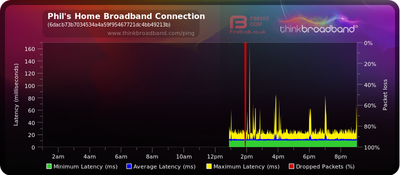- Virgin Media Community
- Forum Archive
- Packet Loss since free speed upgrade
- Subscribe to RSS Feed
- Mark Topic as New
- Mark Topic as Read
- Float this Topic for Current User
- Bookmark
- Subscribe
- Mute
- Printer Friendly Page
Packet Loss since free speed upgrade
- Mark as New
- Bookmark this message
- Subscribe to this message
- Mute
- Subscribe to this message's RSS feed
- Highlight this message
- Print this message
- Flag for a moderator
on 03-11-2022 15:31
I received a message this morning that I had received a free upgrade from 200mbps to 250mbps. I have rebooted my Hub 3, and performed a test, and I am getting 274mbps - great!
However, I also seem to be getting persistent packet loss, of up to 0.3%. I don't think I had any packet loss before the upgrade, certainly everything felt smooth.
I used Sam Knows Real, to test the connection.
I have tried to set up a BQM (https://www.thinkbroadband.com/broadband/monitoring/quality), but I can't get my Hub 3 to accept ping requests (can't find any option to enable ICMP/WAN ping).
Is there any way to enabling ping requests so I can capture evidence of the connection issue over a period of time?
- Mark as New
- Bookmark this message
- Subscribe to this message
- Mute
- Subscribe to this message's RSS feed
- Highlight this message
- Print this message
- Flag for a moderator
on 03-11-2022 15:38
Seems I am getting some Downstream Pre RS Errors.
My HUB3 Router Status:
Downstream bonded channels
Channel Frequency (Hz) Power (dBmV) SNR (dB) Modulation Channel ID
| 1 | 299000000 | 4 | 37 | 256 qam | 21 |
| 2 | 139000000 | 6.5 | 37 | 256 qam | 1 |
| 3 | 147000000 | 6.5 | 38 | 256 qam | 2 |
| 4 | 155000000 | 6.5 | 38 | 256 qam | 3 |
| 5 | 163000000 | 6.4 | 38 | 256 qam | 4 |
| 6 | 171000000 | 6.4 | 38 | 256 qam | 5 |
| 7 | 179000000 | 6.3 | 38 | 256 qam | 6 |
| 8 | 187000000 | 6.5 | 38 | 256 qam | 7 |
| 9 | 195000000 | 6 | 38 | 256 qam | 8 |
| 10 | 203000000 | 5.6 | 38 | 256 qam | 9 |
| 11 | 211000000 | 5.6 | 38 | 256 qam | 10 |
| 12 | 219000000 | 5.5 | 38 | 256 qam | 11 |
| 13 | 227000000 | 5.5 | 38 | 256 qam | 12 |
| 14 | 235000000 | 5.3 | 38 | 256 qam | 13 |
| 15 | 243000000 | 5.1 | 38 | 256 qam | 14 |
| 16 | 251000000 | 4.8 | 38 | 256 qam | 15 |
| 17 | 259000000 | 4.4 | 38 | 256 qam | 16 |
| 18 | 267000000 | 4.1 | 38 | 256 qam | 17 |
| 19 | 275000000 | 4.3 | 38 | 256 qam | 18 |
| 20 | 283000000 | 4.3 | 38 | 256 qam | 19 |
| 21 | 291000000 | 4.1 | 37 | 256 qam | 20 |
| 22 | 307000000 | 3.7 | 38 | 256 qam | 22 |
| 23 | 315000000 | 3.5 | 38 | 256 qam | 23 |
| 24 | 323000000 | 3.4 | 37 | 256 qam | 24 |
Downstream bonded channels
Channel Locked Status RxMER (dB) Pre RS Errors Post RS Errors
| 1 | Locked | 37.6 | 11 | 0 |
| 2 | Locked | 37.3 | 8 | 0 |
| 3 | Locked | 38.6 | 10 | 0 |
| 4 | Locked | 38.6 | 10 | 0 |
| 5 | Locked | 38.6 | 5 | 0 |
| 6 | Locked | 38.9 | 21 | 0 |
| 7 | Locked | 38.6 | 12 | 0 |
| 8 | Locked | 38.9 | 7 | 0 |
| 9 | Locked | 38.9 | 27 | 0 |
| 10 | Locked | 38.6 | 8 | 0 |
| 11 | Locked | 38.6 | 13 | 0 |
| 12 | Locked | 38.6 | 9 | 0 |
| 13 | Locked | 38.9 | 6 | 0 |
| 14 | Locked | 38.9 | 12 | 0 |
| 15 | Locked | 38.6 | 9 | 0 |
| 16 | Locked | 38.6 | 8 | 0 |
| 17 | Locked | 38.6 | 1 | 0 |
| 18 | Locked | 38.6 | 10 | 0 |
| 19 | Locked | 38.6 | 9 | 0 |
| 20 | Locked | 38.9 | 8 | 0 |
| 21 | Locked | 37.6 | 12 | 0 |
| 22 | Locked | 38.9 | 15 | 0 |
| 23 | Locked | 38.6 | 9 | 0 |
| 24 | Locked | 37.6 | 9 | 0 |
Upstream bonded channels
Channel Frequency (Hz) Power (dBmV) Symbol Rate (ksps) Modulation Channel ID
| 1 | 23600000 | 40 | 5120 | 64 qam | 5 |
| 2 | 49600000 | 42 | 5120 | 64 qam | 1 |
| 3 | 43100000 | 41.5 | 5120 | 64 qam | 2 |
| 4 | 30100000 | 40.5 | 5120 | 64 qam | 4 |
| 5 | 36600000 | 41 | 5120 | 64 qam | 3 |
Upstream bonded channels
Channel Channel Type T1 Timeouts T2 Timeouts T3 Timeouts T4 Timeouts
| 1 | ATDMA | 0 | 0 | 0 | 0 |
| 2 | ATDMA | 0 | 0 | 0 | 0 |
| 3 | ATDMA | 0 | 0 | 0 | 0 |
| 4 | ATDMA | 0 | 0 | 0 | 0 |
| 5 | ATDMA | 0 | 0 | 0 | 0 |
- Mark as New
- Bookmark this message
- Subscribe to this message
- Mute
- Subscribe to this message's RSS feed
- Highlight this message
- Print this message
- Flag for a moderator
on 03-11-2022 15:40
... Advanced Settings > Advanced > Ping > Respond to ICMP echo requests sent to WAN IP
--------------------
John
--------------------
I do not work for VM. My services: HD TV on VIP (+ Sky Sports & Movies & BT sport), x3 V6 boxes (1 wired, 2 on WiFi) Hub5 in modem mode with Apple Airport Extreme Router +2 Airport Express's & TP-Link Archer C64 WAP. On Volt 350Mbps, Talk Anytime Phone, x2 Mobile SIM only iPhones.
- Mark as New
- Bookmark this message
- Subscribe to this message
- Mute
- Subscribe to this message's RSS feed
- Highlight this message
- Print this message
- Flag for a moderator
on 03-11-2022 16:05
No, I've been all through the options. I think there used to be an option, but a firmware update removed it. I've even tried to temporarily disable the Firewall setting, but can't seem to ping my public IP address.
- Mark as New
- Bookmark this message
- Subscribe to this message
- Mute
- Subscribe to this message's RSS feed
- Highlight this message
- Print this message
- Flag for a moderator
on 03-11-2022 18:41
Similar for me. I had the speed increase a week ago and now getting some package loss when I had none before. BQM is working ok on mine and showing a constant but small packet loss. SamKnows shows the increased up load speed now seems to fail on the metrics most times I've run it. I'm also getting a reduced upload speed - down from around 20Mbp to 4mbp.
I haven't spoken to Virgin as yet but plan to call them over the next few days.
Interested to hear if others are experiencing similar.
- Mark as New
- Bookmark this message
- Subscribe to this message
- Mute
- Subscribe to this message's RSS feed
- Highlight this message
- Print this message
- Flag for a moderator
on 03-11-2022 22:09
Although I can't ping my IP address from various on-line network tools pages, it seems BQM is working for me, it just took a few hours to show up.
Hardly any packet loss showing on the graph (2pm was probably when I rebooted the router). I have seen Pre RS errors clocking up slowly (10-30 on every channel over a few hours), and a small number of Post RS errors on a small number of channels. Not significant enough to show up on the graph. But Sam Knows is showing 0.1 - 0.3% packet loss every time I run the test.
Latency seems to vary quite a bit. How does this compare to someone considered to have a good connection? I think i would expect to see significantly less yellow.
- Mark as New
- Bookmark this message
- Subscribe to this message
- Mute
- Subscribe to this message's RSS feed
- Highlight this message
- Print this message
- Flag for a moderator
on 06-11-2022 10:34
Hi HergestPhil,
Thank you for reaching out to us in our Community and welcome, sorry to see you have been facing packet loss since you were upgraded, I was able to locate you on our system with the details we have for you and I have run further diagnostics our end, please can you perform a Pin Hole Reset, once done please allow 15 Minutes to settle.
Regards
Paul.
- Mark as New
- Bookmark this message
- Subscribe to this message
- Mute
- Subscribe to this message's RSS feed
- Highlight this message
- Print this message
- Flag for a moderator
on 06-11-2022 21:51
I don't see what a factory reset of the hub will achieve. The settings are all the same, not corrupt. I've got a stable connection, can download at the expected rate, just concerned that the Sam Knows Real Speed test is reporting some packet loss, and there are some Pre RS Errors and a small number of Post RS Errors. I've done a power-off restart of the Hub.
What's the point of the factory reset? I'd only have to go through and reconfigure everything the same again.