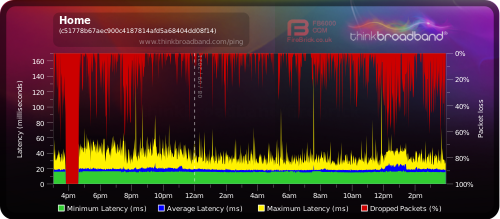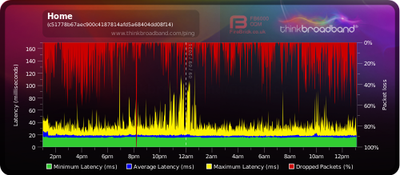- Virgin Media Community
- Forum Archive
- Packet Loss and Disconnects
- Subscribe to RSS Feed
- Mark Topic as New
- Mark Topic as Read
- Float this Topic for Current User
- Bookmark
- Subscribe
- Mute
- Printer Friendly Page
Packet Loss and Disconnects
- Mark as New
- Bookmark this message
- Subscribe to this message
- Mute
- Subscribe to this message's RSS feed
- Highlight this message
- Print this message
- Flag for a moderator
on 08-09-2021 16:07
Hey, ive been having some problems with my internet the last week and a half not really sure what is wrong as it has been fine before that, im getting constant mini disconnects, packet loss and playing online games is pretty unstable it happens on ethernet and Wifi. I have done many resets over the week and a pinhole reset and the problem still persists. Any help would be appreciated.
Thanks
- Mark as New
- Bookmark this message
- Subscribe to this message
- Mute
- Subscribe to this message's RSS feed
- Highlight this message
- Print this message
- Flag for a moderator
on 08-09-2021 16:12
If nothing reports on them post up all the Hub connection data as per.....
_______________________________________________
In your browser’s URL box type in http://192.168.0.1 (or http://192.168.100.1 - if in modem mode) and hit return. On the first page up [there should be no need to login if you have done so before unless you have the New Hub4 when you do] click on the “router status” icon/text at bottom-middle or top/right of the first page up and then copy/paste as “Formatted Text” (not images) 3 FULL sets of data onto here – 2 pages from the Downstream, 2 from the Upstream, & the Network Logs page. Don't worry too much about the formatting it can be easily read & DON’T include personal data or MAC addresses - blank them out - if you copy/paste the data, the board software will do this for you (you may need to click the "submit" button again.
--------------------
John
--------------------
I do not work for VM. My services: HD TV on VIP (+ Sky Sports & Movies & BT sport), x3 V6 boxes (1 wired, 2 on WiFi) Hub5 in modem mode with Apple Airport Extreme Router +2 Airport Express's & TP-Link Archer C64 WAP. On Volt 350Mbps, Talk Anytime Phone, x2 Mobile SIM only iPhones.
- Mark as New
- Bookmark this message
- Subscribe to this message
- Mute
- Subscribe to this message's RSS feed
- Highlight this message
- Print this message
- Flag for a moderator
on 08-09-2021 16:18
------------------------------------------------------------------
Hub 3 - Modem Mode - TP-Link Archer C7

- Mark as New
- Bookmark this message
- Subscribe to this message
- Mute
- Subscribe to this message's RSS feed
- Highlight this message
- Print this message
- Flag for a moderator
on 08-09-2021 16:31
yeah i double checked and just rang the number there doesn't appear to be any faults in the area :(.
there isn't much in the network log as i logged in when i pinhole reset, whoops.
hope that's everything you need.
Downstream DS-1 DS-2 DS-3 DS-4 DS-5 DS-6 DS-7 DS-8
| Frequency (Hz) | 267000000 | 275000000 | 283000000 | 291000000 | 299000000 | 307000000 | 315000000 | 323000000 |
| Lock Status(QAM Lock/FEC Sync/MPEG Lock) | Locked | Locked | Locked | Locked | Locked | Locked | Locked | Locked |
| Channel ID | 17 | 18 | 19 | 20 | 21 | 22 | 23 | 24 |
| Modulation | 256QAM | 256QAM | 256QAM | 256QAM | 256QAM | 256QAM | 256QAM | 256QAM |
| Symbol Rate (Msym/sec) | 6.952000 | 6.952000 | 6.952000 | 6.952000 | 6.952000 | 6.952000 | 6.952000 | 6.952000 |
| Interleave Depth | I=12 J=17 | I=12 J=17 | I=12 J=17 | I=12 J=17 | I=12 J=17 | I=12 J=17 | I=12 J=17 | I=12 J=17 |
| Power Level (dBmV) | -4.26 | -4.09 | -4.01 | -4.11 | -4.14 | -3.94 | -3.87 | -4.00 |
| RxMER (dB) | 36.84 | 37.09 | 36.84 | 36.84 | 37.64 | 37.09 | 37.09 | 36.84 |
| Pre RS Errors | 1021 | 975 | 376 | 375 | 280 | 296 | 279 | 297 |
| Post RS Errors | 297 | 303 | 286 | 308 | 280 | 295 | 279 | 296 |
Upstream US-1 US-2 US-3 US-4
| Channel Type | 2.0 | 2.0 | 2.0 | 2.0 |
| Channel ID | 4 | 1 | 2 | 3 |
| Frequency (Hz) | 39400000 | 60300000 | 53700000 | 46200000 |
| Ranging Status | Success | Success | Success | Success |
| Modulation | 64QAM | 64QAM | 64QAM | 64QAM |
| Symbol Rate (Sym/sec) | 5120000 | 5120000 | 5120000 | 5120000 |
| Mini-Slot Size | 2 | 2 | 2 | 2 |
| Power Level (dBmV) | 49.75 | 50.75 | 50.25 | 49.75 |
| T1 Timeouts | 0 | 0 | 0 | 0 |
| T2 Timeouts | 0 | 0 | 0 | 0 |
| T3 Timeouts | 5 | 0 | 0 | 0 |
| T4 Timeouts | 0 | 0 | 0 | 0 |
| First Time | Last Time | Priority | Error Number | Description |
| 07/09/2021 21:05:17 GMT | 07/09/2021 21:05:17 GMT | Critical (3) | 82000200 | No Ranging Response received - T3 time-out |
| 07/09/2021 18:33:01 GMT | 07/09/2021 18:33:01 GMT | Error (4) | 68010302 | DHCP WAN IP |
| 07/09/2021 18:31:58 GMT | 07/09/2021 18:31:58 GMT | Error (4) | 68000407 | TOD established |
| Time Not Established | Time Not Established | Critical (3) | 82000200 | No Ranging Response received - T3 time-out |
| Time Not Established | Time Not Established | Critical (3) | 82000200 | No Ranging Response received - T3 time-out |
| Time Not Established | Time Not Established | Critical (3) | 82000200 | No Ranging Response received - T3 time-out |
| Time Not Established | Time Not Established | Critical (3) | 82000200 | No Ranging Response received - T3 time-out |
| Time Not Established | Time Not Established | Notice (6) | 84000510 | Downstream Locked Successfully |
| 07/09/2021 18:29:09 GMT | 07/09/2021 18:29:09 GMT | Warning (5) | 66050310 | Auth Success - Web login successful. |
| 07/09/2021 15:35:40 GMT | 07/09/2021 15:35:40 GMT | Warning (5) | 66050310 | Auth Success - Web login successful. |
| 07/09/2021 15:15:51 GMT | 07/09/2021 15:15:51 GMT | Warning (5) | 66050310 | Auth Success - Web login successful. |
| 07/09/2021 15:15:21 GMT | 07/09/2021 15:15:21 GMT | Warning (5) | 66050310 | Auth Success - Web login successful. |
| 07/09/2021 15:01:52 GMT | 07/09/2021 15:01:52 GMT | Warning (5) | 66050310 | Auth Success - Web login successful. |
| 07/09/2021 15:01:46 GMT | 07/09/2021 15:01:46 GMT | Warning (5) | 90000200 | CSFR Detect - Expired Content Submitted ; LAN Interface |
| 07/09/2021 15:01:37 GMT | 07/09/2021 15:01:37 GMT | Warning (5) | 66050310 | Auth Success - Web login successful. |
| 07/09/2021 15:01:24 GMT | 07/09/2021 15:01:24 GMT | Warning (5) | 66050310 | Auth Success - Web login successful. |
| 07/09/2021 15:01:13 GMT | 07/09/2021 15:01:13 GMT | Warning (5) | 66050310 | Auth Success - Web login successful. |
| 07/09/2021 14:56:41 GMT | 07/09/2021 14:56:41 GMT | Warning (5) | 66050310 | Auth Success - Web login successful. |
| 07/09/2021 14:56:35 GMT | 07/09/2021 14:56:35 GMT | Warning (5) | 66050300 | Auth Fail - Web login failed. |
| 07/09/2021 14:49:06 GMT | 07/09/2021 14:49:06 GMT | Error (4) | 68010302 | DHCP WAN IP |
- Mark as New
- Bookmark this message
- Subscribe to this message
- Mute
- Subscribe to this message's RSS feed
- Highlight this message
- Print this message
- Flag for a moderator
on 08-09-2021 16:48
Are you using your own router or wireless equipment? Also have you got any other equipment connected to the Hub on ethernet cables e.g., switches, WAP's NAS, HD's, etc??
--------------------
John
--------------------
I do not work for VM. My services: HD TV on VIP (+ Sky Sports & Movies & BT sport), x3 V6 boxes (1 wired, 2 on WiFi) Hub5 in modem mode with Apple Airport Extreme Router +2 Airport Express's & TP-Link Archer C64 WAP. On Volt 350Mbps, Talk Anytime Phone, x2 Mobile SIM only iPhones.
- Mark as New
- Bookmark this message
- Subscribe to this message
- Mute
- Subscribe to this message's RSS feed
- Highlight this message
- Print this message
- Flag for a moderator
on 08-09-2021 16:57
Hey, we just use the SH2 no other routers.
In the back of the hub we have 2 Xbox consoles and 2 Wifi powerline adapters (not sure of the real name for those) as Wifi upstairs in 2 of the rooms is really bad to non existent.
Thanks
Lewis
- Mark as New
- Bookmark this message
- Subscribe to this message
- Mute
- Subscribe to this message's RSS feed
- Highlight this message
- Print this message
- Flag for a moderator
on 08-09-2021 19:54
Once we knoew that we can suggest what to doe
--------------------
John
--------------------
I do not work for VM. My services: HD TV on VIP (+ Sky Sports & Movies & BT sport), x3 V6 boxes (1 wired, 2 on WiFi) Hub5 in modem mode with Apple Airport Extreme Router +2 Airport Express's & TP-Link Archer C64 WAP. On Volt 350Mbps, Talk Anytime Phone, x2 Mobile SIM only iPhones.
- Mark as New
- Bookmark this message
- Subscribe to this message
- Mute
- Subscribe to this message's RSS feed
- Highlight this message
- Print this message
- Flag for a moderator
on 08-09-2021 20:04
ok ill give that a go, ill get back to you tomorrow with my findings thanks for the help so far. 🙂
Lewis
- Mark as New
- Bookmark this message
- Subscribe to this message
- Mute
- Subscribe to this message's RSS feed
- Highlight this message
- Print this message
- Flag for a moderator
on 09-09-2021 13:12
Hey,
I disconnected the ethernet cables as suggested from 8.20pm - 10.20pm last night but there still appears to be some packet loss but not as severe (i also wasn't using it as much in that time) should i still continue with putting the cables in 1 by 1?
Thanks
Lewis
- Mark as New
- Bookmark this message
- Subscribe to this message
- Mute
- Subscribe to this message's RSS feed
- Highlight this message
- Print this message
- Flag for a moderator
on 09-09-2021 13:32
Also, do a quick check that all of your coax cable connections are in nice and "finger" tight - at the Hub and wall box and also at any connectors etc. Ensure there are no “unterminated cable loose ends, frayed wiring, etc. Disconnect all the connections and reconnect to be sure. Also check that the internal wiring is ok with no kinking or chaffing, check that all looks good with the outside cabling and wall box (no “staples, etc.,) piercing the cables.. Then switch the Hub back on and leave ~5 minutes.
Report back
--------------------
John
--------------------
I do not work for VM. My services: HD TV on VIP (+ Sky Sports & Movies & BT sport), x3 V6 boxes (1 wired, 2 on WiFi) Hub5 in modem mode with Apple Airport Extreme Router +2 Airport Express's & TP-Link Archer C64 WAP. On Volt 350Mbps, Talk Anytime Phone, x2 Mobile SIM only iPhones.