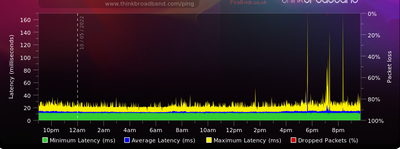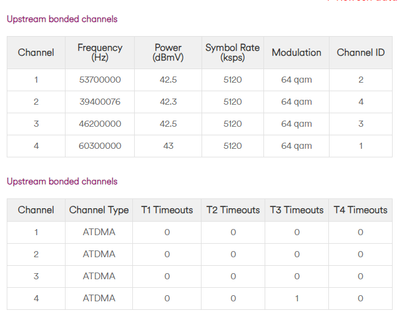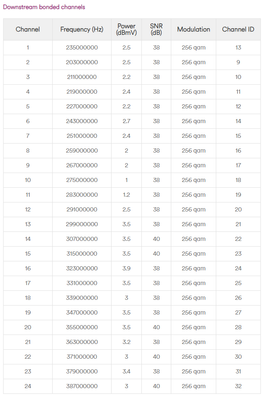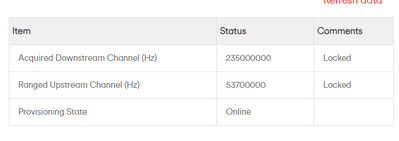- Virgin Media Community
- Forum Archive
- Packet Loss - Latency 4+ weeks
- Subscribe to RSS Feed
- Mark Topic as New
- Mark Topic as Read
- Float this Topic for Current User
- Bookmark
- Subscribe
- Mute
- Printer Friendly Page
Packet Loss - Latency 4+ weeks
- Mark as New
- Bookmark this message
- Subscribe to this message
- Mute
- Subscribe to this message's RSS feed
- Highlight this message
- Print this message
- Flag for a moderator
on 06-05-2022 22:57
Another post about packet loss and latency problems disconnecting me from games instantly and also causing streaming to stop entirely.
We had an engineer come out when it first started happening and he replaced the V3 Router and told us to buy a 3rd party router and use the hub in modem mode which I did. The problem is still causing issues a few times every hour. Ive checked the cables and replaced the ethernet cables from router to my pc, the engineer checked all the cables to the router and had no issues there.
I am hoping this is a short problem that is being fixed quickly. Ive been a VM user for over 10 years and never had any real problems with my speeds or connectivity until this issue.

- Mark as New
- Bookmark this message
- Subscribe to this message
- Mute
- Subscribe to this message's RSS feed
- Highlight this message
- Print this message
- Flag for a moderator
on 09-05-2022 14:28
- Mark as New
- Bookmark this message
- Subscribe to this message
- Mute
- Subscribe to this message's RSS feed
- Highlight this message
- Print this message
- Flag for a moderator
on 10-05-2022 11:32
Hi @Anoone,
Thank you for your post and welcome back to our community forums. We're here to help.
I am so sorry to hear you've been facing these issues with your connection recently. Is this problem ongoing for you today? If it is, is this impacting your wired connection too, or just wireless/Wi-Fi?
Along with this, are you also able to set up and share with us a live BQM, please? That will allow us to take a look at your connection quality in real-time.
Thanks,
Zach - Forum Team
New around here? To find out more about the Community Forums, take a look at our FAQs!
- Mark as New
- Bookmark this message
- Subscribe to this message
- Mute
- Subscribe to this message's RSS feed
- Highlight this message
- Print this message
- Flag for a moderator
on 10-05-2022 21:44
This is todays data graph. I reinstall my OS today just to make sure nothing on my pc was causing latency. I am on a wired connection.
- Mark as New
- Bookmark this message
- Subscribe to this message
- Mute
- Subscribe to this message's RSS feed
- Highlight this message
- Print this message
- Flag for a moderator
on 13-05-2022 11:33
Thank you for getting back to us Anoone.
I see from your BQM there were some spike around 6pm, was this when you were gaming/streaming please?
We would recommend logging in to your Hubs advanced settings and checking the data for the up/downstream power level. Once you have access this information, please post the results and we will take a look.
Information on how to access the settings can be found here and please also ensure you are entering 192.168.100.1 when using the Hub in modem mode.
Thank you
- Mark as New
- Bookmark this message
- Subscribe to this message
- Mute
- Subscribe to this message's RSS feed
- Highlight this message
- Print this message
- Flag for a moderator
on 13-05-2022 15:52
- Mark as New
- Bookmark this message
- Subscribe to this message
- Mute
- Subscribe to this message's RSS feed
- Highlight this message
- Print this message
- Flag for a moderator
on 15-05-2022 16:31
Thanks for coming back to us @Anoone.
I have looked into this on our system and cannot see anything that would be causing, I have looked into your individual connection and in your local area and nothing is showing.
Have you performed a pin hole reset of the hub since the issues started?
How has your connection been running since you last posted?
Regards,
Steven_L